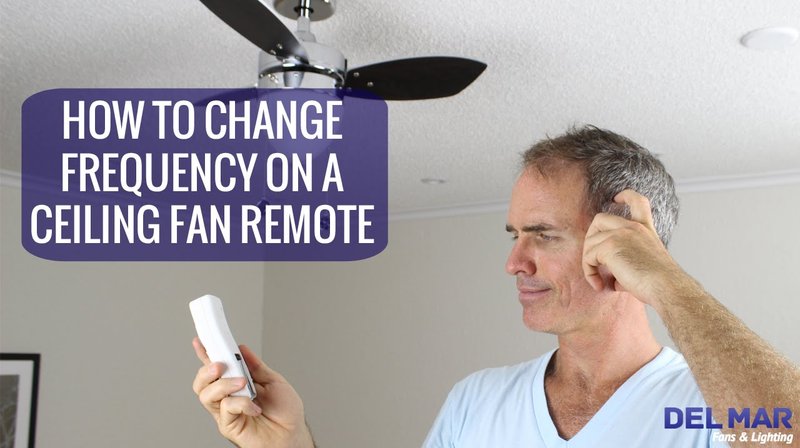
Most Westinghouse fan remotes use a simple system to connect with their fans. They don’t rely on fancy Wi-Fi or Bluetooth. Instead, they use something called a frequency code—think of it like a secret handshake. When that code is off, you get crossed signals or total silence. If you’ve ever wondered why your remote stopped working after a battery change or got mixed up with other remotes in the house, chances are you’re dealing with a frequency issue. Let’s break down how to reset that bond and get your fan spinning smoothly again.
Understanding Westinghouse Ceiling Fan Remote Frequencies
Before poking around with screwdrivers or batteries, it’s helpful to understand what’s going on behind the scenes. Every Westinghouse ceiling fan remote and its paired receiver are set to a matching frequency. This frequency is controlled by a set of tiny switches inside both the remote and the fan’s receiver unit.
These little switches are called DIP switches (Dual In-line Package switches). Imagine them like the combination on a lock. If your remote’s code and your fan’s code don’t match, nothing will happen—no matter how many times you mash the buttons. If another device in your home or neighborhood uses the same combination, you might even see your fan spinning without anyone in the room.
Honestly, the main reason you’d ever need to change your remote frequency is to solve these interference issues or pair a new remote with your fan. Maybe you lost your original remote, or maybe your fan keeps turning on by itself. Either way, knowing how to tweak these DIP switches will save you a headache.
Identifying Your Westinghouse Fan Remote Model
Here’s the thing: not every Westinghouse ceiling fan remote looks the same. Some are simple, with just a few buttons for speed and light control, while others throw in extras like timers or “breeze” modes. The good news? Almost all of them use a DIP switch system.
You’ll usually find your remote’s model number printed inside the battery compartment or on the back panel. Take a peek—if you see a sticker with a string of numbers and letters, that’s the code you want. It helps to know your exact model, because some newer remotes are designed to pair differently (like with a “learning code”), but the vast majority still rely on those physical switches.
If you’re not sure whether your remote uses DIP switches, open the battery compartment and look for a row of tiny plastic toggles. If you see them, you’re in business. No switches? Your fan might use a newer syncing method, in which case you’d need to consult your specific manual or manufacturer. But for most people, those little switches are the key.
Gathering Necessary Tools and Safety Precautions
Alright, before you start changing codes or opening up fixtures, let’s talk about safety and gear. You won’t need a professional toolkit, but you will need a few basics:
- Small Phillips screwdriver: Most battery compartments and remote casings are held shut with tiny screws.
- Sturdy ladder or step stool: If you need to reach the actual fan unit, don’t stand on a chair that wobbles. Trust me on this.
- Flashlight: It’s easy to lose sight of those DIP switches tucked up inside the fan canopy or the remote.
- New batteries: If you’re already fiddling around, pop in fresh batteries. Low power can throw off the pairing process.
Most importantly, always turn off the power to your ceiling fan at the breaker before opening up the fan housing. Yes, flipping the wall switch off is good, but the breaker guarantees you won’t get zapped. Make sure everything’s off and safe before you reach up into the canopy.
Locating DIP Switches in the Remote and Receiver
You might be wondering, “Where are these DIP switches everyone keeps talking about?” Good question. Finding them is half the battle.
For the remote:
Flip your remote over and open the battery compartment. Some Westinghouse models have the DIP switches right there, which is super convenient. Others hide them behind a tiny screwed-on panel inside the compartment. Either way, you’re looking for a row of four (sometimes five) tiny white or black switches.
For the receiver:
This one takes a bit more effort. The receiver is usually tucked away in the ceiling fan’s canopy—the metal cover that hides the wiring at the ceiling. After shutting off the power, remove the screws holding the canopy in place. Carefully lower the canopy to expose the receiver (it may look like a chunky, plastic “brick” with wires coming out). On this unit, you’ll find an identical or similar set of DIP switches.
The trick is to make sure both sets of switches (remote and receiver) match, position for position. If even one switch is set differently, the remote and fan won’t communicate.
Keep a phone nearby to snap a photo of the original DIP switch positions—if you get mixed up, having a “before” picture helps you get back to square one.
How To Change Remote Frequency On Westinghouse Ceiling Fan Remote
Let’s get down to the step-by-step. You’re ready to change the frequency on your Westinghouse ceiling fan remote and sync it up with your fan. Here’s how:
- 1. Kill the power at the breaker. Safety first. Always turn off the circuit that powers your ceiling fan before poking around in the canopy.
- 2. Access the fan receiver unit. Use your screwdriver to remove the canopy cover and locate the receiver inside. Don’t force anything; wires can be delicate.
- 3. Find the DIP switches. On the receiver (and in the remote), spot the set of tiny toggle switches. Take note of their current positions—write it down or grab a quick photo.
- 4. Set a new frequency code. Using a toothpick or the tip of your screwdriver, gently flip one or more DIP switches to a different up/down combination. It doesn’t matter what code you pick, as long as both the remote and receiver match.
- 5. Match the remote’s DIP switches. Open the remote, and copy the exact same up/down pattern you set on the receiver. Double-check your work.
- 6. Replace batteries and close everything up. Pop fresh batteries in the remote if you haven’t already, reseal the battery compartment, and screw the canopy back into place.
- 7. Restore power and test. Flip the circuit breaker back on and try your remote. If all went well, you should hear a beep or see the fan respond right away.
Here’s the thing: If the fan doesn’t respond, double-check that the DIP switch settings are a perfect match, that the batteries are good, and that the receiver’s wires didn’t get jostled loose. Nine times out of ten, it’s a minor mismatch that causes issues.
Common Problems and Troubleshooting Westinghouse Remote Sync
Even after you follow all the steps, things sometimes don’t go as planned. Maybe the fan doesn’t spin. Maybe the lights flicker but nothing else happens. Let’s troubleshoot.
First, double-check your DIP switch positions. Even one switch flipped the wrong way will break the code. I’ve spent too long swapping batteries only to realize I’d set one switch backwards.
If your fan reacts slowly or not at all, try these fixes:
- Check the batteries. Old or weak batteries can keep your remote from sending a strong enough signal. Use fresh ones.
- Inspect the receiver wiring. When reinstalling the canopy, it’s easy to jostle a wire loose. Carefully lower the canopy again and make sure all connections are tight.
- Reset the remote and receiver pair. Occasionally, you might need to repeat the frequency change process if the first attempt doesn’t “take.”
- Look for interference. Other wireless devices (garage door openers, neighboring fans, etc.) may share similar frequencies. If you’re still getting strange behavior, try a different DIP switch combination for both units.
Honestly, patience is your friend here. Go slow, match the switches, and try power-cycling everything if needed.
If all else fails and your fan still isn’t cooperating, there’s a chance the receiver or remote itself is faulty. In that case, you may need a replacement part—but 90% of issues are solved with a careful frequency reset.
When To Use Universal Remotes vs. Westinghouse Brand Remotes
You might be tempted to grab a universal ceiling fan remote at your local hardware store. Sometimes, that’s a fine solution—just be aware of a few catches.
Universal remotes work best if they’re specifically labeled “compatible with Westinghouse fans.” Even then, you still have to match the frequency by adjusting DIP switches or, in some cases, running a “sync” or pairing procedure. If your original Westinghouse remote is lost or broken, a universal model can often step in, but don’t be surprised if you need to consult the manual or experiment with switch positions.
That said, brand-name remotes generally offer the smoothest pairing and best compatibility. They’re designed with the exact code patterns and features of your fan. Universal remotes can sometimes be less responsive or miss certain features (like dimming or reverse mode).
If you’re outfitting a house with several ceiling fans, it might be worth sticking with official Westinghouse remotes to avoid headaches. But if you’re in a pinch, a universal can get you up and running—as long as you’re willing to tinker a bit.
Tips for Maintaining Your Westinghouse Fan Remote System
Once you’ve got your remote and fan working together, it pays to keep them synced and functional. These quick habits will help avoid future headaches:
- Replace batteries yearly. Even if everything seems fine, weak batteries can cause strange glitches or missed commands.
- Keep a record of your DIP switch code. Jot it down or take a photo, so you don’t have to play “guess the code” next time you need to pair a remote.
- Clean contacts and switches. If your remote gets sticky or the buttons feel unresponsive, open the back and gently wipe the battery contacts with a cotton swab.
- Avoid frequent frequency changes. There’s no need to switch codes often. Each time you do, you risk mismatching the settings or wearing out the plastic toggles.
If you find yourself resetting the frequency every few months due to interference, there might be a stronger signal source nearby—like a wireless router or smart home hub. Try moving those devices or choosing a more unique DIP switch pattern for your fan.
Wrapping Up: Getting Smooth Control With Your Westinghouse Ceiling Fan Remote
Switching the frequency on your Westinghouse ceiling fan remote isn’t complicated, but it does take a careful touch and a dash of patience. Once you understand how those little DIP switches work, you’re well on your way to solving most pairing or interference problems—no need to call in an electrician for such a quick fix.
After you’ve synced your remote and receiver, that feeling when the fan finally responds is pretty satisfying. Everything works just the way it should—your space, your control, no more rogue signals from next door. And now you know exactly what to do if things ever get out of sync again. So go ahead—kick back, press that button, and let your Westinghouse ceiling fan do the hard work.
