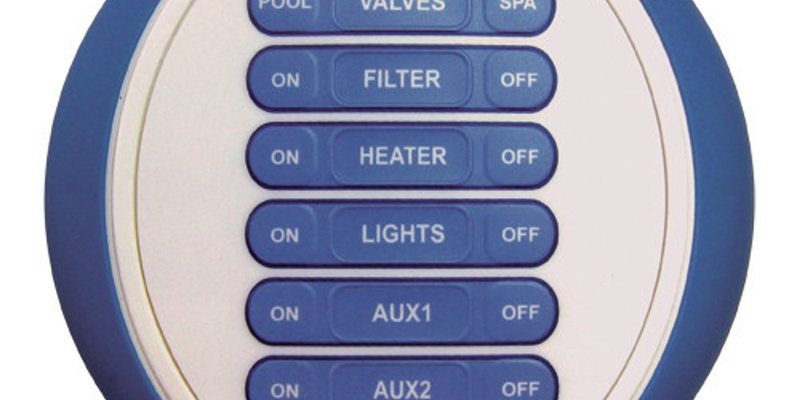Let me explain. Hayward makes a range of pool system remotes—like their AquaPod and ProLogic models—that control things such as pumps, lights, and heaters from the comfort of your lounger. These remotes and control boxes talk wirelessly, but sometimes signal interference, new equipment, or even dead batteries force you to change the frequency so everything keeps playing nicely together. It all comes down to syncing up your remote and your main control system so they’re speaking on the same “channel.”
If you’re feeling a bit nervous, don’t worry. We’ll walk through what frequencies are, why you may need to change them, and exactly how to do it step by step. Grab your Hayward remote—let’s make sure your next pool day goes off without a hitch.
What Does “Changing Remote Frequency” Actually Mean?
Honestly, “frequency” sounds high-tech, but it’s just a fancy way of saying the channel your remote uses to send signals. Think of it like picking a lane on the highway. If two cars (remotes) are in the same lane, they might crash—or, more likely, their signals might cross and create interference. By changing frequency, you’re choosing a different lane so the remote and the pool system don’t get mixed up with your neighbor’s devices or random wireless noise.
Most Hayward pool remotes, like the AquaPod, use radio frequency (RF), not infrared (IR). This means you don’t need to point them directly at the receiver—you just need them to be on the same “wavelength.” When your remote and pool system are set to different frequencies, they literally can’t talk to each other. That’s why pairing or syncing them to the same frequency is so important.
You might be wondering: why would I need to change this? Well, maybe you have a new remote, your old one started acting up, or there’s weird interference from nearby electronics. It could even be as simple as the remote losing its pairing after a battery change. In any case, changing frequency is like pushing the reset button to get things working smoothly again.
Why Do Hayward Pool Remotes Lose Synchronization?
Let’s break it down. Hayward systems (like AquaLogic or ProLogic) use a simple code to pair your remote and the main control panel. Over time, a few things can mess up this sync. For starters, swapping out the remote’s battery can sometimes wipe its memory. It’s frustrating—kind of like rebooting your computer and losing all your open tabs.
Then there’s signal interference. If your neighbor fires up a new wireless device, or there’s a surge of random signals floating around, your remote’s frequency could get “crowded.” You might notice the remote stops working, behaves unpredictably, or only some functions respond. Sometimes, kids (or curious adults) accidentally hit a sync or reset button, causing the remote to forget its paired code.
Here’s the thing: Hayward’s system is designed to be robust, but these hiccups happen to everyone. Rather than panic, knowing how to reset and pair your remote frequency gives you back control—no need to call a pool technician for a five-minute fix.
Understanding The Types of Hayward Pool Remotes
Before you dive into changing anything, it helps to know which remote you’re working with. Hayward offers a couple of different handheld remotes, but the process for changing frequency is pretty similar.
You’ll find the AquaPod (and AquaPod 2.0), which are waterproof, floating remotes with a digital screen. There’s also the older Spa Side remotes—more basic, but still popular. Each remote syncs wirelessly to the pool’s control panel (like ProLogic, AquaLogic, or OmniLogic).
Here’s what’s key: not all remotes use the same codes or have the same buttons. Some have a dedicated “Sync” or “Learn” button hidden under a battery cover; others rely on pressing a sequence of buttons. If you’re using a universal pool remote (not Hayward branded), the process can be trickier and may not let you change frequency at all.
If you’re unsure, take a look at the back of your remote—model numbers are usually stamped there. Don’t have the manual? No shame—most people don’t. We’ll cover the general process that works for most Hayward systems, but always check the specific steps for your model if you can.
When Should You Change Your Hayward Remote Frequency?
You might wonder, “Is this something I need to do every year?” Honestly, most pool owners never have to mess with remote frequencies unless there’s a problem. But here’s when it makes sense to go through the process:
- After replacing the remote’s battery: Sometimes the remote loses its memory and needs to be re-paired.
- If you’re installing a new remote: All new units must be synced to your pool’s control system.
- When you experience interference: Lights not responding? Heater won’t turn on? Interference might be the culprit.
- If your remote acts “dead”: No response, no lights, no nothing—try resetting and changing frequency before tossing it out.
Picture this: it’s a scorching Saturday, your kids are begging for the pool lights to turn on for night swimming, but your remote is stuck on strike. Changing the frequency might be all it takes to save the day (and your sanity).
How To Change Remote Frequency On Hayward Pool System: Step-By-Step
Now let’s get hands-on. The steps are quite straightforward, but you do need to move quickly during the sync process. Here’s how it usually goes for most Hayward pool remotes and control panels:
- Check your remote battery. If it’s low, swap it out first to avoid issues mid-process.
- Go to your pool system’s control panel. Look for a “Wireless Base” or “RF Module” box nearby—the frequency is set here.
- Press and hold the “Wireless” or “Learn” button on the main control panel for about 5–10 seconds. Some models will beep; others show a blinking LED. This means the panel is ready to sync.
- Within 30 seconds, press the “Sync” button on your remote (sometimes hidden under the battery cover). Hold for a few seconds. The remote should beep or display a pairing message.
- Release both buttons and wait. The system and remote should now be paired on a new frequency. Test basic functions—lights, heater, or pump—to make sure everything works.
If the process fails, don’t despair. Try again, making sure you’re within range and not rushing the steps. Some older remotes might require entering a code or using a tiny DIP switch to set the frequency manually. If so, match the code on both the remote and the control panel (similar to matching codes on a garage door opener).
It helps to have a second person—one at the panel, one with the remote—so you can move fast enough during the pairing window.
Troubleshooting: What If The Remote Still Won’t Sync?
Let’s say you followed the steps, but your Hayward remote is still giving you the silent treatment. Here’s where a little troubleshooting comes in handy.
First, double-check the battery—it sounds obvious, but weak batteries are the
Try resetting both the remote and the control panel. This usually means removing the battery from the remote, waiting thirty seconds, then repeating the sync process. If your system uses DIP switches, confirm both switches (on the remote and the wireless base) match up exactly—they should look identical.
If you’re still stuck, there could be a hardware issue. Sometimes, the RF Module itself needs to be reset by powering down the entire pool system for a few minutes. As a last resort, call Hayward technical support—they’re surprisingly helpful and may walk you through a special pairing code.
Alternatives: Universal Remotes Vs. Hayward Branded Remotes
You might be tempted by cheaper, universal pool remotes. Here’s the honest scoop: while some universal remotes claim to work with Hayward systems, they rarely let you change the frequency or sync as easily as the real deal. You’ll usually be limited to using preset codes, and advanced functions (like spa mode or custom light colors) might not work.
Hayward branded remotes, like the AquaPod, are designed specifically for their control panels and offer more seamless syncing, better range, and actual troubleshooting support. If you’ve invested in a Hayward pool system, sticking with their remotes makes life simpler, especially when it’s time to change frequencies or update firmware.
If you upgrade your control panel in the future (say, from ProLogic to OmniLogic), you may need a new remote anyway. Universal options might tide you over in a pinch, but for long-term reliability and all the bells and whistles—stick with Hayward.
How To Prevent Future Remote Frequency Issues
Let’s wrap up with a little foresight. A few easy habits can save you from remote headaches later on. Whenever you change the remote’s battery, go ahead and re-sync it, just to be safe. If you notice interference (sluggish controls, lights flickering), keep track of what new electronics popped up nearby—sometimes even a new WiFi router can make a difference.
Store your remote in a dry spot when not in use. Water damage is notorious for scrambling the codes or killing the battery. And every season, do a quick test of all pool functions from the remote—better to catch a frequency issue before pool party season starts.
If your remote or control system offers firmware updates, don’t ignore them. Sometimes, an update can improve wireless communication or make syncing even easier. Check the Hayward site or your pool technician for advice.
Final Thoughts: Enjoy Hassle-Free Control Of Your Hayward Pool
Changing the remote frequency on a Hayward pool system can feel intimidating, but it’s actually one of those “fix it once, forget about it” chores. With a little patience and the right steps, you’ll have your digital pool butler back in business—no tech degree required. Think of it as tuning up your pool’s walkie-talkie, so every dip, light show, or spa night goes according to plan.
Hopefully, you’re feeling confident about tackling this yourself. And next time the remote acts up, you’ll know exactly what to do—no need to sweat it. Happy swimming!