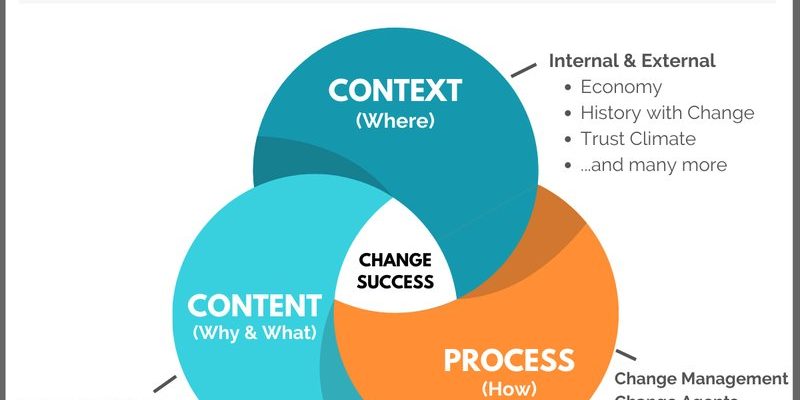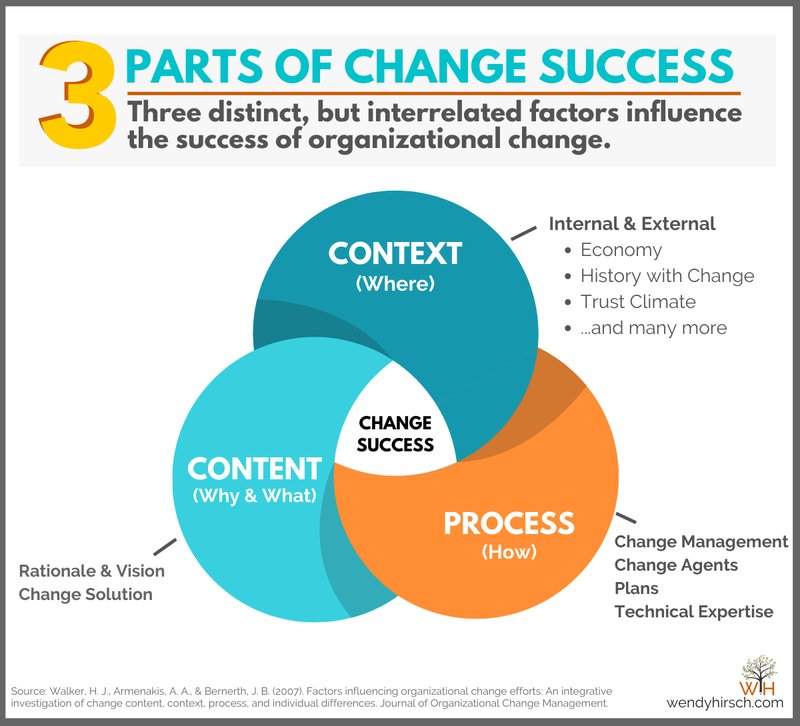
Linear brand remotes are popular because they’re reliable, sturdy, and pretty simple to use. Still, when it comes to popping open that little case, most people freeze up, afraid they’ll break something or accidentally wipe their remote’s “memory.” Honestly, it’s less dramatic than it sounds. You don’t need to be an electrician or a code wizard. Let me show you how the whole thing works, step by step, so you can get your garage back on track with as little fuss as possible.
Understanding Your Linear Garage Remote
Before you start prying things apart, let’s get familiar with what you’re holding. Linear remotes come in a few shapes and sizes, but most fall into two camps: small keychain-style clickers or the larger visor-mount controllers. Each type uses similar logic but may look a bit different on the outside. In every case, there’s a plastic shell, one or more buttons, and—hidden inside—a battery that handles all the heavy lifting.
You might be wondering why the battery even matters. Well, think of it as the heartbeat of your remote. No battery, no signal, and no way to open your garage. When the battery starts to die, you may notice weaker range or a delayed response. Sometimes, the little indicator light on the remote gets dim or stops lighting up at all. That’s your cue—time to swap the old one out.
Here’s the thing: Even though Linear remotes look simple, they use radio codes to talk to your garage door opener. Don’t worry; replacing the battery won’t erase any codes or force you to re-sync the remote. It’s just a power refresh. But it’s always good to take your time and handle things gently, so you don’t accidentally jostle any tiny electronic parts.
If you’ve got a universal remote that’s set up to work with your Linear opener, the process is pretty similar. Genuine Linear remotes sometimes have branding or specific color schemes. If you’re ever unsure, just check the back for a model number. That way, there’s no guessing when it’s time to find the right replacement battery.
Identifying The Right Battery For Your Linear Remote
Let’s talk batteries. Not all garage remotes use the same kind, and Linear isn’t immune to mixing things up. Most models use a small coin-cell battery—those shiny little silver disks you often see in watches and car key fobs. The usual suspects are CR2032 or CR2016, but your remote might use something different.
How do you know for sure? Flip your remote over and look for a sticker or engraving with the model number. A quick search online (or a peek in the manual, if you still have it) will tell you the exact battery type. You can also open the remote and look directly at the battery itself. It’ll be stamped with a number like “CR2032” or “CR2025” right on the metal.
Here’s my advice: write down the number before you head to the store, because standing in the battery aisle second-guessing yourself is never fun. And yes, spring for a reputable battery brand. Cheap off-brand batteries might save you a few cents, but they won’t last as long—and let’s be honest, no one likes repeating this process every other month.
If your Linear remote is older or part of a multi-button system, it might use a couple of smaller batteries instead of just one coin cell. Always double-check before you buy, since using the wrong type won’t get your remote back in action.
Opening Your Linear Garage Remote Safely
This is where most people get nervous, but honestly, there’s nothing too tricky here—just a little patience and the right tool. Most Linear remotes are built to snap open, no fancy screwdriver needed. Look along the seam (where the two halves of the plastic meet), and you’ll probably spot a tiny notch or slot.
Grab a coin, a small flat-head screwdriver, or even your car key. Insert it gently into the slot and twist—don’t force it, just a gentle twist should pop the shell open. If it’s being stubborn, work your way around the seam, giving gentle pressure until it starts to open.
Tip: Lay a soft cloth down before you start. That way, when the remote pops open, none of the tiny bits (like the battery or buttons) will go flying across the room.
Some models are held together with a tiny screw. If that’s the case, it’ll be visible on the back. Just remove the screw and you’re set. There’s no need to remove any circuit boards or mess with the code or sync buttons. You’re just after the battery nestled in its slot.
Keep an eye on how things are arranged—the battery, the contacts, and any small springs. Taking a quick cell phone photo before you start can help if you’re worried about forgetting how to put it back together.
Replacing The Battery In Your Linear Garage Remote
Now that you’re inside, it’s time to swap the battery. The old battery will usually pop out with a gentle push. Some remotes have a little metal clip holding it in place. Use your finger or a non-metallic tool to ease the old battery out. If you accidentally bend the clip, just nudge it back into place—it’s there to keep the battery snug, not to make your life harder.
Match up your new battery—make sure the numbers match exactly with the old one, like CR2032 for CR2032. The positive side (usually the smooth, shiny side with the writing on it) should face up, but double-check by looking for a tiny plus sign (+) inside the battery slot.
Drop the new battery in place and make sure it sits flat. If the battery is at an odd angle or loose, your remote might not work. Once you’re satisfied, snap the remote shell back together. If it had a screw, put it back in.
Test the remote before you rush back inside. If the indicator light comes on or the garage door responds, you’re golden. If not, don’t panic—sometimes it just means the battery isn’t seated properly. Open it back up and try again, making sure everything clicks into place.
Troubleshooting After Changing The Battery
You might be wondering what to do if your remote still isn’t working after a fresh battery swap. Don’t worry—most issues are simple fixes. First, double-check that the battery is the right type and installed properly. The positive side should face up, and the remote should snap together snugly with no rattling inside.
If you’ve checked everything and the remote won’t work, look for corrosion or dirt on the battery contacts. Even a tiny bit of gunk can block the battery’s power from reaching the circuit. Clean the contacts gently with a clean, dry cloth, or if you see corrosion, a cotton swab with a tiny dab of rubbing alcohol can help.
Sometimes, remotes that use “rolling codes” (to keep your garage door secure) need to be reset or re-synced with the opener after changing the battery. Honestly, this is rare for Linear remotes, but if you ran into issues, you can usually find sync or program instructions in your garage door opener’s manual. Press the “learn” or “program” button on the opener, then press your remote button to pair it again.
And, if you’re still having trouble? Try the new battery in another device (if it fits) or swap a known-good battery from something else into your remote to rule out a dud battery. Sometimes new doesn’t necessarily mean “working.”
How To Sync Or Reset Your Linear Remote (If Needed)
Most Linear garage remotes don’t lose their memory when you change the battery. But every so often, the pairing with your opener gets wiped, especially if the battery was dead for a long time. Here’s how to get things talking again.
Find the “learn” button on your garage door opener. It’s usually right on the logic board, under the opener’s light cover, and it might be labeled “learn,” “program,” or have a tiny icon. Press and release this button—it’ll either blink a light or beep.
Within 30 seconds, press the button on your Linear remote. If you’re successful, the opener’s light will flash or you’ll hear a click. That’s your sign the sync worked. Test the remote again to be sure.
Honestly, doing this is easier than it sounds and shouldn’t take more than a minute. If you’ve got multiple remotes, you’ll have to re-sync each one. Write down the steps or save the manual somewhere handy—it’ll make the next battery swap a breeze.
Universal remotes, or ones you’ve programmed for multiple doors, usually work the same way. Just remember, if you ever reset your opener, you’ll need to repeat this process for every remote and keypad.
When To Consider Replacing Your Remote Or Upgrading
Even the best remotes don’t last forever. If you’ve tried new batteries and troubleshooting, and your Linear garage remote still isn’t working, the circuit board inside might be toast. Sometimes wear and tear, drops, or moisture sneak in and quietly ruin the electronics.
At this point, you’ve got choices. You can buy a genuine replacement from Linear, pick up a universal remote that works with most modern garage door openers, or even look into smart home upgrades that let you open your garage with your phone.
Universal remotes can be a lifesaver if you’ve got more than one brand of opener at home, or if you lose remotes regularly (not that I’m judging). They’re easy to pair and often cheaper than brand-specific replacements. Just double-check compatibility with your opener’s model before buying.
On the other hand, if you prefer the sturdy feel of a Linear-branded remote—or just like things to match—an official replacement is always available. If you go this route, syncing is just as easy as repairing your old remote, and you’ll have peace of mind that everything’s built to work together.
Maintaining Your Linear Garage Remote For Longevity
Taking care of your garage remote is one of those things you never think about—until it stops working. But with a few easy habits, you’ll keep it running smoothly for years.
- Avoid dropping it. The plastic can take a little abuse, but circuit boards are fragile.
- Keep it dry. Water and electronics don’t mix, so don’t leave your remote out in the rain or spill your coffee on it.
- Replace batteries promptly. Don’t let a weak battery sit in the remote for months; it could leak and corrode the contacts.
- Clean the surface now and then. A gentle wipe with a damp (not wet) cloth keeps dirt and grime from getting inside.
If you have multiple drivers in your household, consider marking each remote with a bit of tape or a label. That way, you’ll quickly spot which one needs a new battery and avoid remote mix-ups.
Wrapping Up: Confidently Change Batteries In Your Linear Garage Remote
Getting your Linear garage remote back in action really comes down to a few simple moves: know your battery type, open the shell carefully, swap in a fresh battery, and check that everything’s snug before snapping it together again. With this little bit of knowledge, you’ll never have to panic at a dead clicker again. Changing the battery feels daunting at first, but it quickly becomes one of those small, satisfying wins. You get your garage working, save yourself a service call, and the garage door listens to you again—like magic, but better because you did it yourself.