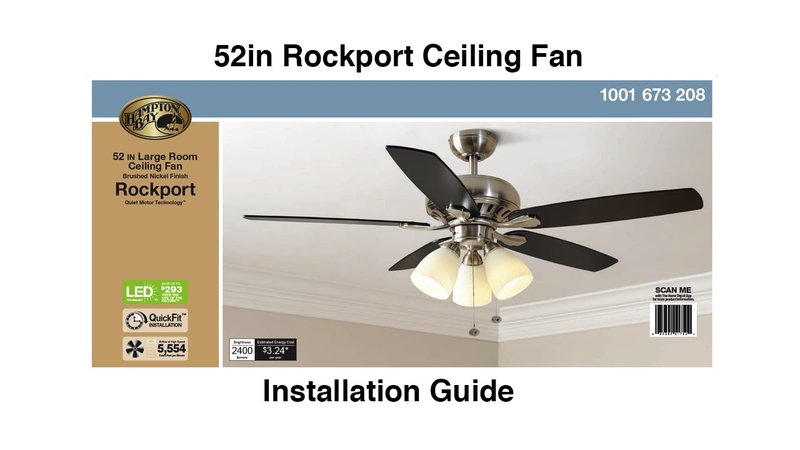
If you’re new to Hampton Bay remotes, don’t worry. These little gadgets control the fan speed, turn the light on and off, and even let you kick back without leaving your seat. But first, you need to pair the new remote to your existing fan so everything will “speak the same language.” Sounds technical? Not really. The secret is in a few simple steps, a couple of common tools, and a dash of patience. Let’s roll up our sleeves.
Understanding Hampton Bay Ceiling Fan Remote Systems
Before fiddling with wires or pushing random buttons, it helps to know what you’re actually dealing with. Hampton Bay ceiling fans use a wireless remote system made up of two parts: a remote transmitter (the thing in your hand) and a receiver (hidden inside the fan housing, usually above the blades). Think of the remote as your fan’s walkie-talkie—the receiver listens for its code and acts accordingly.
Each remote and receiver pair “talk” using a radio frequency, set by a code. If you’ve just bought a new Hampton Bay remote, it’s probably not yet speaking the same code as your fan’s receiver. That’s why syncing or pairing is needed. The most common types are the handheld remote (with buttons for lights, speed, and maybe a dimmer) and sometimes wall-mounted controls. Most remotes for Hampton Bay fans are compatible if they match the same frequency and receiver style, but it’s always worth checking your model numbers to avoid headaches.
Once you understand the remote is just a wireless switch, it stops feeling so intimidating. Everything comes down to pairing the signal between your new remote and the fan’s receiver!
Gathering Tools and Checking Compatibility
Let me be real with you: nothing’s more annoying than starting a project, only to realize you’re missing a screwdriver or the wrong batteries. So here’s what you’ll need before adding a new Hampton Bay ceiling fan remote:
- Your new Hampton Bay remote (with instructions, if possible)
- AA or AAA batteries (double-check the type for your remote)
- Basic screwdriver (usually Phillips-head)
- Sturdy step ladder
- Patience (seriously, some fans can be fussy)
Now, the not-so-fun but important step: check compatibility. Hampton Bay remotes are mostly universal with Hampton Bay receivers, but double-check your fan model and the remote packaging. Look for the frequency code range, and make sure it matches (often 303.9 MHz for newer models, but always confirm). If your fan is very old, you might need a universal ceiling fan remote kit.
If you’re unsure, peek at your fan’s receiver (inside the canopy above the blades). The model number should be on a sticker. Matching these details can save you hours of troubleshooting.
Power Safety: Turning Off Electricity Before Installation
Here’s where things get real. You might be tempted to just dive in, especially if you can reach the fan easily. But when there’s wiring involved—even just taking off the housing cover—always turn off the power at the circuit breaker. Not just the wall switch. The breaker controls the actual flow of electricity and keeps you safe from surprises.
Honestly, don’t trust the wall switch to cut power fully. Some homes are wired funky, and it’s better to be safe than zapped. Flip the breaker that controls the fan room, and test to be sure the fan and light don’t work. If you’re not sure which breaker, it’s worth flipping a few extra or using a voltage tester so you can work without worry.
Safety first: It’s easy to forget the basics when you’re excited to try your new remote, but trust me, that extra minute of shutting off power is worth it.
Locating and Accessing the Ceiling Fan Receiver
Now for the slightly awkward part. The receiver is the “brains” of the operation—almost always tucked in the fan canopy, right above where the fan attaches to the ceiling bracket. To get to it:
- Position your ladder securely under the fan.
- Climb up and locate the canopy cover (it’s the circular housing above the blades).
- Use your screwdriver to remove the screws holding the canopy in place. Keep the screws somewhere safe—those things love to disappear.
- Gently lower the canopy. You should see a rectangular box crammed among wires. That’s your receiver.
Everything looks a bit messy up there, but don’t panic. The receiver usually has a few sliding switches or buttons (called DIP switches). These control the frequency code the fan listens for. If your new remote came with a new receiver, you’ll want to swap it in now. But if you’re only replacing the remote, you’ll just match the DIP switches.
Setting the DIP Switch Code On Remote and Receiver
Here’s where pairing magic happens. Each remote and receiver combo uses a specific code, set by little switches (DIP switches) inside both devices. By matching these, you sync your new Hampton Bay ceiling fan remote to your existing fan.
Let me explain it step by step:
- Open the battery compartment on your new remote. Inside, you’ll spot tiny sliding switches (maybe four or five of them).
- Look at the receiver above the fan. It has the same set of switches. Jot down which ones are up and which are down—it’s like a mini secret code.
- Set the DIP switches in your new remote to exactly match the receiver’s pattern. (Use a small screwdriver or a pen tip—they’re tiny!)
- Install fresh batteries in the remote. Always use new ones for the first setup. It’s one less thing to worry about if the remote won’t sync.
If your remote and receiver have no DIP switches but use a “learn” or “sync” button, just press and hold that button on the receiver (see your model’s instructions), then do the same on the remote. Wait for the light or fan to blink—this usually means they’re paired.
Matching those little switch positions feels old-school, but it’s honestly the most reliable way to “pair” the remote with the fan—no apps, no Bluetooth fuss, just a code.
Testing the New Remote and Troubleshooting Common Issues
With everything set up, it’s time for the big test! Restore power at the breaker and stand back. Grab your Hampton Bay ceiling fan remote and try:
- Turning the fan on and off
- Changing fan speed (usually low, medium, high buttons)
- Switching the light fixture on and off (if your fan has one)
- Testing the dimmer (if your remote supports it)
If things work perfectly—congratulations! If not, don’t panic. Here’s what to check:
- Batteries: Are the batteries fresh and installed correctly? (Happens more often than you think.)
- DIP switch mismatch: Double-check every switch. Even one out of place will block the remote signal.
- Obstacles: If there’s heavy metal, thick plaster, or something between the remote and the fan, move closer for the test run.
- Receiver wiring: If you had to change the receiver, check that all wires are snug and matched to their original positions. Follow the color codes.
- Reset or re-sync: Some remotes have a reset button—give it a try if things still aren’t connecting.
Sometimes, just reseating the canopy or double-checking the switches will do the trick. Fans are surprisingly picky about these details.
Comparing Universal and Hampton Bay Remote Options
You might be wondering: Why not just use a universal remote with your Hampton Bay ceiling fan? Good question. Universal ceiling fan remotes can work, but they have a few quirks compared to a brand-specific Hampton Bay remote.
- Universal remotes often need their own receiver installed, which means more wiring. Not a big deal if you’re handy, but adds a few more steps.
- Brand-specific remotes (like Hampton Bay) are pre-programmed to match their receivers. You just set the switches or sync once, and things generally work smoother.
- Universal remotes offer flexibility—one remote for multiple fans or compatible brands. But sometimes, light dimmer options or advanced features don’t carry over perfectly.
Here’s the takeaway: If your original Hampton Bay remote broke or got lost, and you want the least fuss, stick with an official replacement. If you like tinkering or want to control different brands, a universal ceiling fan remote kit might be your DIY solution.
Maintaining and Resetting Your Hampton Bay Ceiling Fan Remote
After putting in all this effort, you want your new remote to last. Here’s how to keep things running smoothly:
- Change the batteries every year, even if the remote seems fine. Low battery power is the number one reason remotes stop syncing or act weird.
- Keep the remote and receiver clean. Dust in the battery compartment or fan housing can disrupt the radio frequency signal.
- If your remote starts acting up—buttons sticking, laggy response—try a full reset. Remove the batteries, wait a minute, reinstall them, and press the “reset” or “learn” button if you have one.
If syncing fails after a power outage or surge, repeat the original pairing steps. Sometimes, the receiver “forgets” its code and needs to be reminded. Don’t be afraid to recheck the DIP switches too. If all else fails, a universal kit is an affordable fallback.
A ceiling fan remote is like a tiny TV remote for your comfort—treat it kindly, and it’ll keep your living room breezy for years to come.
When to Replace the Receiver or Call for Help
Here’s the honest bit: Sometimes, no matter how many times you pair, reset, or swap batteries, your Hampton Bay ceiling fan remote just won’t work. If this happens, the receiver might be fried or incompatible. This can happen after a big power surge or if the fan’s gotten old.
Signals of a failing receiver include:
- Fan or light won’t respond at all, even after fresh pairing
- Remote only works from a foot away (signal weakness)
- Random fan speed changes or flickering lights
If you suspect the receiver, replacement kits are available and come with detailed instructions. Still not working? Calling an electrician isn’t overkill—especially if you see frayed wires or feel nervous about electrical work. Some things are just worth the peace of mind.
Wrapping Up: Enjoying Your Upgraded Hampton Bay Ceiling Fan Remote
Adding a new Hampton Bay ceiling fan remote to your existing fan might feel like solving a little puzzle—bits of hardware, a splash of code, and a few careful steps. Once you match the remote’s code to the receiver and everything syncs up, relaxing under that breeze feels even sweeter. Plus, next time the remote vanishes for a week (as they tend to do), you’ll know exactly how to pair a replacement.
Just remember the essentials: stay safe with power, double-check the codes, and don’t rush those tiny DIP switches. If things go sideways, you’ve got plenty of troubleshooting tricks in your toolkit now. At the end of the day, enjoying a perfectly synced fan is all about patience, attention, and that satisfying click when the fan whirs to life. So go on—kick back and let your new remote do the work.
