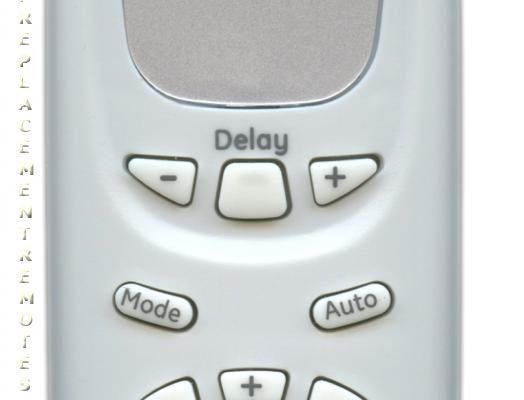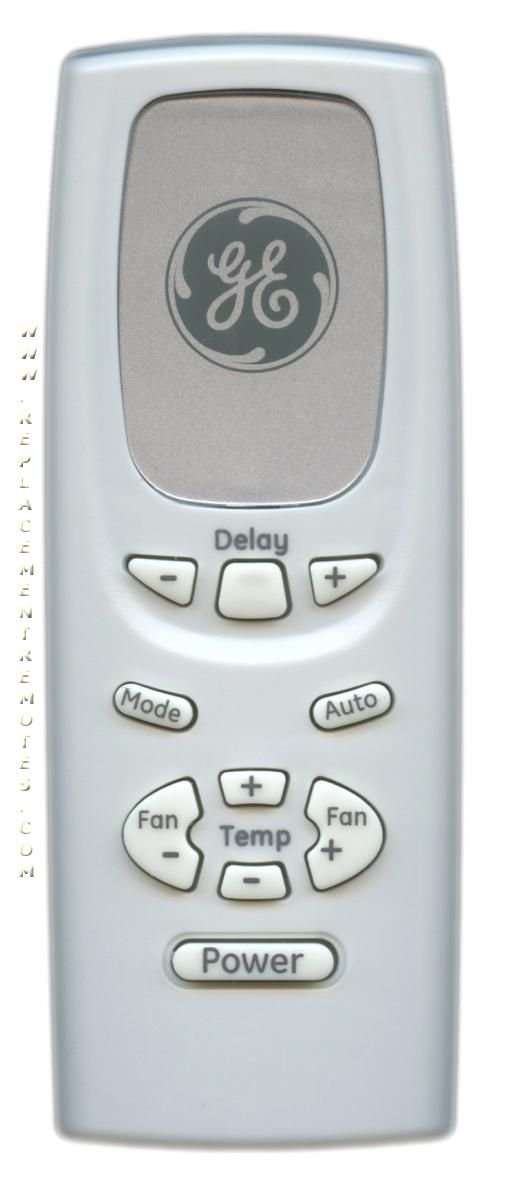
Most folks think a remote is a magic wand. You point, you press, everything just… happens, right? Well, not always. With GE AC remotes (the ones that come bundled with your General Electric window or portable air conditioner), there’s a bit more science — and sometimes a little more patience — required. On paper, the range sounds decent, but real life isn’t a perfect lab. Furniture, walls, and even a pile of laundry can mess with the signal. Curious why that is, and what you can do about it? Let’s break the whole thing down.
What’s the Official Range of a GE AC Remote?
Here’s the thing: GE officially lists the range of their AC remote controls right in the manual — usually between 16 and 23 feet. That’s about as long as a good-sized living room or a decent studio apartment. Pretty great, right? But let me explain how this “official” number works. The range they quote is under *ideal* conditions. Think clear line of sight, no obstacles, fresh batteries, and no other gadgets crowding up the airwaves.
In the real world? That range can feel a bit optimistic. Ever sat on your couch, pressed the power button, and wondered why your AC didn’t even blink? Odds are, you weren’t even at the maximum range, but something else — maybe a large plant, thick curtains, or even bright sunlight — got in the way. In practice, it’s smart to expect the *usable* range to be a few feet less than what’s on the box.
If you’re the type who likes numbers, here’s a quick look:
| Condition | Typical Range |
| Clear line of sight | 16–23 feet |
| Obstructed (furniture, decor) | 10–15 feet |
| Low battery or sunlight interference | 6–10 feet |
So, while the GE AC remote’s range sounds impressive at first glance, the true reach depends on your space — and a little bit of luck.
What Actually Affects Remote Range?
Honestly, it would be nice if remotes worked anywhere in the house. But there are a few big reasons why you sometimes have to shuffle around just to get your GE remote to cooperate. Let’s go slow — it’s not just about how far you are from the AC unit.
For starters, the *signal* is infrared (IR) — basically, a tiny beam of light your eyes can’t see. It works almost exactly like a flashlight: if something’s in the way, the light can’t hit its target. That means things like chairs, tables, even your pet’s massive cat tree can block the signal and shrink that range fast.
Next up, sunlight can be sneaky. Both the sun and your remote send out infrared light. So, if the sun’s blasting through the window, your remote’s “beam” might get drowned out, making your AC act like it’s ignoring you. (It’s not personal, promise.) Also, weak batteries mean a weaker signal — so if you’re mashing buttons and getting nothing, it could be time for a quick battery swap.
Here’s a quick list of what can mess with your GE AC remote’s range:
- Obstacles: Big furniture, curtains, plants, or even someone standing in the way
- Sunlight interference: Bright sunlight can confuse the IR signal
- Low battery power: Old or weak batteries can drastically cut signal strength
- Angle of the remote: You need to point it toward the sensor — not the ceiling, your cat, or the TV
- Dirty or covered sensors: Dust on the AC sensor or remote tip can block the signal
If you’ve ever wondered why that “magic wand” isn’t working, chances are one or more of these sneaky problems is to blame.
How Does GE’s AC Remote Actually Work?
It might seem simple: you press a button, and cool air starts flowing, right? Well, let’s peek behind the curtain a bit. GE AC remotes mostly use what’s called *infrared (IR)* technology. Picture the remote shooting a tiny, invisible flashlight beam straight at a sensor on the front or side of your AC unit. When everything lines up, the unit gets the message — change the temperature, switch the mode, whatever you want.
Here’s where things get interesting. That signal is actually a specific code. Each button sends out a different code, and your AC’s sensor listens for the right one. That’s why you need to point the remote more or less directly at the unit — sideways shots or bouncing the signal off a wall might work sometimes, but don’t count on it.
*Syncing* or *pairing* isn’t required every time you use the remote, but after you reset the AC or swap out for a universal remote, you might need to make sure the remote and unit are talking the same language. With GE remotes, you usually won’t have to mess with codes unless you’re using a third-party remote. But if you ever notice random beeps or settings that won’t change, a *reset* or resync can be the secret fix.
So the next time you’re standing across the room, waving your GE AC remote like a conductor’s baton, remember: it’s really all about that little invisible beam making it to the finish line.
Troubleshooting Range Problems: Step-by-Step
You might be wondering — what do you do if your GE AC remote hardly works from 5 feet away? Holy frustration, Batman. Don’t give up just yet; most range issues are pretty fixable once you know what to check.
First, make sure you’ve got fresh batteries. (Sounds obvious, but you’d be surprised how many “dead” remotes just need a quick battery swap.) Try turning the lights off and test the remote after dusk — if it suddenly works better, sunlight was your culprit. Next, peek at both the remote’s “eye” (that little plastic tip) and the AC’s sensor. If there’s dust, fingerprints, or a sticker, gently clean it with a soft cloth.
Still struggling? Check for obstacles. Is there a stack of books, a plant, or your roommate’s shoes between you and the AC? (Yes, even small things can block an IR beam!) Rearranging the room, even just a bit, can do wonders. Finally, if none of that brings your range back, your remote or AC sensor might need a reset. For most GE models, unplugging the unit for a minute and then plugging it back in does the trick.
If you’re using a universal remote, make sure you’ve entered the correct *code* and that the remote is compatible with GE air conditioners. Mismatched codes or improper sync can totally mess with range and functionality, too.
If you’ve gone through all these steps and the range still stinks, it might be time to call in for a replacement. But hey — at least you gave it a real shot!
Universal Remotes vs. Original GE Remotes: Does Range Differ?
Here’s a fun twist: not all remotes are created equal. If you lost your original GE AC remote (it happens to the best of us — probably buried in the couch cushions), you might try a universal AC remote. These clever gadgets often promise the moon: “Works with any model!” But… does the range stack up?
Honestly, universal remotes are hit or miss. Some work nearly as well as the original, but others have a noticeably shorter range or need a more precise aim. That’s because they send out more generic infrared signals, which sometimes don’t “match” your AC’s sensor as perfectly. You might also have to fiddle with codes or pairing steps just to get things working. And you’ll probably notice you can’t be nearly as loose with where you’re standing — if you’re across the room, you might find yourself doing a slow shuffle closer just to change the setting.
If you want reliability, the original GE remote is almost always your best bet. But if you’re in a pinch, there are some decent universal options out there. Just be ready for a little trial and error — and keep the batteries fresh, no matter which remote you’re using.
Remote Control Codes, Sync, and Reset: What Beginners Need to Know
Don’t let the words “code” or “sync” freak you out. Most of the time, if you’re using the remote that came with your GE AC, you won’t even notice these things working behind the scenes. But if you have to replace a remote, try a universal model, or your AC starts acting weird, you might need to dig into these settings.
Pairing a universal remote to your GE AC often means inputting a code — usually printed on the remote’s paperwork or online. If you mess it up, the remote might work for some modes and not others, or the range might drop. Resetting the AC (unplugging for a minute) or doing a factory reset on the remote can clear out glitches and start fresh.
If you notice your remote only works up close or sometimes at random distances, it could be a sign you need to re-sync. For GE remotes, there’s usually a simple reset combo (like holding down the “power” and “mode” buttons) — check your manual for details. It’s a bit like rebooting a stubborn computer. Suddenly, things just… work.
So, next time your range goes haywire for no clear reason, don’t panic. A quick reset or new pairing code often solves those weird, random problems.
Batteries: The Unsung Heroes of Remote Range
Let’s be real — nobody remembers to switch out remote batteries until they absolutely have to. But in the world of AC remotes (especially GE models), fresh batteries don’t just keep the remote working — they keep the *range* sharp. Weak batteries mean a weak infrared signal, which can make your remote feel “broken” even if the hardware is fine.
Think of it like yelling through a crowd: if you’re losing your voice, you can’t reach the person at the back. New batteries are basically a megaphone for your remote. If you notice you need to stand closer and closer for your AC to respond, it’s time for a swap.
Stick to trusted battery brands, and keep a spare set handy during the summer. You’d be surprised how often a simple battery change gets your remote range right back to normal. No fancy tech skills required — just pop in two AAAs (or whatever your remote uses), and you’re good to go.
Making the Most of Your GE AC Remote’s Range
So, what’s the secret sauce to getting the best performance from your GE AC remote? It’s actually pretty straightforward. Keep the face of the remote pointed straight at the AC unit’s sensor, make sure nothing’s between you and the sensor, and avoid using the remote in direct sunlight if you can help it. Oh, and don’t forget those batteries — a fresh pair can be the difference between “works everywhere” and “works only when I’m standing on one foot.”
If you live in a room with lots of stuff, or your AC is awkwardly placed (say, high up on a wall), you might have to get a little creative. Find a clear path, or move things around a bit for a better shot. If all else fails and you’re tired of marching across the room, some folks buy a simple IR extender gadget, which lets you “bounce” the remote signal around corners. It’s a bit of a hack, and honestly, most people never need one, but it’s good to know you’ve got options.
In the end, the range of your GE AC remote isn’t just about feet and inches — it’s about making your cool-down routine as easy as possible. Treat your remote well, keep that path clear, and you’ll get your money’s worth out of every button press.
Funny how something as small as a remote can make or break your summer comfort, right? With a little know-how, reaching your perfect temperature can be as effortless as it should be.