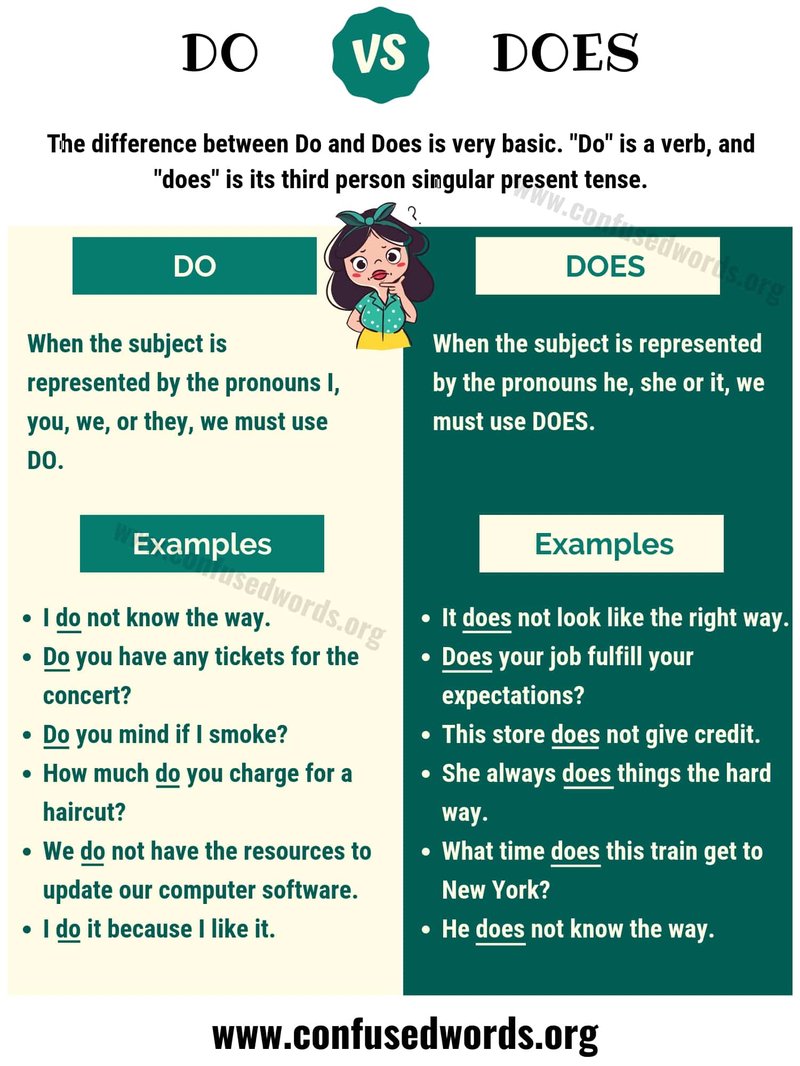
But here’s the million-dollar question: Do Magnavox universal remotes actually work with smart TVs? There’s a lot of buzz and a little confusion. Some folks claim it’s a breeze, others are wrestling with codes and batteries, and some just want to throw the remote across the room (not recommended, by the way). If you’re trying to make sense of it all, you’re definitely not alone—and honestly, it’s not as complicated as it sounds once you break it down.
Let me walk you through how Magnavox universal remotes fit in with smart TVs, what works, what doesn’t, and how you can get everything working without wanting to pull your hair out. We’ll keep things beginner-friendly, promise.
What Makes a Universal Remote, Well, Universal?
Let’s start with the basics. A universal remote, like the ones from Magnavox, is supposed to be the “one ring to rule them all”—just one controller for all your devices. The Magnavox universal remote is designed to handle multiple devices: TVs, DVD players, streaming boxes, soundbars, and sometimes even those nostalgic VCRs.
Why is this such a big deal for smart TVs? Well, because smart TVs aren’t just regular TVs. They’re like little computers with Wi-Fi, apps, Bluetooth, and more. This means they might “speak” a slightly different language compared to the old tube TV in your grandma’s attic. So a universal remote needs to be smart enough to understand all these new commands, right?
Most Magnavox remotes have a code list—imagine it like a universal translator. You find the code for your brand of smart TV, sync it up, and boom: you’re in business. But sometimes it takes a bit more coaxing, especially when you’re dealing with the latest smart TV models.
Magnavox Universal Remote Compatibility with Smart TVs
Here’s the thing about compatibility: not all universals are created equal. If you picked up a Magnavox universal remote from the dollar store in 2012, it might have trouble with a shiny new Samsung smart TV from last year. That’s because the remote’s internal code library might not include the latest models or features.
But, generally speaking, Magnavox universal remotes do work with most major smart TV brands—Samsung, LG, Sony, TCL, Vizio, and others. They rely on infrared (IR) signals, which is still the standard for most smart TVs. As long as your TV uses IR (and doesn’t hide the IR sensor somewhere weird), there’s a good chance you’ll be able to pair them.
Insight: The main “gotcha” is that Magnavox remotes can’t always control brand-specific smart TV features (like voice commands or advanced menus). You’ll get the basics—power, volume, input, channel—maybe even play/pause for streaming, but don’t expect the remote to launch your favorite app with a single click.
The best tip? Before you buy or panic, check the Magnavox website for a code list or look at the packaging. If your smart TV brand is listed, you’re in good shape.
How to Set Up a Magnavox Universal Remote with Your Smart TV
You might be wondering, “Okay, so how do I actually get this thing working?” Honestly, it’s not rocket science, but there’s a bit of trial and error involved—kind of like guessing your Wi-Fi password after a long vacation.
Here are the steps most folks follow:
- Insert new batteries. Don’t skip this—weak batteries can make the setup fail and drive you nuts.
- Find the code for your TV brand. This is usually a 3- or 4-digit number in the manual or online. For example, for Samsung, it might be 0812 or 0702.
- Press and hold the setup or program button until the light on the remote turns on.
- Enter the TV code using the remote’s number pad.
- Test the remote. Try turning the TV on and off, adjusting volume, or changing input.
If the first code doesn’t work, just rinse and repeat with the next one. Some Magnavox remotes also have an “auto-search” function, which scans for the right code based on signals. Personally, I like this method when I don’t feel like flipping through tiny print in a codebook.
Common Troubleshooting Tips
Let me explain what to do when things don’t work right away—because honestly, sometimes universal remotes act like moody teenagers. Here are a few classic hiccups and fixes:
- Remote not responding? Double-check those batteries. Old, weak batteries can make you think the remote is broken when it’s just tired.
- TV isn’t recognizing the remote? Stick to the basics: make sure the IR sensor on the TV is clean (wipe it off if you have to) and that you’re within range.
- Tried all the codes and still nothing? Sometimes, it’s a matter of resetting the remote. Most Magnavox models have a reset button or combo (like holding down “power” and “setup” for 10 seconds).
- Features missing? If you can control power and volume but not apps or smart features, that’s normal. Universal remotes rarely cover advanced smart TV functionality.
Pro tip: If all else fails, try the pairing process at different times of day—infrared interference from sunlight or other remotes can occasionally mess things up.
What Smart Features Can Magnavox Remotes Control?
Here’s where expectations matter. Universal remotes like the Magnavox models are perfect for basic controls: turning the TV on/off, adjusting volume, changing channels, switching inputs, and maybe a little media playback (play, pause, fast-forward, rewind).
But modern smart TVs offer things like:
- Voice search
- Quick launch for streaming apps (Netflix, YouTube, Disney+)
- Settings for Wi-Fi, Bluetooth
- On-screen smart hubs
Most Magnavox universal remotes aren’t programmed for all these advanced “smart” functions. They’re great for most of what you do day-to-day, but you might still need your original TV remote—or a fancy voice remote—for the extras.
Example: I’ve used my Magnavox remote to turn on my TCL Roku TV, adjust the volume, and flip through channels. But if I want to jump straight into Netflix or mess with picture settings, I still grab the original remote. It’s kind of like having a Swiss Army Knife: it’s super handy, but you’re not going to carve a turkey with it.
Universal Remote vs. Brand-Specific Remote: What’s the Difference?
Let’s say you’re deciding between grabbing a Magnavox universal remote or just replacing your smart TV’s remote with an exact brand match. Here’s the lowdown:
- Universal remotes (like Magnavox) are flexible and budget-friendly. They’re perfect for folks who have lots of devices and want fewer remotes on the coffee table.
- Brand-specific remotes (like “Samsung Smart Remote”) are built to control every last feature—apps, voice, custom buttons, you name it. Downside? Sometimes expensive, and not always easy to find if your TV is a few years old.
If your main goal is simplicity—power, volume, and channel-changing—Magnavox universal remotes are a real win. But if you’re deep into your smart TV ecosystem (using built-in voice assistants or custom app buttons), you might miss some features with a universal.
Magnavox Universal Remote Models and Their Smart TV Compatibility
Magnavox has a few flavors of universal remotes, and not all are created equal when it comes to smart TV compatibility. Here’s a quick comparison table to give you an idea:
| Model | Devices Supported | Smart TV Compatibility | Special Features |
|---|---|---|---|
| Magnavox NB550 | 4 devices | Works with major brands (Samsung, LG, Sony, Vizio) | Basic code search, big buttons |
| Magnavox NB552 | 6 devices | Broader code database, good with newer smart TVs | Auto-code search, learning function |
| Magnavox NB553 | 3 devices | Good for older and some newer smart TVs | Simple setup, minimal features |
If you’re shopping for a new universal remote and want maximum smart TV compatibility, it’s usually worth spending a couple extra bucks for a model with “learning” or “auto-sync” functions. The more devices a remote supports, the bigger its code library—which means better odds your smart TV is covered.
Alternative Solutions: Other Ways to Control Your Smart TV
Let’s say you tried a Magnavox remote and it just isn’t clicking. You’re not out of options. Here are some alternatives:
- Smartphone apps: Most smart TV brands have their own remote apps (like Samsung SmartThings, LG ThinQ, Roku app). These work over Wi-Fi and offer full control—including smart features.
- Universal smart remotes: Higher-end models like Logitech Harmony can control almost any TV, plus your streaming boxes, soundbars, and even smart lights.
- Replacement OEM remotes: If you crave that “original” feel, you can order a direct replacement from your TV brand (often available online for less than you think).
Honest opinion: I use my phone as a backup remote, but I still like having a physical remote nearby for quick channel surfing. There’s something satisfying about pressing an actual button—and you don’t need to unlock your phone first.
Final Thoughts: Should You Get a Magnavox Universal Remote for Your Smart TV?
So, does a Magnavox universal remote work with smart TVs? In most cases, yes! It’s a super handy tool for basic control—turning your TV on and off, managing volume, and flipping through channels. If you’re chasing simplicity on a budget, it’s a solid bet.
Just keep your expectations realistic: you’ll probably still need the original remote or your phone for deep smart features (like voice search and app shortcuts). And if you hit a snag, be patient—sometimes it takes a couple tries with the right code or batteries to get everything paired and synced up.
At the end of the day, a universal remote is all about taking back control over your living room. No more remote Jenga towers, no more frantic searching when the show’s about to start. Whether you stick with Magnavox or explore the alternatives, you’ve got more choices now than ever—and that, honestly, is a win in my book.
