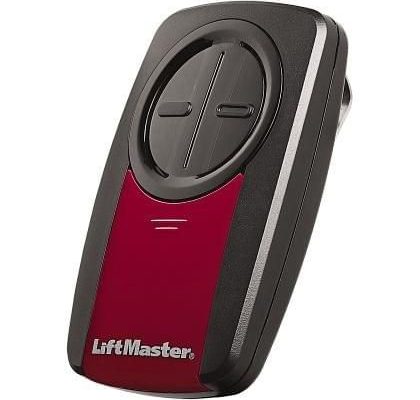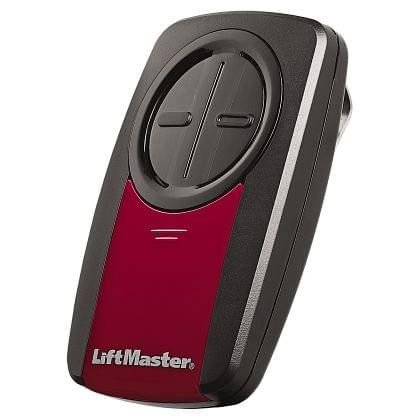
Picture this: You walk up to your garage on a rainy afternoon, juggling groceries and your phone. The last thing you need is a stubborn garage door. Universal remotes seem like a magical solution — one device to rule them all! But with so many garage opener brands and codes floating out there, things aren’t always plug-and-play. Let’s break down what you actually need to know if you’re trying to pair a Liftmaster garage remote with a universal opener.
How Liftmaster Garage Remotes Communicate With Openers
Think of your garage remote and opener like two friends with a secret handshake. The remote sends a unique wireless signal, and the opener responds only when it recognizes the code. Liftmaster has used different technologies over the years. Some models use older DIP switch codes (those little switches you manually flip), while modern ones use rolling code systems called Security+ or Security+ 2.0.
Why does this matter? If your opener and remote can’t “speak the same language,” there’s no chance they’ll work together. Universal remotes are designed to *imitate* or sync with as many garage door opener signals as possible, but they can’t mimic every method ever made.
Older Liftmaster openers from before the early 1990s often operate on fixed codes. These are simpler to duplicate but less secure. Newer models rely on encrypted rolling codes, which change after every button press. This dramatically boosts security, but also complicates compatibility. So, before you rush out to buy a universal remote, check the sticker on your Liftmaster opener for the model number and the “Learn” button color. These tiny details matter more than you might think.
Universal Garage Door Openers: What Can They Actually Do?
Here’s the thing: the term “universal” is a bit optimistic. Most universal garage door remotes claim to support popular brands like Chamberlain, Craftsman, and yes — Liftmaster. But “universal” doesn’t mean *every* single model ever made. Each universal remote handles certain frequencies, code types, and learn button schemes.
- Frequency support: Most modern openers operate at 315MHz or 390MHz. Some universals handle both, but not every frequency on earth.
- Code compatibility: If you have a remote that uses rolling codes, your universal remote needs to handle Security+ or Security+ 2.0 systems.
- Sync and pairing: Pairing isn’t always automatic. You may need to follow a set code-sync process, often involving holding down a program button and pressing the opener’s Learn button.
If your Liftmaster opener is fairly recent (post-1993), most universal remotes should be compatible. If it’s a vintage model, you might need a specific brand remote, or at least a universal remote certified to handle older DIP switch (line code) protocols.
How To Pair a Liftmaster Garage Remote With a Universal Opener
Let me explain this step-by-step, because getting your remote to sync can range from super simple to a little tricky. Here’s a straightforward pairing process that covers most situations:
- Step 1: Find the Learn button on your Liftmaster opener. It’s usually on the back or side of the opener unit — you may need a ladder. The button might be yellow, red/orange, green, or purple, and the color actually indicates the code type.
- Step 2: On your universal remote, look for the program button. Hold it until the LED blinks steadily (this puts the remote in pairing mode).
- Step 3: Press the Learn button on your opener. An indicator light should blink for a short window (often 30 seconds).
- Step 4: Within that window, press and hold the button on your universal remote that you want to program. The garage light may blink or the opener may click to confirm a successful sync.
- Step 5: Test the remote. If it doesn’t work, try repeating the process or check the manual for model-specific steps.
Some universal remotes have additional steps. For rolling code systems, the remote might ask you to enter a specific brand code or perform a reset sequence if it’s not syncing. Keep your opener’s model number handy; it often unlocks the right instructions in the universal remote’s booklet.
Common Problems When Pairing Liftmaster Remotes
You might be wondering what can go wrong here. Honestly, compatibility issues can pop up in a few places:
- Code type mismatch: If your Liftmaster opener is using Security+ 2.0 but your universal remote only supports Security+, they won’t sync. Double-check the packaging for Security+ 2.0 support before you buy.
- Frequency trouble: Some older openers use 310MHz, which many universals don’t cover.
- Dead or weak battery: This one sounds simple — but sometimes, a remote won’t pair just because the battery is weak. Try swapping in a new one before blaming compatibility.
- Physical interference: Metal, walls, and even Wi-Fi routers can interfere with the remote’s signal. If pairing fails, try holding the remote closer to the opener.
If you’re stuck, don’t panic. Most pairing hiccups trace back to frequency, code type, or a simple battery swap. When in doubt, check both your opener’s and remote’s manuals — those tiny diagrams can save you hours.
Which Universal Garage Remotes Are Compatible With Liftmaster?
Not all universals are made equal. Here’s what to look for when shopping:
- Brand listings: Check the packaging or manual for “works with Liftmaster” or “compatible with Security+/Security+ 2.0.” If your opener is newer, Security+ 2.0 is a must-have.
- Multi-frequency support: The best universal remotes can automatically scan for 310MHz, 315MHz, and 390MHz. This covers almost all Liftmaster openers made after the mid-1990s.
- Multiple button options: Some universals have two or three buttons so you can control more than one opener, gate, or light system from a single remote.
- Brand reputation: Major universal remote brands like Chamberlain, Genie, and Clicker generally offer reliable pairing with Liftmaster openers — as long as code types match.
Sometimes, a little research goes a long way. Model-specific reviews can tip you off about stubborn compatibility quirks (especially with very new or very old openers). If you have a smart Liftmaster opener with MyQ tech, be careful: many universal remotes skip this feature, since it’s app-based.
Universal Remote vs. Original Liftmaster Remote: Which One Should You Use?
Here’s where things get personal. If you’re looking at your options and weighing price, convenience, or tech support, there are pros and cons to both universal and original remotes.
- Universal remotes are affordable and convenient when you’ve got mixed brands in a multi-car garage or inherited a home without any remotes. They’re especially handy if you’ve lost the original or just want a backup.
- Original Liftmaster remotes guarantee compatibility for your opener model. They’re made to pair easily and usually come pre-programmed. If you need MyQ smartphone compatibility or advanced features, stick with the original.
Honestly, unless you need special features, a universal remote usually works just fine for typical up-and-down garage control. But if your opener is a unique or very recent model, or you like everything working exactly as designed, the brand remote is your safest bet.
What To Do If Your Liftmaster Garage Remote Won’t Sync With a Universal Opener
Let’s troubleshoot the stubborn cases. If you can’t get your Liftmaster remote to pair with a universal opener, here’s a checklist:
- Double-check code support: Search your opener’s model number with “Security+” or “Security+ 2.0.” Make sure your universal remote supports the right system.
- Reset the remote: Hold down the program button for 10–15 seconds to reset the universal remote to factory settings. Try pairing again from scratch.
- Clear memory on opener: Press and hold the Learn button on your opener until the light turns off (about 6–10 seconds). This erases old codes. Then try linking your universal remote again.
- Check the battery: New remotes sometimes ship with half-dead batteries. Swap in a fresh one, just in case.
- Distance and interference: Stand directly below the opener and try pairing. Sometimes, household Wi-Fi or metal beams block signals.
If you’ve tried everything and still can’t get the remote to work, your opener might use a rare frequency or code type not supported by universals. In that case, buying a brand-name Liftmaster remote is your best option.
Final Thoughts: Making Garage Remotes and Universal Openers Work Together
Navigating the world of garage door remotes can feel oddly technical, but it’s not some mystical process. The main thing is matching your Liftmaster opener’s code system and frequency with what your universal remote supports. When those puzzle pieces fit, pairing is usually a short, painless process. If you run into trouble, it’s almost always down to code type, frequency, or a simple battery fix.
Most modern universal remotes work great with Liftmaster openers, especially those made after the mid-1990s. Just remember to check the details before buying — not all “universal” labels deliver on the promise. When in doubt, the original Liftmaster remote is a sure thing.
Getting your garage system synced shouldn’t feel like cracking a spy code. Armed with the right info (and maybe a sturdy ladder), you’ll have your garage door opening smoothly again in no time.