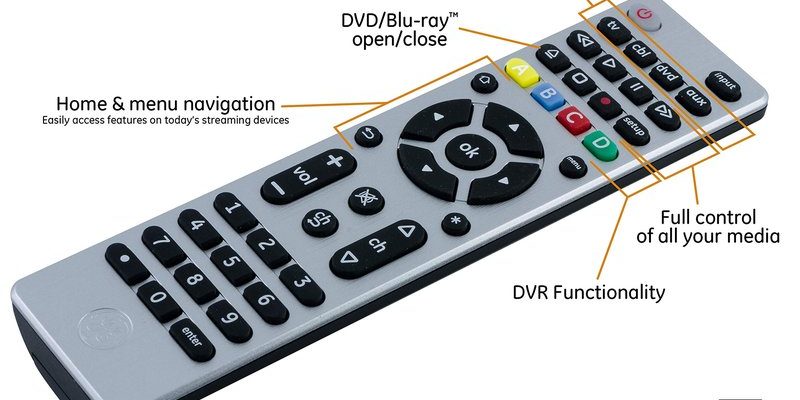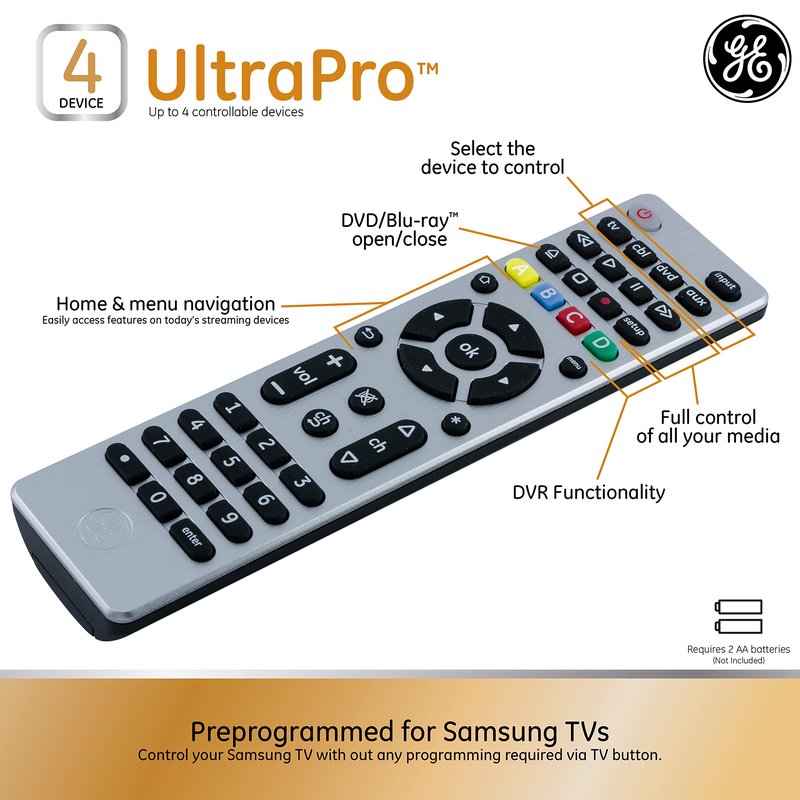
It’s a bit like showing up to a high-tech party in comfy sweatpants. Will everyone look at you funny, or does your remote have the social skills to blend in? Let me explain how GE universal remotes pair up (or don’t) with smart TVs — and what to watch out for if you want things to click smoothly.
Honestly, figuring this out takes a little patience. Universal remotes aren’t magical; they speak in codes, and sometimes there’s lost-in-translation moments. But if you’ve got a remote, a smart TV, and a little determination (plus, you know, fresh batteries), here’s what you need to know before you start pressing random buttons and hoping for the best.
What Is a GE Universal Remote, Really?
A GE universal remote is like that friend who claims they can get along with anyone. It’s designed to work with a huge list of TVs, DVD players, streaming boxes, and more. Basically, instead of juggling five different remotes, you get to be lazy and use just one — as long as you can convince your devices to listen.
But here’s the thing: “universal” doesn’t always mean *literally* every single thing out there. Especially with newer smart TVs that have unique features and fancy interface tricks, compatibility isn’t always guaranteed.
Most GE universal remotes work by sending infrared (IR) signals — they have to “see” the device. So, if your smart TV only takes Bluetooth or Wi-Fi commands (like some cutting-edge models do)? The GE remote might be out of luck. But if your smart TV still has an IR sensor (and most big brands do), you’ve got a fighting chance. You’ll just need to put the remote in *sync* mode, enter the right code, and say a little prayer to the remote gods.
How GE Universal Remotes Sync With Smart TVs
Let’s talk about the *sync* process. It’s not rocket science, but it does require a little patience and maybe a good sense of humor. You basically have two ways to pair your GE universal remote with your smart TV: using a code or the auto code search method.
- Direct Code Entry: This is like entering a secret password. You’ll need the code for your TV’s brand (usually found in the remote’s little pamphlet or online). Hold down the setup button, tap the right buttons, and enter the code. If you do it right, your TV coughs up a sign — like turning off or blinking.
- Auto Code Search: If you don’t have the code (and who keeps those pamphlets anyway?), you can make the remote cycle through all its built-in codes until the TV responds. This takes longer, but it’s more forgiving. Just make sure no one’s watching if you start yelling at the remote.
But here’s a pro tip: Make sure you’ve got fresh *batteries* before starting. You don’t want your remote to flake out halfway and leave you thinking your TV is impossible to pair, when all it needed was a little extra juice.
What Can (and Can’t) a GE Universal Remote Do With a Smart TV?
You might be wondering, “Okay, once I’ve paired it up, can the GE remote do *everything* my fancy smart TV remote can?” Here’s where things get a little dicey.
Basic functions like power, volume, and input switching? No problem. Changing channels, muting, or maybe even opening the TV’s home menu? Usually fine. The GE universal remote was made for these tasks.
But *advanced* smart TV features — like launching specific apps (Netflix, YouTube), using voice assistants, or controlling smart home stuff — that’s where it gets tricky. Most GE universal remotes don’t have built-in buttons for every app, and they can’t handle voice commands. So, if you love bossing your TV around by saying, “Hey, open Hulu,” you’ll probably miss your original remote.
Here’s an honest thought: A universal remote is perfect if you just want to channel surf and adjust the basics. If you need to deep-dive into smart features, it’s a bit like using a Swiss army knife when you really need a power drill.
Common Compatibility Issues (And Simple Fixes)
Let’s walk through the most common headaches people run into — and what you can try before giving up and tossing the remote across the room.
- Wrong remote code: If your smart TV isn’t responding, double-check the code you’re using (yup, sometimes they print *different* lists for different remote models). Try a few from the same brand, or use the auto code search.
- IR signal blocked: Move anything that could be in front of the TV’s IR sensor. Sometimes, what looks like a stylish piece of furniture is just an accidental signal blocker.
- Battery problems: Old batteries are the enemy of connectivity. Swap them out for new ones — even if the remote’s light still flickers.
- Settings reset: If you’ve messed up or things get weird, most GE remotes have a reset process. Usually, it means removing the batteries and holding down a specific button. Check your manual (or Google your model).
Sometimes, smart TVs need a little nudge: try unplugging your TV for a minute and plugging it back in. It’s the classic “turn it off and on again” trick — you’d be surprised how often it works.
Universal Remote vs. Your TV’s Original Remote: What’s Better?
Here’s the eternal question: should you stick with your smart TV’s original remote, or trust the GE universal remote to handle the job?
Original remotes are built for your TV, so they’ll always offer the most complete experience. Things like scrolling through apps, using voice control, or quick settings tweaks feel smooth and natural.
Universal remotes (like GE) are all about convenience. They’re fantastic for folks who don’t care about fancy features and just want a reliable way to turn stuff on and off. Plus, if you have multiple devices, one remote beats hunting for five.
But be honest with yourself: do you actually use all those smart features? If yes, keep the original remote nearby. If not, the GE remote is a solid backup for everyday stuff.
Supported Brands and Smart TV Models
Not all smart TVs play nicely with GE universal remotes, but most major brands have some level of support. Here’s a quick look at who’s usually in the club:
| Brand | GE Compatibility | Notes |
| Samsung | Yes | Basic controls work, advanced app buttons may not |
| LG | Yes | IR models only; no magic remote functions |
| Sony | Yes | Check if your Sony TV has IR support |
| TCL, Hisense, Vizio | Yes | Roku TV app buttons might be missing |
| Philips, Toshiba, Sharp | Sometimes | Check code lists for your model |
| Apple TV, Fire TV (Stick) | No | Require Bluetooth or special pairing; GE won’t work |
If your smart TV has a classic IR sensor, odds are good that the GE universal remote can at least handle the basics.
How to Reset or Re-Pair Your GE Universal Remote
Maybe you tried to sync your GE remote, and now it’s acting weird. (I’ve been there — my remote once only turned off the TV, but wouldn’t turn it on again. Maddening.) Here’s how to reset or re-pair it without breaking a sweat:
- Reset: Take out the batteries, press any button for 10 seconds to drain power, then reinstall the batteries. This fresh start clears out glitchy settings.
- Re-pair: Repeat the code entry steps: hold the setup button until the light stays on, pick the correct device button (TV), and enter your TV’s code. Test out each function as you go.
- Auto code search: If you’re totally lost, just let the remote run through its built-in library by holding the right buttons and pointing it at the TV. It takes a few minutes but can rescue you in a pinch.
If you still can’t get things working, double-check the remote model and code list online, since new codes come out all the time (and your remote might support more TVs than the paper guide suggests).
Troubleshooting Tips for Beginner Success
Sometimes, even when you do *everything* right, things still don’t work. Don’t panic — and don’t assume your smart TV is haunted. Here are a few troubleshooting steps I’ve found helpful (honestly, they saved my sanity):
- Double-check the TV’s settings menu. Some smart TVs need to have IR control enabled, or have a “universal remote” setup option in the menu.
- Make sure nothing’s blocking the remote’s line of sight. Seriously, even a coffee mug can ruin your vibe.
- Try the remote on another TV if possible, just to rule out remote problems.
- If your smart TV updates its firmware, you might need to repeat the pairing process — a quick reset and re-sync does wonders.
- Still no luck? Your TV might just be too new or too weird for universal compatibility. Time for a backup plan or a brand-specific replacement remote.
“Troubleshooting a remote isn’t glamorous, but it’s weirdly satisfying when you finally crack the code and everything clicks.”
When You Might Need a Different Remote
Here’s my honest take: GE universal remotes are awesome for the basics, but they aren’t miracle workers. If you’ve got a brand-new smart TV with voice search, touch remotes, or wild new features (hello, gesture control), it’s probably best to use the original remote — or buy a fancier universal remote meant for smart devices.
The GE remote is a trusty sidekick, not a superhero. It’ll save you hassle if you’re switching sources, changing volume, or giving the family access without losing all your remotes. But for deep-dive smart home control? It’s like bringing a pocket knife to a sword fight.
Final Thoughts: Can GE Universal Remotes Tame Your Smart TV?
If you’re hoping to bring a little order to your remote control chaos, the GE universal remote is a solid bet — especially for classic smart TV features like changing channels or adjusting volume. It handles a wide range of brands, and the pairing process is beginner-friendly once you get the hang of codes and a little trial and error.
Just remember: it won’t do everything. If you love your smart TV’s fancy features, keep your original remote nearby. If you just want something simple, reliable, and easy to reset (and troubleshoot), GE’s universal remote stands up to the job. Like any good tool, it’s all about using it for what it’s made for.
So, next time you see that GE remote hiding in a drawer, don’t write it off. It might just be the backup hero your smart TV — and your sanity — needs.