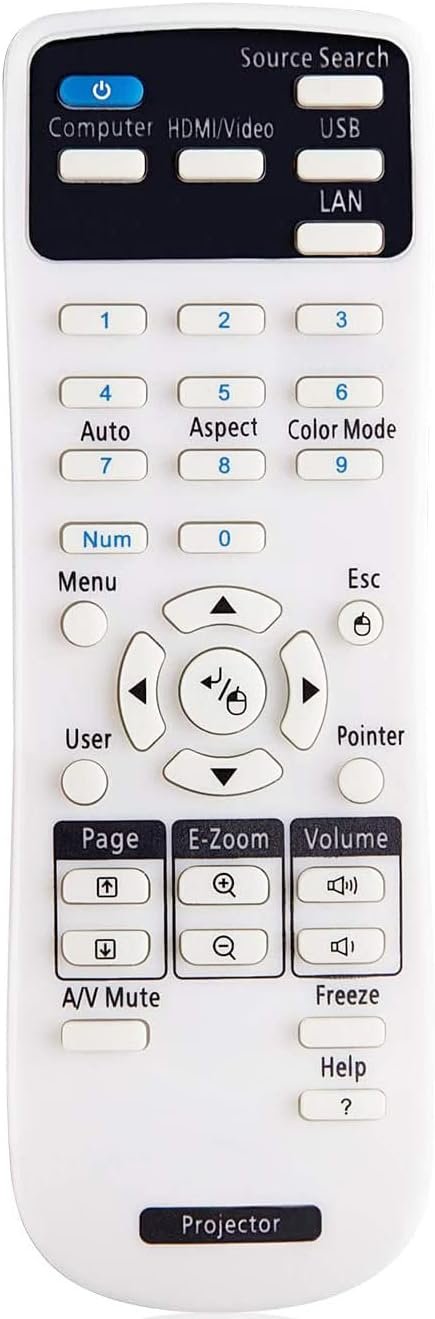
So let’s talk about what’s actually possible when it comes to using an Epson projector remote with a Smart TV. Picture those remotes as languages. Your projector remote speaks “Epson,” while your TV has its own dialect (Samsung, LG, Sony, Roku, you name it). Sometimes, with the right code or trick, they can “talk.” Sometimes, not so much. We’ll walk through what you need to know—no tech degree required.
How Epson Projector Remotes Work—And Why It Matters
Here’s the thing: Epson projector remotes are designed for a very specific purpose. They’re built to control Epson projectors, using something called infrared (IR) signals. Imagine IR signals like invisible laser beams of morse code zipping from your remote to the projector. When you push “volume up,” the remote flashes a specific pattern that only your Epson device recognizes. It’s like having a secret handshake.
Most Epson projector remotes are not “universal.” That means they’re missing the programming—or, let’s call it “multi-lingual skills”—that typical universal remotes have. Universal remotes can often control multiple brands and types of devices if you enter the right code or follow the right pairing process. Epson’s own remotes, on the other hand, are laser-focused on their own kind.
But here’s a twist: not all smart TVs use the same control technology. Some use IR (like Epson), some use Bluetooth, some use Wi-Fi, and some use a sneaky mix of all three. That’s where things get interesting (or, for some, a little bit frustrating).
Compatibility: Can Epson Projector Remotes Control a Smart TV?
Let me explain: in almost every case, *Epson projector remotes do not natively work with smart TVs*. If you grab your Epson remote and start mashing buttons at your TV, nothing’s going to happen. It’s not broken; it’s just that their “languages” don’t match.
Epson’s remotes send out IR signals that are meant for Epson projectors. Your smart TV—unless it’s an Epson-branded TV (which honestly, is about as common as a unicorn)—won’t recognize those signals. Smart TVs from popular brands like Samsung, LG, Sony, or TCL all use their own IR code libraries, and they’re pretty specific about what they’ll listen to.
Now, there are a couple of rare unicorn scenarios where something might work, like certain basic functions (power on/off) if your TV happens to use the same signal. But it’s a shot in the dark. The vast majority of users will find that nothing happens—no code to sync, no magic “pair” button, no quick reset hack to suddenly bridge the gap. If you’ve tried to “pair” or “sync” your Epson remote with your smart TV and it didn’t work, you’re not alone. It’s normal.
Universal Remotes vs. Epson Brand Remotes: What’s the Difference?
You might be wondering, “Why can’t my Epson remote just act like a universal remote?” Well, universal remotes are like Swiss Army knives—they’re designed to control all sorts of devices, from TVs to soundbars to DVD players. They usually come with a thick code book (or a website link these days) so you can set things up properly. You can “pair,” “sync,” and sometimes even “learn” commands by pointing one remote at another in some weird Jedi ritual.
Epson’s projector remotes aren’t built this way. They’re more like single-purpose tools, only speaking Epson’s code. If you want to control your smart TV, you’ll need to look into an actual universal remote, ideally one that supports both your TV brand and your projector. Some universal remotes even have learning features, where you can manually program in IR commands if you want to geek out a bit.
So, if you dream of using one remote to rule them all? Skip the Epson remote, and grab a proper universal remote that supports your devices. It takes a bit of setup—finding the right code, possible battery swaps (because, let’s be honest, you’ll forget the remote for a year and the battery will be dead). But once you’ve got it dialed in, it’s a real couch upgrade.
Why Most Smart TVs Ignore Your Epson Projector Remote
Here’s a peek behind the curtain. Every brand of smart TV has its own remote “language”—these are called protocols. Epson projector remotes use an IR protocol that’s specific to their projectors. They *don’t* include the code sets for Samsung, LG, Sony, Vizio, Roku, or any other TV brand. Even if both remotes look alike, the signal each one sends is totally different.
It’s a little like trying to open your neighbor’s garage with your own remote—it’s just not going to work, unless you both happen to have the exact same opener (and even then, you might get some weird looks). Similarly, even advanced TV features like voice commands, Bluetooth pairing, or Wi-Fi based controls are out of reach for the humble Epson projector remote.
If you’re dead set on controlling everything with one wand, smart home hubs (like Logitech Harmony, which is sadly discontinued, or some high-end learning remotes) are your best bet. Just don’t expect your Epson clicker to suddenly morph into a universal controller through any simple code or reset hack. It’s just not made for that.
Are There Any Workarounds or Hacks?
Honestly, people who love gadgets love to “hack” stuff. There are some stories floating around online about using programmable learning remotes to mimic your Epson codes—sometimes with mixed results. But if you’re starting out as a beginner, I wouldn’t recommend going down this rabbit hole unless you truly enjoy the trial-and-error dance.
You could theoretically use a learning universal remote to “teach” it the signals from your Epson projector remote. Then, you’d program in the TV controls from your TV remote as well. This approach can get both devices on the same universal remote, but it’s not your Epson projector remote doing the heavy lifting—it’s the universal remote that’s the genius here.
Another hack is investing in smart home systems that can juggle commands for you, using IR blasters or Bluetooth dongles controlled by your phone or voice assistant. But again, that’s not Epson’s basic remote being a superhero; that’s just outside tech juggling things in the background. Bottom line: your out-of-the-box Epson projector remote simply isn’t built to sync, pair, or control your smart TV.
Common Issues: Troubleshooting Epson Projector Remotes
Let’s say you’re trying to get your Epson remote to do anything—TV or no TV—and you’re hitting a wall. First thing: *check the batteries*. Dead or weak batteries are the silent killer of remote dreams. If you’ve just popped in fresh batteries and still nothing, try pointing the remote directly at the projector’s IR receiver (it’s usually a small sensor on the front or back of the projector).
If the projector responds, but your TV doesn’t, well, that’s by design—remember, they speak totally different languages. But if *nothing* works, the remote might need a reset (some Epson remotes have tiny reset switches under the battery cover), or it could be time for a replacement.
Epson remotes don’t usually require “syncing” or “pairing” with their projectors. They’re ready to go out of the box—no Wi-Fi, no Bluetooth. But if your projector still won’t listen, double-check that there’s nothing blocking the IR sensor (houseplants, coffee mugs, or small children seem to love parking themselves right in the signal path). If all else fails, contact Epson support. Sometimes things just break, and it’s not your fault.
Alternatives: What Remote Should You Use For Both Devices?
Okay, so you’ve realized the Epson remote alone isn’t going to play nice with your smart TV. What’s the best solution? Most folks go one of two routes:
- Universal remote: Pick one that’s well-reviewed and supports both your smart TV brand and your Epson projector. Look for models that can be programmed easily, and check they have enough buttons for all the features you need (input selection, volume, power, etc.). Program both devices into it, and suddenly, you’ve got the true “single remote” dream.
- Smart TV remote apps: Many modern smart TVs (and some projectors) now offer smartphone apps that let you control everything from your phone. This is handy if you always have your phone nearby, but less satisfying for anyone who loves a good old-fashioned clicker.
- Voice assistants/smart home hubs: If you’ve already got Alexa, Google Assistant, or a smart home hub, you can sometimes integrate both the projector and the TV with the right gadgets and skills. Requires a little more setup, but it’s super cool once it’s working.
I’ve tried all three, and I’ll be honest—universal remotes are the least fussy for most people. They might cost a bit upfront, but they’ll save you endless remote hunts and confusion.
Key Takeaways: What You Should Remember
So, can Epson projector remotes work with smart TVs? In almost all realistic cases, no—they’re not compatible. These remotes are designed to work only with Epson projectors, not with your TV, soundbar, or anything else. They don’t have the code sets, the pairing features, or the universal tech to “talk” to other devices.
If you want true control over your multimedia setup, look into a quality universal remote. Make sure it supports both your smart TV and your Epson projector. If you’re the DIY type, you can explore learning remotes or smart home integrations, but don’t expect any easy Epson code or setting to magically make your projector remote run your TV.
The remote-control dream is real—but only if you use the right tools for the job. Don’t waste time trying to force a single-purpose remote to run your whole setup. Find the right universal controller, set it up once, and enjoy the movie with less hassle every time.
Honestly, I’ve lived through too many nights of “where’s the other remote?” to count. It’s a small detail, but getting your remotes sorted pays off every single night. Here’s to a tidier coffee table—and fewer arguments over whose turn it is to find the missing clicker.
