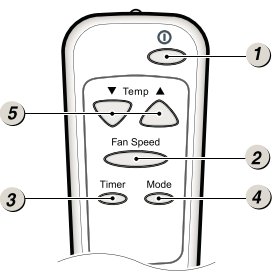
So, what’s really possible with LG’s remote controls? Do they have this mysterious “schedule” power I keep hearing about, or is it just a basic click-on, click-off experience? Let’s get cozy with the details—because honestly, understanding your remote can feel like decoding hieroglyphics. We’re talking about *your* comfort here, not pushing another off-the-shelf review. Ready for the inside scoop?
Understanding LG AC Remote Types: Standard vs. Smart
First, let’s get clear on what you actually have in your hand. LG makes a few different styles of air conditioner remotes, and trust me, they’re not all created equal. Most of us have seen the classic standard LG remote — those chunky little controllers with a handful of labeled buttons. These are pretty straightforward: Power, Mode, Temperature up/down, maybe a Timer. If you’ve got one of these, you might not have full-blown “scheduling,” but don’t bail out yet—there’s more to this story.
Then there’s the smart LG AC remote, or the remote that goes with LG’s Wi-Fi-enabled (SmartThinQ/ThinQ) models. These look fancier and often have extra options, especially when combined with the LG ThinQ app. Imagine a remote that’s more like a mini control center for your AC—settings, timers, modes, and even the ability to connect with your phone.
So, which do you have? A quick glance at the buttons or a peek at your AC’s model number can tell you a lot. And yes, it totally matters because the kind of “scheduling” you can do depends on the remote’s features and your AC’s capabilities.
What Scheduling Means On an LG AC Remote
Here’s the thing: “Scheduling” sometimes gets mixed up with “Timer,” but they aren’t always the same beast. Let me explain. A true scheduling feature means you set specific times for your AC to turn on or off throughout the day, maybe even setting up multiple events for the week. Think of Google Calendar, but for your air conditioner.
But many standard LG AC remotes offer a Timer function instead. This lets you program the AC to turn on or off after a certain number of hours, not necessarily at a fixed clock time. For example, you hit the “Timer” button before bed and tell the AC to power off in six hours. Handy? Definitely. But not as flexible as full-on scheduling.
If you own a newer LG AC with smart capabilities, especially models that work with the ThinQ app, you hit the jackpot. These allow for more advanced scheduling, like:
- Automatic On/Off at specific times
- Different settings for weekdays vs. weekends
- Remote access from your smartphone—even if you’re not home
So, yes, LG AC remotes support scheduling—but how much you can do depends on your specific model and whether your AC is “smart” or keeping it old school.
How to Set Up Scheduling or Timers on LG AC Remotes
Okay, you’ve figured out what remote you have. Now what? If you’re staring at a traditional LG remote, look for buttons labeled “Timer On,” “Timer Off,” or even “Sleep.” Want a quick primer? Here goes:
- To set the timer on, press “Timer On,” use the up/down arrows to pick the hours, and hit “Set.”
- To power off after a certain time, it’s the same routine but with “Timer Off.”
- Some remotes let you combine both, so your AC turns on after a delay then switches off later.
But if you’re rocking a smart LG remote or connected to the ThinQ app, things get even cooler (pun intended). In the app, there’s usually a “Schedule” section where you pick days and times, add multiple periods, and even set temperature preferences for each block. It’s all drag-and-drop—honestly, if you’ve ever set an alarm on your phone, you’ll pick it up fast.
And don’t worry if you get stuck. LG manuals (usually hiding on the company’s website) give step-by-step instructions, and the app walks you through setup with little pop-ups and tips.
Troubleshooting Scheduling Issues with LG AC Remotes
Sometimes things go sideways, and you’re left wondering if you’re doing something wrong or if the remote’s gone rogue. Let’s walk through some common headaches—and fixes:
If your timer or schedule isn’t working, don’t lose your cool. Nine times out of ten, it’s something simple like batteries or syncing.
- Batteries: The classic culprit. Weak batteries mean weaker signals, and remotes get “forgetful.” Swapping them out can make everything feel brand new.
- Sync and Pair: Sometimes, the remote and AC unit just aren’t talking to each other. Re-sync or re-pair by holding the “Set” button, or following the pairing steps in your manual.
- Code Issues (Universal Remotes): Using a universal remote? Make sure the right code is entered for your LG AC. Wrong code, wrong results.
- App Glitches: If you’re using ThinQ and nothing’s happening, double-check your Wi-Fi and try restarting both your AC and your phone. Sometimes, it’s just tech being tech.
Still stuck? A quick reset of your remote (hold power for 10–15 seconds or follow the manual) often does the trick. If not, there could be an issue with the AC’s receiver, and that’s when it might be time to call in a pro.
Why Scheduling Matters: Everyday Scenarios
You might be wondering why all this fuss about scheduling is even worth it. Honestly, once you start using it, you’ll wonder what you ever did without it. Here’s what I’ve noticed from my own experience (and hearing from friends):
- Energy Savings: Let’s be real, ACs eat electricity. Scheduling your LG AC to turn off during your work hours or while you’re out can seriously trim your bill.
- Comfort Wins: Imagine waking up (or coming home) to a room that’s already chilled just the way you like. That’s the kind of “welcome home” everyone deserves.
- Set-It-and-Forget-It: No more running back inside because you forgot to turn the AC off, or waking up in the middle of the night freezing. With schedules, life just feels a bit more effortless.
I once scheduled my LG AC to turn on thirty minutes before my partner gets home. The look on her face—that’s pure joy (and maybe a little bit of disbelief at my “tech wizardry”).
LG AC Remote Scheduling vs. Universal Remotes
Here’s a neat comparison for anyone thinking of buying a universal remote. Universal remotes can control a bunch of devices (TVs, fans, ACs), and sometimes boast “learning” or “macro” functions. But scheduling on a universal? It’s usually not as slick.
- LG Brand Remotes: Built specifically for LG ACs. Features like timer, schedule, and even mode settings are baked in. If your AC can schedule, the LG remote will do it with less hassle.
- Universal Remotes: May require you to enter a special code for your AC; features might be missing or watered down. Most let you turn the AC on or off, change temperature, and set a timer, but full scheduling is rare unless you get a very fancy model.
If you crave advanced scheduling, sticking with the original LG remote and, ideally, a smart AC model is your best bet. Universal remotes are great for lost or broken remotes, but not for unlocking every feature.
Tips to Make the Most of Your LG AC Scheduling Features
A little planning goes a long way—especially if you want both comfort and savings. Here are a few tips I’ve picked up (sometimes the hard way):
- Think Ahead: Set your AC to start cooling before you actually need it. In summer, a half-hour head start can make a huge difference.
- Night Mode: Use the Sleep or Timer function to prevent that “I woke up shivering at 3 a.m.” moment.
- Battery Check: Keep spare batteries handy. If your remote starts acting up, 90% of the time it’s just low power.
- Pair with Smart Devices: If your AC supports it, connect to Google Assistant or Alexa for voice control. The future is here, and it’s surprisingly easy.
- Backup Plans: Lose your remote? The LG ThinQ app can save the day—no frantic couch-cushion search needed.
Trial and error is your friend here. Don’t be afraid to experiment to find what settings work best for you.
Final Thoughts: Unlocking the Full Potential of Your LG AC Remote
So, circling back—do LG AC remotes support scheduling? Absolutely, but the story depends on your specific remote and AC model. At the very least, almost every modern LG remote gives you timer options. If you’ve joined the smart AC crowd, scheduling gets a major upgrade—think phone apps, multi-day planning, and remote access from anywhere.
Honestly, these features aren’t just about convenience. They can save you money, lower your energy use, and just make daily living smoother. Once you master that little remote—or the app—you’ll wonder how you ever lived without it. And if anything goes haywire, don’t stress. Most issues come down to batteries, syncing, or a quick reset. Tinker a little, ask for help if you need it, and enjoy a smarter, cooler home.