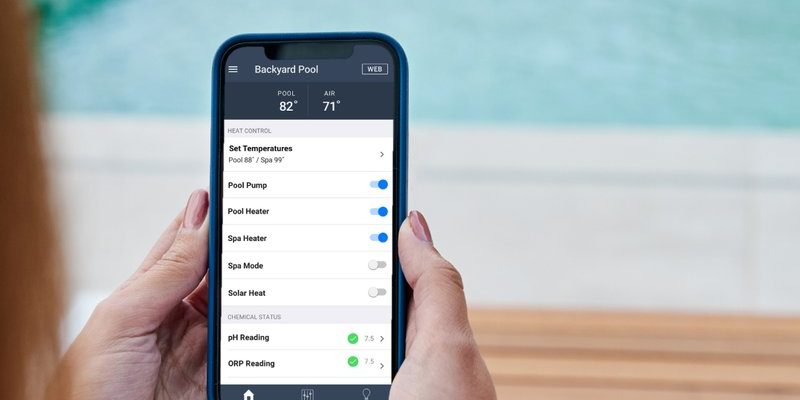Here’s the thing: pool automation is its own world, with specialized remotes, codes, and compatibility issues. Jandy, a big name in pool equipment, has their own system of remotes. But the line between classic pool controllers and modern smart home devices can get a little fuzzy. Let’s break down exactly how Jandy pool remotes work, what “smart” actually means here, and whether you can control your pool from that wall of Alexa, Google, or Apple gadgets you’ve assembled.
What Are Jandy Pool Remotes, Anyway?
Before we get into all the tech crossover talk, let me explain what a Jandy pool remote actually is. In simple terms, it’s a handheld or wall-mounted device designed to control your pool’s features—like pumps, heaters, lights, and sometimes even water features—from a distance. These remotes sync with a Jandy automation system (like the Jandy AquaLink), using RF (radio frequency) or wired connections to talk to your pool’s “brain.”
Jandy pool remotes aren’t just generic universal remotes. They’re made to speak the exact “language” of Jandy pool controllers, using special codes and pairing processes. This tight integration makes them super reliable for things like turning on the spa or adjusting temperatures on the fly. But it also means they’re pretty specialized—the kind of device that’s *great* at pool stuff, but not exactly built for running your whole house.
Some models are wireless and handheld, perfect for use on the patio. Others are wired into the wall, acting kind of like a thermostat for your pool system. A few can even be battery operated, so you can wander around the backyard and still stay in charge. But when it comes to pairing or syncing with smart home devices, things start to get a bit more complicated.
Are Jandy Pool Remotes “Smart” by Themselves?
Let’s be honest: not every remote is automatically a “smart” device, even if it feels high-tech. Jandy pool remotes were built first and foremost to control Jandy equipment—not to play nicely with every gadget in your house. That said, some Jandy systems have made huge leaps toward smart home integration, especially in recent years.
For example, the Jandy AquaLink RS system has its own smart features, like scheduling, remote monitoring, and even control via phone apps (through the iAquaLink app). This lets you do things like:
- Turn your pool heater on before you leave work
- Change lighting moods from your lounge chair
- Boost the spa jets without getting up
But here’s the big difference: using Jandy’s app or remote isn’t quite the same as saying, “Hey Alexa, heat my pool to 90 degrees.” The Jandy ecosystem is “smart” within itself, but direct, out-of-the-box integration with smart home devices like Google Home or Apple HomeKit isn’t always standard.
Can You Sync Jandy Pool Remotes With Smart Home Devices?
You might be wondering, “Okay, so what *does* work together?” Honestly, this is where things get a bit technical. Traditional Jandy remotes (like the older handheld models) don’t natively talk to your smart home hub. Their pairing, coding, or reset process is designed for Jandy pool equipment, not general smart home platforms.
However, Jandy’s newer control systems—especially if they’re paired with the iAquaLink module—do open up some exciting possibilities. With iAquaLink, you can control your pool via smartphone apps, and in some cases, set up basic integrations with third-party smart home assistants. Here’s where things stand:
- iAquaLink + Amazon Alexa: There’s an Alexa skill for Jandy AquaLink, letting you use voice commands for basic pool functions. Just link your account and pair Alexa with your iAquaLink system.
- iAquaLink + Google Home: As of now, Google Home integration is a bit more limited and might require third-party “bridge” solutions or custom code (for advanced users).
- iAquaLink + Apple HomeKit: No official integration yet. Some users build workarounds with Homebridge or similar tools, but it’s not plug-and-play.
So, if you’re holding a classic Jandy remote and hoping it’ll magically pair with your smart speaker, you might be disappointed. But if you invest in the right Jandy automation system—especially with iAquaLink—you can unlock some smart features, mainly through the app and certain voice-controlled skills.
How Do You Set Up Smart Home Integration With Jandy?
Getting your pool system to respond to your smart home devices isn’t always as simple as hitting a pair or sync button. Here’s how the process usually works if your Jandy setup supports it:
- Install the right equipment. You need a Jandy controller (like AquaLink RS) and the iAquaLink internet module connected to your pool system.
- Connect to your home WiFi. The iAquaLink device uses your home network to communicate with your phone app, which is key for smart home integration.
- Set up the iAquaLink app. Once installed, you’ll be able to code, pair, and control all your pool features from your smartphone or tablet, anywhere there’s internet.
- Enable smart home skills. For Alexa, you’ll need to add the Jandy AquaLink skill in the Alexa app, then link your account and follow the pairing instructions. For Google or Apple, you may have to use custom integrations, which can get a little technical.
It’s worth mentioning—classic Jandy remotes themselves (the physical ones) don’t have a direct sync or reset process for pairing with Alexa or Google Home. It’s the iAquaLink hub that acts as the “translator” between your pool and your smart home setup.
Common Problems When Connecting Jandy Pool Remotes to Smart Home Devices
Let me tell you, real-life pool owners run into a few common snags with this kind of integration. Here’s what pops up most often:
- Pairing issues: Sometimes iAquaLink won’t sync with your WiFi or smart speaker. Try resetting the iAquaLink module and double-check your home network password.
- Code or compatibility errors: Not every pool feature will show up in your smart home app. For example, you might be able to start the heater, but not change light colors.
- Battery drain: If you’re using a wireless Jandy remote alongside the app, battery life might take a hit over time. Consider keeping a spare battery handy or using the wall-mounted version.
- Out-of-date software: Make sure both your pool controller and the iAquaLink app are up to date. Updates often fix bugs or add new features.
The most important thing? Stay patient and check the basics—WiFi strength, app versions, and whether your specific Jandy model even supports smart integrations in the first place.
Alternative Ways to Control Your Pool With Smart Home Devices
If your current Jandy remote or system just won’t play nicely with your smart home hub, don’t worry—you have a few workarounds. Here’s what other pool owners sometimes try:
- Universal smart relays or switches: Some handy folks install universal smart relays (like Sonoff or Shelly) on simple pool devices. These can let you toggle things on or off via Alexa or Google, but you’ll lose some advanced features and warranty protection. Make sure you know what you’re doing, or consult a pro.
- Home automation bridges: For advanced users, bridges like Home Assistant or Hubitat allow you to write custom code to “teach” your smart home how to talk to your Jandy system—mostly via iAquaLink’s web interface.
- Upgrading to a new controller: If seamless smart home integration matters a lot, consider upgrading your Jandy system to one with built-in smartphone and voice controls. It’s a bigger investment, but sometimes the easiest long-term fix.
Just keep in mind, these alternatives might require a bit of technical know-how—and sometimes a willingness to do some trial and error (not to mention a healthy respect for poolside electricity).
Should You Upgrade Your Jandy Remote for Better Smart Home Integration?
At the end of the day, not every pool owner *needs* full-blown smart home integration. If your current Jandy remote is working fine and you’re happy with “old-school” buttons, there’s nothing wrong with sticking to what’s tried and true.
But if you want that next-level convenience—like controlling your pool from anywhere, setting schedules, or using voice commands—an upgrade might be worth it. Modern Jandy controllers (with iAquaLink) are designed with these features in mind, and even a little investment can make managing your backyard a lot more fun.
Here’s a quick way to think about it:
| You might stick with your existing remote if: |
|
| You might want to upgrade if: |
|
Final Thoughts on Jandy Pool Remotes and Smart Home Compatibility
Here’s the bottom line: Jandy pool remotes were designed for reliable, direct control of pool systems—not as universal smart home gadgets. The classic remotes won’t pair or sync with Alexa or Google Home by themselves. If you want to bring your pool into your broader smart home setup, adding (or upgrading to) the Jandy iAquaLink system is your best bet for phone or voice control.
While not every feature or function will always transfer perfectly, the world of pool automation is catching up quickly. With a little patience (and maybe a few deep breaths during setup), you can enjoy the best of both worlds: seriously smart pool control, and the seamless comfort of your existing smart home devices. If you’re not sure where to start, talk to a pool pro or visit Jandy’s support—they’re usually happy to walk you through the troubleshooting and setup process.
And who knows? Before long, you might be flipping your spa jets on with a single voice command—just don’t forget the sunscreen.