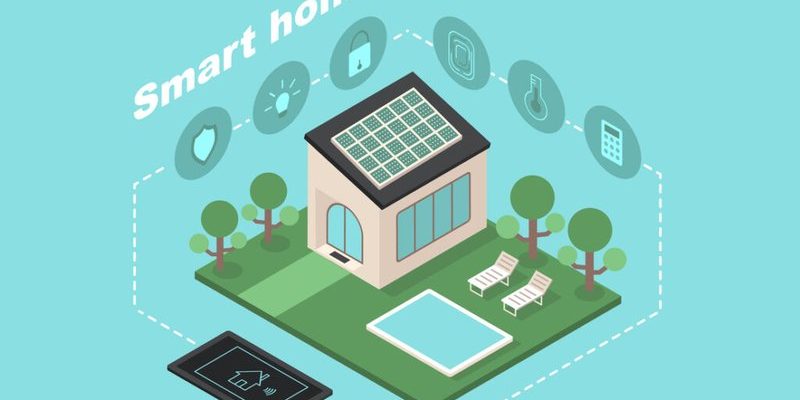Honestly, this question pops up all the time: you’ve invested in smart plugs, a video doorbell, and maybe even a fancy voice assistant. Of course, you’d like your pool lights, pumps, and maybe even your spa jets to join the party. So, can your Intermatic pool remote sync up with these shiny new smart home gadgets—or are you stuck operating in two separate worlds? Let’s roll up our sleeves and get into it, step by step.
What Is an Intermatic Pool Remote, and How Does It Work?
Let me break it down: Intermatic is a well-known name when it comes to pool control systems, especially for basic on/off controls and timers. Think of their remotes as the “universal remotes” for your pool’s hardware—they let you switch things on and off from a distance, control pool lighting, activate pumps, or set up scheduled routines.
Most Intermatic remotes aren’t exactly “smart” in the modern sense. Many of them use simple RF (radio frequency) or infrared signals, kind of like the old-school TV remotes. You press a button, and the remote sends a signal to a receiver box installed near your pool equipment. That receiver then triggers whatever device you’re aiming to control.
Here’s the thing: while this setup is great for direct, simple control, it wasn’t designed with Wi-Fi, Bluetooth, or app integration in mind. Most Intermatic pool remotes don’t have built-in support for smart home platforms. So out of the box, they’re not talking to Alexa or Google Assistant. But that doesn’t mean you’re out of options.
Do Intermatic Pool Remotes Support Smart Home Integration?
You might be wondering, “If Intermatic remotes aren’t smart, is there *any* way to connect them to my smart home devices?” The real answer depends on your exact Intermatic model and how ambitious you want to get with your setup. Here’s the honest truth: most classic Intermatic pool remotes don’t natively support smart home integration.
If you open up the instruction manual—or stare at the remote’s buttons—you won’t see any codes to “pair” with your smart hub, no app to download, and certainly no option to link up with voice assistants. That’s because they’re running on older technology designed for reliability and simplicity, not smart features.
But don’t give up hope just yet. Some newer pool control panels from Intermatic (think: PE653RC and similar systems) have *some* ability to interface with Z-Wave—a popular smart home protocol. If your system is Z-Wave compatible, you could technically connect it to a smart home hub that supports Z-Wave, giving you more flexibility. However, it’ll still take a bit of technical know-how and setup to bridge the two worlds smoothly.
Workarounds: Making Intermatic Pool Gear “Smarter”
So, what if you’re determined to run your pool from your phone or by asking your voice assistant? There are a few clever ways to work around the limitations of traditional Intermatic pool remotes:
- Smart Relays and Switches: You can install smart relays or switches (like those from Sonoff, Lutron, or Leviton) in your pool’s electrical panel. These smart devices “take over” the manual switches operated by your Intermatic remote. With some basic wiring skills, you can pair your pool lights or pumps to your smart hub, making them voice- or app-controlled.
- Universal Smart Controllers: Some universal smart pool controllers are designed to “talk” to older pool equipment—including Intermatic panels. Brands like iAquaLink, Pentair IntelliCenter, and even some DIY kits can bridge the gap between traditional and smart hardware. They act as the translator your pool and smart home need.
- Home Automation Hubs: If you love tinkering, platforms like SmartThings, Hubitat, or Home Assistant let you code custom “scenes” or automations that interact with Intermatic’s gear through smart relays or Z-Wave bridges.
Each workaround has pros and cons. Adding a smart relay is one of the more “hacky” solutions but works for basic on/off functions. Going the universal controller route can be pricier, but it’s far more user-friendly in the long run.
Pairing, Syncing, and Troubleshooting Your Remote Setup
Here’s where things get a little trickier. Say you’ve decided to get creative and try integrating your Intermatic remote-controlled pool with a smart system—maybe using a Z-Wave hub or a smart relay. You’ll probably run into some classic setup headaches: pairing, syncing, and troubleshooting issues.
First, you need to make sure your smart relay or hub is compatible with your pool’s voltage and wiring. This often means pulling out the manual, checking your breaker panel, and making sure no codes or special reset steps are needed. If you’re using a Z-Wave-enabled Intermatic controller, you’ll need to put it in pairing mode—usually by pressing a certain button sequence on the panel or remote (check your manual for the exact steps).
Occasionally, your smart hub won’t recognize the pool gear right away. If that happens, a quick reset (unplugging power for 10–30 seconds, then retrying) can help. If you’re trying to sync schedules between your Intermatic timer and your new smart device, make sure only one is in charge—otherwise, you’ll get conflicting signals and odd behavior (like your pool turning on randomly in the middle of the night).
If things still aren’t working, check the battery in your remote, test your wiring, and make sure your smart home app is updated. Some users find that moving the smart hub or repeater closer to the pool hardware improves the signal dramatically.
Why Some Pool Owners Stick With the Standard Remote
Let’s be real: not everyone wants to mess with rewiring, code, or complicated pairing. There’s actually something comforting about a chunky, reliable Intermatic pool remote sitting on the outdoor table or clipped to your pool fence. For a lot of pool owners, the simplicity and durability of the original remote are their biggest selling points.
Old-school Intermatic remotes are robust. They’re designed to handle weather, sun, and hands wet from pool water. Unlike some smart devices, they don’t freak out if your Wi-Fi drops or your app crashes. And if a battery dies, you just pop in a new one—no re-coding, no calls to tech support.
There’s also the “guest factor.” When friends or family come over, it’s much easier to hand them a physical remote than to explain how to open your app or yell at the voice assistant in just the right way. Sometimes, simple really is better—especially by the pool.
Alternatives: Universal Remotes and Upgrading to Smart Controllers
Here’s where you have options beyond brute-forcing smart features into old gear. If you’re tired of juggling multiple remotes, a universal pool remote might do the trick—but there are caveats. Not all universal remotes are compatible with every Intermatic system, so you’ll need to check the specifics (model numbers, frequency, and code compatibility) before buying.
Upgrading to a true smart pool controller is the long-term fix. Brands like Pentair, Hayward, and Jandy offer smart controllers with built-in Wi-Fi, mobile apps, and even voice assistant support. These systems come with their own remotes, but you can ditch the hardware altogether and use your phone or smart home hub for everything. Yes, the upfront cost is higher, but you get a smoother, modern experience and integration with the rest of your home.
If you’re attached to your Intermatic gear but crave a taste of the future, check if your local pool pro can retrofit your system with a compatible smart interface. They might be able to add smart switches, Z-Wave modules, or even a third-party adapter that bridges the gap.
Everyday Scenarios: What Happens When You Try to Mix Old and New?
Picture this: it’s a sunny Saturday, and you’re hosting friends for a pool party. You want to set the pool lights to “party mode” and kick on the spa jets—all while grilling burgers and chatting on the patio. If you’re working with a regular Intermatic remote, you’ll need to pause, walk over, and hit the right button. Nothing wrong with that, unless you’re hoping for a more seamless experience.
But if you’ve managed to link your pool controls with your smart home system, maybe you just pull out your phone or call out to your voice assistant: “Set pool lights to blue” or “Turn on spa for 30 minutes.” The response is almost instant, hands-free, and delightfully futuristic. Of course, the path there might have involved some light DIY or professional help—no way around that.
The main takeaway? Mixing old-school Intermatic remotes with smart home tech is possible, but rarely plug-and-play. It might work beautifully for on/off tasks or simple schedules with some extra gear, but for true integration, upgrading is usually the easier (if pricier) way.
Final Thoughts: Should You (and Can You) Make Intermatic Pool Remotes Smart?
So, where does this all leave us? In short: traditional Intermatic pool remotes weren’t built to work with smart home devices right out of the box. With some ingenuity—like adding smart relays, Z-Wave modules, or even upgrading panels—you can “teach” your pool system to communicate with smart hubs and apps. Just know that the process can be a little technical and may require extra hardware or professional help.
For some pool owners, sticking with the classic remote is the best call. For others who crave automation, scheduling, and voice control, retrofitting or upgrading to a new smart pool controller brings your backyard into the modern era. There’s no single right answer—just the solution that fits your setup, your comfort with tech, and how much you want to automate.
No matter which path you take, understanding the limits and possibilities—along with a willingness to do a little setup—can make your poolside life both easier and smarter. So whether you’re pressing a trusty button or asking your house to cue the underwater light show, you’re still in control of your own summer oasis.