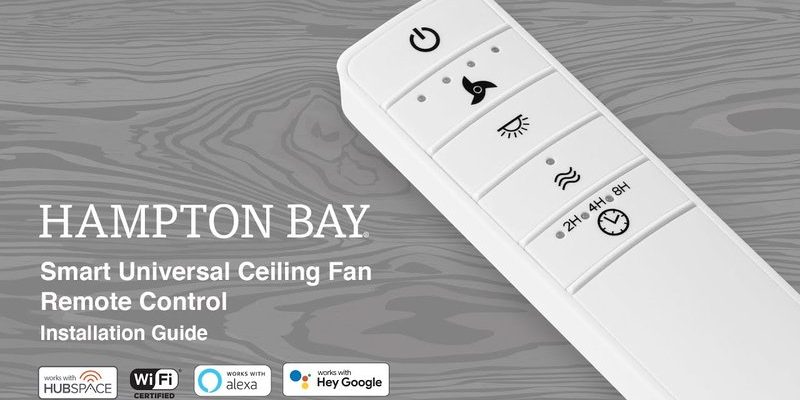Honestly, it’s a little like asking if your classic car can be retrofitted with GPS. Sometimes it works with a few upgrades, sometimes not so much. Hampton Bay, a Home Depot house brand, outfits a ton of ceiling fans with their own remote controls. They’re simple and, in most cases, do exactly what you want—turn the fan on, switch speeds, dim the light. But the leap from “basic remote” to “fully smart” is where things get a bit fuzzy, and that’s what we’ll tease out here.
How Hampton Bay Ceiling Fan Remotes Work
Let’s start with how these remotes actually do their job. At its core, a Hampton Bay ceiling fan remote is a wireless controller—usually using simple radio frequencies (RF)—that sends commands to a receiver hooked up in your fan’s canopy. Think of it as a walkie-talkie conversation: you (the remote) “say” what you want, and the fan “hears” the command and responds.
The remotes themselves usually offer a handful of straightforward buttons:
- Power on/off
- Fan speed switches
- Light on/off (and sometimes dimming)
There’s no screen, no logic, just basic hardware doing its thing. Honestly, that’s great for reliability—less to break, less to hack—but not so great if you want your phone or voice assistant to get in on the action.
Pairing these remotes is typically a breeze. You match the dip switches (tiny switches inside both the remote and receiver) so they speak the same “language.” Once set, you press a button and—voila—the fan listens. No Wi-Fi, Bluetooth, or fancy syncing necessary. The downside? It’s all local, closed-loop stuff. If you’re hoping to mesh it with a smart home system, you’re probably already seeing the problem.
Direct Smart Home Integration: What’s Actually Supported?
Here’s the thing: most stock Hampton Bay ceiling fan remotes do **not** support built-in smart home integration. The factory remotes are designed to talk directly and only to their paired receivers. There’s no Wi-Fi chip, no Bluetooth module, and no spot in the manual for pairing with Alexa or Google.
So if you’re scrolling settings on your phone looking for “Hampton Bay” under smart devices, you’ll come up empty. The remote can’t sync with your smart speakers, and you can’t add it as an accessory in Apple HomeKit. For a true “smart” fan, you need a fan with a compatible smart receiver built in—or a way to upgrade what you already have.
Quick insight: While the remote itself is not natively smart, the fan’s wiring setup allows for possible upgrades. The receiver in the fan is the “brains” of the operation, and that’s where you can add smarts—if you’re a bit handy or ready to buy a new kit.
Upgrading Hampton Bay Fans With Smart Home Compatibility
You might be wondering, “If my remote can’t go smart, what about the fan itself?” Good news: there’s a neat workaround. You can **replace the receiver inside your Hampton Bay ceiling fan** with a universal smart fan control kit. Brands like Bond, Lutron Caséta, or Sonoff offer receivers that support Wi-Fi or Zigbee, letting you use your phone or voice assistants.
Here’s how the upgrade process works, in simple steps:
- Turn off power to the fan at the breaker (safety first!).
- Remove the canopy cover—usually a few screws.
- Disconnect the old receiver, noting how the wires are hooked up.
- Install the new smart receiver, matching the wire colors and instructions from the kit.
- Close everything up, restore power, and pair the new receiver with your app or hub (Bond, SmartThings, etc.).
Once this is set up, you can control the fan from your phone, set schedules, or even ask your smart speaker to cool the room. The original Hampton Bay remote may no longer work—depends on the kit—but you’ve traded it for a lot more control.
Upgrading isn’t for everyone; if you’re nervous with basic wiring, call a pro. But the process is pretty straightforward if you know your way around a screwdriver and wire nut. It’s a good solution if you want to keep your existing fan rather than buy a whole new smart model.
Universal Smart Remotes vs Dedicated Hampton Bay Remotes
Let me explain why some folks lean toward **universal smart remotes** instead of sticking with Hampton Bay’s own controller. Universal smart remotes—like the Bond Bridge or even some broad-spectrum IR/RF remotes—can learn and mimic radio codes from various brands, including Hampton Bay. That means, in theory, you could control your “dumb” fan with a smart remote that talks to Alexa or Google.
But there’s a catch—sometimes, the code matching doesn’t work perfectly. Hampton Bay remotes use specific radio frequencies and sometimes unique signal codes. A universal remote might not always pair properly or could lose advanced functions like light dimming.
Here’s how a universal remote attempt usually goes:
- You set up the universal device and point it at your fan or receiver.
- You try to “teach” it the remote’s code—sometimes it works, sometimes not.
- If it works, you get basic on/off and speed control, but advanced features (like reverse mode) may be missing.
In short, universal smart remotes are a cool hack and might work for simple needs, but don’t expect full Hampton Bay-level functionality. For the best odds, replacing the receiver with a smart model is still the most reliable route.
Common Problems With Hampton Bay Remotes and Smart Integration
If you’re fiddling with these remotes and keep running into roadblocks, you’re not alone. Here are a few common issues people run into, and what you can do about them:
- Sync or pairing fails: If you’ve swapped receivers, make sure the dip switches match between the remote and receiver. For smart receivers, run through the official pairing/reset procedure in the manual or app.
- Batteries die too fast: Hampton Bay remotes use coin cell or AA/AAA batteries. Weak batteries can cause the remote to “lose memory” or fail to send codes reliably. Always swap batteries when troubleshooting.
- Remote works, smart function doesn’t: If you’ve added a smart receiver, make sure your phone/app is on the same Wi-Fi network. Sometimes, firmware updates or resets are needed to get everything synced.
Troubleshooting can take patience. Sometimes you need to reset the remote or receiver (usually a small pinhole “reset” button inside the battery compartment), or even re-pair everything from scratch if you’ve changed anything in your setup.
Insider tip: Many ceiling fan “issues” come down to one problem—signal interference from other devices or mismatched codes. If your neighbor’s fan starts acting up when you use your remote, you’re on the same frequency! Changing the dip switches can solve the ghost control problem.
Are There Hampton Bay Remotes That Are Already Smart?
You might be hoping for a shortcut—does Hampton Bay make a remote that’s already smart from the get-go? Honestly, as of now, Hampton Bay hasn’t released a dedicated smart ceiling fan remote that natively supports Wi-Fi, Alexa, or Google right out of the box. Their remotes stick to the tried-and-true RF setup.
Some newer Hampton Bay fan models come with Bluetooth-enabled controls or are labeled as “smart-compatible,” but they still require a separate smart home bridge or an upgraded receiver to actually work with your existing smart home setup. So if you’re shopping, always check the fine print—”compatible” often means you’ll need to spend a bit more or do a small upgrade.
Smart Home Ceiling Fan Alternatives to Hampton Bay
If you’re all about smart everything—and don’t want to tinker—there are now plenty of ceiling fans that come with smart remotes and built-in Wi-Fi or Zigbee support. Brands like Hunter, Minka Aire, and Big Ass Fans (yes, that’s the real name) build fans to work straight away with smart home ecosystems. You get out-of-the-box app support, voice commands, and sometimes even features like geofencing.
Here’s a quick comparison table for reference:
| Brand | Native Smart Support | Requires Additional Hub? | Voice Control? |
| Hampton Bay (stock remote) | No | Yes (with smart receiver upgrade) | Only with upgrades |
| Hunter (SIMPLEconnect) | Yes (Wi-Fi built-in) | No | Yes |
| Minka Aire | Yes (Bond bridge compatible) | Sometimes | Yes |
Choosing a new fan with built-in smart support can save you headaches, especially if you’re building a smart home from scratch. But if you love your Hampton Bay fan’s look or just want to dip your toe into smart tech, upgrading the receiver is a solid DIY option.
Final Thoughts: Finding the Right Fit for Your Smart Home
So, circling back: Hampton Bay ceiling fan remotes don’t support smart home integration right out of the box. But with some clever upgrades—whether you swap the receiver for a smart model, try a universal remote, or pick a new smart-enabled fan—you can absolutely bring your ceiling fan into the smart home fold.
The process takes a little patience, maybe a screwdriver, and a willingness to tinker. But the end result? Saying, “Hey Google, turn up the fan,” from your kitchen, or automating bedtime breezes with your phone. Not bad for a classic ceiling fan with a fresh digital twist.
At the end of the day, it’s about matching your comfort level—if you’re all-in on smart tech, the upgrade path is open. If you love simplicity, the original Hampton Bay remote is still a solid, reliable choice. Either way, you get the breeze you want, how you want it.