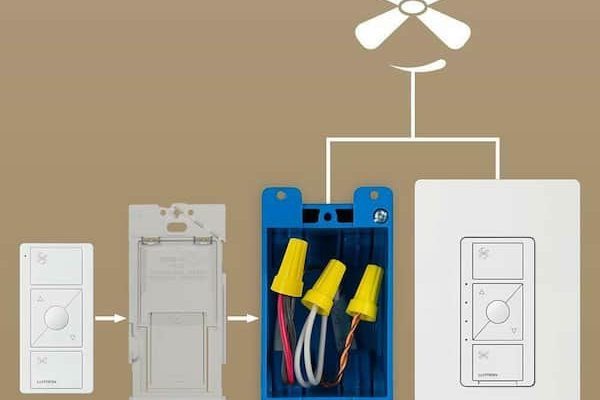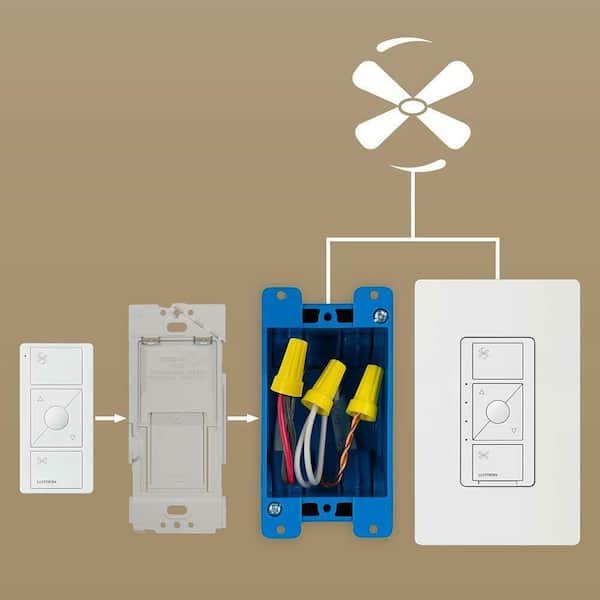
Honestly, this is a head-scratcher that comes up more often than you’d think, usually right after someone stares up at their new fan, remote in hand, and wonders: “Wait, will this thing even work from down here?” That’s what we’re untangling today. Lutron, known for its smart lighting controls, also makes remotes for ceiling fans. The idea is simple: replace awkward pull chains with a push of a button. But tall ceilings introduce a few quirks, and it’s worth understanding the nuts and bolts before getting too comfortable (or too frustrated).
How Lutron Ceiling Fan Remotes Actually Work
Let me explain how these things tick before we get into the high-ceiling specifics. A Lutron ceiling fan remote isn’t magic. It’s basically a tiny, battery-powered radio transmitter. When you press a button, it sends a signal—usually using radio frequency (RF)—to a receiver installed in your ceiling fan.
The standard Lutron remote system works kind of like a garage door opener. You push a button, and the receiver listens for the right “code.” If you’ve synced or paired your remote correctly, the fan does what you ask: speed up, reverse, turn off the light, whatever. No need for a line of sight, like with old-school TV remotes. That’s a big perk if your fan is tucked up high or hidden by beams or fixtures.
You might be wondering about smart integrations. Some Lutron setups, like their Caseta line, can connect to smart home assistants (Alexa, Google, etc.) via a hub. That means you can control things with your voice, but the main focus here is the handheld remote—a popular pick for people who just want a simple, reliable controller.
Each remote and receiver pair uses a unique code (or set of codes) to avoid crosstalk with other gadgets. In most cases, resetting or re-pairing the remote involves following a sequence of button presses—so syncing is beginner-friendly, not rocket science. Still, success depends a lot on your home’s setup, ceiling height, and any potential interference.
Does Remote Range Change With High Ceilings?
Here’s the thing: The height of your ceiling does matter, but maybe not in the way you think. Most Lutron ceiling fan remotes are built with a range of about 30 to 60 feet—plenty for a regular-sized room, but what about a grand entryway or lofted living room with a 20-foot ceiling?
Let’s picture a typical setup: your remote is in hand, you’re standing on the floor, and the receiver is hiding in the fan, way above your head. The signal has to travel straight up, often through air, light fixtures, and sometimes even the fan’s own canopy. As long as you’re within that rated range and there aren’t thick barriers like concrete or metal beams in the way, the remote should work just as well as it does in a standard room.
But reality loves to complicate things. If your fan is tucked into a tricky alcove or your ceiling is vaulted with lots of metal framing, the signal can get weaker. Ceiling height itself is rarely the problem—distance and obstacles usually matter more. Some folks report their Lutron remote works fine from the ground floor but gets spotty from a neighboring room, especially in older brick or heavily insulated houses.
To sum it up: high ceilings won’t doom your remote, but keep location and range in mind. Always check the official specs for your specific Lutron remote and consider where you’ll actually use it most.
Pairing, Syncing, and Resetting the Remote for High Ceilings
You might be wondering—does installing your fan way up high make pairing or troubleshooting harder? Here’s some good news: once the Lutron receiver is in the fan, the actual syncing (or resetting) process still happens from wherever you’re standing, remote in hand.
Pairing usually goes like this:
- Install the receiver in the ceiling fan (the tricky part if your ceiling is tall—often best left to a pro if you’re not comfortable on ladders).
- Pop a fresh battery in your Lutron remote, and stand directly underneath or nearby.
- Press the pairing or “learn” button sequence as described in the user manual—this usually means holding a specific button until a light on the receiver or fan blinks.
- Test each function (fan speed, light, etc.) while still close by.
The process is the same regardless of ceiling height, because the remote communicates wirelessly. If you ever need to reset the remote or resync after a battery change, just follow the same steps. No climbing needed—except for the original receiver install.
If you’re dealing with extra-tall ceilings (say, over 12 feet), consider using a remote with clear status lights or audible feedback. That way, you won’t have to squint and wonder if your codes synced up—especially handy if you can’t see the receiver at all.
Common Problems With Lutron Remotes on Tall Ceilings
Tall ceilings introduce a few unique headaches, and not just because of the reach. Let’s look at what can go sideways, and how you might troubleshoot.
Spotty response or dead zones: RF signals don’t love thick concrete, metal beams, or dense insulation. If something interrupts the signal path between your remote and the fan receiver, commands might not go through. Move around the room and test from different spots. Sometimes, even the way you hold the remote can affect things.
Battery issues: Weak or old batteries lead to weak signals. If your fan is slow to respond (or doesn’t respond at all), always pop in a fresh battery before panicking. Lutron remotes generally use standard coin-cell batteries, so keeping a couple on hand can save you a headache.
Code confusion: If your remote gets out of sync due to power loss or interference, the fan may ignore your commands. Resetting the pairing code (just like in the setup steps above) usually solves this, but remember: if your fan is 20 feet up and the receiver’s reset button is only reachable from above, you might be in for a climb.
Tall ceilings add drama to a room, but tiny tech headaches love to hide in dramatic places. Always plan for access—if you can’t reach your receiver easily, make sure your remote setup is rock-solid from the start.
How High Is Too High? Limits of Remote Control Range
So what’s the upper limit for a Lutron ceiling fan remote? The honest answer depends on your specific model, but here’s a general rule of thumb: if your ceiling isn’t in the clouds, you’re probably fine.
Typical range for most Lutron fan remotes is 30 to 60 feet, measured in open space. That’s more than enough for the vast majority of living rooms, bedrooms, or even two-story foyers. But as soon as you introduce a lot of metal ductwork, brick, or thick insulation, that number can shrink.
If your ceilings reach cathedral heights (think church, not just “my house is fancy”), you may need to experiment. In rare cases, the signal can weaken so much that the fan only responds when you stand directly beneath it.
A quick tip: signal strength is usually better the more “line of sight” you have, even if strictly speaking the tech doesn’t require it. For extreme spaces, or if you’re running multiple fans, consult an electrician or consider a more robust system, like a wall-mounted Lutron Pico remote in addition to the handheld.
Comparing Lutron Remotes to Universal and Brand-Specific Alternatives
You might be thinking, “Why not just use a universal remote or stick with the remote that came with my fan?” Here’s where Lutron stands out, but also where it’s sometimes just another option.
Lutron remotes:
- Designed for reliability and build quality. They’re meant to just work, even in larger rooms.
- Pair easily with Lutron’s smart home ecosystem. Great if you already use Caseta switches or smart dimmers.
- Have well-documented code and sync steps, making troubleshooting less scary for a beginner.
Universal ceiling fan remotes:
- Some are compatible with a broad range of fan brands, but not all play nicely with Lutron receivers.
- Often lack the robust RF range or code security you get with Lutron.
- Can be hit-or-miss for troubleshooting and support, especially in complex setups or older homes.
Original manufacturer remotes:
- Usually tuned for specific receiver technology, but not always as flexible or user-friendly as Lutron’s system.
- May not sync easily with smart home hubs or offer upgrades.
For high ceilings, any remote that uses RF rather than IR (infrared) is always preferable. Those old IR remotes need a clear, straight path—no good for a fan 15 feet up. Lutron’s RF system is designed for just this situation.
Tips for Installing Lutron Fan Remotes on High Ceilings
Installing a ceiling fan receiver is never exactly fun, and tall ceilings make it trickier. Here’s how to keep things simple and safe.
Plan for access. If your ceiling is 12 feet or higher, don’t attempt installs with a standard step ladder—invest in a scaffold or call a pro. You don’t want your “DIY moment” turning into a rescue operation.
Double-check wiring. Lutron receivers need to be wired into the fan’s power source, which means working with electrical circuits. It’s not complicated, but it does require cutting power at the breaker and following the color codes exactly. If you’re not sure, there’s no shame in hiring an electrician.
Pre-pair before mounting. Some people sync the remote to the receiver before lifting everything into place. That way, you know it works before the gear is out of reach. Just make sure you test all fan and light functions thoroughly before cleaning up.
Honestly, the smartest move is getting everything bench-tested at ground level. The less time you spend up a ladder, the better.
What To Do If Your Lutron Remote Isn’t Working On A High Ceiling
So you’ve installed everything, followed the manual, and your Lutron remote still isn’t doing the job. It’s not just annoying—it’s a test of patience. Here’s how to troubleshoot with minimal drama.
Check the obvious. Is the battery fresh and correctly inserted? Did you flip the breaker back on? Does the fan’s wall switch need to be in a certain position?
Try a reset. Most Lutron remotes have a clear reset or re-pairing sequence—often pressing and holding the remote’s main button until a status light blinks. Do that from directly beneath the fan, in case signal strength is low.
Move closer. Stand directly under the fan and test commands. If it works there but not further away, you might be at the edge of the remote’s range—or something in your ceiling is blocking the signal. Repositioning the receiver inside the canopy can sometimes help, but that means another trip up the ladder.
Test for interference. Other RF devices (like WiFi routers or even smart appliances) can sometimes interfere. Try turning off nearby devices one by one, just to rule out the weird stuff.
If nothing works, it might be a defective receiver or remote. Thankfully, Lutron’s support is usually responsive, and most products have decent warranties. Don’t be afraid to reach out before you start tearing things apart.
Final Thoughts: High Ceilings and Lutron Remotes—A Good Match?
Tall ceilings bring a “wow” factor to a space, but they also make simple things—like controlling your ceiling fan—a bit more complicated. The nice part is, Lutron ceiling fan remotes are designed with these challenges in mind. Their RF range handles most big rooms, and the pairing, syncing, and resetting process is beginner-friendly.
If your main concern is lofty fans, go with a well-made RF remote like Lutron, and plan the install so that everything works before your feet leave the ground. As long as you check the range, avoid major obstacles, and keep an eye on battery life, you’ll enjoy hands-off, hassle-free control no matter how tall your ceilings are.
And if you ever need to troubleshoot, remember: every problem feels smaller when you know how the system works—and when you’re not clinging to a ladder.