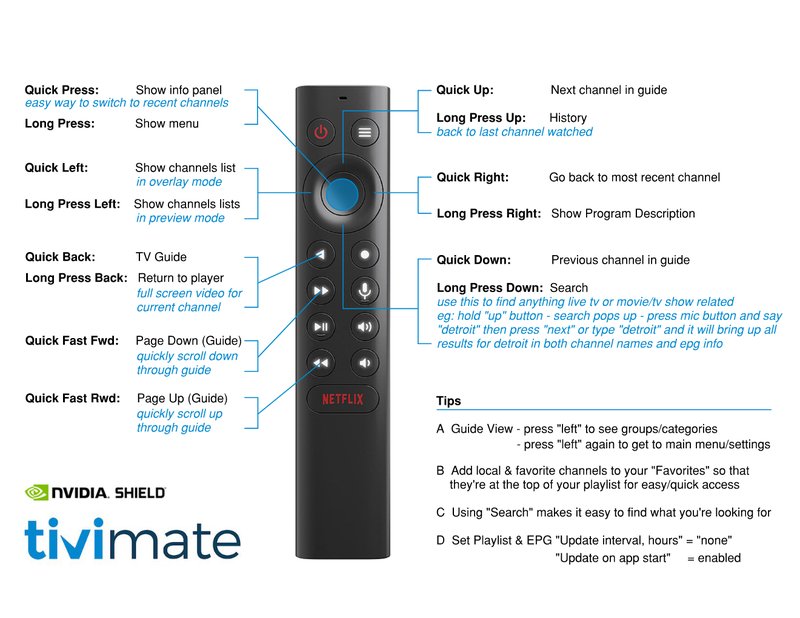
Here’s the thing: the Nvidia Shield remote is a pretty smart little gadget. It’s designed to control your Shield TV, obviously, but it also promises to play nice with other devices, like soundbars and even some TVs. But what about that trusty old DVD player? Can you sync, pair, or program this streaming device remote to play nice with your stack of classic discs? Let’s walk through what’s possible, what’s not, and a few clever workarounds you might not have considered.
How Nvidia Shield Remotes Actually Work
Before we wrestle with your DVD player, let’s break down how the Nvidia Shield remote does its magic. First off, the remote uses Bluetooth for most of its functions. That’s why you don’t have to point it directly at the Shield device like you do with old-school remotes—no more frantic aiming or waving it around like Harry Potter.
But there’s a twist: some Shield remotes (especially the newer ones) also have an infrared (IR) blaster built in. The IR blaster sends out signals the same way your TV or DVD player’s remote does. Think of Bluetooth as a private chat between your devices and IR as shouting across the room where any compatible gadget can “hear” you. This IR function lets the Shield remote control the basic power and volume on many TVs and soundbars.
Now, here’s the catch: the *main* control features—like navigating menus or entering codes—are reserved for Bluetooth, and most of the time, the IR blaster is limited to just TV and soundbar basics. That’s a pretty big hint about syncing it to a DVD player, but let’s not get ahead of ourselves.
Programming the Nvidia Shield Remote: What It Can and Can’t Do
So you’re probably thinking, “If it can handle my TV, why not my DVD player?” It would be nice if it were that simple. The Nvidia Shield streaming device remote isn’t a universal remote in the classic sense. There’s no “enter a code for your device” screen. There’s also no easy way to reset or pair it directly to a DVD player like you can with those cheapy universal remotes from the electronics aisle.
Here’s what it *can* do:
- Control your Shield TV fully over Bluetooth.
- Power on/off and adjust volume for most TVs or soundbars through IR.
Here’s what it *can’t* do (and this is where the dream takes a hit):
- Directly program or sync it to most DVD players for menu navigation or disc controls.
- Use codes or manual programming steps to add DVD devices.
Honestly, this is one of those moments where modern design focuses on what most people use 90% of the time—streaming and TV audio—rather than the full-on universal remote experience.
Why DVD Players Are Tricky (And Why Most Remotes Don’t Talk to Them)
Let me explain a bit. DVD players use IR signals, but there are tons of different codes and variations depending on the brand (Sony, LG, Samsung, you name it). Universal remotes come pre-loaded with these codes because they’re meant to be the jack-of-all-trades for your living room. They let you punch in a code, try a few combos, and—if you’re lucky—suddenly you’re the lord of all your devices.
The Nvidia Shield remote, on the other hand, isn’t loaded up with a database of DVD player codes. It’s just not in the job description. It’s like showing up to a baseball game with a hockey stick: great for what it’s meant for, not so much outside of that.
You might be wondering if there’s some secret handshake or workaround, right? Can you trick the Shield remote into sending the right IR signals for your DVD player? Sadly, there’s no hidden menu or advanced code entry for DVD brands. The IR feature is specifically baked in for TV and audio equipment, mostly for controlling power and volume—super convenient for simple setups, just not for expanding to everything else.
What About Using HDMI-CEC to Control Your DVD Player?
Okay, small ray of hope: let’s talk about HDMI-CEC (which stands for Consumer Electronics Control). This is a protocol that lets devices talk to each other through your HDMI cables. In theory, if you have everything connected via HDMI and CEC is enabled on your TV, you might be able to use your Shield remote to send some basic signals (like power on/off) to your DVD player—*if* your player supports CEC. That’s a big “if.”
For example, if you hit “power” on your Shield remote, your TV might forward that command to any CEC-connected devices. It’s kind of like your TV being a relay—taking your command and shouting it down the HDMI chain. Sounds fancy, but in practice, CEC can be spotty. Different brands call it different things—Samsung calls it Anynet+, Sony goes with Bravia Sync, and LG says Simplink. Everybody tries to play nice, but sometimes everyone’s speaking a slightly different language.
Here’s the catch, again: even if your DVD player is CEC-enabled, you’ll only get really basic commands—no skipping scenes, accessing menus, or opening the disc tray. It’s not the full control you might want, but it might be *just enough* if all you need is power and maybe input switching.
Alternatives: Universal Remotes and Third-Party Solutions
So, what are your options if you really want just one remote for everything? Let’s be honest—if you’re juggling a stack of remotes, it’s enough to make you nostalgic for the days of flipping one big TV knob. Here’s where a good old-fashioned universal remote comes to the rescue.
Universal remotes are designed for exactly the problem you’re facing. They come loaded with thousands of codes for every device under the sun—TVs, DVD players, soundbars, streaming devices, you name it. Plus, many have learning features that can “copy” your DVD remote’s IR signals and store them. Some of the fancy ones even support Bluetooth, so you can add your Shield TV for good measure.
There are also smart home hubs like Logitech Harmony (if you can still find one!) or newer voice assistants that let you control everything with your phone or voice. These can handle code syncing, device pairing, and troubleshooting all in one app. It’s a bit of setup but honestly, it’s hard to put a price on being able to say “turn on the DVD player” from the couch and have it just *work*.
Battery Life, Resets, and Troubleshooting the Shield Remote
I can’t tell you how many times I’ve watched someone panic over a non-working remote, only to pop open the battery case and see the little guys rolling around loose—or dead as disco. If your Shield remote isn’t behaving, it’s worth checking the batteries first (sounds basic, but trust me—it happens).
If things still aren’t working, you can always try a reset. Hold the select and back buttons together until the light starts flashing. That’ll trigger a Bluetooth pairing mode so you can reconnect with your Nvidia Shield device. Unfortunately, this won’t magically unlock DVD player control, but it’s handy for general glitchiness.
It’s also worth making sure your IR blaster isn’t blocked. Sometimes, a soundbar or shelf will block the signal, and suddenly you think your remote’s busted when it’s just got a line-of-sight problem. Try removing obstacles or pointing it directly at the device you’re trying to control.
A Quick Comparison: Nvidia Shield vs. Universal Remotes
Let’s lay it out simply—Nvidia Shield streaming device remotes and universal remotes aren’t playing the same game.
| Feature | Nvidia Shield Remote | Universal Remote |
| Device Support | Shield TV, most TVs & soundbars (basic controls) | TVs, DVD/Blu-ray players, soundbars, streaming boxes, more |
| Programming/Code Entry | No manual code entry for DVD players | Manual code entry for almost any device |
| Learning Function | No “learning” from other remotes | Many models support learning from existing remotes |
| Bluetooth Support | Yes (for Shield TV) | Some models (for streaming boxes, not all) |
| IR Support | Yes (basic TV/audio controls) | Yes (full control for many devices) |
So if controlling your DVD player from the Shield remote is a must-have, a universal remote is honestly the way to go. You’ll get full-featured control, easy troubleshooting, and far less frustration.
Final Thoughts: Living With (and Around) Remote Limitations
Here’s my take: technology is amazing, but sometimes it feels like the more “smart” devices we get, the dumber the remote situation gets. Nvidia Shield’s remote is fantastic for streaming and controlling your TV or soundbar, but it’s just not built for DVD players. If you’re hanging onto that DVD collection (honestly, some movies just aren’t the same unless you can flip through special features), you’ll need to keep the DVD remote close—or invest in something truly universal.
Trying to force one remote to do it all is sort of like expecting your toaster to cook pancakes. Sometimes, you need the right tool for the job—and maybe, just maybe, a little patience.
The good news? There are options, from universal remotes to smart home hubs, that can finally give you the “one remote” life. In the meantime, the Nvidia Shield remote will keep crushing it for streaming, TV, and audio. And hey, maybe rummaging for your DVD remote will bring back a hint of that old Saturday night movie magic.
