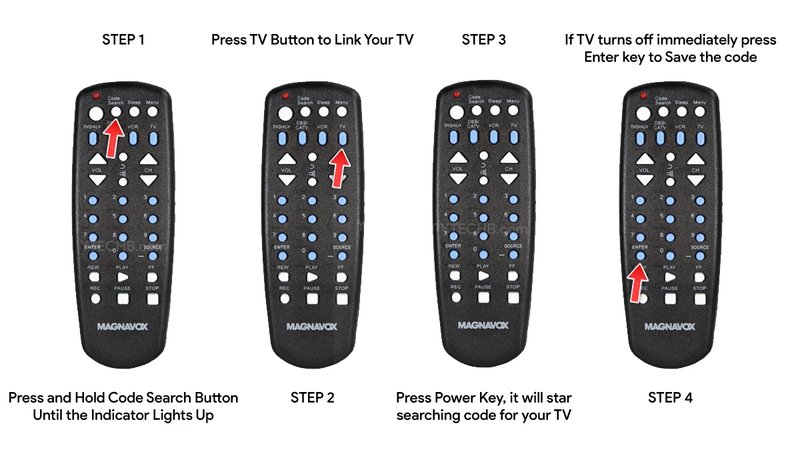
Magnavox universal remotes are pretty common. They’re those do-it-all controllers you see at the store, promising to sync with your TV, DVD player, maybe even an old VCR if you still have one gathering dust. If you’ve picked one up, or you’re thinking about it, you’re probably hoping it’ll reduce the number of gadgets floating around your living room. Let me explain exactly how programming works—and what to watch out for—using real examples and straightforward steps. No tech-speak, no complicated jargon, just a clear guide for regular folks.
How Universal Remotes Work: The Magnavox Approach
Most universal remotes—including the Magnavox type—are like chameleons. They adapt to imitate the signals sent by your original remotes. Instead of being locked into one brand, these remotes have a library of codes inside them, like a library card catalog, each code matching a different type of device and manufacturer. When you program your Magnavox remote, you’re basically telling it, “Hey, pretend to be the remote for my Sony DVD player!”
You might be wondering, why can’t a remote just magically work with every device? Well, each device from different brands “listens” for a specific language—kind of like how some people speak English and some speak Spanish. The Magnavox remote simply learns to speak the right language when you enter the proper code. It’s a bit of work upfront, but the payoff is big: one remote to rule them all.
Here’s the thing—universal remotes won’t always be perfect clones. Some super-specific DVD player functions, like slow motion or disc menu, might be missing or mapped to different buttons. But the basics—play, pause, stop, skip—almost always work just fine. If you’re trying to get the original remote experience, there might be a learning curve. But for basic control? Magnavox remotes are honestly a lifesaver.
Getting Started: What You’ll Need Before Programming
Before jumping into the sync process, let’s make sure you’ve got everything you need. Trust me, nothing’s more annoying than starting the setup and running around the house for missing batteries or that tiny code sheet. Here’s your pre-game checklist:
- Magnavox universal remote (double-check the model, just in case)
- Fresh batteries—dead ones will make the process fail and make you question your life choices
- List of remote codes—usually comes in the remote packaging or can be found online
- DVD player powered up and ready
Honestly, half the troubleshooting people do is because of something simple—like a battery that’s almost dead or putting the remote in TV mode instead of DVD mode. It’s like when you’re trying to turn on your car and realize it’s not even in park. Starting with the right setup will save you time and some mild cursing.
Tip: The Magnavox code sheet can be paper-based or online. If you’ve lost it, a quick search for “Magnavox universal remote DVD codes” with your remote’s model number usually brings it up.
Programming Your Magnavox Universal Remote to a DVD Player
Ready for the actual programming? Here’s the step-by-step, beginner-friendly, zero-judgment method for pairing your Magnavox universal remote to your DVD player.
- Find the correct DVD device code. Every remote has its own codebook. Look for the codes that match your DVD player’s brand—sometimes there are a couple to try.
- Press and hold the DVD button on your remote. Some models require you to also press the “SETUP” button until the light stays on.
- Enter the code using the number pad. The light should blink or go off when it’s accepted. If not, try the next code on your list.
- Test the buttons. Power on/off, play, and stop are great starters. If it’s not working, try another code.
It’s a little like setting a digital watch—press, hold, enter, and cross your fingers. But usually, within a few tries, you’ll find one code that “clicks” and suddenly, your DVD player responds. If not, it might just be a compatibility issue. Not every DVD brand on earth is supported, but honestly, most major names are covered.
Common Pitfalls and How to Troubleshoot
Okay, so not everything goes smoothly 100% of the time. Maybe the remote won’t sync. Maybe only some buttons work. Maybe nothing happens at all. Don’t worry, you’re not cursed. Here’s what usually causes issues and how to fix them.
- Wrong code: Double-check your code list. DVD players can have multiple codes—try them all, not just the first one.
- Weak batteries: Even half-drained batteries can mess things up. Replace with a new set and try again.
- Button confusion: Universal remotes have modes (TV, DVD, AUX). Make sure you press the DVD button before entering the code or using the remote.
- Distance and aiming: Infrared only works in line of sight—point the remote right at the DVD player from a few feet away.
- Remote reset: If things get wacky, remove the batteries for a couple of minutes and restart the process from scratch.
Honestly, troubleshooting feels a bit like looking for your keys—you swear you just did everything right, but you have to retrace your steps and try again. Patience is key.
Comparing Magnavox Universal Remotes to DVD Player Brand Remotes
So why not just stick with the remote that came with your DVD player, you might ask? Good question. A brand remote is like a custom-tailored suit—everything fits perfectly, and every button works as intended. But if you lose it, replacements can be expensive, hard to find, or just plain unavailable—especially for older models.
A Magnavox universal remote is more like a comfy pair of sweatpants—fits almost everyone, even if it’s not tailored. You might lose a few advanced features (subtitle button, specific menu shortcuts), but you’ll handle the basics without a hiccup. Plus, if you’re juggling remotes for TV, soundbar, and DVD, the universal remote keeps your coffee table clutter-free.
Consider this real-life scenario: I once had to dig through a drawer full of old remotes—half of which were missing their backs. If I’d just invested in a universal remote, I could have watched my movie about 30 minutes sooner. Sometimes, convenience is worth the slight sacrifice in features.
When to Reset or Reprogram Your Magnavox Remote
If your remote ever starts acting up—suddenly it won’t control the DVD player, or maybe it’s controlling the wrong device—it might be time to reset or reprogram. Think of this like hitting the reset button when your computer freezes. Sometimes the remote gets “confused” because of a battery change, code conflict, or just too much use.
Resetting is usually as simple as popping out the batteries, waiting a minute, and popping them back in. You might need to re-enter your device codes, but that’s straightforward if you kept your code list handy or bookmarked it online.
In rare cases, a complete factory reset might be needed (the instructions are in the manual or online). This wipes out all saved codes, like a blank slate. From there, you just pair it up again as if it’s brand new—no shame in starting over!
Tips for Keeping Your Magnavox Remote Happy
Just like any gadget, a little care goes a long way. Here are a few ways to make sure your Magnavox universal remote stays reliable for the long run:
- Change batteries regularly. Don’t wait for the remote to start lagging—swap in new batteries every 6–12 months.
- Keep it clean. Remotes are dust magnets. Give it a quick wipe with a damp cloth (but not too wet!) every so often.
- Store the code list somewhere safe. Even snap a photo with your phone so you’ll always have it.
- Troubleshoot early. If a button stops working, don’t ignore it. Sometimes a quick reset saves bigger headaches later.
It’s surprisingly easy to forget these little things. But giving your remote a bit of attention now means fewer problems in the middle of your favorite show or movie.
When Magnavox Universal Remotes Won’t Work: Alternatives & Next Steps
If you’ve tried everything, including all the codes, resets, and battery swaps, and your Magnavox universal remote still refuses to control your DVD player—don’t despair. Some off-brand or older devices just aren’t compatible. It’s like trying to fit a square peg in a round hole.
Here’s what you can do next:
- Check for a newer model remote: Sometimes the latest version has more up-to-date codes.
- Buy a replacement remote specific to your DVD player: A bit pricier, but guarantees full compatibility.
- Try a different universal remote brand: Some brands have broader compatibility or learning features where you can “teach” them button by button.
- Use a smartphone universal remote app: If your DVD player supports it, some phones can send commands via infrared with the right app.
It’s a bit like choosing between fixing an old bike or finally getting a newer, smoother ride. Whatever route you choose, the goal is to make your movie nights easy and stress-free.
Insight: Universal remotes are not magic wands—they work for most, not all, devices. Sometimes a little trial and error (and maybe a backup plan) is the best approach.
Wrapping It All Up: Making Your Remote Work For You
Programming a Magnavox universal remote to your DVD player is definitely possible—most folks can get it working with a few minutes of patience, the right code, and (this is crucial) working batteries. It’s a game-changer for anyone tired of juggling too many remotes, or who just needs to replace a lost DVD remote without spending a fortune.
If things don’t work out, don’t sweat it—there are plenty of other options, from brand-specific remotes to advanced universal models. The point is, you’ve got choices. Once you’ve gone through the process, you’ll be a pro at syncing, troubleshooting, and resetting your remote—and maybe you’ll even help a friend someday when they’re ready to throw their remote out the window. Movie nights restored, coffee table clutter conquered, and one less tiny annoyance in your living room. Isn’t that kind of the dream?
