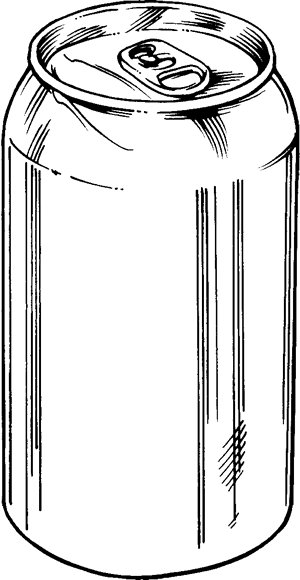
Here’s the thing: smart streaming gadgets like the Google Chromecast with Google TV come with their own voice-enabled remote. It’s slick, compact, and designed mostly to work with your TV and Chromecast itself. But what about that old DVD player sitting under the TV? Can you “program” your Chromecast remote to run both your streaming and DVD adventures, or are you forever destined to the remote shuffle? Let’s break this down in plain English—no tech jargon required.
How Chromecast Remotes Work: The Basics
Chromecast remotes, especially the ones that ship with Chromecast with Google TV, are a bit of a modern marvel. They’re designed with simplicity in mind—they control your Chromecast, let you search with your voice, adjust the TV volume, and turn your television on or off. But here’s the catch: these remotes are geared towards streaming and smart TV controls, not old-school devices like DVD players.
Unlike classic universal remotes that use a library of codes to communicate with all sorts of electronics, Chromecast remotes work by pairing directly with your TV via infrared (IR) or HDMI-CEC. This means they don’t store dozens of device codes like some universal remotes do. So, if you’re hoping to sync your Chromecast remote to your DVD player, you might run into a wall—because there’s just no spot in the setup menu to select “DVD player.” The remote’s main job is to handle TV power, volume, and your Chromecast device—not legacy boxes.
If you poke around in the settings, you’ll see options to pair or program the remote for your TV and possibly a soundbar. But when it comes to programming for something like a DVD player, the options just aren’t there. You might have heard a rumor or two online about tricky workarounds, but the reality is the technology just isn’t built for that job.
The Difference Between Chromecast Remotes and Universal Remotes
Let me explain this with a quick analogy. Think of the Chromecast remote as a Swiss Army Knife—but it’s one of those cool minimalist ones that just has the basics: scissors, knife, bottle opener. Useful, sure, but definitely not the kind with 37 tools. A universal remote, on the other hand? That’s the bulky Swiss Army Knife your grandpa carries, packed with every tool imaginable, from a magnifying glass to a fish scaler.
Universal remotes are designed to control a wide variety of devices by learning IR codes for TVs, DVD players, soundbars, and more. You enter a code from the manual, or the remote tries to “learn” the right signals from your original devices. This process is called “programming” or “syncing,” and it can often get a little fiddly (ever tried entering a five-digit code with sticky fingers? Not fun).
Chromecast remotes, by contrast, focus on integrating closely with the Google ecosystem. Yes, you can pair them with your TV for power and volume, but the DVD player is likely to remain out of reach because the remote just doesn’t have the programming flexibility. If you’re thinking about replacing your pile of remotes with just the Chromecast one, you’re probably going to be disappointed if your DVD player is included in that stack.
Why Can’t I Program Chromecast Remote to My DVD Player?
You might be wondering: why all these limitations? It’s actually pretty simple—the Chromecast remote prioritizes ease of use for the streaming crowd, not the folks still spinning discs. The remote typically supports IR control for TVs (and sometimes soundbars), but it doesn’t have a universal code base for DVD players.
Most DVD players from the last two decades rely on a traditional IR remote. For a Chromecast remote to control a DVD player, it would need a list of codes (or a way to “learn” them) for all the different brands and models—just like a universal remote does. But Google never included these features. Their goal was simplicity and seamless streaming, so bells and whistles for older devices didn’t make the cut.
Here’s where the HDMI-CEC (Consumer Electronics Control) comes into play. Some users hope that HDMI-CEC might help, but DVD players rarely support CEC commands the way modern streaming boxes or TVs do. Even if they do, it’s usually for basic stuff like power, not for play, pause, or menu navigation. In other words: even the cleverest Chromecast remote tricks probably won’t get you controlling your DVD player.
What About Using Chromecast Remote to Control Your TV?
Now, controlling your TV is a totally different story. Most Chromecast remotes are set up to work with your TV right out of the box. You go to Settings, find the option to program your remote, and boom—you can change the volume, mute, and power the TV on or off. This happens either via IR (meaning, the little red light you can’t see) or via HDMI-CEC if your TV and Chromecast are best friends over HDMI.
Pairing the remote is usually just a matter of a few button presses, maybe entering a code if your TV is old or finicky. It’s a quick process, and once it’s done, juggling TV and Chromecast is a breeze—one remote to rule them both (sort of). But, and this is important, this does not carry over to DVD players, since the Chromecast’s auto-programming feature is almost always limited to TVs (sometimes soundbars, if you’re lucky).
The bottom line? If you love your Chromecast remote and want to use it for your DVD player, you’ll have to make peace with using two remotes. There’s no “reset” or “pair” trick for the DVD player—just good old-fashioned remote swapping.
Are There Any Workarounds or Hacks?
Honestly, people have tried almost everything. If you’re desperate, you might start searching forums, hoping for a clever hack. Some folks buy HDMI switchers with built-in remote learn functions, or attempt voodoo combinations with universal remotes that support Chromecast commands. Let me save you some time: there’s no truly reliable way to code or sync a Chromecast streaming remote to a DVD player.
The only semi-possible workaround is if your DVD player and TV are somehow connected and your TV supports sending IR commands through to the DVD player (very rare), or if your DVD player is HDMI-CEC compatible and can be triggered by TV power commands. But for 99% of setups, the Chromecast remote isn’t going to pair, reset, or sync with your DVD player. It’s just not how the hardware was built.
If you end up googling “how to program Chromecast remote to DVD player,” you’ll see a lot of disappointed comments. Not because anyone wants to rain on your parade, but because, frankly, the technology limits what’s possible right now.
Should You Switch to a Universal Remote Instead?
If your living room looks like a remote control graveyard, this might be your sign to consider a real universal remote. Universal remotes are designed for wacky, multi-device households. They come with huge code books. Some even let you “teach” them commands from your original remotes using IR learning. This is where that whole “enter a code, push a button, test volume” dance comes into play.
A universal remote could handle your Chromecast (as long as it supports infrared), your DVD player, soundbar, and sometimes even your smart lights—if you’re into mood lighting. These remotes are built for managing multiple devices, which is a lifesaver for anyone still using both discs and streaming. Just be warned: setup is never as simple as the box claims, but it’s your best bet for a single-remote solution.
If you value voice control, you can look into higher-end models like Logitech Harmony (though they’re getting harder to find, since they stopped making them in 2021). Just double-check compatibility with Chromecast. Sometimes you still need to keep the Chromecast remote around just for the voice features.
Troubleshooting Tips for Chromecast Remotes
Let’s say you’re still determined to get your Chromecast remote working as smoothly as possible. Here are a few simple troubleshooting steps for the Chromecast remote you should know—just in case it stops working for your TV, or if buttons seem unresponsive:
- Check the batteries: Weak or dead batteries are the
- Reset (re-pair) the remote: Sometimes the remote just needs to be reset or paired again. Head to your Chromecast settings, look for “Remote & Accessories,” and follow the prompts to connect your remote.
- Clear line of sight: If you’re using the IR functions, make sure there aren’t obstacles blocking the path to your TV’s sensor.
- Update your Chromecast: Sometimes firmware updates can fix weird remote glitches or add new device compatibility.
- Try another HDMI port: If HDMI-CEC is acting glitchy, plug your Chromecast into a different port and see if the TV responds better.
If you run into issues, check Google’s support site. But remember: none of these troubleshooting steps will add in hidden DVD player support. That’s just not in the skillset for the Chromecast remote, no matter how many resets or codes you try.
What’s Next for Remote Consolidation?
The dream of a single remote for everything isn’t as crazy as it sounds. With smart home devices, voice assistants, and improved universal remotes, the gap is narrowing. Maybe someday, big brands will build a “super remote” that truly handles every gadget—streaming, disc players, lights, thermostat, you name it. But for now, we’re stuck in a kind of awkward in-between, especially when it comes to mixing modern streamers and old-school DVD players.
Until then, you’ll probably end up with a compromise—a universal remote for most things, and the Chromecast remote on standby for voice and Google TV tricks. It’s not perfect, but it’s better than crawling behind the couch for that lost original DVD controller.
Wrapping Up: Remote Realities
Trying to program your Chromecast streaming device remote to a DVD player can feel a bit like trying to squeeze into your old high school jeans—it sounds like a good idea, but it rarely works out. Chromecast remotes aren’t built with the code libraries or IR learning features needed to sync with DVD players. They excel at streaming and simple TV commands, but that’s about it.
If you absolutely need a one-remote solution, a real universal remote is your best bet. But don’t be too hard on your Chromecast remote—it does its job well, just not the one you hoped for. Now, if you’ll excuse me, I’ve got to hunt down the remote that controls my living room fan. If you find a way to make all these gadgets talk to each other, you’ll be a hero to living rooms everywhere.
