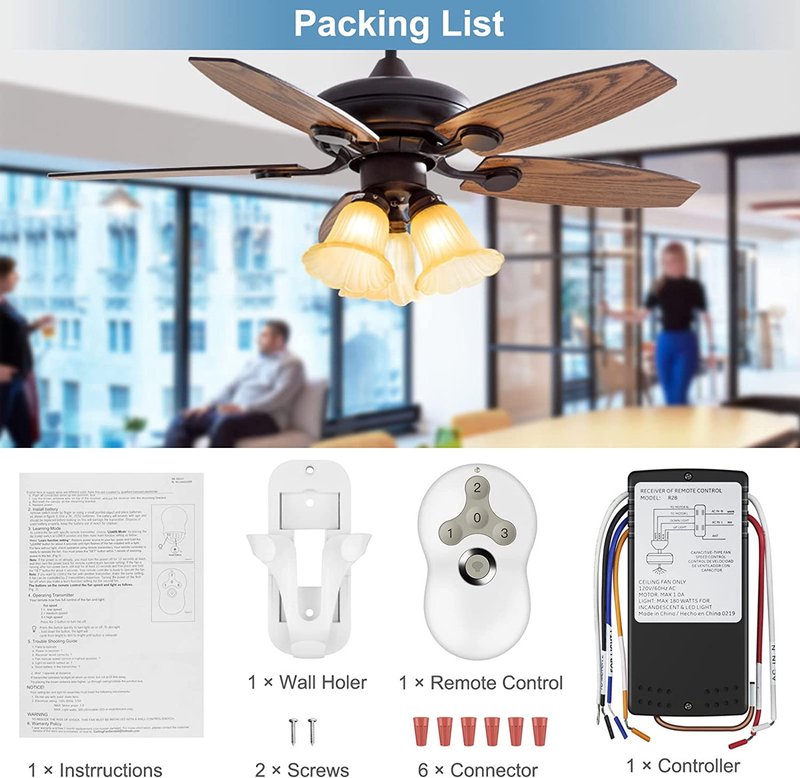
Let’s break this down in straightforward terms. A **Hunter ceiling fan remote** is a popular tool for making life easier—no more pulling cords or hopping off the couch just to change the speed. But the way these remotes connect to the fans involves a bit of tech magic behind the scenes—think codes, wireless signals, and a bit of syncing. If you’ve ever lost your remote or needed to set up multiple fans, it’s natural to wonder if you really need a separate clicker for every single one. Let’s sort out what’s possible, what’s practical, and the little details Hunter won’t always put front and center.
How Hunter Ceiling Fan Remotes Communicate With Fans
The “magic” behind a Hunter ceiling fan remote comes down to radio frequency signals and a unique **pairing code**. Inside your fan’s receiver and the remote itself are tiny dipswitches, kind of like little on/off levers. These set the code that lets the remote and the fan recognize each other—sort of like a secret handshake you can’t see.
When you press a button on your remote, it sends out a specific code. If your fan’s receiver recognizes the code, it responds—turning on, adjusting speed, or changing the light. If it doesn’t match, nothing happens. This means every remote-fan pair in your house could be on a different frequency, even if the remotes look identical.
Here’s the thing: if you set up two or more Hunter fans with **the same code**, one remote *can* control them all—at least in theory. But that comes with some caveats, which we’ll get into in a bit.
Setting Up a Single Remote for Multiple Hunter Ceiling Fans
Let me walk you through how you could try using one Hunter ceiling fan remote for multiple fans. The key ingredient is making sure each fan’s receiver is set to the *identical* code as your remote. Think of it like tuning several radios to the same station—they’ll all play the same music if the signal matches.
Here’s a beginner-friendly step-by-step—no engineering degree needed:
- Turn off power to the fans for safety. No one likes a surprise shock.
- Open up the fan canopies (the part next to the ceiling) and locate the receiver. You’ll see a small bank of dipswitches.
- Match the dipswitch pattern in each receiver to match your remote. These might be tiny, so a pen or paperclip helps.
- Put everything back together and restore power.
- Test the remote to check if it controls all connected fans at once. If they all spin or stop together, you’re golden!
But keep in mind: you can’t control fans individually this way. It’s an “all or nothing” situation—turning one off, turns them all off. Adjusting speed? They’ll all match. Some folks love this for large spaces with several fans, like a porch or shop. Others find it limiting if they want more customized control.
Important Limitations to Know Before Pairing Multiple Fans
Honestly, this setup isn’t for everyone. While it *is* possible to control multiple Hunter fans with a single remote, the method has real drawbacks.
First, as mentioned, you lose **individual control**. There’s no way to tell one fan to spin faster or slower than the others. They act as one unit—kind of like identical twins who insist on wearing the same outfit. If that’s your goal, perfect. But if you want, say, the kitchen fan blasting while the living room one barely spins, you’re out of luck.
Second, there can be **signal interference**. If you live in an apartment or a home with several Hunter fans, other remotes using the same code nearby could accidentally control your fans. Sometimes even a neighbor’s fan might sync up, resulting in unexpected on-off moments. Not exactly a privacy win.
And if the remote battery is low or you need to reset the system, all linked fans might go unresponsive until the issue is fixed for every unit. So, troubleshooting can get a little more complicated than with just one fan and one remote.
Pairing, Syncing, and Resetting: How It Works
Pairing Hunter ceiling fans to a remote isn’t difficult, but it helps to know exactly what’s happening behind the scenes—especially if you hit a snag. The receiver in each fan listens for the remote’s “code.” When you set the dipswitches to match, you’re syncing them. If something goes wrong, sometimes you need to reset both the fan and the remote to clear out old codes or fix connection problems.
If you ever swap batteries in your remote, you might need to re-pair or reset the system. Sometimes, static electricity or a power outage can scramble the settings, too. In these cases, it’s often a matter of repeating the dipswitch matching process or using a reset button (if your remote has one). Hunter’s designs have improved, but they still rely mostly on this manual syncing approach for most traditional models.
Insight: If you’re troubleshooting a fan that stopped responding, double-check both the battery and dipswitch settings before assuming something’s broken.
Universal Remotes vs. Original Hunter Remotes
You might be wondering if there’s a shortcut—like buying a universal remote to wrangle your Hunter fans. Universal remotes do exist and can control multiple ceiling fans, sometimes from different brands. These work a lot like TV universal remotes, but with a twist: compatibility isn’t always guaranteed.
Universal ceiling fan remotes need to be programmed to match each fan’s receiver code. Some work only with specific frequencies, so always check the packaging or manufacturer website before buying. While they can be a lifesaver if you lose your original Hunter remote, pairing them with multiple fans usually works the same way as with the brand remote: set all the receivers to the same code if you want group control, or use separate codes for independent control (but then, sadly, you need separate remotes).
Here’s the honest truth: while universal remotes can solve some headaches, they don’t magically let you control multiple fans *separately* with just one device—unless you’re willing to use some advanced smart home gadgets.
Alternatives: Smart Home Integration and WiFi Remotes
If you crave true flexible control—different speeds, lights on or off, all from one remote or even your phone—then you may want to look at smart home options. Hunter (and other brands) now offer WiFi-enabled remotes and receivers that integrate with Google Home, Alexa, or Apple HomeKit.
These setups go beyond simple dipswitches. Instead, the fans connect to your home WiFi network. You can assign each fan a unique name, adjust settings independently, and even schedule fans to run at set times. Some smart remotes and apps let you group fans together, so you can turn them all on with one tap, or manage them separately when you want.
But a smart setup isn’t just plug-and-play. You’ll need to buy compatible receivers, possibly update your fans, and do a bit of app installation. For tech lovers, it’s awesome. For the “I just want this to work” crowd, it’s a bit more setup than a classic remote.
Common Troubleshooting for Multiple Hunter Fans on One Remote
Things don’t always go smoothly in the world of wireless remotes. If your Hunter ceiling fan remote stops working, here are some common things to check—especially if you’re trying to control several fans together.
- Battery Issues: Sometimes, a weak battery causes the remote to only partially control the fans, or some fans may respond and others won’t. Changing the battery is a simple first step.
- Dipswitch Errors: If one fan doesn’t respond, double-check that you matched every dipswitch perfectly. One wrong switch and it’s out of sync.
- Signal Blockage: Metal fixtures or thick walls can sometimes block the remote signal. Try moving closer or aiming the remote differently.
- Receiver Problems: Receivers can fail over time. If you’ve reset and replaced batteries with no luck, you might need to replace the receiver in the unresponsive fan.
And remember, whenever you reset or repair, all fans using the same code will reset together, so factor that in before making changes.
Real-Life Scenarios: When Does One Remote Make Sense?
Let’s get practical for a second. Picture a big screened porch with two or three Hunter ceiling fans. Maybe it’s a yoga studio, a sunroom, or your grandpa’s workshop. Having all fans move in sync with one remote is not just convenient, it keeps airflow consistent. No more fiddling with several remotes or wondering if you left one fan spinning on high by accident.
On the flip side, imagine a home with four bedrooms, each with its own fan. You probably want each room’s airflow tailored to the sleeper’s taste. In that case, using one remote for all just isn’t realistic unless everyone’s on board with the same settings.
So, it comes down to *your* space and *your* preferences. There’s no universal right answer. Just know what you’re trading for convenience.
Final Thoughts: Is One Hunter Ceiling Fan Remote Enough for Multiple Fans?
Trying to control several Hunter ceiling fans with one remote sounds like the ultimate life hack—and for some setups, it really is. You can absolutely set the same code across multiple receiver units and work them all with one remote, but you’ll be giving up independent control. It’s perfect for big, open spaces where you want everything matching, but less ideal in a home where comfort is personal.
Every choice comes with trade-offs, whether it’s the “all fans together” simplicity of a shared code, or the extra flexibility of smart home upgrades. Be honest with what you really need—sometimes, the old-school approach is the best, and sometimes it pays to embrace new tech.
Whatever you pick, know that Hunter’s remotes and receivers are built for flexibility. Whether you pair them the classic way or go all-in with WiFi and apps, you’ve got options. And with a little patience (and maybe a tiny screwdriver), you’ll have your fans spinning just the way you like.
