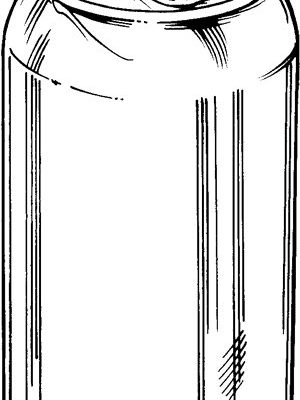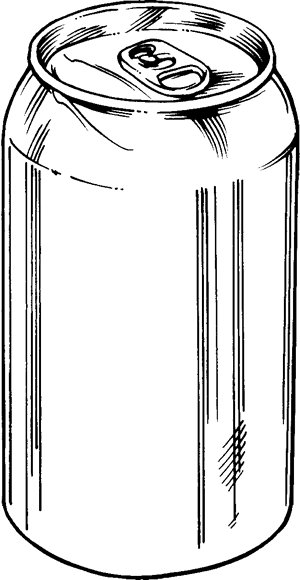
It seems like a simple swap—old incandescent out, new LED in. But ceiling fan remotes (especially Lutron’s) aren’t always buddy-buddy with every bulb on the market. The world of home lighting’s gotten a lot smarter—and, honestly, a bit trickier. Let’s break down how Lutron ceiling fan remotes work with LED bulbs, and what you need to know before making the switch.
How Lutron Ceiling Fan Remotes Control Lights and Fans
Here’s the thing: not all remotes are created equal. Lutron makes a wide range of ceiling fan remotes, and each one interacts a bit differently with your fan and light kit. In most cases, these remotes are designed to change the **fan speed** and dim or brighten the lights. They do this by sending wireless signals to a receiver module tucked inside your fan canopy.
Lutron ceiling fan remotes typically control lights in three ways:
- Switching the light on or off
- Dimming the brightness up or down
- Sometimes, programming specific scenes or light levels
The catch is, the dimming feature was originally created for old-school incandescent bulbs. Those bulbs play well with most dimmers because of how they handle changes in voltage. LED bulbs, on the other hand, are a bit like delicate instruments—they need special “dimmable” circuits to fade smoothly. When you hook up a non-LED-friendly remote to an LED, things can get dicey: flickering, sudden shut-offs, or even *no light at all*.
Are All LED Bulbs Compatible with Lutron Fan Remotes?
Let me explain: not all LED bulbs are created equal, either. Some work great with remote-controlled dimmers, while others simply refuse to cooperate. The key is in the labeling. You need **dimmable LED bulbs** that specifically say they’re designed for use with electronic dimmers.
But even “dimmable” isn’t always enough. Lutron recommends certain bulb brands and models on their compatibility lists, because some LEDs react badly to the signals Lutron remotes send. If you go off-list, you’re rolling the dice. You might see:
- Buzzing or humming sounds from the bulbs or the fixture
- Lights that won’t turn off completely (a faint glow lingers)
- Lights that won’t dim smoothly (they jump or flicker at low settings)
Honestly, sometimes you just have to test a bulb to see if it plays nice. But if you want the least hassle, check Lutron’s official compatibility page for LED bulb recommendations. They’ve spent the time pairing and testing, so you don’t have to.
Common Problems Using Lutron Remotes with LED Bulbs
You might be wondering, “What’s the worst that can happen if I just use any LED bulb?” Here are a few issues many folks run into:
1. Flickering or Flashing:
When the remote tries to dim the lights, some LEDs can’t handle the type of signal being sent. Instead of gracefully lowering the light, the bulbs rapidly turn on and off, leaving you with an annoying strobe effect.
2. Limited Dimming Range:
Even if flickering isn’t a problem, a lot of LEDs will only dim a tiny bit before shutting off completely. You may only get a little brightness change before—bam!—darkness.
3. Bulb or Remote Failure:
In rare cases, incompatible LEDs can cause stress on the receiver or remote, leading to errors you’ll have to troubleshoot. Sometimes the remote won’t sync or pair correctly, or you’ll have to repeatedly reset the code.
4. Buzzing or Weird Noises:
Not all problems are visual. Some users complain of a high-pitched noise coming from the fan or bulbs, especially when dimming. This is often due to electrical mismatches.
It’s not the end of the world—you won’t break your fan or remote by plugging in the wrong bulb for a few minutes. But for long-term use, it’s worth getting it right.
How to Choose the Right LED Bulbs for Lutron Ceiling Fan Remotes
If you want a setup that just works, here’s a checklist I swear by:
- Dimmable LEDs Only: The packaging should clearly state “dimmable.” If it doesn’t, keep walking.
- Check Lutron’s Compatibility Guide: Head to Lutron’s website and look up the exact bulb model you’re considering.
- Stick to Name Brands: Generic or off-brand LEDs might save you a few bucks, but they’re more likely to misbehave.
- Buy a Spare: Test one bulb before swapping out your whole fixture. If it works, you’re golden.
Pairing the right bulb with your Lutron remote isn’t just about compatibility—it means less troubleshooting, fewer calls to tech support, and no weird blinking in the middle of your dinner party.
Steps to Pair and Sync Lutron Remote with LED Bulbs
Here’s how I approach the setup, step by step:
- Turn off power at the breaker. Don’t just use the wall switch. Safety first.
- Install your dimmable LED bulbs. Make sure they’re seated properly.
- Restore power and grab your Lutron remote. Some remotes require you to pair or sync them with the receiver (check your model’s instructions).
- Test the lights: Try turning them on and off, then dimming slowly. Watch and listen for odd behaviors.
- Reset if needed: If things go haywire, try resetting the remote or the receiver by following the code and sync instructions in your manual.
If you get stuck, start simple—swap bulbs, reset batteries in the remote, or check the wiring. Sometimes, just reseating the receiver or bulbs solves the issue.
Troubleshooting Issues with Lutron Ceiling Fan Remote and LED Bulbs
If you’re running into problems, don’t sweat it. Here are some tried-and-true troubleshooting steps:
- Flickering or dimming issues: Try a different brand of bulb, ideally one from Lutron’s compatibility list.
- Remote won’t control lights: Check the receiver’s battery and resync or pair using your remote’s instructions. Sometimes the code gets mixed up.
- Lights stay on when off: Some LEDs “leak” small amounts of power and glow faintly. Try a load resistor, or swap to a different bulb model.
- Buzzing noises: This usually points to a mismatch between dimmer and bulb. Stick to known-good LED models designed for electronic dimming.
If replacing the bulb or resetting the remote doesn’t solve it, the problem may be with the receiver inside your fan—not the bulbs at all. Reach out to Lutron support if you think your hardware is faulty.
When in doubt, test with an old-fashioned incandescent. If it works flawlessly, the issue probably lies with the bulb, not your remote or fan.
Lutron Ceiling Fan Remote vs Universal Remotes: Which Is Better for LEDs?
You might be tempted to use a universal remote with your fan, especially if you’re battling compatibility headaches. Universal remotes promise to work with any fan, but frankly, they’re a bit of a gamble with LEDs too. Not all receivers handle low-wattage LED bulbs well, and you could inherit new problems.
Lutron remotes offer a smoother experience for most major-brand fans and LED bulbs—assuming you pick from their approved list. Universal remotes might work in a pinch, but you’ll lose some features (like smooth dimming) and may find pairing and code resets trickier with LEDs in the mix.
Bottom line: if you already have a Lutron remote and love it, stick with it and use compatible LED bulbs. If you’re having endless headaches, sometimes replacing the receiver with an updated, LED-rated version is the cure.
Why Using Compatible LEDs with Lutron Remotes Matters
Why go through all the trouble? Besides the obvious—no flickering or buzzing—using the right LED bulbs with your Lutron ceiling fan remote preserves both your hardware and your sanity.
Here’s what you stand to gain:
- Longer bulb and fan life: No weird current surges or overheating.
- Smoother dimming: The ability to set the mood just right for any occasion.
- Peace of mind: Fewer troubleshooting sessions when company’s over.
LED bulbs save energy and money, but only when they actually work as intended—pairing with your remote, not fighting it every step of the way.
Key Takeaways: Successfully Using Lutron Ceiling Fan Remotes with LED Bulbs
Switching your ceiling fan lights to LED bulbs is a smart move, but not every bulb will get along with your Lutron remote out of the box. Look for dimmable LEDs, cross-check with Lutron’s compatibility guides, and always test before committing. If you run into code, sync, or pairing issues, don’t panic—try swapping bulbs, resetting the remote, or checking batteries. And remember, sometimes it takes a little trial and error to find that perfect match.
By choosing wisely, you’ll keep your lights smooth, your evenings calm, and your remote firmly in control—just the way it should be.