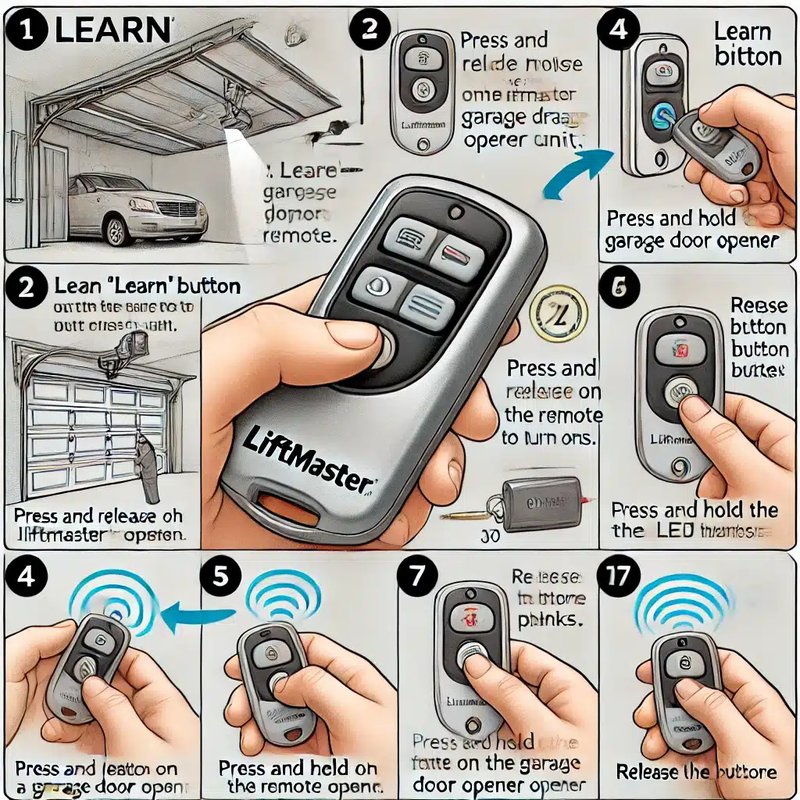
Let’s break this down in plain English. Think of a Liftmaster garage remote as the “universal TV remote” of your garage. But, just because you’ve seen someone flipping channels and adjusting volume with one remote doesn’t mean every remote in your drawer can do the same. Different models, codes, and setups play a role in whether your remote can play conductor for a whole garage band of doors—or just solo for one. We’ll walk through all the nitty-gritty, step by step.
Here’s the thing: You don’t need to be an engineer to figure this out, but a bit of background goes a long way. Let’s get into how Liftmaster remotes work, what makes them tick, and exactly what’s possible if you want to control multiple garage doors with one device.
How Liftmaster Garage Remotes Communicate With Doors
Let me explain how a Liftmaster garage remote actually “talks” to your garage door opener. Imagine your garage door opener as a radio receiver and your remote as the DJ sending out signals. When you press a button, the remote transmits a coded radio signal. If the opener hears a signal it recognizes, it opens or closes the door. If not? Nothing happens.
Liftmaster uses something called “rolling code” technology. That means each time you press the button, the code changes—making it super hard for any would-be garage hackers to guess it. The opener and the remote stay in sync, much like dance partners who never miss a beat after years of practice.
Not all Liftmaster remotes are created equal, though. Some are single-button, meant for just one garage door. Others have two or three buttons—like a remote with presets for more than one favorite radio station. These multi-button remotes are what allow you to pair with more than one garage door opener, if you set them up correctly.
The remote and opener must “agree” on a code and frequency, or you’re stuck banging on the button while nothing happens.
Which Liftmaster Remotes Support Multiple Garage Doors?
You might be wondering if your current Liftmaster remote is up for the task or if you’ll need to upgrade. Here’s where things get specific. Liftmaster offers several types of remotes, and not all are designed with multiple doors in mind.
- Single-button remotes: These do one thing—open one door. No fancy tricks here.
- Multi-button remotes: The most popular models, like the Liftmaster 893LM or 893MAX, have two or three buttons. Each button can control a separate garage door opener.
- Universal remotes: These can sometimes control more than one opener, even across different brands, but setup can be trickier.
For most setups, if you see multiple buttons on your Liftmaster remote, there’s a good chance you can assign one to each garage door. Think of each button as a speed dial for a different door. The pairing process is usually straightforward, but always check your model number—just in case your remote has hidden surprises.
Pairing a Liftmaster Remote With Multiple Garage Door Openers
Pairing (sometimes called “syncing” or “programming”) a Liftmaster remote to multiple openers isn’t wizardry, but it does take a few careful steps. Here’s a basic walk-through that works for most models:
- Step 1: Identify which button you want for each door. For a three-button remote, that means you can theoretically control three doors.
- Step 2: On the first garage door opener, find the “Learn” button—usually on the motor unit. Press it until you see an indicator light flicker.
- Step 3: Within 30 seconds, press and hold the button on your remote you want to assign. Release it when you see the opener’s light flash or hear a click.
- Step 4: Repeat for each additional opener, using the next button on the remote. Each opener gets its own button “paired.”
Honestly, this process is easy once you see it in action. But don’t be discouraged if it doesn’t work right away. Sometimes battery issues, old codes, or interference can cause headaches. Always make sure you’re close enough to the opener, and check that the remote’s battery isn’t on its last legs.
Common Problems When Pairing Multiple Doors
Here’s where reality sets in. Not every pairing attempt goes smoothly. Maybe you’ve pressed every button twice, but only one door responds. What gives?
- Wrong remote model: Some older Liftmaster remotes can’t handle more than one code.
- Frequency mismatch: If your garage doors use different frequencies (older vs. newer models), your remote might not “speak” both languages.
- Maxed-out memory: Some garage openers have a limit on how many remotes or codes they remember. If you’ve programmed too many in the past, you may need to reset and start from scratch.
- Dead battery: Don’t overlook this one. A weak battery can sometimes “pair” a button, but not actually trigger the door when you really need it.
If you’re really stuck, it’s sometimes faster to “reset” the opener’s memory and re-pair all remotes from scratch. Just be sure you know how, as this wipes everything—including your neighbor’s remote if you accidentally helped them out once.
How Many Garage Doors Can One Liftmaster Remote Control?
So, let’s settle the core question: how many doors can a single Liftmaster remote handle? In most cases, it’s as simple as counting the number of buttons. Each button on a multi-button remote can sync with one garage door opener. Three buttons, three doors. Two buttons, two doors. Simple as that.
But—and this is important—not all garages are created equal. If you have a row of five separate garage doors (lucky you), you’ll probably need two remotes, or a different solution altogether. Also, some high-end universal remotes can handle four or more openers, but setup gets more complicated and sometimes involves using special codes or modes.
Think of it as each button being assigned a “buddy.” If you want more buddies, you need more buttons—or a more advanced remote.
Comparing Liftmaster Remotes vs. Universal Garage Remotes
You might be tempted to try a universal remote if you have different brands of openers, or you just lost your original Liftmaster remote. Some universal remotes work well, but be warned—not all of them play nicely with rolling code technology or every frequency.
- Liftmaster remotes: Optimized for Liftmaster systems, easier to pair, generally more reliable, but less flexible if you have mixed brands.
- Universal remotes: Greater flexibility, sometimes cheaper, but troubleshooting and compatibility issues are more common. You may need to enter special codes or fiddle with dip switches. Not fun if you’re in a hurry.
If you’re all-in on Liftmaster (or Chamberlain, which uses similar tech), stick with brand remotes if you can. They’re easier to pair, support rolling codes, and save you a few headaches. Universal remotes are best if you have a Frankenstein’s garage with multiple opener brands.
Troubleshooting: When Liftmaster Remote Won’t Sync With Multiple Doors
Every once in a while, you’ll follow all the steps and one of the doors just won’t listen. If your Liftmaster remote won’t pair or only works with one opener, here’s what to try:
- Check the battery: Replace it, even if the LED lights up. Weak batteries can cause weird sync issues.
- Clear interference: Move away from large metal objects or electronic devices, which can mess with the signal.
- Reset the opener: Some openers have a maximum memory for remotes and codes. Try erasing all paired remotes (“Learn” button held until the light blinks, usually) and re-pair everything from scratch.
- Double-check model compatibility: Search your remote and opener model numbers; some simply don’t “talk” to each other, especially across generations or frequencies.
- Refer to the manual: Sometimes a specific programming step is different for your model. The manual usually has a troubleshooting chart worth checking.
If all else fails, sometimes it’s not you—it’s the hardware. Occasionally, a remote just goes bad, or an opener develops issues. Replacement might be easier than more troubleshooting.
Why Using a Single Remote for Multiple Garage Doors Matters
If you’re still on the fence about combining remotes, let’s be real—a single remote for two or three garage doors feels amazing day-to-day. It means less time searching, fewer batteries to change, and, frankly, less clutter on your keychain or in your car visor.
But more than convenience, it’s about security and reliability. Rolling code remotes protect you far better than older fixed code or dip switch models. Plus, learning how to code and reset your own remote puts you in control. No more calling a pro for every little change.
Honestly, once you’ve set up a remote to handle everything at once, you’ll wonder why you waited so long. Fewer gadgets, fewer headaches, and just enough tech to make you feel pretty clever.
Closing Thoughts: Making the Most of Your Liftmaster Garage Remote
To wrap it up, a Liftmaster garage remote can absolutely work with multiple doors, as long as it has enough buttons and matches your garage opener’s code system. The process isn’t intimidating—think of it as giving each button its own job. From pairing and resetting to troubleshooting and choosing the right remote, you’re not just making your garage more efficient—you’re future-proofing your home’s daily routine.
So, next time you’re standing in your driveway, juggling bags, and hitting that remote, remember: a little setup goes a long way. One remote. Multiple doors. Simple, smart, and just a little bit satisfying.
