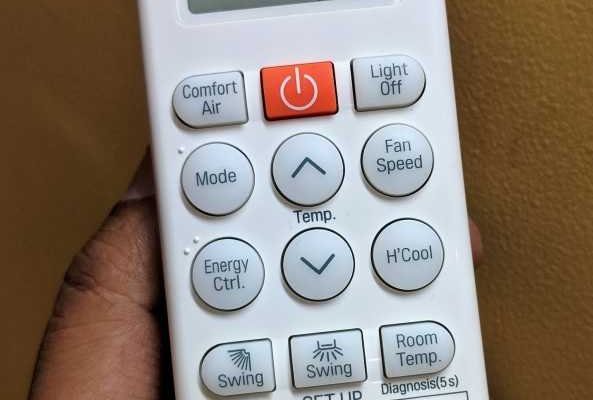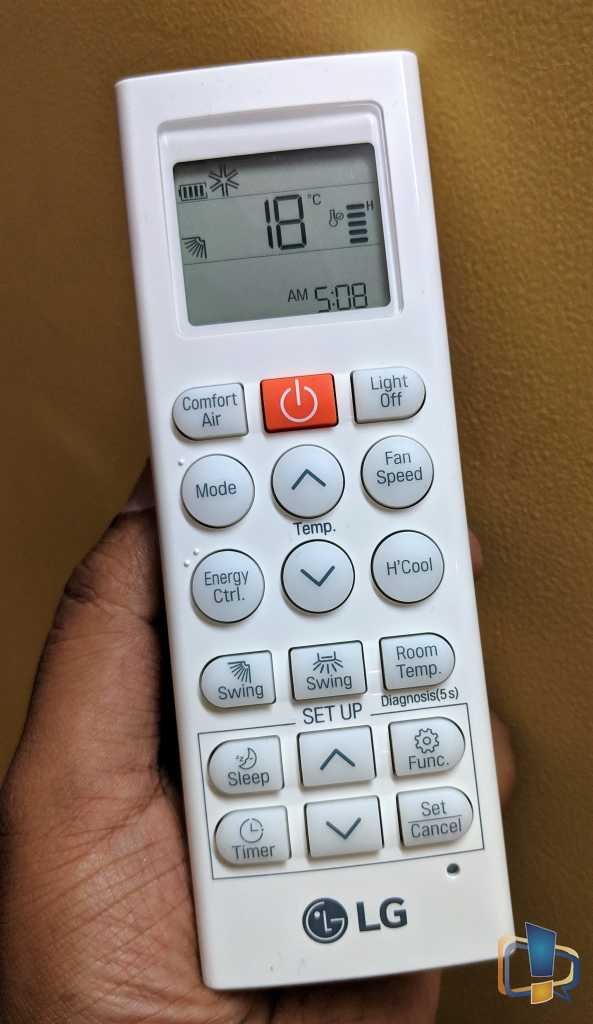
The idea of one remote ruling them all sounds appealing—kind of like switching between apps on your phone instead of carrying around a separate device for each one. LG is a familiar name for split air conditioners, window units, and more, and their remotes generally look pretty similar. But can a single LG AC remote really manage several units, or is that just wishful thinking? Let’s walk through the nuts and bolts, so you know what’s possible (and what’s, well, just science fiction).
How LG AC Remotes Communicate With Units
Understanding how an LG AC remote actually “talks” to an air conditioner is like peeking behind the curtain at a magic show. The vast majority of LG air conditioner remotes use infra-red (IR) technology. This simply means the remote sends a beam of invisible light to a sensor on your AC unit. Think of it like using a flashlight to blink out a secret code in Morse—except you’re changing temperatures, not sending SOS signals.
Here’s the thing: each LG remote and AC unit often “speak” a specific code language to each other. These codes tell the AC to power on, change the mode, adjust the temperature, and so on. If your remotes and units are from the same family and year, you’re in luck—their “languages” might match. But, if you’ve got a mix of older and newer models or different types (say, a split system in the bedroom, a window unit in the office), the codes can be as different as English and French.
Most remotes are married to their own units by default, but there’s some overlap. That’s why you sometimes see remotes from the same LG series working interchangeably. But, don’t count on it unless you know the tech under the hood.
Can One LG Remote Control Multiple Air Conditioners?
This is where things get interesting. The LG AC remote is not a universal remote by nature—meaning, it usually controls only its “home” unit. But let me explain the exceptions, because real life isn’t always that strict.
If you’ve got several LG units of exactly the same model and year, there’s a pretty solid chance one remote can operate them all. Why? Because they’re all listening for the same IR signals or “codes.” I once had two identical LG split ACs installed in different bedrooms, and, much to my kids’ delight (and my annoyance), either remote would work both units—as long as you pointed it at the right sensor. It kind of felt like a game of laser tag.
But if your LG air conditioners are different models, even if they look similar, their internal coding might not match. That’s where things break down. Honestly, it’s often a toss-up—some remotes will work, some will just give you a stubborn silent treatment.
Insight: Think of your AC remote like a key. Two identical locks? One key fits both. Different locks? You need a locksmith—or in this case, a universal remote.
Pairing and Programming: Is Syncing Possible?
You might be wondering if there’s a way to “pair” an LG AC remote with another unit, sort of like syncing your headphones with multiple devices. Unfortunately, IR remotes just aren’t that fancy. There’s generally no pairing or Bluetooth-like connection—these remotes are more old-school, making them reliable but not customizable.
In most cases, you don’t have to enter any codes or go through a syncing process. If a remote works with a unit, it just works. If not, there’s no menu option or pairing code to make it happen. Sometimes, switching out the batteries resets the remote, and you might get lucky if the models are close relatives, but there’s no universal “connect” button.
That said, LG does have “universal” remotes you can buy, which come with lists of codes for various models. These remotes let you try different codes until one matches your AC—but even then, features might be limited. Turbo mode or timer functions may not always translate perfectly across different units.
What About Universal Remotes or Third-Party Options?
So, what if you desperately want just one remote to rule them all? This is where universal remotes step in. Universal AC remotes are designed to support multiple brands and models, including a broad range of LG units. These remotes usually come with a fat instruction manual listing hundreds of codes and a programming guide thicker than your phone.
Setting up a universal remote can feel like rolling dice. Sometimes you hit jackpot and every button works. Other times you can only use the basics—on/off, temperature, maybe mode—and lose out on extras like swing or eco mode.
There are also “smart” IR blasters (think of gadgets like the Broadlink or Sensibo), which you can control via your phone. These act as a programmable super-remote and, given the right codes, can control several different AC units from one app—even in different rooms. Just remember, these require a bit more setup—and sometimes a little patience.
Common Issues When Sharing Remotes Between Units
This is where things can get messy. Imagine trying to control two LG units placed in the same room with the same remote. Aim your remote, and both units might obey at once or, worse, only one responds. Or sometimes the sensor is blocked, and you find yourself waving the remote like a mad orchestra conductor.
Another curveball: If you reset or power cycle an AC unit, you might accidentally knock it out of sync with an aftermarket or universal remote, requiring you to reprogram the code. And, if the batteries in your remote are running low, you could get confusing errors—one AC might respond, another refuses to budge.
In offices or shared spaces, it’s common for people to accidentally “borrow” the remote for the wrong unit, especially if all the units are LG and the remotes look the same. If you ever find yourself troubleshooting why your living room AC won’t turn on, check if someone swapped the remotes—happens more than you’d think!
How to Check If Your LG Remote Can Control Multiple Units
Let’s get practical. Want to know for sure if your remote can run more than one LG AC? Here’s a step-by-step explanation:
- Check the model numbers on both the AC units and the remotes. They should match or be from the same family.
- Test basic functions like power, temperature change, and mode. Don’t be shy—try all the buttons. Sometimes certain features won’t translate between units.
- If only partial functions work, that’s your sign the code libraries don’t fully match.
- If you’re using a universal remote or a smart IR blaster, follow the programming instructions, and test each code option.
If you’re trying this in a space with multiple units in the same line of sight, remember that pointing the remote at one might trigger both. Sometimes, a well-aimed “cover the other sensor with your hand” move does wonders.
Resetting, Troubleshooting, and Battery Tips
Let’s face it: things break down. If your remote suddenly stops working with one or more LG AC units, start with the basics. Replace the batteries—even if the indicator light works, batteries run low and IR signals get weak.
Still stuck? Reset both the remote and the AC unit. Unplug the AC for a minute, then plug it back in. For remotes, pop the batteries out for 10 seconds and reinstall. Sometimes a tiny speck of dust on the IR sensor can ruin your day, so gently clean both the remote’s IR transmitter and the AC’s receiver.
If you’re using a universal remote, it might have “reset” or “learning” features—dig into the manual, and don’t be afraid to start from scratch, especially if you’ve tried several codes.
Comparing LG Brand Remotes vs. Universal Remotes
Here’s where choice comes in. LG’s own remotes are usually rock-solid and super reliable—for that specific unit or family of models. The major plus? Everything just works out of the box. But if you want to wrangle multiple units, especially across different brands or generations, universal remotes offer more flexibility.
Universal remotes are a little like Swiss Army knives: handy, but not always perfect at every task. You might lose access to certain LG-specific features, but you gain simplicity if you’re juggling several different AC units.
For tech-savvy folks, smart remotes or IR blaster hubs add a layer of convenience—you might never need to hunt for a physical remote again. But for most people, using the included LG remote per unit is the easiest, headache-free route.
Final Thoughts: What’s Actually Best for You?
At the end of the day, whether you can use an LG AC remote with multiple units really comes down to model compatibility and what you actually need. If your units are clones of each other, you’re in luck—one remote can save the day. If not, consider a universal option or a smart hub, but be ready to accept some limitations.
There’s something almost comforting about grabbing the right remote and knowing it’ll just work. But if you’re a minimalist (or simply forgetful), investing in a universal or smart remote might be worth the setup hassle. Honestly, it’s all about finding what keeps you cool—literally and figuratively.