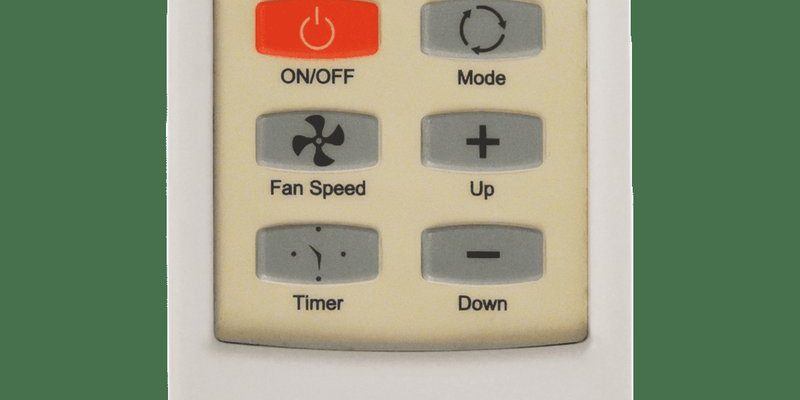Here’s the thing: Honeywell AC remotes look pretty standard. They’re slim, usually white or gray, covered with buttons you might never touch, and they all claim to make life simpler. But can one remote play conductor for an entire orchestra of Honeywell air conditioners, or is it more like a solo act? If you’re scratching your head about sync, pairing, or the mysterious “code” often tossed around in the manual, don’t worry—I’ve definitely been there. Let’s untangle this together, minus the confusing jargon.
The Basics: How Honeywell AC Remotes Communicate With Units
First, picture how your Honeywell remote actually talks to the AC. It’s not magic, but it can definitely feel like it when things mysteriously stop working. These remotes use an **infrared (IR) signal**—basically, a little invisible light beam that carries codes to your AC’s receiver. Every press, from changing the temperature to resetting the timer, is a special code zapped through the air.
But here’s an important bit: these signals only work line-of-sight. If your dog’s wagging tail blocks the path, or if you’re trying to point the remote through a wall (yeah, we’ve all tried), nothing happens. Think of your remote like a flashlight—the beam needs to hit its target directly. And, unless the units are right next to each other, that might already limit “multi-unit” dreams.
Some Honeywell remotes are “dedicated,” meaning they’re coded only for the model they came with. Others—especially universal Honeywell remotes—have broader compatibility. The catch? Even those need to sync up or be programmed with the right code for each AC.
So before you try being the DJ for all your air conditioners, it’s worth checking what kind of remote you have in your hand.
Types of Honeywell Remotes: Standard vs. Universal
Let me explain the difference, because it matters a ton here. If you’re holding the original remote that shipped with your Honeywell AC, that’s a **standard remote**. It’s typically paired or synced to that specific model or series. Out of the box, it’s like your AC’s best friend—other units might just ignore it.
On the other hand, a **universal Honeywell AC remote** is like the social butterfly of remotes. It comes with a list of codes—sometimes a little booklet, sometimes a sticker on the back—that let you sync it with different models, even across brands (to a certain extent). You usually have to program it by entering a code, or sometimes pressing a combination of buttons to scan for the right match.
- Standard Honeywell remote: Usually works with just the original unit, unless your other ACs are identical models.
- Universal Honeywell remote: Can be programmed with codes to control different Honeywell units (and sometimes other brands too).
If you’re not sure which you have, check for a code entry option in the battery compartment or in the manual. That’s a telltale sign of a universal remote.
Can You Use One Honeywell AC Remote With Multiple Units?
Alright, here’s where it gets interesting—and maybe a bit confusing. The short answer is: **sometimes**. But it depends on the type of remote and your AC models.
If you have identical Honeywell units (same model number, bought at the same time), there’s a good chance the remote will work on all of them. Since they “speak” the same IR language, any command you send to one will be understood by the other—kind of like twins finishing each other’s sentences.
But if your units are different models, or if you’re trying to control a mix of old and new Honeywell ACs, things get trickier. Each model sees codes differently, and there’s no guarantee they’ll all react the same way to the same remote, unless you’re using a universal one programmed with each unit’s specific code.
Here’s the real snag: even with universal remotes, you usually need to *reprogram or reset* the remote each time you switch between units—unless they all work on the same set of codes. If you’re envisioning walking around and blasting commands to every AC in your building without missing a beat, you might be disappointed.
Expecting one Honeywell AC remote to seamlessly control every unit is like expecting your car key to unlock all your neighbors’ cars—handy in theory, but built for security and unique pairing in practice.
How Pairing and Codes Work on Honeywell Remotes
When folks talk about “pairing” a remote, what they really mean is making sure the signals match. Some Honeywell remotes sync automatically—you stick in fresh batteries, point at the AC, and voilà, it works. Others, especially universals, ask for a little dance: inputting a code, pressing a sequence, or sometimes even holding down the reset button.
Let’s say you want to pair a universal Honeywell remote to two units. You’d need to:
- Look up the correct code for each AC model (often in the booklet or online).
- Enter the code using the remote’s buttons while aiming at the AC.
- Test if the remote responds—if it doesn’t, try the next code in the list.
Here’s where you might get tripped up: most universal remotes can only be “coded” for one AC at a time. So if you sync it to Unit A, then sync it again for Unit B, it forgets Unit A. Unless your ACs accept the exact same code, there’s no “group sync” feature (yet—hey, inventors, help us out!).
So, while you *can* use one remote for more than one Honeywell AC, you’ll have to reprogram it every time you want to control a different unit, unless, again, they’re identical models.
Troubleshooting: Why Won’t My Honeywell AC Remote Control More Than One Unit?
You might be wondering why this is the case—shouldn’t all Honeywell devices speak the same language? Honestly, that’d be too easy (and probably a security risk). Let me walk you through a few reasons your remote won’t play nice with multiple units.
Possible roadblocks:
- The units are from different Honeywell model families with unique code sets, so the remote code that works for one is gibberish to another.
- Your remote is “locked” to a single AC for security—some units require a special reset or pairing process if you want to use a different remote.
- Physical obstructions or battery issues. Old batteries can make the signal weak, and if your remote can’t reach the IR sensor, it doesn’t matter how many units it’s theoretically compatible with.
So, if you’re trying to use your remote across rooms, or even through glass, don’t be surprised if nothing happens. IR beams are stubbornly direct.
A quick tip: If your remote worked for both units and suddenly stopped, try swapping out the batteries or doing a full reset. Sometimes, a low battery makes the remote behave weirdly, or a power surge can desync things.
Alternatives: When to Consider Universal Remotes or Smart Controls
Let’s say you’re not thrilled by the “one remote, one unit” reality. There *are* alternatives. Universal AC remotes exist specifically for the juggling act, though, as I mentioned, they’re not always seamless. The real game-changer? Smart AC controls.
Smart remotes or WiFi-enabled Honeywell ACs let you control multiple units from your phone, sometimes even with voice commands (“Hey Google, cool down the bedroom!”). These systems can handle multiple ACs at once, change settings, and schedule routines without the back-and-forth of manual codes.
- Universal AC remotes: Good for households with lots of different AC brands or models, but expect some code juggling.
- Smart controls: Best if you want true multi-unit control and don’t mind a little setup or using an app.
- Wall-mounted central control panels: More common in big offices or hotels, but not usually for home use.
If you’re tech-comfy, smart AC controllers might just be your lifesaver. They bypass all this code-and-pair drama—just sync your ACs once to the app, and you’re set.
Practical Example: Syncing a Honeywell Remote With Two Units
Let’s walk through a real-life scenario, step by step. Suppose you’ve got two Honeywell AC units, one in the living room, one in the bedroom, both pretty close in model number. You grab your remote, aim it at the living room unit, and—success! The air comes blasting, and you feel like a wizard.
Next, you stroll into the bedroom, point, press power… and nothing. What’s going on? You double-check—batteries are fine, there are no curtains in the way, and the AC responds to its own remote.
Here’s what likely happened:
- Your remote’s code matches the living room unit, but not the bedroom one. Unless you reprogram it (using the “pair” or “sync” button and the right code), the bedroom AC ignores it.
- If you do reprogram the remote for the bedroom, it’ll probably stop working on the living room unit—unless they use the exact same code set.
It’s a bit like learning a new language—your remote can only “speak” one dialect at a time. If both ACs share that dialect (model code), you’re golden. If not, you’ll need to manually switch between them each time.
Honeywell Remote Maintenance: Keeping Things Running Smoothly
One last thing: don’t underestimate the importance of **remote maintenance**. It sounds silly, but a lot of control issues aren’t about codes—they’re about dying batteries, stuck buttons, or dusty IR sensors.
- Change your batteries regularly. Don’t wait for the remote to die—weak signals can cause weird glitches, especially if you’re trying to pair.
- Check for gunk or dust on the remote’s IR emitter (that little black bulb at the tip) and on the AC’s IR sensor panel.
- If your remote has a reset option, use it after battery changes or failed pairing attempts.
And if you’re troubleshooting, remember: sometimes the best fix is the simplest. Get up close, point directly, and try again.
Final Thoughts: Is Using One Honeywell AC Remote for Multiple Units Worth It?
Honestly, I get the appeal. One remote to rule them all sounds like heaven—especially if you’re tired of losing remotes in couch cushions (been there). But with Honeywell ACs, it’s usually not plug-and-play. If your units are twins, sure, it’ll probably work. If not, expect a little programming, some manual code entry, and a bit of patience.
Would I recommend buying a universal remote or even a smart controller if you’ve got a mix of AC models or want true multi-unit mastery? Absolutely. It’s just easier, and you’re less likely to end up in a programming loop while sweating in a stuffy room.
In the meantime, keep your remotes labeled, your batteries fresh, and your expectations realistic. And remember—sometimes, chasing the dream of a “universal” remote is less about convenience and more about the fun of solving little everyday puzzles. Who knows, maybe the next version will finally let us live that dream for real.