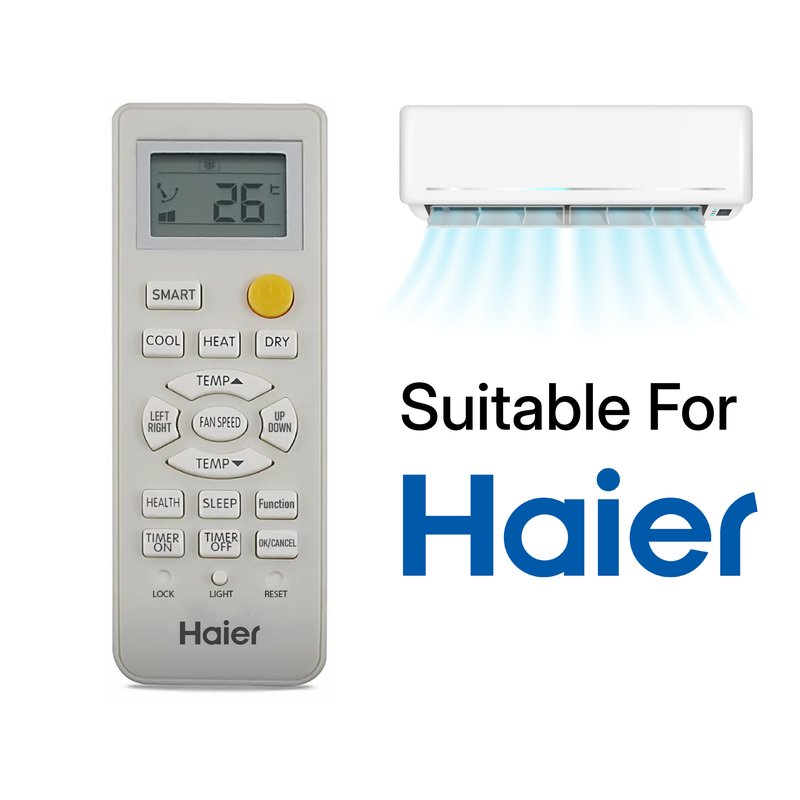
Haier’s air conditioners usually come with their brand-specific remote—nothing fancy, just a slim gadget with the usual suspects: temperature control, swing, timer, you name it. But if you’ve mulled over the idea of “one remote to rule them all” for your Haier units, you’re definitely not alone. Plenty of folks want fewer remotes cluttering their coffee tables. Is this a realistic dream, or does the technology not quite play ball yet?
Let me explain what actually happens when you try to use a single Haier AC remote to juggle multiple air conditioners. Understanding the nuts and bolts (well, chips and codes, really) can save you a bunch of trial-and-error frustration—and possibly a few frantic battery swaps at midnight.
How Haier AC Remotes Communicate With Units
First things first: These remotes work like a tiny flashlight, sending invisible infrared (IR) signals to the sensor on your AC unit. Each button press beams out a specific code—think of it like Morse code for appliances. The AC unit reads that code, and if it’s recognized, it does what you asked. Simple enough, right?
Here’s the thing: **Most Haier AC remotes are designed to operate only with specific models or series.** That’s because each unit has its own language, or set of IR signals, almost like an accent. Swapping remotes between different models? Sometimes it’s fine, but other times it’s like asking Google Maps for directions in Klingon. If the code doesn’t match, nothing happens.
And remember, IR is line-of-sight. So, if your units are in separate rooms, you’ll need to physically aim the remote at each one. No magic here—just science and a bit of choreography.
Can One Haier Remote Control Multiple AC Units?
You might be wondering, “Can I actually use one Haier remote with more than one AC?” Well, *sometimes* yes, but it’s not a guarantee. If you have two *identical* Haier AC models (literally, same model number and year), chances are good that the same remote can control both, since they share the same IR codes.
Let’s say you’ve just bought two Haier window units, both with matching remotes. If you’re feeling bold, try turning on one AC, then walk over and aim the same remote at the other to see if it responds. If both units beep or light up, congrats—your remote speaks both their languages! But if one is silent, they’re not code-compatible.
However, if your units are different models, or one is older/newer, it’s hit-or-miss. Haier sometimes tweaks the remote’s code with each design update or product line. So, don’t count on your remote pulling double duty unless the units are twins.
Pairing and Syncing: Is There a Secret Code?
The idea of “pairing” a remote with an AC unit sounds high-tech, but with most Haier remotes, there’s no Bluetooth or fancy wireless syncing. It’s all about matching those IR codes. When you press a button, the remote spits out the signal, and if the AC recognizes it, it obeys.
If you’re using a basic Haier remote, there’s rarely a need to “pair” it, unlike with TV remotes or smart home gadgets. The remote just works with whatever AC unit understands its code. No PINs, no setup screens. If it doesn’t work out of the box, that’s usually the end of the story—unless you try a universal remote, but that’s a different tale.
Insight: No “sync” button? That’s on purpose. Most Haier AC remotes don’t need to be paired—if your unit and your remote speak the same code, they’ll talk automatically.
Potential Problems (And How to Troubleshoot)
Honestly, if you’re experimenting with one Haier remote for several units, expect some trial and error. Here are a few speed bumps you might hit, plus what you can do about them:
- The remote only works with one unit: Yep, that’s typical if your ACs use different IR codes. Double-check your model numbers to see if they’re truly the same.
- Both units respond at once: Kinda cool…except when you want to cool just one room. If both ACs pick up the same code, they’ll both turn on or off together. There’s no way to “split” the remote’s signal.
- No response at all: Before you panic, try new batteries. Weak batteries can mess with IR signals. If that’s not it, the units and remote probably aren’t code-compatible.
- Laggy response or weird behavior: IR sensors can get blocked by dust or objects in front of the AC. Wipe them down and keep a clear line of sight.
If nothing works, your last-ditch option is a universal remote. But honestly—and here’s where I get a bit opinionated—universal remotes for ACs can be hit-or-miss. Programming them to match Haier’s code may take some trial, error, and deep breaths.
Comparing Haier’s Remote to Universal AC Remotes
Let me explain the big picture. Haier’s own remotes are like custom-tailored suits for your air conditioner. Universal AC remotes, on the other hand, are the “one size fits (almost) all” sweatpants of the remote world. They’re meant to be programmed to mimic many different brands—including Haier—by cycling through a database of IR codes.
The upside? If you have multiple ACs from different brands (say, one Haier and one LG), a universal remote might control both—sometimes even from one device.
The downside? Not every function is guaranteed to work. Sometimes the universal remote only manages basic power and temperature controls, skipping over advanced features like sleep mode or turbo cooling. Plus, setup usually requires you to enter a code (found in the remote’s manual) for each AC brand and model you have.
So if you’re a stickler for every little feature or want seamless, reliable control, Haier’s original remote is generally the safest bet. But if you’re juggling multiple brands or lost a remote, universal remotes can be a fun experiment—just brace for the occasional hiccup.
Resetting or Replacing Your Haier AC Remote
Sometimes, the issue isn’t about controlling multiple units at all—it’s that your Haier remote just stops working. Before hunting for a new one or calling customer service, give the good old battery reset a try. Pull out the batteries, wait thirty seconds, pop them back in, and see what happens. You’d be surprised how often this simple “IT Crowd” move brings remotes back from the dead.
If the remote’s LCD screen is blank, try with fresh batteries. For stubborn cases, Haier does sell replacement remotes—just make sure you order the exact model for your unit, or you could end up playing “will it blend?” with your air conditioning.
If you’ve lost the remote entirely, and you need to control more than one Haier AC, matching new remotes to your units is your only real option. Universal remotes can fill the gap, but as I said before, they’re kind of a wildcard.
Code Compatibility: Why It Matters
It all comes down to code. Each button on your Haier AC remote sends out a unique pattern. Even small differences in code can mean the remote won’t work with a different model—or worse, it might trigger unintended actions, like changing the temperature when you really wanted to turn on the fan.
Most Haier remotes and units come with a code chart in their manuals, but let’s be honest—who actually keeps those? If you’re uncertain, searching online for your model number plus “remote code” can save you a lot of head-scratching.
So, if you’re in a situation where controlling more than one AC is a must (say, in a rental property), check compatibility lists, or call Haier support for clarity. The right code makes all the difference in whether your remote does double duty or just collects dust.
Forgetting the Tech: Real-World Tips and Expectations
I get it—sometimes you just want stuff to *work* without reading a novel-length manual or scrolling through endless forums. Here are my plain-English tips for dealing with Haier AC remotes and multiple units:
- When buying new Haier units, consider getting matching models if you want one remote for both—makes life easier.
- Keep spares or label your remotes so you don’t get them mixed up later.
- If you have to use a universal remote, keep the original remotes handy as backup. Trust me, you’ll thank yourself on a hot, humid day.
- Don’t stress if things don’t “just work.” Sometimes the simplest solution is grabbing a second remote and calling it a day. Not everything has to be high-tech magic!
Closing Thoughts: Making Life With Haier Remotes Easier
Juggling multiple Haier AC units and hoping to rule them all with a single remote is one of those little homeowner puzzles that sounds simple in theory but can be surprisingly tricky. Sometimes, if you luck out with two matching units, that remote will work across the board. Other times, you’ll hit a wall with codes, compatibility, or just the realities of infrared’s line-of-sight limits.
At the end of the day, being able to use one Haier AC remote with several units comes down to code compatibility and your willingness to experiment a bit. Save yourself headaches by double-checking model numbers and keeping batteries fresh. And if all else fails? Sometimes the best tech solution is just a second remote (or a short walk to the next room). If you ever get stuck, don’t hesitate to reach for Haier’s customer service—they’ve probably heard your exact question a hundred times.
Life’s too short to be frustrated by remotes, right? Cool air is what really matters.
