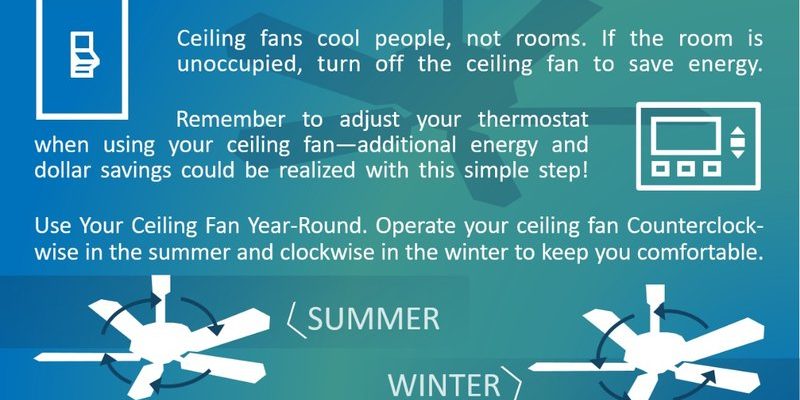Think of the Hunter remote as your fan’s “Swiss Army knife.” It offers a surprising number of controls in a tiny package. But unless you’re in the habit of reading every tiny line in the instruction manual (let’s be honest, who does?), you might not realize which settings matter most for energy efficiency—or how to combine them with good habits. So let’s break it down together, one button and strategy at a time.
Understanding Your Hunter Ceiling Fan Remote: Buttons, Functions, and Modes
Before diving into “the best settings for energy efficiency,” you need to know what every button on that Hunter remote does. Seriously, some of these remotes look simple, but they tuck a lot of power into just a few controls.
Most Hunter ceiling fan remotes work with a few main buttons:
- Power: Turns the fan on and off.
- Speed Controls: Usually Low, Medium, and High.
- Light Control: For models with built-in lights.
- Reverse/Direction: Changes the direction of blade rotation.
- Sync/Pair/Code: Pairs the remote to your specific fan (handy after a battery swap or reset).
You might be wondering: “Do I need to care about every button for energy efficiency?” Not all, but knowing what each does helps you avoid mistakes—like accidentally running the light all day. If your remote goes out of sync or starts acting up, a quick code reset, battery swap, or syncing can fix odd energy spikes. Keeping the remote working smoothly is step one in controlling your fan’s energy use.
Why Fan Speed Matters For Energy Efficiency
Fan speed is the biggest lever you’ve got for saving energy with a Hunter ceiling fan remote. Here’s the thing: each speed setting draws a different amount of power. On “High,” you’ll push more air but use more electricity. On “Low,” you save energy, but you might not feel as cool.
So what’s the smart move? Use the lowest fan speed that still keeps you comfortable. It’s a bit like driving—a steady, moderate pace beats flooring the gas. In most living rooms, “Medium” strikes a good balance. Reserve “High” for those rare scorchers or times you need to clear hot air from a stuffy room. And don’t shy away from “Low” at night, especially if you’re just moving a bit of air for sleeping.
| Fan Speed | Typical Use Case | Energy Impact |
| Low | Sleeping, gentle air movement | Lowest energy |
| Medium | Everyday comfort | Moderate energy |
| High | Extreme heat, quick cooling | Highest energy |
Pro tip: If you leave the room, turn the fan off. Ceiling fans cool people, not rooms. It almost feels rebellious, but trust me—your utility bill will thank you.
Seasonal Direction: Using Reverse Mode For Energy Savings
Most Hunter remotes make it easy to reverse the blade direction, but why bother? Here’s where energy efficiency gets real. In summer, set your fan to spin counterclockwise. This creates a wind-chill effect, making the air feel cooler. That way, you can nudge your AC thermostat up a degree or two—saving big on cooling costs.
In winter, tap the reverse or “direction” button to switch the blades to clockwise. This pushes warm air (which naturally rises) back down into the room. You won’t get a breeze, just a gentle air circulation. Suddenly, your heating works smarter, not harder.
If you’ve never reversed your fan for the season, you’re missing out on free energy savings.
How do you know which way is which? Stand under the fan. If you feel a breeze, it’s on the summer setting (counterclockwise). If not, it’s on the winter setting (clockwise). Don’t forget: You might need to re-sync or reset the remote after changing batteries to keep this feature working.
Optimizing Light Settings On Your Hunter Remote
If your Hunter ceiling fan comes with a built-in light, remember: those bulbs use energy, too. The remote controls the light’s power and (sometimes) the dimmer, which lets you use just the right amount of light for the task at hand.
Here’s the big mistake: People often leave the fan light on, even when natural daylight is enough. It’s like leaving the tap running when you’re not thirsty. Instead:
- Use the remote to dim the light when you don’t need it at full blast.
- Turn off the light as you leave the room—one click, done.
- Swap out old bulbs for LED versions if you haven’t already. You’ll multiply your energy savings with every flick of the remote.
And if your remote’s light control ever glitches (maybe after a low battery or code mis-sync), a quick reset usually solves the problem. Honestly, keeping your light use in check is one of the easiest ways to control your ceiling fan’s total energy footprint.
Pairing and Syncing Your Hunter Remote For Reliable Energy Control
You might not think remote “pairing” or “syncing” affects energy efficiency, but it actually does. Why? A mispaired or unsynced remote might not turn your fan off when you want, or could leave the light on longer than you realize.
- If you install new batteries and your Hunter remote stops communicating, try a reset or re-sync—usually by holding the power and pairing/code button together.
- Consult the fan’s code (sometimes printed on the remote or in the manual) to ensure you’re controlling only your intended fan, not a neighbor’s by accident.
- After any battery change or remote troubleshooting, always double-check that each button works as expected.
When your remote and fan are in perfect sync, you’re always in the driver’s seat—able to save energy with every click.
Troubleshooting Common Hunter Remote & Fan Problems
Let me explain: You can tweak settings perfectly, but a glitchy remote or fan throws everything off. Here’s what most people run into:
- Batteries drain quickly or connections become flaky, so the fan won’t power off when you leave.
- The light or fan speed gets stuck and ignores remote commands.
- Pairing fails after a reset or code entry, leaving you unable to operate the fan at all.
Here’s what to do:
- Always start with fresh batteries (don’t mix old and new).
- Check for obstructions or radio interference that might block the signal between remote and receiver in the fan.
- Consult your Hunter manual for pairing/reset instructions. Usually, it involves holding down the pairing button until the fan “beeps” or cycles.
- If all else fails, universal fan remotes can work as a backup—but you may lose some Hunter-specific features.
Staying on top of these basic troubleshooting steps keeps your fan (and its energy-saving features) working at their best.
How Hunter Remote Settings Compare To Universal Fan Remotes
You might be wondering: “Can I use a universal remote with my Hunter ceiling fan and still get the same energy-saving features?” Honestly, it mostly works, but there are tradeoffs.
Universal remotes typically provide basic speed, light, and on/off controls. They might not offer settings like precise dimming or quick reverse. Plus, codes and pairing can be more finicky, and you’ll lose some Hunter-specific syncing and troubleshooting tips built into brand remotes.
If energy efficiency is your main goal, stick with your Hunter remote whenever possible. It’s tailored to your fan’s features, maximizing your control over speed, direction, and lighting—all key to slashing energy use.
Think of universals as the “one-size-fits-most” jeans of remotes. They work, but it’s never quite as comfortable as the original.
Practical Tips For Energy Efficiency With Your Hunter Ceiling Fan Remote
Let’s pull all this together. Here’s what actually works day to day:
- Set speed to “Medium” for regular comfort; “Low” for sleeping or gentle air; “High” only for quick cooling.
- Reverse blades every season: Counterclockwise in summer for cooling, clockwise in winter for recirculating warm air.
- Use the light only as needed: Dim or turn off completely when the room is empty.
- Turn off the fan when you leave: Fans cool people, not rooms.
- Keep the remote paired, synced, and running on fresh batteries: This way, your commands always go through.
- Troubleshoot immediately: If you notice the fan or light ignoring your remote, re-sync or reset to prevent wasted energy.
Small habits with your Hunter remote add up to a noticeable difference in your monthly energy bill. It’s all about being a little more intentional every time you pick up that remote.
Closing Thoughts: Making The Most Of Your Hunter Ceiling Fan Remote
Honestly, finding the best settings for energy efficiency with your Hunter ceiling fan remote doesn’t require fancy tech skills or endless tinkering. Just a little curiosity and a few easy-to-remember habits can help you stay comfortable and cut costs. Whether you’re adjusting speed for a perfect breeze, reversing direction with the seasons, or simply remembering to turn things off, the power’s literally in your hand. Keep your remote (and batteries) in good shape, pay attention to your comfort, and you’ll get the most out of your Hunter fan—saving energy without sacrificing one bit of comfort.