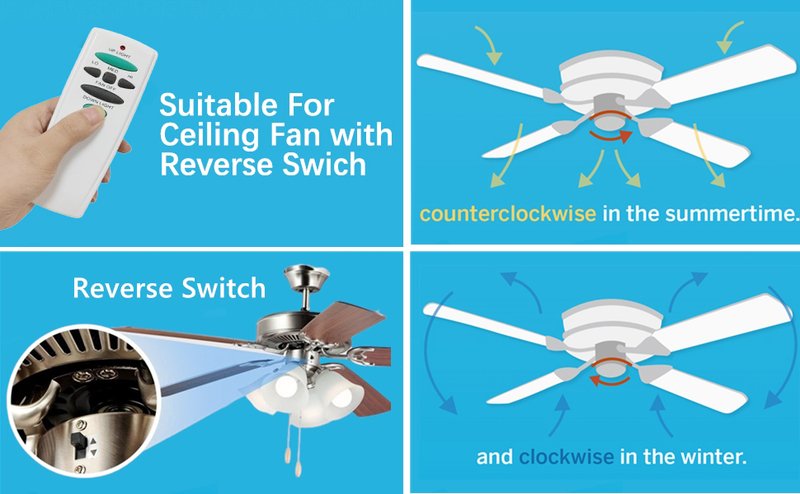
Using your ceiling fan efficiently isn’t just about comfort—it’s about smart, everyday savings. Hampton Bay remotes give you a surprising amount of control, but if you’ve ever lost the manual (join the club), those buttons are anyone’s guess. Let me explain how to make the most of it, step by step, so you can keep things breezy *and* efficient—without trial and error or a steep learning curve.
Understanding Hampton Bay Ceiling Fan Remote Features
You might be wondering, what’s so special about the Hampton Bay ceiling fan remote anyway? It’s more than just an on/off switch. Most models, especially the popular ones from Hampton Bay, are designed with multiple speed settings, a reverse mode, light controls, and sometimes even a programmable timer. Everything you need for energy efficiency is sitting right at your fingertips—if you know what to look for.
Speed settings are the stars of the show. Usually, you’ll find three options: low, medium, and high. This isn’t just about airflow, but also how much energy the fan uses. The lower the speed, the less electricity you’re pulling from your socket. Then there’s reverse mode, which might sound like a party trick, but it’s crucial for year-round efficiency. Winter or summer, that little button can help circulate air in ways that make your home feel warmer or cooler without having to bump the thermostat.
Let’s not forget the light control. Some remotes allow you to dim or turn off the fan’s light fixture independently. Dimming lights instead of always running them at full brightness means subtle but real energy savings—especially if you use LED bulbs. And then there’s the programmable timer setting, which allows you to set the fan to turn off after a certain period. Perfect for bedtime or those “did I leave that on?” moments. Honestly, it’s a small peace of mind for the forgetful among us.
Choosing the Right Fan Speed for Each Season
Think of the speed setting as your fan’s gas pedal. You don’t need to floor it every time you want a breeze. For energy efficiency, using the right speed for the time of year can make a noticeable difference, both in comfort and your monthly bill.
In the summer, set your Hampton Bay fan remote to high or medium depending on the room size and heat. The airflow should feel cool as it brushes over your skin. This creates the “wind chill” effect, letting you keep your AC a notch higher without feeling stuffy. On especially hot days, medium can be a sweet spot—enough circulation without overworking the fan motor.
During winter, most folks forget about their ceiling fans entirely, but here’s where that reverse setting really shines. Press the reverse button on your remote so the blades spin clockwise at the lowest speed. This gently pushes warm air trapped near the ceiling back down into the room. You can set your heater a degree or two lower, and nobody will notice—except your wallet. It’s the kind of trick that sounds too simple to be real, but try it for a week and you’ll see.
If you ever walk into the room and feel a draft or the fan seems noisy, it’s a sign you might have the speed too high for the space. Adjust it down—energy efficiency is about finding that just-right Goldilocks setting, not maxing out every feature.
Using the Reverse Function for Year-Round Savings
Here’s a feature most people skip: the reverse button. On Hampton Bay remotes, it usually looks like a circular arrow. But what does it actually do? When you hit reverse, the blades spin in the opposite direction. This isn’t some technical gimmick—there’s real science (and savings) behind it.
In summer, the counterclockwise motion pushes air downward, cooling you off. In winter, the clockwise spin draws cool air up and pushes warm air out and down along the walls, mixing the air so heat isn’t wasted near the ceiling. The result? Your rooms feel warmer without cranking up the furnace.
Insight: Most folks only discover this when someone points it out. If your toes are cold while your ceiling’s toasty, you’re missing out on free warmth!
Switching the direction is easy. Stop the fan using the remote, press the reverse button, and then turn it back on at low speed. If the remote won’t respond, double-check the battery or try pairing the remote with the fan again. It’s a good idea to do this as the seasons change—stick a note on your calendar if you’re likely to forget.
Once you get used to flipping the fan’s direction, it becomes second nature. The best part? This trick works no matter the brand, but Hampton Bay’s remote makes it quick and painless.
Maximizing Light Efficiency with Your Hampton Bay Remote
Who knew ceiling fan lights could be such sneaky energy hogs? If you use your Hampton Bay remote to control the fan’s lights, you’ve got a secret weapon for energy savings here, too. Most remotes let you dim the lights or shut them off without stopping the fan—a feature that’s surprisingly underused.
Here’s the thing: LED bulbs use less energy, but only if you actually turn them off when you don’t need them. Use the light button on your remote to turn off the fan light when you leave a room or just want a cozy, lower glow. Some models even have a long-press or extra button for dimming. Lowering the brightness by half can slash usage without making the room feel like a cave.
If your ceiling fan remote isn’t responding to light settings, it could be the battery, a sync issue, or just the wrong code. Hampton Bay remotes sometimes need to be re-paired or reset if something’s glitching. Check the instructions if you hit a snag—it’s usually just a few presses to get back in sync.
You might also consider using smart bulbs that work with your existing fixture. While not all Hampton Bay remotes play perfectly with every smart bulb, there are options that can be controlled by both the remote and your phone. This gives you more ways to manage energy—especially if you tend to leave lights on out of habit.
Setting Your Hampton Bay Fan Timer for Automatic Savings
Timers aren’t just for ovens and coffee makers—they’re one of the best hidden features on a Hampton Bay ceiling fan remote, too. If you’re someone who falls asleep with the fan on, or just always wonders if you’ve left it spinning, the timer setting is your new best friend for energy efficiency.
Let me explain how this works. Press the timer button (sometimes labeled with a little clock icon) and you’ll cycle through preset intervals—30 minutes, 1 hour, 4 hours, depending on your model. You can fall asleep in a cool room without wasting electricity all night. If you’re using the fan to quickly cool a space and know you’ll forget to turn it off, setting a timer is a no-brainer.
Some Hampton Bay remotes need to be paired or synced to the fan for timer features to work. If you’ve never used it before, you might need to reset the remote and fan together. This usually means holding down a specific button until a light blinks or the fan beeps—check your manual or look for a tiny sticker under the battery cover for a code.
Honestly, once you start setting the timer, you’ll wonder how you lived without it. It’s one of those tiny conveniences that add up to real savings over time.
Troubleshooting Common Hampton Bay Remote Problems
Frustrated because your remote isn’t cooperating? Don’t worry—it happens to the best of us. Before you panic and start climbing on ladders, here’s a slow walk through the most common issues with Hampton Bay ceiling fan remotes and how to fix them.
- Remote not working at all: Start simple. Check or change the battery. Sometimes, battery contacts get dusty or corroded—clean them gently before popping in a new one.
- Fan or light won’t respond: Try to reset or re-pair the remote. Usually, this means holding down the power button or a dedicated sync button until the fan beeps or the light blinks. If you’ve changed the remote’s code (tiny switches inside the battery door), make sure it matches the receiver in the fan.
- Intermittent signals: Interference from other wireless devices can mess with remotes. Move away from sources like Wi-Fi routers or try changing the code dip-switches to a less common sequence.
- Fan direction not changing: Make sure the fan is completely stopped before using the reverse button. The motor needs to halt to safely switch direction—otherwise, the remote might ignore your command.
If you’ve tried it all and the remote still won’t talk to the fan, you might have a receiver issue inside the fan or a faulty remote. Replacement Hampton Bay remotes are available, but double-check compatibility before buying. Universal remotes can work, but you might lose special functions like the timer or dimming—so if you like those features, stick with the brand remote whenever possible.
Pro tip: Always keep a spare battery handy, especially if your fan is high up or in a hard-to-reach spot. Murphy’s law guarantees the battery will die on the hottest day of the year.
Comparing Hampton Bay Ceiling Fan Remotes to Universal Options
You might be tempted by those “one remote fits all” gadgets. Universal ceiling fan remotes are everywhere, but let’s be honest: they’re not all created equal. Hampton Bay ceiling fan remotes are built specifically for their fans, so you’re more likely to get reliable code pairing, timer, and reverse features without strange glitches.
Universal remotes usually cover the basics—on, off, speed control, and maybe light dimming—but advanced options like programmable timers or reverse mode can be hit-or-miss. Sometimes, universal models struggle to sync with Hampton Bay fans, especially if the receiver is an older design or uses a unique code.
Another issue is the physical design. Hampton Bay remotes are shaped to fit your hand and often have labeled buttons, so you’re not playing “guess which icon does what” every time. Universal models can be cryptic and less intuitive, which is the last thing you want when you’re half-asleep and just want a cool breeze.
Ultimately, if you care most about energy savings and full feature access, it makes sense to stick with your fan’s branded remote. If you do try a universal option, double-check the compatibility list and keep your receipts—returning a dud is better than living with a remote that only works half the time.
Tips for Long-Term Energy Efficiency With Hampton Bay Fan Remotes
Here’s where it all comes together: setting up your Hampton Bay ceiling fan remote for energy efficiency isn’t a one-and-done thing. Think of it as a habit you build into your daily routine.
- Check your settings every season. Reverse the fan direction, adjust speeds, and make sure the timer’s being put to use.
- Replace batteries before they run out. A weak battery means weaker signals, and your fan might not respond, wasting energy or leaving you sweating through the night.
- Sync and reset as needed. Whenever you notice strange behavior (like the wrong button controlling the wrong feature), take a moment to pair the remote again. It keeps everything running smoothly and saves frustration.
- Combine with other energy habits. Use the fan in tandem with your AC or heater. Let the ceiling fan handle “wind chill” so you can bump the thermostat a few degrees—this is where the real savings show up.
If you’re living with roommates or family, teach everyone how to use the remote for efficiency. It’s a group effort, and trust me, it’s worth it when the next utility bill comes in a little lower. You’ll feel a quiet sense of victory every time you tweak those settings for maximum comfort and savings.
Closing Thoughts on Using Hampton Bay Ceiling Fan Remotes Efficiently
Figuring out the best settings for energy efficiency with your Hampton Bay ceiling fan remote isn’t rocket science, but it does take a little thought and a willingness to poke at those extra buttons you’ve ignored until now. There’s a certain satisfaction that comes with mastering your home’s gadgets—turning what used to be guesswork into real, measurable savings.
So next time you pick up your remote, don’t just aimlessly click and hope for the best. Try out those speed, reverse, light, and timer features with intention. Double-check the little things—like batteries and code sync—so your fan always does exactly what you want. Small habits, honestly, add up over months and years. And who knows? You might end up being the go-to fan expert whenever your friends get stuck, too.
