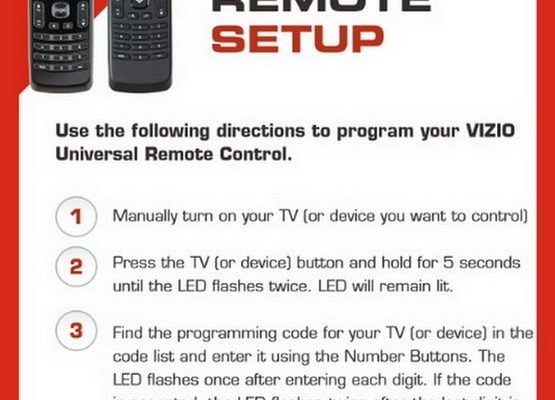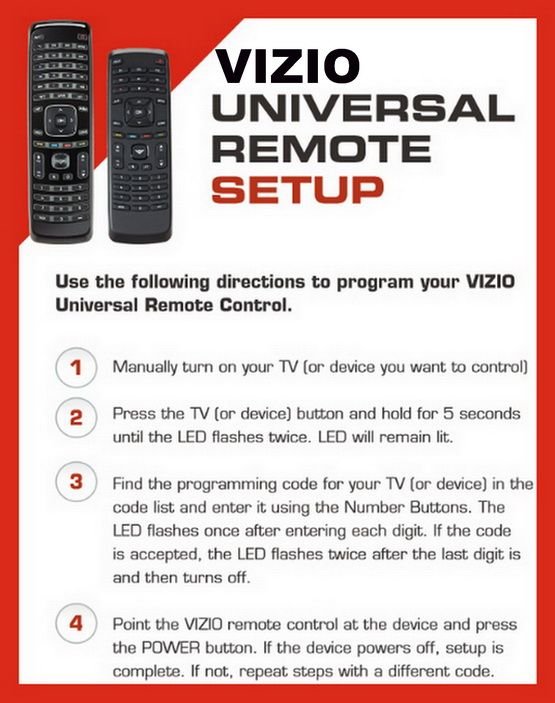
If you’ve ever squinted at the back of a remote manual, or spent way too long Googling something like, “Why won’t my new remote work with my Vizio?”—you’re definitely not alone. Whether it’s because you bought a fancy universal remote or just replaced the batteries in your old Vizio remote, understanding how to sync everything together is seriously underrated. Honestly, once you know how programming codes work, it’s like being handed the secret handshake to TV happiness. Let me explain how it all fits together.
What Are Programming Codes for Vizio TV Remotes?
Imagine you’re at a massive crowded party, and you’re trying to get your one friend’s attention—yelling their name is the “code.” Programming codes work just like that. Your Vizio TV remote, whether it’s the one that came in the box or a universal model, needs a special number (the code) to politely say, “Hey TV, I’m talking to you!” Without the right code, your remote is basically just a plastic paperweight.
Programming codes are typically 3 to 5-digit numbers. Each code is unique to a brand, and sometimes even to a particular TV model. Vizio has a set of codes that let a remote “pair up” with their TVs. Miss the right code, and your remote won’t do much—kind of like dialing the wrong phone number. So if you ever wonder why your universal remote doesn’t work out of the box, it’s because you need to manually enter the right code to get the conversation started.
It gets a bit more interesting when you bring in universal remotes. These are meant to work with tons of different devices—TVs, soundbars, streaming boxes, you name it. So, instead of shipping with one preset code, they’re like the Swiss Army knives of remotes and need to be programmed for your Vizio TV. This is where your Vizio codes list suddenly becomes your new best friend.
Where to Find Vizio TV Remote Codes
You might be wondering, “Do I really have to keep the remote manual forever?” Honestly, you don’t. Most folks lose that booklet in about a week. The good news? Vizio remote codes are everywhere—if you know where to look.
- Check the original user manual: Sometimes it’s taped to the remote packaging or tucked into the TV box. Flip to the programming section and you’ll see a bunch of code tables.
- Visit Vizio’s official website: They’ve got dedicated pages and code look-up tools.
- Universal remote manufacturer websites: Brands like RCA, GE, and Logitech Harmony have their own code lists for Vizio models.
- Online forums and community sites: Reddit, AVS Forum, and even tech YouTube channels often share up-to-date code lists and troubleshooting tips.
Honestly, using Google with your TV model (“Vizio D-Series 2021 remote code”) often gets you answers fast—sometimes even faster than rummaging through that old drawer of manuals and tangled cords.
Common Programming Codes for Vizio TVs
Let’s get to the good stuff—the actual codes. Here’s a handy table of programming codes for Vizio TV remotes. These are the ones most people report success with, especially for universal remotes.
| Universal Remote Brand | Common Vizio Codes |
|---|---|
| Vizio (Original) | No code needed (pre-programmed) |
| GE/Philips | 1169, 11756, 10864, 10178, 0128 |
| RCA | 11756, 12087, 10885, 11758, 14063 |
| One-For-All | 0030, 0056, 0178, 1758, 1756 |
| Magnavox | 0912, 1783, 4398 |
Make sure to double-check your remote brand and model. If one code doesn’t work, just try the next on the list. It may feel a little “trial and error,” but once you hit the right one, your remote should be good to go.
How to Program a Universal Remote to a Vizio TV
If you’ve got a universal remote, programming it is kind of like learning a dance move—there’s a bit of a sequence, but once you get the hang of it, it’s easy. Here’s a general step-by-step for syncing a remote with your Vizio TV:
- Turn on your TV manually.
- Press and hold the “Setup” button on your remote until the indicator light gets solid (usually red or green).
- Enter the correct programming code for Vizio—use one from the table above for your remote brand.
- Test the remote by pressing the power button. If the TV turns off, you’re all set! If not, try the next code.
Some remotes have a “code search” feature. You just hold down a button and let the remote scan through all the codes until your TV reacts. It’s like speed-dating for electronics—just less awkward.
If you keep hitting a wall, check if the batteries are fresh, and make sure you’re aiming the remote right at the TV’s IR receiver. Sometimes, it’s the simple stuff that trips us up.
Troubleshooting Common Problems with Vizio TV Remotes
So, what if you’ve entered every code and your remote still acts like a brick? Don’t panic.
Most remote issues come down to either wrong codes, tired batteries, or good old-fashioned user error.
Here are some ways to check what’s up:
- Fresh batteries: Sounds obvious, but remotes are needy when it comes to battery power. Swap them before going code-crazy.
- Reset the remote: Some remotes have a reset button under the battery cover. If not, remove the batteries, press every button for 3 seconds, then replace the batteries.
- Re-enter the codes: Maybe you missed a step or punched the wrong number. It happens to all of us.
- Check for obstacles: Make sure nothing is blocking the signal between the remote and your TV.
- Look up your TV model: Sometimes newer Vizio TVs require updated codes or a different approach (like using a smartphone app instead).
The key is patience. Sometimes it takes a few tries before your remote and TV “click.”
Pairing vs Programming: What’s the Difference?
This one trips up a lot of people—including me, years ago. Programming is all about entering codes to make a universal remote work with your TV. Pairing usually refers to Bluetooth or smart remotes that “discover” your TV automatically.
Most old-school Vizio remotes are IR (infrared)—they use a direct line-of-sight signal and need programming codes. Some newer “SmartCast” Vizio TVs use Bluetooth or WiFi remotes that pair automatically, almost like connecting headphones to your phone. No codes needed—just follow the on-screen prompts.
If you’re using the original remote that came with your Vizio TV, you probably won’t need any codes or pairing. Swap out the batteries and you’re in business. But if you’ve gone the universal route, that’s when all the programming codes start to matter.
Universal Remotes vs. Vizio Brand Remotes: Which One Should You Use?
Here’s where it gets real: should you stick with the Vizio remote, or go wild and get a universal one? Each path has its pros and cons.
Vizio remotes (the originals) are pretty much plug-and-play. No codes, no headaches—just point, click, binge-watch. The downside? If you lose it or it stops working, finding the exact replacement can sometimes be a pain (and oddly pricey).
Universal remotes are awesome for people who hate clutter. One remote to rule them all! You can control your TV, soundbar, maybe even your lights—if you’re feeling fancy. But universals do need programming codes, and sometimes not all buttons will work perfectly with your Vizio.
Personally, I keep my original remote close by and use a universal for backup or when I want to show off. Honestly, there’s nothing wrong with doubling up—sometimes it’s about what’s simplest for you.
Final Thoughts on Mastering Vizio TV Remote Codes
Getting your Vizio TV remote up and running isn’t rocket science, but it can feel that way if you don’t know what those codes are for. Think of programming codes as the secret password that lets your remote and TV become best friends again. Whether you’re using a universal remote or just need to reset the original, knowing where to find those codes—and how to enter them—makes all the difference.
Take your time, try a few codes, and remember: half the battle is just not giving up at the first stumble. Sometimes it’s the simplest trick, like changing batteries or moving that stack of magazines off your coffee table, that brings your TV back to life.
Now you’re all set to handle programming codes for Vizio TV remotes like a pro. Happy channel surfing!