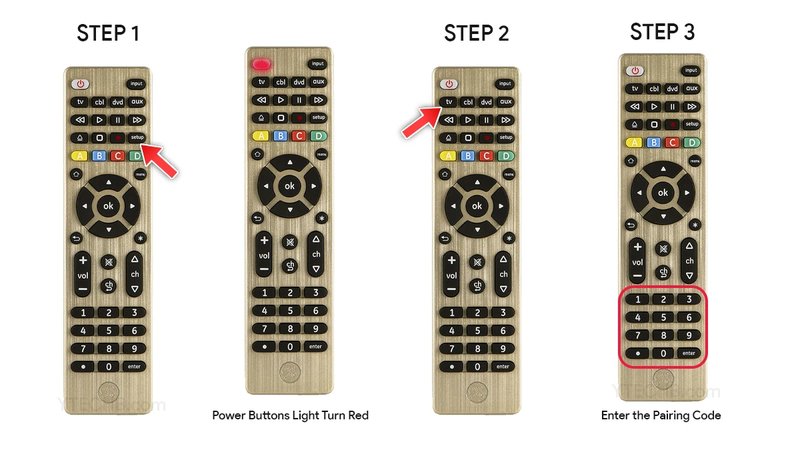
Honestly, dealing with remotes (especially LG ones with their own set of quirks) can feel a bit like solving a Rubik’s Cube while blindfolded. But here’s the thing: you actually *can* program many LG TV remotes without a manual, and it’s not as complicated as it sounds. Whether you’ve got a classic LG magic remote or one of those universal remotes covered in cryptic numbers, there are ways to get things working smoothly—no old-school instruction booklet required. Let me walk you through it in a way that feels more like a friend helping you than a faceless tech support chat.
Understanding LG TV Remotes: Magic, Universal, and Standard
Before you start mashing buttons hoping something magical will happen, it helps to know which LG remote you’re dealing with. LG generally offers a few different types of remotes, and each one comes with its own personality—some are intuitive, others make you want to pull your hair out (looking at you, universal remotes).
– LG Magic Remotes are the ones that look a bit futuristic—they’ve got a scroll wheel and sometimes even let you wave them around like a pointer. These interact with your TV using Bluetooth, so syncing is often a button-press away.
– Standard LG Remotes are the classic ones, usually with a basic lineup of buttons. They’re old school but reliable, and they use infrared (IR) signals.
– Universal Remotes work with multiple brands, not just LG. They’re great if you want one remote to rule them all, but programming them can get messy, especially without manufacturer codes.
If you’re not sure which you’re holding, look for hints: Magic remotes usually say “Magic” on them or have a distinctive wheel, while universal remotes might have a brand like “GE” or “One For All” printed somewhere. Getting the remote type right is your foundation—sort of like making sure you’ve got the right key before you try to unlock a door.
Can You Program an LG TV Remote Without a Manual?
Here’s where most people start to panic—no manual, no hope, right? Not really. Manufacturers know we lose things. So, most LG TV remotes (especially the newer ones) have built-in pairing and programming steps that don’t require the manual at all.
With a Magic Remote, for example, you often just need to turn on the TV, point the remote at it, and press the “OK” button (sometimes the scroll wheel) until you see a notification on the screen. That’s it. The TV and remote do a little “handshake,” and you’re set.
For standard or universal remotes, it’s usually a combination of holding down buttons—like “Power” and “TV” together until a tiny light blinks. Then, you might enter a three-digit or four-digit code. Don’t worry—you can usually find these codes online (just search “LG TV remote codes”), or sometimes the remote will automatically scan through available codes if you don’t enter one.
The process is a bit like learning a secret handshake at summer camp. The instructions might seem hidden, but they’re really just one or two steps away with the right button combo. Sometimes, trial and error is your best friend. No manual? No sweat.
Step-by-Step Guide: Programming Without the Manual
Let me break it down into something you can actually use. No guessing, no tech jargon.
- Check Your Remote Type: Magic, Standard, or Universal?
- Insert Fresh Batteries: Old batteries can mess up the syncing process. If your remote’s being stubborn, this might be why.
- Turn On Your LG TV: Most remotes need the TV powered up before they’ll pair or program.
- Start the Pairing Sequence:
- For Magic Remotes: Hold “OK” or the wheel button while aiming at the TV. Wait for the on-screen message.
- For Universal Remotes: Press and hold the “TV” and “Power” buttons together. When the light blinks, enter the code for LG TVs (found online if you don’t have the list).
- For Standard Remotes: Usually ready to go—just point and press. If it’s not working, try a simple reset: remove the batteries, wait a few seconds, then put them back in.
- Test the Buttons: Try power, volume, and input. If the TV reacts, you’re golden. If not, repeat or try a different code.
It’s not rocket science, but it does require a little patience. Sometimes the process feels like those old cheat codes you’d put into a video game—hold this, press that, hope for the best. But with LG’s systems, most remotes are made to work right out of the box or with just a few simple moves.
Common Issues and Quick Troubleshooting
You might be wondering: “What if I try all this and nothing works?” Trust me, you’re not alone. Here are the top headaches and some ways to get past them.
- Remote Not Pairing: Double-check that you’re close enough to the TV. For Magic Remotes, make sure there aren’t any big objects blocking the TV’s sensors. Resetting the TV and remote can also help—just unplug the TV for a minute, then plug it back in.
- Wrong Code or No Code: With universal remotes, the right code can make or break the process. If the first code you tried doesn’t work, keep trying others from the list. Some remotes have an “auto search” function—use that if you’re stuck.
- Buttons Not Responding: If only certain buttons work (like volume but not power), the remote might not be fully compatible, or the programming didn’t go through all the way. Try the process again or look up your exact model number for specific steps.
- Battery Drain: Worn-out batteries are sneaky—they’ll sometimes let you press one button, then refuse to do anything else. Swapping for new batteries is a cheap and easy fix for a surprising number of remote issues.
If you run into trouble, don’t lose hope. In my experience, perseverance (and maybe a little bit of yelling at your remote) goes a long way. Take a breath and try one more time—you’ll get there!
Finding LG Remote Codes and Resources Online
No manual? No problem—you’ve got the internet. There are dedicated code lists for LG TVs (and just about every other brand) all over the place. Just type “LG TV remote code” into your search engine, and you’ll probably find what you need on the first page.
Some universal remote brands even have searchable databases on their sites. You just select your remote model and your TV brand, and out pops a code—or a step-by-step guide. Some apps can even guide you through programming with on-screen prompts.
Here’s a quick heads-up: always double-check that you’re using codes for your exact remote and TV models. LG has a bunch of slightly different technologies across models, so the first code you find isn’t always the right one. If in doubt, try more than one. That’s totally normal.
Universal vs. LG-Branded Remotes: Which One’s Easier?
Let’s clear something up—universal remotes sound like a dream, but they can make things more complicated, especially without a manual. LG-branded remotes (even replacement ones) are usually the easiest to sync because they’re made for your TV out of the box.
Universal remotes, on the other hand, are all about flexibility. They’ll work with your LG TV, your DVD player, your soundbar—all at once. But they rely heavily on codes, and sometimes the remote just doesn’t “speak” LG as fluently. You might get basic functions, but not all the fancy features (like Netflix or voice commands).
If you’re looking for the simplest setup, replacing your lost LG remote with another LG model (even from a third party) is usually less stressful. Universal remotes are best if you have lots of devices and don’t mind a little extra setup.
Tips for a Smooth Programming Experience
Here are a few personal tricks I’ve picked up that make the whole process way less painful:
- Write down any codes that work for your setup—future you will be grateful.
- Keep spare batteries handy. Dead batteries masquerading as faulty remotes have fooled me more times than I’d like to admit.
- Clear the area between the remote and TV—infrared signals don’t like obstacles!
- Don’t panic if the remote flashes but nothing changes on the TV. Sometimes it takes a few tries or a slightly slower button-press.
- Bookmark the LG support site or your universal remote’s page for quick access to troubleshooting steps and code lists.
Programming a remote without a manual doesn’t have to feel like defusing a bomb in an action movie. Most of the time, it’s just about patience and knowing where to look for a few helpful buttons or codes.
Resetting and Starting Over: When Things Get Really Stubborn
If you’ve followed all the steps and your LG TV remote still won’t cooperate, it might be time for a full reset. Here’s what usually works:
- For Magic Remotes: Hold “Back” and “Home” at the same time for 5 seconds. The remote will reset, allowing you to pair again from scratch.
- For Universal Remotes: There’s often a “reset” button hidden inside the battery compartment, or a combo like holding “Setup” until the light blinks, then entering a specific code (often 9-8-1, but check the brand).
- For Standard LG Remotes: Pull out the batteries, press every button once to drain power, then put them back in. It’s a simple trick, but sometimes a total lifesaver.
Sometimes a reset is the magic spell that wakes up a stubborn remote. It’s a bit like giving your remote a second wind—suddenly everything clicks back into place.
Final Thoughts: No Manual, No Worries
If you’ve made it this far, you’re officially part of the “I programmed my LG TV remote without a manual” club. Not the catchiest title, but definitely a useful one. The truth is, these remotes are designed for real people who misplace things (like, you know, all of us). With a little patience and some trial and error, you’ll get your TV and remote back in sync—manual or not.
Next time your remote acts up or you’re handed a mystery device at a friend’s house, you’ll have the know-how to solve the puzzle. And who knows, maybe you’ll be the one helping someone else out over coffee, explaining how easy it can be—no manual required.
