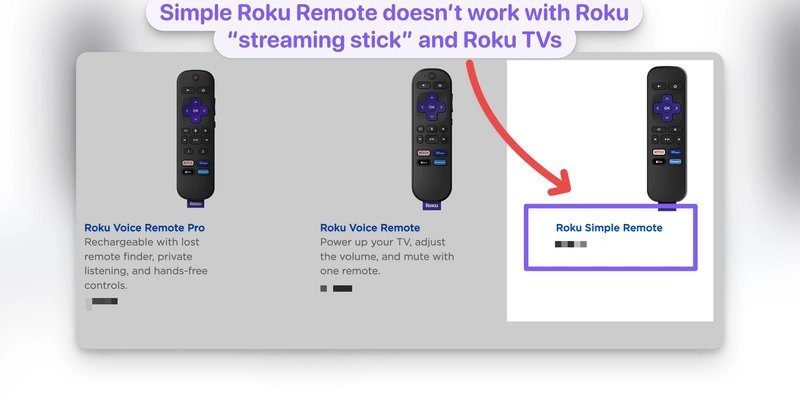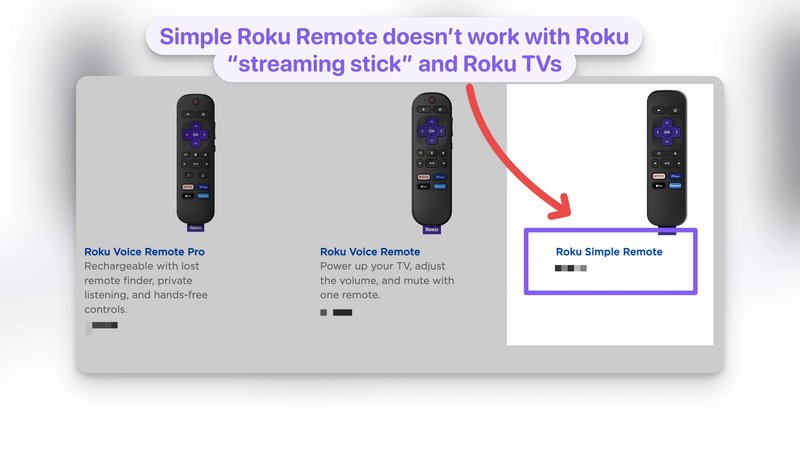
I get it. Maybe your old TV remote finally bit the dust, or swapping between three remotes just to watch the news makes you feel like you’re launching a space shuttle. Is there a shortcut? Can these cheerful Roku clickers make your smart TV, well, even smarter? Time to clear up the mystery—no tech jargon, no headaches, just answers.
Understanding What Makes Roku Remotes Tick
So, what are Roku remotes really built for? Here’s the thing: Roku streaming device remotes are designed to control—you guessed it—the Roku player itself. They’re not exactly a universal remote in disguise, but they’ve got a few tricks up their sleeve.
There are two main types of Roku remotes:
- Standard IR (infrared) remotes: These rely on line-of-sight, just like most basic TV remotes. If you’ve ever had to lean off the edge of your sofa just to change the channel, you know how these work. They send a light signal directly to the Roku device.
- Enhanced “voice” remotes: These use wireless signals (usually WiFi Direct or Bluetooth) to talk to your Roku device. They unlock cool features—voice search, private listening, and not needing to aim your remote like a wizard’s wand.
Both types *look* similar, so it’s easy to mix them up. But their magic is in how they communicate—with your Roku and, sometimes, with your TV.
Pairing a Roku Remote With Your Smart TV: What’s Possible?
Let me explain what’s possible here. Out of the box, a Roku remote is made to control the Roku streamer, not the whole TV. However, some Roku remotes (usually the “voice” or “enhanced” models) can also control your TV’s basic functions. We’re talking power on/off and volume. Sweet, right?
Here’s how this works:
- When you set up a Roku device, you’ll sometimes get a prompt asking if you want the remote to control your TV’s power and volume. This works by teaching the Roku remote the right infrared “codes” for your TV brand.
- The Roku remote can’t access your TV’s menu, change inputs, or navigate smart TV apps directly. For that, you’ll usually need the original remote or a universal remote with more features.
So, if your main goal is to ditch your TV remote for volume and power, most enhanced Roku remotes have you covered. But if you’re dreaming of using a Roku remote to replace *all* your smart TV’s controls? Sorry—these remotes just aren’t built for that. They’re more like a helpful sidekick than a superhero.
Which Smart TVs Work With Roku Remotes?
You might be wondering, “Wait, will this work with my LG, Samsung, Vizio, or old Sony TV?” Honestly, it depends, but most popular brands are covered. Roku maintains a database of common TV IR codes. When you go through the setup process on your Roku device, it’ll try different codes for your TV brand until your TV responds.
Compatible TV brands usually include:
- Samsung
- LG
- Sony
- Vizio
- TCL
- Hisense
- Philips
That said, if your TV is super new, super old, or oddly obscure, the Roku remote’s code database might not include it. The remote won’t damage anything if it doesn’t work—it just… won’t work. And there’s no shame in having to keep both remotes handy if you’re in that boat.
Pro tip: If your TV refuses to pair, double-check that you’ve got a Roku “voice” remote, not just a basic IR one. Standard IR Roku remotes can’t control TV volume or power at all.
How to Sync or Pair Your Roku Remote With a Smart TV
Okay, so you’ve got a compatible TV, an enhanced Roku remote, and dreams of volume control greatness. Now what? Here’s how pairing usually works (don’t worry, no programming skills or tiny screwdrivers required):
- Make sure your Roku device is fully set up and connected to your TV’s HDMI port.
- During initial setup, Roku will ask if you want the remote to control your TV’s power and volume. Say yes, please!
- The Roku will play some music and ask if you hear it. Follow the on-screen prompts—this is how it tests which IR code your TV speaks.
- If you ever skip this step, you can find it later in Settings > Remotes & Devices > Remote > Set up remote for TV control.
And that’s about it. No special code to memorize, just some screen prompts and button-pressing. If it doesn’t work the first time, try resetting the remote or even swapping out the batteries. Sometimes, it’s just a “did you put the batteries in upside down?” kind of issue (been there…).
Troubleshooting Common Roku Remote Compatibility Problems
Here’s the part where most of us hit a little speed bump. Your Roku remote should control your TV, but—you guessed it—it’s not working. Don’t panic. Most problems fall into a few simple categories.
Possible issues include:
- Your TV brand isn’t in Roku’s database. Not rare, especially with generic or ultra-new TVs.
- Your remote’s batteries are low or dead. This happens way more than you’d think. Fresh batteries can work miracles.
- You’ve got an older Roku IR remote. These can’t do TV control at all—no pairing, no code, nada.
- The Roku and the TV are out of sync. Sometimes, unplugging both for a minute sorts it out. Old-school, but surprisingly effective.
If you’re still stuck, Roku’s support website has code lists and troubleshooting guides. Or, if you’re like me, you might just Google “Roku remote TV not working” and fall down a forum rabbit hole. Honestly, nine times out of ten, it’s either batteries or the wrong remote type.
Universal Remotes vs Roku Remotes: Should You Upgrade?
Let’s get real: Roku remotes aren’t true universal remotes. Yes, some can do *a little* TV control, but they won’t handle all the fancy stuff—switching inputs, accessing smart TV menus, or managing soundbars. If you’ve got a home theater setup or a TV with lots of smart features, a dedicated universal remote might save you from remote overload.
Universal remotes:
- Can be programmed to handle multiple devices: TV, streaming box, soundbar, even old DVD players.
- Often have more buttons for TV menu navigation, input switching, and other advanced features.
- Require a bit more setup (and patience!) but pay off if you’re juggling lots of gadgets.
If you just need power and volume (and a bit of peace), the enhanced Roku remote is usually perfect. But if you want true “one remote to rule them all” action, it’s time to look into a universal remote.
What About Roku TVs? (Don’t Get Tripped Up!)
One last puzzle piece: Some TVs have Roku software built right in—these are called Roku TVs. These are a different beast. The remote that comes with a Roku TV *is* made to control the TV fully, not just the streaming features.
If you have a Roku TV (brands like TCL, Hisense, or Sharp often make these), their remotes:
- Control TV volume, power, inputs, menus, and the whole shebang.
- Look almost identical to Roku streaming device remotes, but work a bit differently under the hood.
- Are not always cross-compatible with regular Roku streaming boxes, so swapping can be tricky.
It’s a common mix-up. If you’re replacing a lost remote, double-check if you have a Roku TV or just a Roku stick plugged into a regular smart TV. The remotes aren’t always a perfect swap.
Helpful Alternatives: Using Your Phone as a Roku Remote
Lost all your remotes? Honestly, who hasn’t at some point? Good news: Roku’s mobile app is a lifesaver as a backup. The official Roku app for iOS or Android acts as a full remote, lets you type with your phone’s keyboard, and even supports voice search.
To use it:
- Download the Roku app from the app store.
- Connect your phone to the same Wi-Fi network as your Roku device.
- Select your Roku device, and boom—you’re back in control.
The app can’t control your TV’s power or volume (unless your phone itself has IR blaster hardware, which is rare these days), but it handles all Roku navigation, streaming, and even private listening with headphones.
The Bottom Line: Do Roku Streaming Device Remotes Work With Smart TVs?
Honestly, here’s where it all lands. Roku streaming device remotes can control basic functions—like power and volume—on most popular smart TVs, but only if you’ve got the right type (the enhanced, “voice” remote). They aren’t true universal remotes, so if you’re hoping for deep smart TV integration, you might need to keep the original remote—or go universal.
For most folks, though, the Roku remote offers a sweet spot: fewer clicks, less clutter, and more time spent actually watching, not searching for the right button. And hey, if all else fails, your smartphone and a little troubleshooting go a long way. Happy streaming!