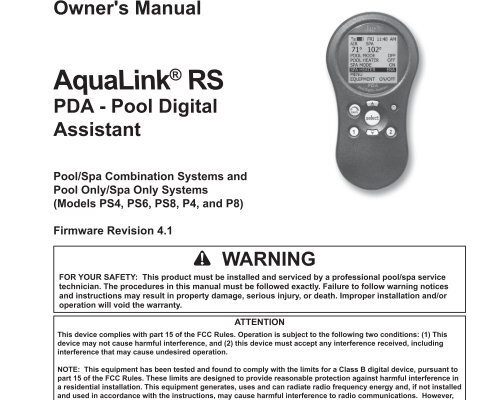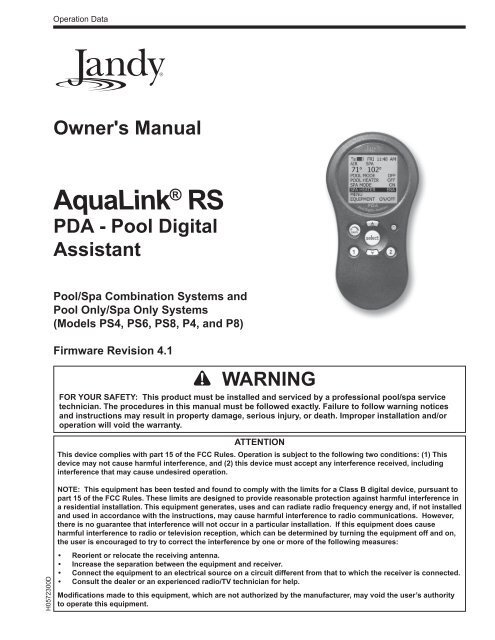
The Jandy pool system remote is a little marvel—letting you control your pool lights, heater, pump, or spa from across the yard. But just like a two-way radio or a walkie-talkie, it relies on specific radio frequencies to talk to its receiver. If another device nearby is using the same frequency, or if your remote just won’t connect to the control panel, you’re not alone! The good news? Resetting or changing your remote’s frequency on a Jandy system isn’t as tricky as it sounds.
Let me walk you through what’s really happening “under the hood,” why you might want to change that remote frequency, and how you can do it—even if you’ve never messed with anything electronic before. Along the way, I’ll flag common pitfalls, explain some troubleshooting moves, and help you get back to lounging by your pool, remote in hand.
Why Change the Remote Frequency On a Jandy Pool System?
To start, let’s get super clear—your Jandy remote and the pool’s receiver need to “speak the same language.” That language is a radio frequency, and sometimes, it’s like having walkie-talkies on the same channel as your neighbor’s garage door opener. Suddenly, your pool lights flash whenever someone comes home across the street. Not ideal.
Here’s the thing: **changing the remote frequency** isn’t something you’ll do every day, but there are key reasons you might need to. Maybe you’re noticing weird system glitches, random pool equipment turning on or off, or your remote just won’t sync up. Sometimes, you get new wireless devices in the area—like another pool system, a wireless doorbell, or a powerful Wi-Fi network—and they crowd the frequency your remote uses.
Other times, you might introduce a new Jandy remote and need it to pair with the existing system. Or maybe you suspect someone nearby is accidentally (or not-so-accidentally) controlling your setup. Swapping to a fresh frequency is one of the best ways to reset, sync, and regain control—literally.
Pro tip: If your remote suddenly stops working after years of reliability, don’t panic. Frequency interference is surprisingly common with wireless pool controls, especially in busy neighborhoods.
Understanding the Jandy Pool Remote: Types and Features
Before we dive into changing settings, let’s step back and talk about what remote you might be dealing with. Jandy, a popular pool control brand under Zodiac, makes a few different remotes—ranging from basic, handheld models to fancier waterproof, wall-mounted panels. Most commonly, you’ll meet the **Jandy AquaLink RS wireless remote**.
This remote uses a unique code—think of it as a digital handshake—to pair with the pool system’s receiver. There’s a battery inside (usually AA or AAA), an LCD screen, and a set of buttons that let you do everything from adjusting pool temperature to switching on the spa jets. If yours is running low on battery, replace it before trying to sync or reset anything. Weak batteries can cause pairing or frequency issues.
If you’re not sure which model you have, check the back for a label, or look up your product online. Handheld remotes usually have a simple “Learn” button for pairing. Jandy wall-mount units often integrate with the main control panel—a different beast entirely. Today, I’ll focus on the wireless handheld kind, since that’s where most frequency mishaps happen.
A quick note: Universal remotes exist, but they rarely work well with Jandy pool systems. You’ll get the best results sticking with official Jandy-branded remotes when tackling frequency or pairing changes.
How Wireless Frequencies Work (and Why Interference Happens)
Imagine your pool system is at a party—and everyone is shouting across the room. If two people have the same name (let’s say “Mike!”), things get confusing fast. That’s how wireless frequencies work: each remote and receiver pair needs a unique “name” (frequency and code combo) to communicate without cross-talk.
Your Jandy system typically uses a range of radio frequencies (often 902–928 MHz). When you “sync” or “pair” your remote, you’re forcing it to choose a fresh frequency-code combo. But if another device picks the same one, you’ll see glitches—like the pumps turning on at odd hours, lights flickering, or the remote failing to respond, even with new batteries.
Common causes of interference include:
- Nearby pool or spa controls running on similar frequencies
- Wireless security cameras or garage doors
- High-powered Wi-Fi routers or mesh systems
- Heavy electrical equipment (think: AC compressors or big power tools)
The good news? Changing the frequency or resetting the remote’s pairing code almost always resolves these headaches. It’s like switching to a “private channel” at that noisy party—suddenly, you can hear and be heard again!
How To Change Remote Frequency On Jandy Pool System: Step-by-Step
Okay, let’s get down to brass tacks. Here’s how you actually change the frequency or pairing code on your Jandy wireless remote. Take it slow—there’s no shame in double-checking each step.
- Step 1: Make Sure Everything’s Powered Up
- Step 2: Locate the Receiver and “Learn” Button
- Step 3: Enter Pairing Mode
- Step 4: Sync the Remote
- Step 5: Confirm Pairing
- Step 6: Test the Connection
Your pool control panel (usually near the equipment pad) needs to be on. Pop in fresh batteries to your remote. Flick the breaker for the panel if you’re unsure—it helps reset any lingering glitches.
The wireless receiver is often a small box near your main AquaLink RS panel. Look for a “Learn” or “Sync” button (sometimes under a rubber cover). This is what puts the system into pairing mode.
Press and hold the “Learn” button on the receiver until a small LED starts blinking. This means the receiver is ready to accept a new frequency/code.
On your handheld remote, press and hold its “Sync” or “Learn” button (check your manual if it’s not obvious). Some models require you to press a specific sequence of buttons—like “Menu” then “Enter.”
Wait for the receiver LED to stop blinking or change color. Your remote may flash or beep to confirm it has paired with the new frequency/code.
Use the remote to turn the pool pump or light on and off. If everything works smoothly, you’ve done it! If not, repeat the process—sometimes it takes two tries.
Honestly, the hardest part is usually finding the right “Learn” button and holding it long enough to trigger pairing mode. If you’re stuck, check your specific Jandy remote’s manual (usually online as a PDF) for exact steps.
Troubleshooting Common Frequency and Remote Problems
Sometimes, even with your best effort, the Jandy remote digs its heels in and refuses to cooperate. Before you throw it across the yard, let’s run through some easy troubleshooting tricks.
First, double-check the batteries. Weak batteries can cause weird pairing issues or make the remote lose sync, even if the screen lights up. Next, make sure the receiver and control panel have power—sometimes a tripped breaker or loose wiring is the real culprit.
If the remote keeps losing its connection or won’t sync at all, try a **full system reset**:
- Turn off power to the control panel and receiver.
- Wait 30 seconds, then power everything back up.
- Repeat the frequency pairing process, as above.
If there’s still no luck, check for signs of physical damage. Water exposure, corroded battery terminals, or worn buttons can all cause failure. And if you’ve got multiple Jandy remotes, make sure you’re pairing only one at a time—otherwise, the system gets confused.
Pro insight: If changing the frequency doesn’t help, and you’re seeing total radio silence, the wireless receiver might need replacing. These parts wear out after 5–10 years, especially in harsh poolside conditions.
When To Replace the Remote or Receiver—And What To Buy
Here’s an uncomfortable truth: sometimes, a Jandy remote just reaches the end of its life. If your troubleshooting efforts fall flat, or if you notice the remote is physically damaged, it’s worth considering a replacement.
The wireless receiver (the box by the control panel) is usually the first thing to fail—especially in humid, outdoor locations. If it’s more than 5 years old, or if you notice water damage, it may not respond to any frequency change or reset.
When buying a replacement, stick with the official **Jandy AquaLink wireless remote** and matching receiver. Third-party or “universal” models will rarely pair or work well with Jandy’s proprietary code system. Double-check that the product specs match your existing system’s model number, and, if possible, buy everything from a reputable pool supply store.
Installing a new receiver is pretty simple: just swap out the old one, match up the wiring (or connector), and go through the pairing process again. If you’re uncomfortable working around electrical equipment, call a pool professional. No shame in asking for help!
Jandy Pool System Remote: Settings, Codes, and Customization
Once your remote and receiver are in perfect sync, you can actually tweak some settings for better reliability or performance. On some Jandy remotes, you can change the **house code** or dip switch settings—this gives you a bit more “privacy” and makes interference even less likely.
To change the code, you’ll need to open up the remote (usually just a screw or battery cover), then set the dip switches to a unique pattern. Do the same for the receiver. Match both sides, and then go through the pairing sequence. It’s a bit old-school, but very effective.
Other handy customization options:
- Set a lock-out code on the remote (to prevent kids from messing with settings)
- Adjust the backlight or screen timeout for longer battery life
- Program “favorite” modes—like an evening spa or party lighting scene
The bottom line: the more secure and customized your code/frequency settings, the smoother your pool system will run—and the fewer weird surprises you’ll get when a neighbor fires up their backyard gadgets.
Final Thoughts: Keeping Your Jandy Pool Remote in Sync
Dealing with wireless gremlins in your Jandy pool system can feel like trying to chase down a slippery bar of soap—confusing, a little annoying, but not impossible. Most of the time, changing the remote frequency or pairing code fixes interference issues for good. All it takes is a few careful steps, some patience, and maybe a deep breath (or two).
Remember, the key is making sure your remote, receiver, and pool control panel are all speaking the exact same language—without interference from the outside world. If you run into roadblocks, check your batteries, look for physical damage, and don’t stress about calling a pro when needed.
At the end of the day, a perfectly synced Jandy remote means you’re back in the driver’s seat—free to tweak the pool temp, fire up the spa, or dim the lights for that perfect evening swim. And honestly, isn’t that what summer dreams are made of?