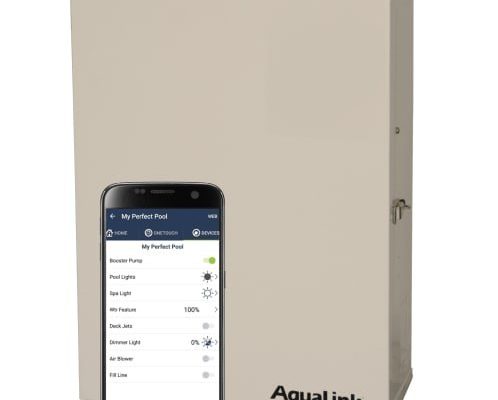The question seems simple at first—can you use one remote for the entire pool system, even if you’ve split it into different zones? The answer isn’t always straightforward, but don’t worry. Let me walk you through how Jandy remotes juggle zones, what “zones” really mean in the world of pool automation, and what you need to know before you run out and try to pair your remote with every gadget in sight. We’ll break this down step by step, using plain language and a few real-world examples that any pool owner (or soon-to-be pool owner) can understand.
What Does “Multiple Zones” Actually Mean for Your Pool System?
Before we dig into what a Jandy remote can or can’t do, let’s clear up what “multiple zones” really are in the context of a pool. When pool pros talk about zones, they’re not just being fancy. Zones can mean several things, depending on your setup. Sometimes, it refers to entirely separate bodies of water—like a pool and a spa living side by side but managed independently. Other times, zones might just mean sections of your pool area with their own lighting, heaters, or water features.
Think of it like rooms in a smart home. Each room (or zone) has different needs—one might need the lights dimmed, another needs the AC cranked, and the backyard lights might be on a timer. In a pool setup, you might want the spa heated up for a chilly evening soak, while the pool stays cool for laps. Or you may want certain water features—like fountains or waterfalls—running only during specific parts of the day.
Here’s where it gets interesting: modern pool automation systems (like those made by Jandy) are designed to handle these zones separately, but under the hood, they act as a single connected system. The remote communicates with a central control unit—usually a *Jandy AquaLink* or similar box—that’s smart enough to manage those zones independently. So, in theory, if your system is set up right, one remote *could* control multiple zones. But there are a few catches, and not every setup is created equal.
How One Jandy Pool Remote Connects With Multiple Zones
You might be wondering, “Well, if the remote talks to the control box, can’t it just control whatever the box controls?” And honestly, that’s a good way to picture it. Jandy remotes—whether they’re handheld units, wall-mounted controls, or even the fancy apps on your phone—are just messengers. They send commands to the main brain of your pool system, which then tells each zone what to do.
If your pool pro installed the system with zones set up—say, a pool, spa, and some specialty lighting—your remote should have *pages* or *modes* for each one. For example, you might use a Jandy AquaLink remote, and when you cycle through the menu, you’ll see options for Pool, Spa, Lights, and maybe even custom-labeled features like “Waterfall” or “Jets.” Each button or screen corresponds to a zone or feature.
But—and here’s the catch—it depends on how your system was originally designed and programmed. Some entry-level control systems might only support a couple of zones, while advanced ones allow lots of customization. If your zones weren’t properly set up, you might hit limits, or some functions just won’t appear on the remote at all. In short, the remote is only as smart as the system it’s paired with.
If your pool system’s “brain” doesn’t know about your second waterfall or separate spa heater, your remote won’t magically find them.
The Role of Pairing, Syncing, and Codes With Jandy Remotes
Here’s where things get a bit technical—but don’t worry, I’ll keep it simple. To make a Jandy remote talk to multiple zones, you need to *pair* it with the control center that manages those zones. This usually involves a process similar to syncing a new TV remote or pairing Bluetooth headphones.
- Pairing: You follow a specific sequence—often pushing a button on the control panel, and then holding a button on the remote until they “find” each other.
- Syncing: Once paired, the remote and control center keep each other updated. If you add a new zone (like a new spa heater), you might have to re-sync for the remote to recognize it.
- Codes: Some older remotes require you to enter a code during the pairing process, just to make sure you’re connecting to the right system.
If things get weird—like a feature disappears from the menu, or the remote stops working with one of your zones—a *reset* might be needed. This is usually as simple as holding down a “reset” button or removing the remote’s battery for a few seconds, then repeating the pairing process.
Honestly, troubleshooting isn’t everyone’s cup of tea. But it’s good to know that most issues with zones stem from a pairing glitch or a missed step during setup—not a fundamental limitation of the remote itself.
What Features Can One Jandy Remote Control Across Zones?
Let me explain how this plays out in real life. A single Jandy pool remote can do a surprising amount—if your pool is set up for it. Depending on your system’s capabilities, you might be able to:
- Switch between pool and spa modes with one tap
- Turn specific lights on or off, even in different backyard zones
- Adjust heaters for different bodies of water
- Start and stop water features, like fountains or waterfalls, independently
- Control auxiliary equipment, like booster pumps or pool cleaners
For example, let’s say it’s family night, and you want the spa bubbling, the pool lights glowing blue, and the waterfall flowing. You’d grab your remote, switch to the Spa zone, set the temperature, then pop over to the Lights page to pick your color, and finally hit the Waterfall button. All without leaving your deck chair—and definitely without juggling three different remotes.
However, there’s a limit. Entry-level Jandy systems may only let you program a handful of zones or features. Advanced systems (think pro-grade AquaLink RS) let you expand much further. So always check your control unit’s specs if you’re dreaming up a backyard fit for a resort.
Battery Life and Practical Concerns When Using One Remote
Now, here’s something most guides won’t mention: how battery life and day-to-day use can affect your remote control experience, especially if you lean on it for multiple zones. Jandy remotes—especially the handheld wireless kind—are only as trusty as their battery charge. If you’re constantly switching zones, changing settings, or running complex schedules, you’ll burn through battery faster than someone who just turns the pool lights on and off each night.
It’s a bit like using a universal TV remote for every device in your house—you get tons of power and convenience, but you also end up replacing the batteries more often. (Pro tip: Keep a spare set handy in your poolside drawer.) Some newer Jandy models run off rechargeable batteries, which is a nice touch if you’re managing lots of zones daily.
Another practical tip: If you notice lag or dropped signals when jumping rapidly between zones, it might be a sign the battery’s low, or you’re too far from the control box. Staying within the recommended range and keeping your firmware updated can minimize these hiccups. And if you’re using an app-based Jandy remote, remember that your phone’s own battery comes into play—you don’t want to be left out in the cold, literally, because your pool heater controls went dead.
Comparing Jandy Remotes With Universal or Third-Party Options
You might be thinking, “Why stick with the Jandy brand? Wouldn’t a universal remote or smart home hub do the trick, especially for lots of zones?” Here’s the honest scoop: *Universal remotes* are great for TVs, but pool systems are much more specialized. Jandy remotes are designed to talk to Jandy brains, using specific code protocols and security checks. Most universal remotes just aren’t programmed for that kind of communication.
Some third-party smart home hubs can work with pool gear, but it’s usually through extra hardware—like “bridge” devices—or by integrating with Jandy’s own app (if your controller supports it). This can add complexity and, sometimes, a headache if something goes wrong. If you just want straightforward control across multiple zones, sticking with a dedicated Jandy remote (or their official app) keeps things simpler and more reliable.
Plus, when you use the official remote, you get access to every feature your system supports—no weird workarounds, lost settings, or half-working buttons. That peace of mind matters, especially when you’re juggling pool parties, late-night swims, and the occasional wish to turn off the fountain from your bedroom.
Common Troubleshooting Scenarios With Multiple Zones
Let’s talk about what can go wrong—because no matter how fancy your setup, hiccups happen, especially when you’re managing multiple zones with one Jandy pool remote. The most common problems owners face are usually easy to solve once you know where to look.
- Zones Disappear: If certain zones or features suddenly vanish from the remote, a reset and re-sync often brings them back. This can be caused by a glitch, low battery, or power cycling of the control box.
- Remote Won’t Pair: Make sure you’re following the specific pairing steps for your model. Sometimes, older systems require a code, or you may need to be within a certain distance of the control unit.
- Signal Drops: Physical obstacles or distance from the control panel can cause the remote to lose communication, especially in big backyards. Try moving closer or removing sources of interference.
- Battery Issues: Erratic performance or unresponsive buttons often mean it’s time for a new battery—or a recharge if your model supports it.
If you’re troubleshooting and getting nowhere, double-check that your control system’s software is up to date. Sometimes a simple firmware update can fix strange bugs, especially after adding new zones or equipment. And if all else fails, Jandy customer support or your local pool pro can usually guide you through a quick *reset* or *code* re-entry to get your remote back in business.
Why Using a Single Jandy Remote Makes Pool Life Simpler
At the end of the day, the beauty of automation is simplicity. Managing multiple pool zones with one Jandy pool remote means less clutter, less confusion, and way less running around the backyard flipping switches. It puts the power—literally and figuratively—back in your hand.
Not only does it streamline how you control your pool, spa, and all those extra features, but it also cuts down on missed settings, accidental “oops” moments, and the dreaded “where did I put that other remote?” panic. If you’re someone who likes order, or just wants to impress friends by cueing an epic pool night with a single button, sticking with a well-set-up Jandy remote is a smart move.
The right setup lets you be the maestro of your own backyard symphony—one remote, every zone, total harmony.
Final Thoughts: The Real Power of One Jandy Pool Remote Across Zones
So, can one Jandy pool remote work across multiple zones? In most cases—absolutely, yes. As long as your system is set up for it, and your remote is properly paired and synced, you’ll have seamless control over everything from the pool heater to the backyard lights. It’s a bit like having a universal key for every door in your house—super convenient, but only if each door was built with the same lock.
Just remember the practical limits: your system’s capacity, the number of zones it supports, and staying on top of pairing and battery changes. For most pool owners, one Jandy remote is all you need to wrangle multiple zones without breaking a sweat. And honestly, once you’ve experienced the convenience, you’ll wonder how you ever managed with anything else.
Here’s to mastering your pool zones—with just one remote in hand and no more backyard scavenger hunts for that missing controller. Happy swimming!