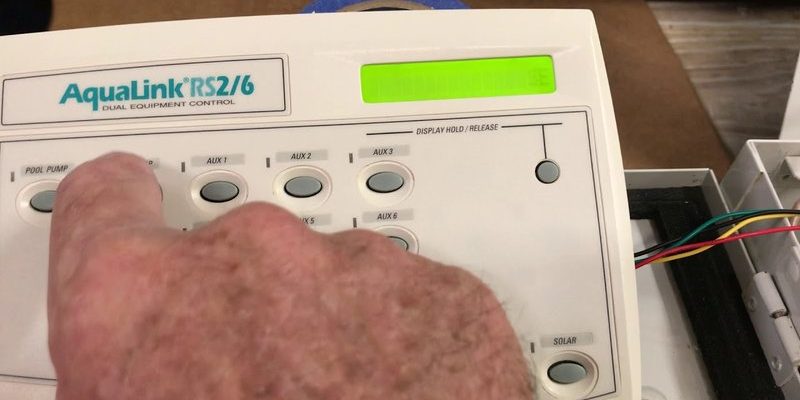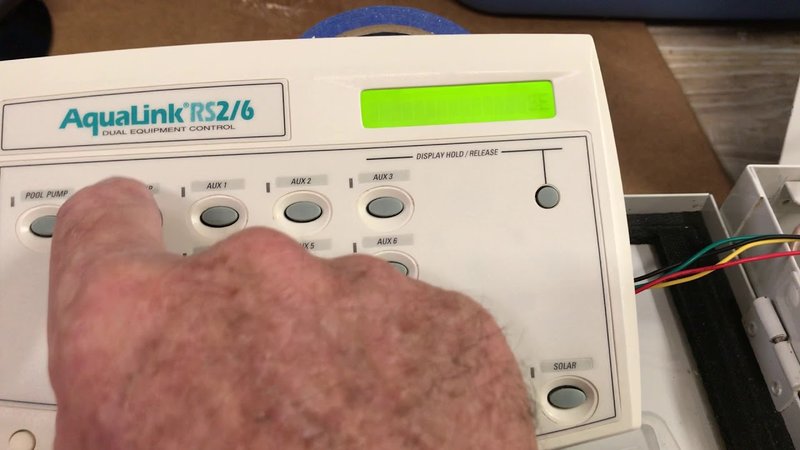
Honestly, Jandy spa remotes are fantastic when they work: they let you float in your hot tub and control everything with a button tap. But when they glitch or stop responding, it can feel like you’re locked out of your own backyard paradise. Maybe you’ve lost the manual (who hasn’t, right?), or you’ve moved into a house with a system already installed. Either way, figuring out how to reset the remote—without instructions—doesn’t have to be a hair-pulling experience.
Let’s break it down together, step by step, so you can get back to relaxing in warm bubbles instead of stressing over buttons.
Understanding Your Jandy Spa Remote
Before you start pressing buttons at random, it helps to get familiar with what you’re holding. The typical Jandy spa remote isn’t just a simple “on-off” clicker; it’s more like a mini control center for your entire spa or pool system. Think of it like a TV remote, but instead of changing channels, you’re toggling jets, lights, heat, and more.
There are a few different models out there—like the Jandy AquaLink RS and PDA remotes. Most of them connect wirelessly to the pool equipment via a control panel, using a system of codes and pairing signals. If you notice your remote isn’t working, it could be because it’s fallen out of sync, the batteries are dead, or the system just needs a reset.
Why does this matter? Well, each little detail—model type, battery status, and pairing method—plays a part when you’re troubleshooting. When you understand what your remote *does* and *how* it connects, the mystery starts to clear up a bit. It’s not so much magic as it is a series of logical steps (with a little patience and button-mashing along the way).
When and Why You Might Need to Reset Your Remote
You might be wondering, “Why does my spa remote suddenly need a reset, anyway?” Here’s the thing—electronics get cranky. Maybe you just replaced the batteries and it’s gone wonky, or perhaps after a big thunderstorm, your whole system glitched out.
- Remote won’t turn on: You press every button and get zilch. No lights, no feedback—just a dead remote.
- Remote is out of sync: Sometimes, the remote powers up, but none of the buttons work, or you get blinking lights indicating a lost connection.
- Changes after a power outage: Power surges or outages can mess with the spa system’s memory and unlink your remote.
- New batteries but no response: Swapping out the batteries doesn’t always mean instant magic—sometimes you need to re-pair or reset the whole thing.
If your remote is acting up, odds are it just needs a gentle reset to remember who’s boss.
There’s also the fact that sometimes old remotes just lose their connection over time, especially after sitting all winter. Resetting isn’t just about “starting over”—it’s a way of getting your remote and spa system back on the same page. Kind of like the spa equivalent of restarting your Wi-Fi when the internet goes weird.
Basic Reset Steps for Jandy Spa Remotes
Alright, let’s roll up our sleeves. Even without the official instructions, you can usually get your Jandy spa remote reset if you follow a logical order. Here’s a basic process to try:
- Check and replace the batteries. Sometimes, a “reset” is really just a new set of batteries. Pop open the remote’s battery compartment, swap in fresh ones, and look for a blinking light or display screen that powers up. No sign of life? Try pressing and holding the “On/Off” or “Mode” button for 10–15 seconds.
- Power cycle the control panel. The remote connects to a main control panel—usually mounted near your pool or spa equipment. Flip the breaker off for 30 seconds, then flip it back on. This can “wake up” both the panel and the remote connection.
- Re-pair the remote. Most Jandy remotes have some kind of “sync” or “pairing” procedure. Usually, it means holding a specific button (like “Program” or “Menu”) on the remote while the control panel is rebooting. Watch for indicator lights that signal successful pairing—these are your best friends here.
Don’t be afraid to repeat these steps a couple times—sometimes the system needs a few minutes between attempts to fully reset.
Let me explain: if you’re getting any kind of blinking lights or error codes, that means there’s life in the remote—it just needs help finding the main system again. If instead you see *nothing* at all, try a fresh battery (even brand new batteries can be duds sometimes, annoyingly).
How to Pair Your Jandy Remote Without a Manual
This is where things can get a little “trial and error,” but it’s totally doable. Pairing (or “syncing”) your remote to the control panel tells the system who’s in charge. Here’s how you can tackle it:
- Start at the control panel: Open the main unit near your pool equipment. Look for a button labeled “Program,” “Reset,” or “Learn.” Sometimes it’s hidden under a rubber cover.
- Press and hold the sync button: With the system powered up, press and hold the button for about 5 seconds. You’ll usually see a light start blinking.
- Activate your remote: While that light is blinking, go back to your remote and press its “On/Off” or “Mode” button. Some models require pressing and holding two buttons together—experiment with the primary ones if you’re unsure.
- Wait for confirmation: If the remote pairs successfully, you’ll either hear a quiet “click” from the control panel, see a steady light, or get a display message on the remote itself.
If nothing seems to work, try starting both the remote and the panel at exactly the same time after a power cycle. Pairing can feel weirdly precise, but trust me—getting the timing right makes all the difference. It might take a couple of tries, but don’t lose hope.
Interpreting Blinking Lights and Error Codes
Okay, so you’ve tried a reset, and suddenly your Jandy spa remote is blinking angrily. What does it mean? Most remotes and panels use light signals or error codes to tell you what’s going on—although decoding them without a manual can feel like guessing a secret handshake.
- Blinking red light: Usually means the remote can’t find the control panel, or it’s not paired properly.
- Steady green light: This is what you want! It means the remote is successfully paired and ready to control your spa.
- No lights at all: Battery might be dead or the remote needs a hard reset (try removing batteries for 1–2 minutes).
- Error code on display: Some newer remotes show codes like “Err,” “Sync,” or “Lo bat.” Look for clues—”Sync” means you need to pair, “Lo bat” obviously means change the battery.
Sometimes, the error code sequence just repeats, and you can’t break the cycle. If that’s the case, double-check that the control panel isn’t locked out or in “service” mode—that can block signals from new devices.
If all else fails, a full power cycle (turning everything off, waiting 30 seconds, and turning it back on) can often clear stubborn error codes.
Common Troubleshooting Tips for Jandy Spa Remotes
Here’s the thing: Sometimes the reset steps don’t work on the first or second try. That’s super common with wireless remotes like these. Here are a few extra troubleshooting tricks seasoned pool techs swear by:
- Check for interference: Wireless signals can get jammed by nearby electronics, thick walls, or even large metal pool equipment. Try standing closer to the control panel during pairing.
- Inspect battery contacts: If your remote has old batteries, sometimes corrosion builds up inside. Clean with a soft cloth or a bit of rubbing alcohol (make sure it’s dry before powering on again).
- Try a hard reset: Remove the batteries, press every button on the remote one by one (this drains leftover charge), then reinsert new batteries and pair again.
- Switch channels: Some Jandy systems allow you to set a different wireless channel on both the panel and the remote. If you’re in a neighborhood with lots of pool tech, this can solve cross-talk problems.
I’ve had times where a remote refused to cooperate until I walked twenty feet away with it, waited a minute, and then tried again. Sometimes, a little patience—and a change of scenery—makes all the difference.
Jandy Spa Remote vs. Universal Remotes: What to Know
You might be tempted to grab a universal pool remote if you’re having trouble. Here’s why sticking with your branded Jandy remote (or at least making sure a universal remote is truly compatible) matters.
Jandy remotes speak a specific “language” coded to work with Jandy control panels. Universal remotes are great for TVs and sound systems, but with pools and spas, the technology can get pretty specific. Trying to pair an off-brand remote can lead to more headaches—especially if it can’t enter the right pairing mode or send the right code.
If your original Jandy remote is really dead, look for a replacement model specifically designed for your system (AquaLink RS, PDA, etc.). It may cost more, but it’ll save you hours of frustration versus guessing which universal will sync. Plus, branded remotes usually come with better support and clearer reset procedures—just in case you lose the manual again!
When to Call for Professional Help
No shame in admitting it: sometimes you just hit a wall. Maybe the control panel itself is malfunctioning, or your remote has suffered some water damage (yes, even waterproof ones can get finicky with age). Here are signs it’s time to bring in a pool tech:
- Multiple resets don’t work: If you’ve tried every trick and still can’t get a response, there could be a deeper wiring or circuit issue.
- Control panel won’t power up: The problem might not be the remote at all—it could be a tripped breaker, blown fuse, or faulty panel.
- Frequent drops in connection: If your remote only works sporadically, there might be interference, a weak transmitter, or system software issues that need expert tools.
Honestly, it’s better to call for help than to risk damaging the equipment. A pro can diagnose whether you need a new remote, a control panel fix, or just a different reset sequence. They’ve seen it all and usually have backup remotes and tools for quick testing.
Sometimes, thirty minutes with a pool tech saves you an entire weekend of frustration.
Wrapping Up: Resetting Your Jandy Spa Remote Matters
Resetting a Jandy spa remote without instructions might feel intimidating, but it’s absolutely doable with a bit of patience. It’s a process of elimination: check your batteries, power cycle the control panel, pair the remote, and interpret any light codes or messages you see. Sometimes, it’s just about timing—other times, you need to get a little creative with troubleshooting.
Hopefully, you’re able to get your remote back in sync and reclaim your relaxation zone. If not, you now know when it’s smart to call in a pro. Either way, no more staring puzzled at a lifeless controller—just you, your spa, and the peace of mind that comes with a working remote, even when the manual’s MIA. Enjoy the soak!