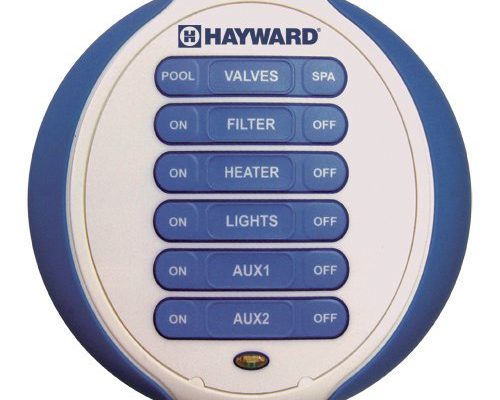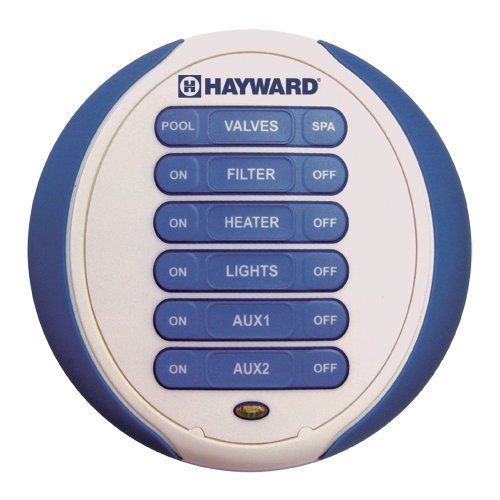
Let’s clear something up right away: modern Hayward remotes aren’t just fancy pool toys. They’re more like universal remotes for your backyard, promising to let you call the shots without running to the control panel. Still, if you’re worried about accidentally heating both your pool and spa—or, even worse, not being able to switch between them smoothly—you’re in the right spot. I’ll walk you through how Hayward pool remotes handle this and what you’ll want to look out for.
How Hayward Pool Remotes Work: The Basics
Here’s the thing: a Hayward pool remote is basically a wireless extension of your central pool control system—think of it as your magic wand. Whether you’ve got a handheld AquaPod or a wall-mounted Hayward control panel, both talk to the main equipment pad in the backyard. That pad is where all the heavy lifting happens, like switching valves, controlling pumps, and flipping the heater on or off.
The remote doesn’t actually *control* the pool or spa itself; instead, it sends signals—kind of like a messenger carrying your requests. These signals go to the main system (such as the Hayward OmniLogic, ProLogic, or AquaPlus), which then does the real work. Your remote just makes it a lot more convenient, so you don’t have to trudge to the box behind the bushes every time you want to make a change.
If your setup is properly synced (meaning the remote is *paired* with the control system), you’ll see options for both the pool and the spa right on the remote screen. This is where things get interesting—especially if you want separate control.
Can You Control Spa And Pool Separately?
Honestly, this is the question most pool owners ask the first time they start up their Hayward remote. The short answer: *Yes, you can control your spa and pool separately*—if your equipment has been set up to allow it. Here’s how that usually works:
- The Hayward system controls automated diverter valves that direct water flow. You tell the remote, “I want the spa on,” and the system flips those valves automatically.
- You’ll see dedicated buttons or touchscreen icons for “Pool” and “Spa” on most remotes. Tap “Spa,” and the valves move, isolating your spa water from the pool water. The heater usually kicks in to warm things up just for the spa, not the whole pool.
- The remote lets you turn on pool-only features (like lights or waterfalls) without activating the spa, and vice versa.
But—here’s a tiny catch. With most Hayward systems, you can only run *either* the spa *or* the pool mode at one time, because the plumbing physically can’t support isolating and circulating both independently. So, you can control each one separately, but not simultaneously. It’s a bit like having two tracks on a railroad switch: you pick one path at a time.
Setting Up Your Hayward Remote for Separate Control
Let me explain the nuts and bolts of getting your Hayward pool remote up and running smoothly. Most Hayward systems (like OmniLogic or ProLogic) require you to *pair* or *sync* the remote during the initial setup. This process ensures that the remote knows exactly what features your setup supports.
- First, hold down the pairing button on the remote; you might also need to press a sync button on the main panel. (The exact process depends on your model—check your manual!)
- Next, the remote should scan for the main system, then display a list of available equipment, including pool and spa controls.
- You may need to enter a code displayed on the main unit into your remote to finish the pairing. This helps keep control secure.
Once it’s set up, you can use the menu to switch between pool and spa modes, activate jets, change the temperature, and even control features like lighting—all from your deck chair. The key to success is making sure your remote’s battery is charged and your system software is up-to-date. An out-of-date system can sometimes cause headaches, like not being able to toggle between modes properly.
Common Problems With Hayward Pool Remotes
Technology’s great—until it’s not. If you’re having trouble switching between pool and spa modes, you’re not alone. A few common hiccups can get in the way, but most are fixable without calling in the cavalry.
If your Hayward remote won’t control your spa and pool separately, don’t panic. Nine times out of ten, it’s a simple code, sync, or battery issue.
- Sync Issues: Sometimes, the remote loses its connection to the main unit. Try re-pairing the devices or double-checking your WiFi (for wireless systems).
- Low Battery: A dying battery can make the remote act flaky—slow response, missed commands, or “lost” pool and spa modes. Charge or swap batteries if you notice glitches.
- Valve Stuck: If your remote says it’s switching to spa but the water isn’t moving, you might have a stuck diverter valve. The remote sends the command, but the hardware’s not listening.
- Software Bugs: Occasionally, a system reset or update can clear out gremlins that mess with remote controls. Look for “reset” in your manual or try turning the system off and on again.
Every so often, a bigger issue (like a fried circuit board) might be to blame, but that’s rare. For most pool owners, troubleshooting boils down to checking connections and making sure everything’s paired up fresh.
Hayward Remote Features: Beyond Pool and Spa Control
Here’s where Hayward remotes shine. They’re not just a glorified on/off switch—they’re *mini control centers* for your whole backyard experience. Once you’re comfortable flipping between pool and spa, take a peek at what else your remote can do.
With a modern Hayward remote, you can often:
- Set custom schedules for heating and pumps
- Control multiple water features, like fountains or waterfalls, separately from the pool/spa
- Adjust lighting colors and brightness
- Check chemical levels (if you’ve got extra sensors hooked up)
All these features usually appear in easy-to-navigate menus. It might feel overwhelming at first—kind of like learning all the buttons on a universal TV remote—but after a few uses, you’ll be flying through settings like a pro. And if you ever get stuck, a quick system reset or a glance at the troubleshooting section of your manual can usually help.
Comparing Hayward Remotes to Universal and Third-Party Options
You might be wondering if you *need* to use the official Hayward remote, or if there’s a universal remote that’ll give you even more control. There are a few universal pool remotes out there, but here’s the rub: Hayward systems are picky about their codes and pairing protocols. Most third-party remotes can’t “speak the language” needed for full control.
- Official Hayward Remotes: Best compatibility, full access to pool and spa switching, schedule programming, and system updates.
- Universal Remotes: Sometimes able to turn the main system on/off, but rarely allow you to choose between pool and spa, or control advanced features.
- Smartphone Apps: Some newer Hayward systems let you control everything from your phone—great when you want remote access beyond the backyard. Just make sure your system code, connection, and permissions are set up right.
If your main concern is controlling spa and pool separately, stick with the official Hayward gear. It might cost a bit more, but you’ll avoid a world of headaches.
Tips for Getting the Most Out of Your Hayward Remote
If you’re still getting the hang of your Hayward pool remote, a few simple habits can make a huge difference:
- Keep your remote *paired* and software updated to reduce glitches.
- Charge or replace the batteries regularly. Low battery power is a silent troublemaker.
- Every few months, reset your system—think of it as a “refresh” button for your pool brain. This helps clear memory bugs or pairing problems.
- Give the diverter valves a gentle check now and then. Stuck or dirty valves are often the real culprit when pool and spa modes won’t switch.
- Don’t be shy about exploring the menu—try out new features and get familiar with the layout. The more you practice, the easier it gets!
And if you ever find yourself stuck in “limbo” mode (where the system won’t fully switch to pool or spa), check for simple issues first: valid pairing code, WiFi signal (if wireless), and battery charge.
Final Thoughts: Yes, You Can Control Hayward Spa And Pool Separately
So—can a Hayward pool remote control your spa and pool separately? *Absolutely,* as long as your system is properly set up and everything’s paired and synced. While you can’t run both at the same time (the plumbing just doesn’t allow it), switching between them is as easy as tapping a button. The learning curve isn’t steep, just a few bumps at the start, but with a fresh battery and a bit of patience, you’ll be switching from relaxing pool laps to cozy spa jets in no time.
If you ask me, there’s something downright satisfying about managing your pool and spa from across the yard. The Hayward remote brings a little magic to your backyard—even if you can’t make the pool clean itself (yet). Whenever you’re ready to upgrade your swim session, just grab that remote, take a deep breath, and enjoy the power at your fingertips.