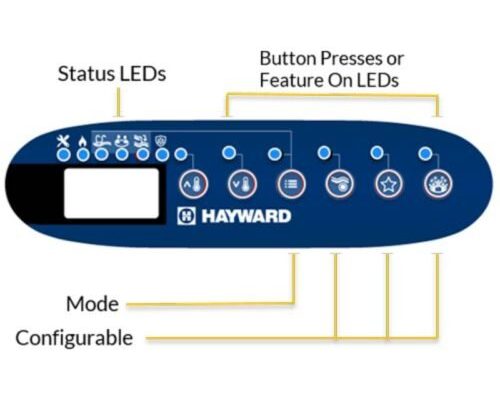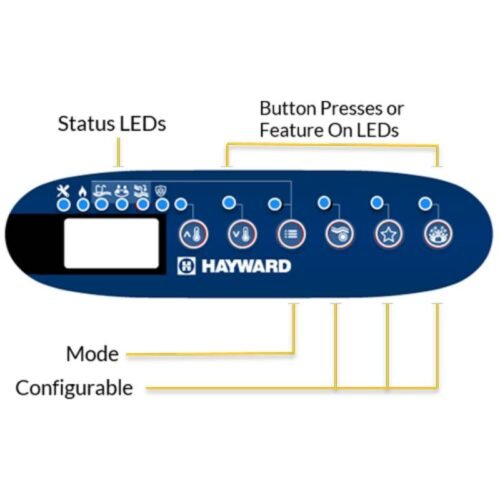
Honestly, dealing with pool and spa tech can feel like wrestling with a TV remote from the ’90s—sometimes, the answer’s more complicated than you’d think. The Hayward spa remote is a nifty little device designed to give you control over water temperature, jets, and lights, all from the comfort of your hot tub or poolside lounger. But with smart technology comes the occasional curveball, like resets, codes, and questions about syncing everything up again.
Let me walk you through what actually happens when you reset a Hayward spa remote, how recalibration works (and if you’ll ever really need it), plus tips for making sure your next dip goes perfectly smooth.
What Happens When You Reset a Hayward Spa Remote?
First things first: what do we actually mean by “reset”? Resetting your Hayward spa remote, whether it’s the AquaPod, waterproof model, or wall-mounted version, is basically like restarting your phone or computer. It wipes out temporary settings and clears out any glitches or stuck signals, hoping to give your device a fresh start.
Now, when you push that reset button or follow the steps in the manual (sometimes it’s holding down certain buttons or popping out the battery), your remote will disconnect briefly from your pool or spa’s main control system. It doesn’t lose everything, but it might forget some personal preferences or codes if you’re using something like the AquaPod.
Here’s the thing: a reset is different from a full factory reset. A quick reset usually just reboots the device, while a factory reset will wipe out all stored memory and pairings. That’s important because the level of “forgetting” determines how much you’ll need to do afterward to get everything working smoothly.
So if you’re just rebooting, it’s kind of like turning your remote off and on again—usually, you won’t need to do much else. But if it’s a factory reset? You might need to re-sync or pair your remote with your spa system all over again.
Do You Actually Need to Recalibrate After a Reset?
Here’s where most people get tripped up: is recalibration really necessary, or is that just overkill? For most Hayward spa remotes, a normal reset doesn’t require a full recalibration. If the remote is just turning back on, it should pick up where it left off, provided the connection with the control box is still solid.
Recalibration, in this context, usually means setting up the remote so it talks to your spa correctly. Think of it like syncing your wireless headphones after they’ve disconnected—sometimes they reconnect automatically, and sometimes they need a nudge.
But if your remote lost its sync (for example, after a factory reset), here’s what you might need to do:
- Re-pair the remote: Enter the pairing or sync mode, often by pressing and holding specific buttons until the indicator flashes.
- Input any required codes: Some models need you to enter a code found in your spa’s manual or on the control panel.
- Check battery health: A weak battery might make it look like syncing failed, when actually the remote just isn’t getting enough juice.
So, most of the time, recalibration isn’t needed. But if the remote is acting lost or can’t seem to connect, a quick sync or re-pair is your best move.
How to Tell If Your Hayward Spa Remote Needs Recalibration
You might be wondering—how can I even tell if my spa remote needs this extra step? There are a few telltale signs:
- Buttons are unresponsive: If you’re pressing buttons and nothing’s happening—no lights, no beeps, no magical spa jets—it might be out of sync.
- Settings don’t “stick”: Maybe you change the temperature, but it immediately bounces back. This often means the remote’s lost its handshake with the spa’s main board.
- Error messages or flashing lights: Some Hayward remotes will flash or show little error codes on their tiny screen if they don’t recognize the spa.
- Remote works, but features are missing: You might be able to turn the lights on, but not the jets—sometimes only a partial sync happened.
A quick tip: before you jump to recalibration, try replacing the battery. Low battery power causes more weird behavior in remotes than you’d expect. If that doesn’t do the trick, then it’s time to try syncing the remote again.
Step-by-Step: Recalibrating or Syncing Your Hayward Spa Remote
Let’s say your remote isn’t working right after a reset. Here’s a simple, no-nonsense process to get it back in action:
- Check the battery: Remove the back panel and pop in a fresh battery. It sounds basic, but dead batteries are the
- Turn off the power: Locate your pool/spa control box and switch the power off for about a minute. This ensures everything is really reset.
- Enter pairing or sync mode: Depending on your model, press and hold specific buttons (refer to your manual—usually it’s “Menu” + “Select” or similar) until the light starts flashing. This tells the system you’re trying to connect.
- Use the control panel: On the main pool or spa controller, find the ‘Sync’ or ‘Pair Remote’ menu. Select it and follow the instructions.
- Wait for confirmation: You’ll usually see a solid light, a beep, or a message that says “Paired” when the remote and spa are talking again.
Pro tip: If you’ve lost your manual, Hayward has most of them available online. Just search for your remote model plus “manual PDF.”
Sometimes the whole process takes less than five minutes—and after that, your spa remote should be back in business, controlling everything from bubbles to backlights.
When Reset and Recalibrate Isn’t Enough: Troubleshooting Deeper Problems
Let’s face it—not every reset or recalibration gets the job done. Sometimes the remote still feels “off,” even after you’ve followed all the usual steps. Here’s what could be happening behind the scenes:
- Outdated firmware: Like any smart device, your Hayward system might need a firmware update. This isn’t something you’ll do often, but if your remote and control box speak different “languages,” things can get weird.
- Signal interference: Cordless phones, WiFi routers, or even thick walls can mess with your remote’s signal. If you notice it only works in certain places, interference could be to blame.
- Water damage or wear: Even waterproof remotes have their limits. Check for cracked seals, corrosion, or other damage—especially if it’s been dropped or left outside.
- Main board issues: Sometimes the issue isn’t with the remote at all. The spa’s control board could have a problem, especially if nothing (including the wall unit) is responding properly.
At this point, a call to Hayward customer support or your local pool pro might be your best move. They can walk you through advanced diagnostics or offer repair options that aren’t in the manual.
Hayward Spa Remote vs. Universal Alternatives: Does It Make a Difference?
You might have seen those universal pool remotes or heard about using third-party controllers with your spa setup. Here’s the deal: Hayward remotes are engineered to speak the exact “language” of Hayward control boxes. Universal remotes claim to support multiple brands, but they might not offer full functionality—especially after a reset.
With a Hayward-branded spa remote, recalibration and syncing are straightforward, and you’re less likely to run into compatibility headaches. Universal remotes might require complex code entry procedures, extra troubleshooting, or limits on which features you can use (for example, basic on/off only, but no fancy light or jet controls).
In short: if smooth setup and reliable performance matter to you, sticking with a Hayward remote for your Hayward spa makes the process easier—especially after resets or repairs.
Keeping Your Hayward Spa Remote Working Smoothly
Here’s how you can make life easier, and prevent the dreaded “remote not working” moment in the future:
- Regularly check the battery: Make it a habit to swap out batteries at least once a season, even if you think they’re still good.
- Keep the remote dry and clean: Even water-resistant models appreciate a quick towel-off and gentle cleaning—just avoid harsh chemicals.
- Store safely when not in use: Don’t leave your remote baking in the sun or freezing overnight. Extreme temperatures can harm both the battery and the circuit board.
- Update firmware if prompted: If your system’s app or control panel suggests a software update, don’t ignore it—that’s how Hayward fixes bugs and improves reliability.
Taking these small steps means you’ll spend less time troubleshooting and more time relaxing in your spa.
Final Thoughts: Do You Really Have to Recalibrate After Every Reset?
So, does a Hayward spa remote need to be recalibrated after a reset? In most cases, the answer is—not always, but sometimes. If you’re just restarting the device, it’ll likely reconnect on its own. But if you’ve done a full factory reset, or the remote feels out of sync, then a quick recalibration or pairing process is the way to go.
The bottom line? Don’t panic if your spa remote isn’t working right after a reset. Take a breath, check the battery, and follow those simple pairing steps if needed. These remotes are designed to make your life easier, not harder. A little patience—and maybe a bit of poking around in the manual—usually solves the problem, so you can get back to what really matters: enjoying your spa.
If you ever get stuck, don’t hesitate to ask for help. Sometimes, all it takes is a fresh perspective (or a friendly pool tech) to get things back in sync.