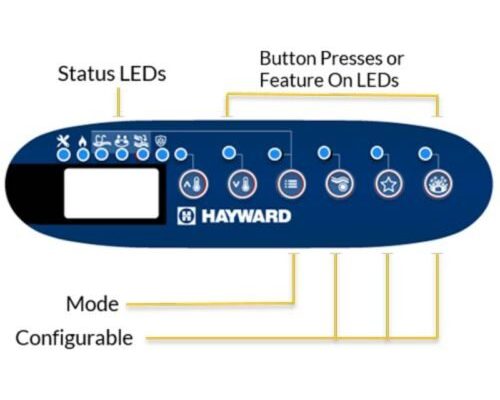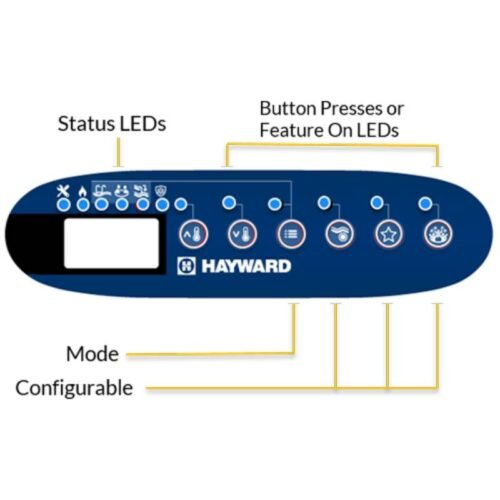
If you’re new to Hayward spa remotes, don’t worry. These handy little devices are designed to let you control your pool or hot tub settings from across the yard—no soggy runs to the main panel needed. Most often, you’ll be using something like the *Hayward AquaPod* or the *AquaLogic* remote—simple-to-use wireless controllers made to work with Hayward’s pool and spa systems. When your remote’s light blinks non-stop, it’s not just a “hello”—it’s a full-on alert. Let’s walk through what it means, why it happens, and how to fix it without calling in a technician for every little thing.
What Does a Blinking Hayward Spa Remote Actually Mean?
Here’s the thing: Electronics love to communicate with us using lights and beeps—your spa remote is no different. When you see your Hayward spa remote blinking continuously, think of it as a built-in code. It’s trying to tell you something is off, whether it’s a simple battery issue or a more complex syncing problem.
Blinking can mean one of several things depending on your exact Hayward remote model:
- Lost connection to the base receiver or control panel
- Low battery—the remote’s way of saying “Feed me!”
- Pairing or sync issues—often when you’ve recently reset the system or replaced parts
- Hardware errors—like faulty buttons or water intrusion
Manufacturers use blinking patterns because it’s a universal language that doesn’t require reading tiny screens outdoors. A continuous blink is never just for fun. Recognizing this is the first step in troubleshooting—just like learning that your car’s dashboard lights don’t come on for decoration.
Common Causes for Continuous Blinking on Your Hayward Remote
Let me explain—it’s not always one specific problem behind that relentless flicker. Sometimes, it’s something as simple as a dying battery. Other times, there’s a bigger communication breakdown between your Hayward remote and the spa’s control system. Here are the prime suspects:
- Weak or Dead Batteries: The most common culprit. If your remote starts blinking and becomes unresponsive or erratic, swapping in fresh batteries is the quickest test. Hayward remotes typically use AA or AAA batteries. If it works after, you’ve found your fix.
- Out of Range: Spa remotes use radio signals that can be disrupted by distance, thick walls, or interference from other electronics. If you’ve wandered too far from the spa, or if there’s a new object nearby, this can easily break the signal and prompt blinking.
- Lost Sync or Pairing: After a reset, a power surge, or changes to your spa’s main control panel, the remote may lose its pairing. When this happens, it can’t “talk” to the spa—so it blinks to flag the problem. This is common with Hayward’s wireless models.
- Moisture or Physical Damage: Hayward remotes are made for outdoor use, but leaks or heavy impacts can cause malfunctions. If your remote’s been dropped in the pool (it happens!), and it starts blinking continuously, water damage might be to blame.
Remember, sometimes it’s a chain reaction. A power outage could both drain batteries and reset your system, creating a double whammy.
How Hayward Spa Remotes Communicate: Signal, Sync, and Pairing
You might be wondering, what’s actually going on behind the scenes when you press a button on your Hayward remote? It’s a bit like a walkie-talkie conversation between your remote and the spa’s main control unit. When the connection is smooth, your spa does as you say. When not, your remote blinks to let you know something’s gone sideways.
Pairing—also called “syncing”—is the process that links your remote’s unique code to the spa system. The first time you use your remote, or after a factory reset, the devices need to “shake hands” and agree to listen to each other. If the handshake gets interrupted or broken, the remote can’t send commands—hence, the flashing light.
Signal strength matters too. Walls, metal equipment, or even nearby Wi-Fi networks can interfere. If the remote can “see” the control box (that’s code for a clear signal), it’ll work. If not, you’ll get the dreaded continuous blink.
Pairing issues are like two people at a crowded party trying to hear each other over the noise—sometimes you just need to move closer or reset the conversation.
Step-by-Step Troubleshooting: What to Do If Your Hayward Remote Won’t Stop Blinking
Honestly, fixing a blinking Hayward spa remote is usually easier than you’d think. Here’s how to walk through the most common solutions:
- Change the Batteries: Always start here. Open the back, swap in new batteries, and see if the blinking stops. Sometimes, weak batteries cause strange glitches even if the remote turns on.
- Get Closer to the Spa: Walk within a few feet of your spa’s main panel. If the blinking stops, you had a range problem.
- Re-Pair or Sync the Remote: Press and hold the pairing button on the main control unit (usually under the spa’s hood) while holding the corresponding button on your remote. The exact steps can vary—check your Hayward manual for model-specific instructions. Most remotes will blink quickly during pairing, then go solid when connected.
- Reset the Remote: If things still aren’t working, try a factory reset. This often involves holding down multiple buttons while inserting the batteries. Again, manuals are your friend here. After a reset, you’ll need to pair again.
- Inspect for Water or Physical Damage: If your remote looks foggy, has visible cracks, or buttons are sticky, water may have gotten inside. Try opening the case and drying the interior (gently!), but sometimes you’ll need a replacement.
Go step by step—don’t skip ahead thinking it’s something complicated before ruling out batteries or signal range.
Understanding Hayward Remote Error Codes and Blinking Patterns
Not all blinks are created equal. Hayward remotes sometimes use different blinking speeds or color patterns to represent specific issues. Unfortunately, the “continuous blinking” you’re seeing is usually the generic error—meaning something is wrong, but it’s not always specific. Still, it helps to keep an eye out for:
- Fast, continuous blinking—usually a pairing or connection issue.
- Slow, repeating blink—often low battery.
- Patterned blinks (e.g., three quick then pause)—can signal a specific error code. Check your Hayward manual or online reference for what each pattern means for your exact model.
If you’re ever unsure, look for a sticker on the inside of your remote’s battery door or the back of the main spa controller. Hayward sometimes hides a “cheat sheet” for basic error codes right there.
Is It a Remote Issue or a Spa System Issue?
Sometimes, the blinking isn’t about the remote at all—it’s the spa’s main system acting up. Here’s how you can tell the difference:
- Test Another Remote: If you have a backup Hayward remote (or even a universal model if your system supports it), try pairing it. If it works fine, your first remote is the problem. If not, the issue is likely with the spa’s receiver unit or control board.
- Check the Spa Panel: Most Hayward spas have a digital display or set of indicator lights. If the panel shows errors or doesn’t respond, it means the system itself is having trouble, not just the remote.
- Other Equipment Acting Up?: If pool pumps, heaters, or lights won’t turn on even from the main panel, the overall system may be down. In this case, blinking on your remote is just a symptom.
Pro tip: Sometimes systems get confused after a power outage or heavy storm. Power cycling both the spa (turning it off at the circuit breaker, then back on) and the remote can clear weird “ghost” errors.
When to Replace Your Hayward Remote (or Call in a Pro)
Let’s be real—not all problems can (or should) be solved with DIY fixes. Here are some signs it’s time to consider a replacement or call in a pool technician:
- The remote is cracked, corroded, or filled with water (even after drying out, persistent blinking usually means internal damage).
- No combination of battery change, reset, or re-pairing fixes the blinking.
- Your spa’s main control panel also acts strangely—could point to receiver or motherboard problems best handled by a pro.
- You’ve had continuous trouble after power surges or lightning strikes, which can fry sensitive circuits.
If you’re shopping for a replacement, make sure it matches your Hayward model—universal remotes are tempting but don’t always play nicely with branded systems. And yeah, it’s annoying, but sometimes a fresh remote is the quickest path back to that perfect soak.
Universal Remotes vs. Hayward-Specific Remotes: What’s the Difference?
You might be tempted to grab a universal spa remote from the big box store. In some cases, these can work—but here’s the catch: *Hayward systems rely on proprietary codes and pairing processes*. Universals usually don’t have the right signals or pairing features. They might pair for basic functions, but advanced features (programs, timers, custom modes) can get lost in translation.
If you want full control and the least troubleshooting, sticking with a Hayward-specific remote is always the safest bet. If your remote is discontinued or pricey, check for refurbished or certified-used models from reputable sellers—but avoid anything that looks suspiciously generic.
Universal remotes are great for TVs, but when it comes to spa control, brand-specific is usually worth the extra peace of mind.
Closing Thoughts: Getting Your Hot Tub Bliss Back
If your Hayward spa remote is blinking continuously, don’t let it ruin your relaxation plans. Think of it as your spa’s way of asking for a little attention—a battery change, a pairing reset, or just a bit of TLC. With a slow, steady approach, most issues can be fixed in a few minutes and without much stress. And if it turns out to be something bigger, at least you can speak the troubleshooting language when talking to a technician.
Remember: Start simple, check batteries, mind your signal, and give your remote (and spa) a reset if needed. Soon enough, that blinking should be replaced by the smooth, steady glow of a ready-to-relax spa session—exactly as it should be.