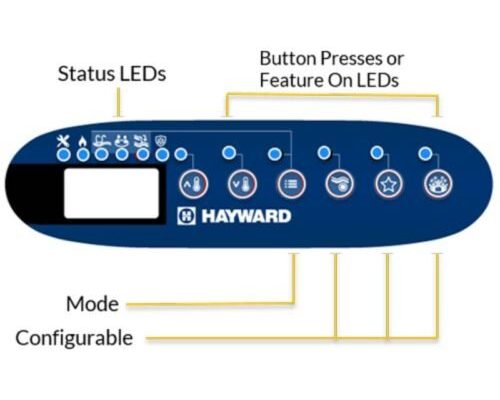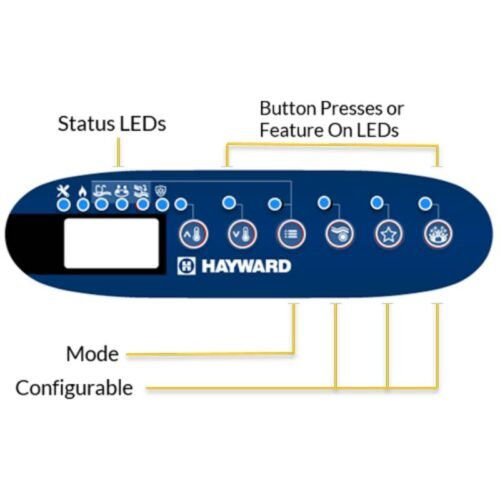
Honestly, a Hayward spa remote that won’t connect is a common headache, not a disaster. There are several reasons this can happen, and most of them don’t involve calling in a professional or dropping big money on replacements. Whether you’ve got an AquaPod, AquaPlus, or a more universal Hayward remote, these troubleshooting steps can help. Let’s break down why your remote seems to have lost touch—and what you can do about it.
How the Hayward Spa Remote and Controller Communicate
Let me explain something that often gets overlooked: your Hayward spa remote isn’t just a magic wand. It uses radio frequencies (RF) or, in some models, infrared signals to send commands to your spa controller. If you’ve ever tried to change TV channels with the remote covered by a blanket, you know this kind of tech can be a little fussy. But for spa systems, especially wireless ones, any disruption in their “conversation” can cause connection issues.
In most Hayward setups, the remote and controller must be on the same “wavelength”—literally. They’re paired with a unique code when first set up, so only your remote can talk to your controller. Lose that pairing, and it’s like they suddenly start speaking different languages. That’s why understanding this basic system is the first step to troubleshooting. If the signal is blocked, too weak, or there’s interference (think: thick walls, metal, or even other wireless devices), your remote might be trying to reach out, but the controller just isn’t “hearing” it.
What’s more, some Hayward models use a sync process you’ll need to repeat after battery changes or resets. If you’ve never had to “pair” your remote before, you probably did it once and forgot about it—until now. Knowing this, you’ll have a way better shot at fixing things.
Common Reasons Your Hayward Spa Remote Won’t Connect
You might be wondering: what’s usually at the root of connection problems? Here’s the thing—most issues aren’t as mysterious as they seem. Let’s go over the likely culprits:
- Dead or weak batteries: It sounds painfully obvious, but many people overlook this. A Hayward remote with low battery power often can’t send a strong enough signal to the controller.
- Lost pairing or code mismatch: If the remote and controller lost their sync after a reset, power outage, or battery change, they’ll ignore each other until you re-pair them.
- Signal interference: Thick walls, metal objects, even other nearby wireless devices (Wi-Fi, cordless phones) can block or scramble the signal between your remote and the controller.
- Physical damage or water entry: Spas and water go together, but not always with electronics. If your remote took a dunk or got banged up, that could explain the silent treatment.
If none of these seem to fit, let’s keep digging. Sometimes there’s an obscure quirk or a setting you’ve missed—especially with older or less common Hayward models.
First Steps: Quick Troubleshooting for Your Remote
Before you start worrying about expensive repairs, there are a few quick checks that solve most Hayward spa remote issues.
- Swap the batteries. Even “fresh” batteries off the shelf can be duds. Try a new set, making sure they’re inserted the right way up.
- Check for obvious damage. Look for cracks, corrosion in the battery compartment, or sticky residue. Any of these can cause problems.
- Move closer to the controller. Take your remote right up to the spa control panel and try again. If it suddenly works, there’s a range or interference problem.
- Power cycle both devices. Unplug or switch off power to your spa controller for 30 seconds, then plug it back in. Some bugs clear out with a fresh start.
Honestly, these steps sound basic, but you’d be surprised how many times one of them brings a dead remote back to life. If your Hayward spa remote is still refusing to connect, it’s time to dig into syncing and resetting.
How to Sync or Pair Your Hayward Remote with the Controller
If you’re staring at a remote that’s working (lights up, responsive) but not connecting, a lost pairing or code mismatch is likely. Pairing—or syncing—your Hayward remote creates a secure link so that only your remote can talk to your spa controller.
Here’s how to pair most Hayward remotes with your controller:
- Find the “Pair” or “Sync” button. This is usually on your spa controller unit or sometimes on the remote itself. It may be labeled as “Learn” or “Code.”
- Press and hold the pairing button on the controller. Hold it until the LED indicator starts flashing or you hear a beep. This means the controller is ready to connect to a remote.
- On your remote, press the corresponding “Sync” or “Pair” button. Hold it down for several seconds. The two devices should exchange their codes and lock in the connection.
- Test your remote. Try sending a command, like changing the spa temperature or turning on the jets. If it responds, you’re good!
If nothing happens, repeat the process—but make sure you’re following your model’s instructions exactly. Some Hayward remotes need you to enter a setup code or follow extra pairing steps. If you’re not sure, check your user manual or look up your specific remote model online.
Resetting Your Hayward Spa Remote and Controller
When all else fails, a full reset can clear out glitches and code mismatches. Think of this like restarting your phone when it freezes up—sometimes, it’s the fastest path to a fix.
Here’s a general approach to resetting your Hayward spa remote/controller combo:
- Turn off (or unplug) the controller power. Wait at least 30 seconds—don’t rush it.
- Remove the batteries from your remote. Wait another minute or so before reinserting. This ensures all power drains out, resetting the internal memory.
- Power up the controller again. Restore power and wait for the startup sequence to finish.
- Pair the remote and controller using the process described above.
A reset wipes out any lingering errors or “ghost” codes, so your devices can reconnect like they did on day one. If you’ve tried this and still see no response, it may be time to check for signal interference or hardware issues—more on those next.
Dealing with Signal Interference and Range Issues
Even if your batteries are fresh and your remote is paired, outside interference can keep your Hayward spa remote from connecting. It’s a bit like trying to have a conversation in a noisy room—no matter how loud you shout, your friend can’t hear you.
Signal interference can come from:
- Metal structures or walls between the remote and the controller
- Nearby electronics (Wi-Fi routers, cordless phones, microwaves, even some LED lights)
- Distance: Some Hayward remotes have a limited range (often just 30–50 feet, and less with walls in the way)
Try using the remote in different spots, moving closer to the controller, or turning off potential sources of interference. If your remote works only when it’s inches away from the controller, interference is almost definitely the issue. It might be worth trying your remote at different times of day, too, just in case there’s a pattern.
Checking for Hardware Problems—And What to Do
If you’ve tried syncing, resetting, swapping batteries, and moving closer, but your Hayward spa remote is still refusing to connect, hardware might be the culprit. Electronics don’t last forever, especially in damp locations like a spa area.
Here’s what to check:
- Visible signs of damage: Cracks, water inside the screen or buttons, or any burnt smell.
- Circuit board corrosion: If you’re comfortable opening the battery compartment, look for green or white powder—corrosion from water damage.
- Controller health: Make sure the actual spa controller is working. If the controller is dead or glitchy, even a perfect remote won’t do anything.
If you think you’ve got a hardware problem, Hayward remotes can sometimes be replaced individually—or you might need a universal spa remote that’s compatible. Be sure to confirm your spa’s model before ordering a replacement.
Comparing Hayward Spa Remotes to Universal Alternatives
Let’s say your Hayward spa remote is beyond saving, or you’re just tired of fighting to get it to pair. There are alternatives out there—including universal spa remotes designed to work with a range of brands, not just Hayward.
Here’s the thing, though: while universal remotes can be more affordable or easier to replace, they don’t always have every feature your original Hayward controller does. Some might support only basic functions (temp up/down, jets on/off), and syncing them can be tricky. You’ll also need to check compatibility for your exact spa controller model.
On the flip side, sticking with an original Hayward remote gives you the best shot at full functionality—especially if your controller uses a proprietary code or sync process. Universal options are worth exploring if you’ve lost the original remote or your controller is out of warranty. Just do your homework before buying.
When to Call in Professional Support
Sometimes, despite all the troubleshooting, your Hayward spa remote and controller simply refuse to reconnect. Maybe there’s a deeper electronic fault, or the spa control board needs service. If you’ve worked through:
- Batteries and power
- Syncing/pairing and resets
- Signal interference and range issues
- Physical or water damage
—then it might be time to call Hayward technical support or a qualified pool/spa technician. Bringing in a pro can save you hours of frustration (and prevent accidental damage to your spa’s expensive electronics). Don’t worry—these systems are fixable, and in most cases, repair or remote replacement is straightforward when you know what’s wrong.
Don’t let a stubborn Hayward spa remote ruin your soak. With a little patience and the right steps, most connection issues are just temporary roadblocks.
If you ever feel overwhelmed, remember: you’re not alone. Hayward remotes are reliable most of the time, but even the best tech needs a little TLC now and then. Fixing the connection just takes patience—and maybe a fresh pair of batteries. Enjoy your spa!