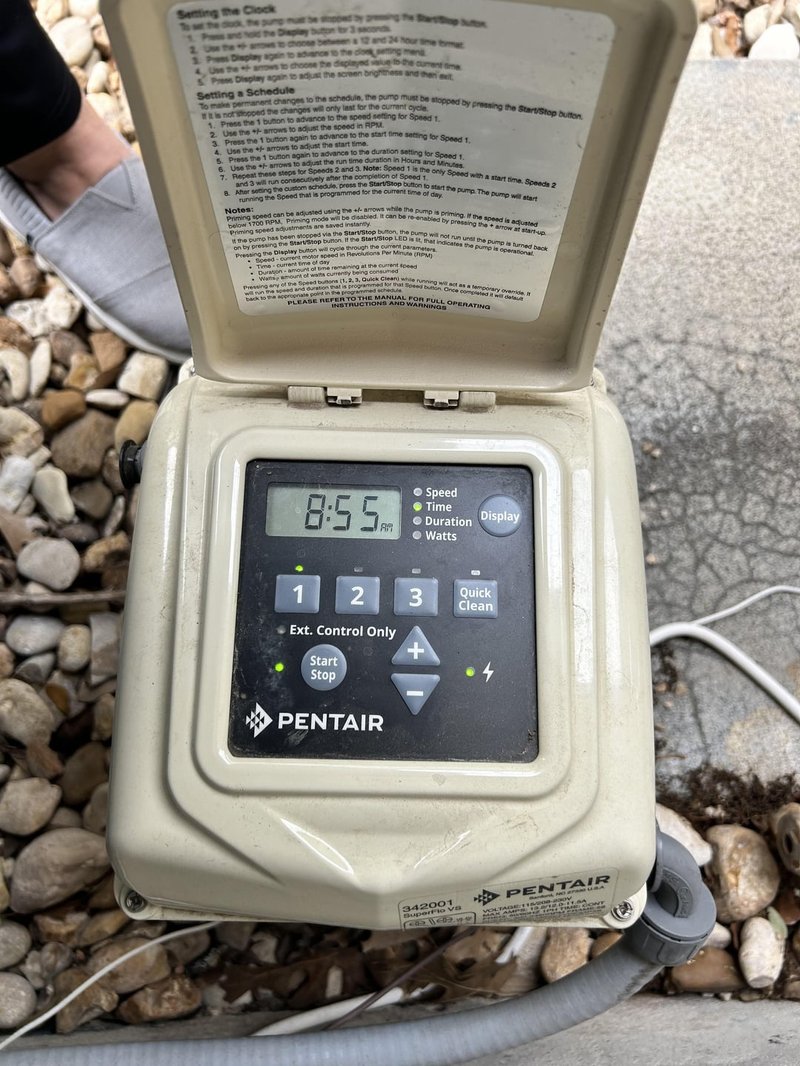
Here’s the thing: those handheld pool remotes from Pentair (whether it’s EasyTouch, IntelliTouch, or a similar system) are supposed to make pool management easy. Set the lights, adjust the pump, maybe fire up the spa—all from the palm of your hand. But after a heavy rain, that sense of control can vanish quicker than your pool’s heat on a windy night. It’s not just annoying; it’s confusing. Why would a “water-friendly” device quit when it gets a little wet outside?
Let me walk you through *why* your Pentair remote stops working after rain, what’s going on inside the device, and what you can do about it. We’ll go step by step, breaking down the troubleshooting process, and I’ll share a few tips to keep your pool control drama to a minimum—even when the weather isn’t cooperating.
How Pentair Pool Remotes Work (And Why Rain Is Their Kryptonite)
Before diving into solutions, it helps to know how these remotes actually communicate with your pool equipment. Most Pentair remotes—like the EasyTouch or IntelliTouch—use *wireless radio signals* to talk to a control panel mounted near your pool equipment. Think of it like walkie-talkies: the remote (you) sends commands, and the panel (your pool system) listens and responds.
Here’s the big twist: while these devices are built to be used near pools, they’re not truly waterproof. It’s a bit like having an umbrella with a small hole at the top—it works until rain finds the weak spot. When heavy rain hits, that moisture can sneak inside through battery covers, buttons, or small seams. Even a few drops inside can mess with the remote’s electronics.
Honestly, it’s easy to assume pool remotes are indestructible because they’re “pool” gear. But they’re more “splash-resistant” than “rainproof.” If your remote gets soaked, the buttons may stop responding, the display can go dark, or the communication with the control panel might just fizzle completely.
Common Reasons Your Pentair Remote Stops Working After Rain
You might be wondering what actually happens inside the remote when rain is the culprit. Water is surprisingly sneaky—it can seep into cracks, causing all sorts of chaos you can’t see from the outside. Here are the usual suspects:
- Battery Compartment Moisture: When rainwater gets into the battery case, it can short out the connections or cause corrosion. Even a little dampness can stop the remote from powering on. If you open up the back and find any droplets or a white, chalky buildup on the contacts, there’s your clue.
- Internal Circuit Board Damage: Most remotes have a thin rubber seal around the edges, but these aren’t perfect. Water that sneaks past can land right on the circuit board, causing buttons to stop working or triggering “ghost presses”—where nothing happens or everything happens at once.
- Button or Display Fogging: Sometimes the remote lights up but the buttons are unresponsive. That’s often because humidity trapped inside is messing with the button contacts, or the screen is so fogged over you can’t read it. Either way, it’s a sign that moisture found its way inside.
- Signal Interference After the Storm: On rare occasions, it’s not about water inside the remote at all. Heavy rain can temporarily mess with the wireless signal between your remote and the pool’s control panel. If everything dries out but the remote still feels sluggish, try standing closer to the equipment and testing again.
So, if your Pentair pool remote is unresponsive after rain, the cause is almost always water getting inside the device or messing with the radio link. The fix depends on where the water sneaked in and what kind of damage it did.
Quick Checks: What to Do First When Your Pentair Remote Isn’t Working
Before you panic (or toss the remote in frustration), there are a few basic steps you can try. Honestly, sometimes the solution is much simpler than it seems.
- Remove the Batteries: First thing—pop the battery cover off and pull out the batteries. Leave the remote open so any trapped moisture can evaporate. If you see any corrosion or white powder on the contacts, give them a gentle clean with a dry cloth or a cotton swab. Let the inside dry completely before reinserting new batteries.
- Dry the Remote: Place the remote somewhere warm and dry for at least 24 hours. Some folks swear by putting it in a bowl of uncooked rice or silica gel packs, which can help absorb lingering moisture. Don’t use a hair dryer—too much heat can damage the plastic.
- Test the Remote: Once everything is dry, put in fresh batteries. Check if the buttons feel normal and if the display lights up. Try a few commands by standing near the receiver panel. If the remote wakes up, you’re in luck!
- Check the Panel: Make sure the pool equipment’s main control panel isn’t offline or tripped. Sometimes, after a rainstorm, it’s not the remote that’s the problem, but the equipment itself.
If your Pentair pool remote is still unresponsive—no lights, no beeps, nothing—then there’s a good chance the water did more than just cause a temporary glitch.
When Simple Troubleshooting Isn’t Enough: Next-Level Fixes
So you’ve dried out the remote and tried new batteries, but it’s still ignoring you. Now it’s time to dig a little deeper and consider more involved repairs.
Clean Internal Parts (If You’re Handy)
If you’re feeling brave and your warranty’s expired, you can open up the remote with a small screwdriver. Gently lift out the circuit board and battery tray. Carefully dab away any moisture with a dry paper towel, then let the parts air-dry in a safe spot. Never force-dry electronics.
Resync or Re-pair the Remote
Sometimes a wet remote loses its “memory” and needs to be synced or paired with your Pentair pool system again. Here’s what usually works:
- Press and hold the “Sync” or “Pair” button (it’s often behind the battery cover or on the keypad itself).
- Follow the steps in your Pentair manual to reestablish the code connection between the remote and the main panel.
- If you’re not sure, look up your model online for specific syncing instructions.
Contact Pentair Support or a Pool Pro
If none of these steps get results, your best bet is to call Pentair support or check with a local pool technician. Sometimes, electrical damage inside the remote requires parts replacement—or a full remote swap.
For safety, always keep wet or damaged electronics away from water and children until you’re sure they’re dry and working properly.
Is It the Remote… or the Pool System?
You might be shaking the remote in frustration, but here’s an honest tip: sometimes the remote is just fine, and the real trouble is with the pool’s control panel. After a heavy rain, equipment pads and panel wiring can get wet too. If the panel’s circuit board gets waterlogged, it might stop communicating with the remote—no matter how many batteries you swap.
How to Check Panel Issues
- Look for tripped breakers or GFCI outlets around your pool equipment after a storm. Reset them if needed.
- If the control panel screen is blank or showing error codes, this means the system might need a reset or further troubleshooting.
- Try powering down the control panel for 5 minutes, then turning it back on. Sometimes a simple reset solves weird glitches.
If the panel comes back to life and your remote still doesn’t connect, then the problem’s definitely with the remote. But if both are in a funk, water intrusion might have hit more than one spot.
How to Prevent Pentair Remote Problems After Rain
Honestly, prevention is the unsung hero here. Pool remotes aren’t cheap, and a bit of care can save a lot of hassle. Here’s what I’d recommend:
- Keep Remotes Indoors: When you’re done with pool chores, put your Pentair remote in a dry, sheltered spot. Even a covered porch is better than leaving it on a patio table in the rain.
- Use Protective Cases: If you want to keep the remote handy outside, pop it in a waterproof pouch or a sealed plastic bag. There are cases made specifically for electronics used outdoors—these go a long way against stormy surprises.
- Check Seals and Battery Doors: Make it a habit to inspect the battery cover and side seams for cracks. If you see any gaps or worn rubber seals, replace them before water finds its way in.
- Regular Maintenance: Open the battery compartment every few weeks and check for any signs of moisture or corrosion—even if it hasn’t rained. It’s like checking the oil in your car; a few seconds of prevention can save you from a bigger mess.
A little routine care and common sense go a long way toward keeping your Pentair remote healthy, no matter what the weather throws at it.
Do Universal Remotes or Other Brands Hold Up Better?
You might be tempted to swap your Pentair pool remote for a universal model or a different brand, hoping for more rain resistance. But honestly, almost all pool remotes—no matter the manufacturer—have similar weak spots. They’re designed to handle splashes, but not prolonged exposure to rain or being left outside overnight.
Brand vs. Universal Remotes:
- Pentair Remotes: Engineered for compatibility and reliability with Pentair systems, but must still be kept dry.
- Universal Pool Remotes: May offer extra features or work with more brands, but water resistance varies. Always check the specs before buying.
- Smartphone Pool Apps: Some modern Pentair systems can be controlled by an app on your phone (with an add-on kit). Your phone’s not waterproof either, but at least it’s easier to keep it in your pocket!
Bottom line? No matter what remote you use, rain and electronics make for a risky combo. Protecting the remote is usually easier (and cheaper) than replacing it.
When Is It Time to Replace Your Pentair Pool Remote?
Sometimes, even after your best efforts, a remote just won’t snap back to life. Corrosion, fried circuit boards, or frequent rain damage can spell the end for even the toughest Pentair pool remote. Here are a few signs it’s time for a new one:
- No Response, Even After Drying and New Batteries: If you’ve tried all the troubleshooting steps and it’s still dead, the damage is probably permanent.
- Random or Garbled Codes: If the remote keeps sending random signals or the codes won’t sync with the panel, it could mean the internal memory is corrupted.
- Cracked Screens or Water Trapped Inside: If you see visible water droplets inside the display after drying, it could soon lead to more internal failures.
At this point, it’s usually best to order a replacement from Pentair or an authorized dealer. You’ll save yourself a lot of time and frustration compared to patching up an old remote that’s taken one too many soaks.
“An ounce of prevention is worth a pound of troubleshooting”—especially when it comes to pool gear and unpredictable weather.
Wrapping Up: Keep Your Pool Control Drama-Free in Any Weather
At the end of the day, keeping your Pentair pool remote responsive after rain is all about understanding its limits and showing it a little TLC. Pool remotes are incredible tools, but they’re not indestructible—rain can get past seals, mess with batteries, and scramble the wireless signal, leaving you stuck just when you want to enjoy your pool.
By drying out wet remotes, doing some simple troubleshooting, and keeping that remote indoors when the weather looks rough, you can dodge most rain-related headaches. And if your Pentair pool remote does go dark after a downpour, don’t panic—there’s a good chance it can be revived if you act quickly and carefully. Next time you’re tempted to leave it on a patio chair, remember: a dry remote is a happy remote, rain or shine.
