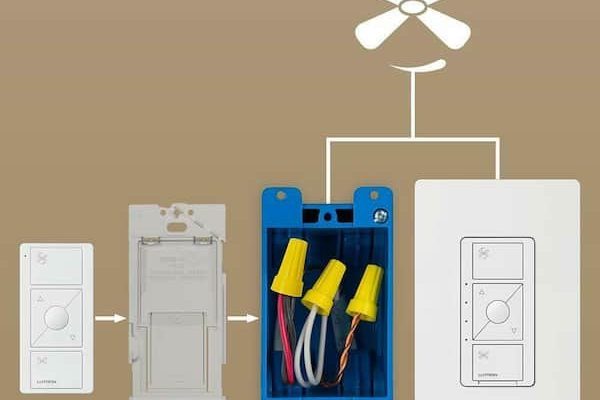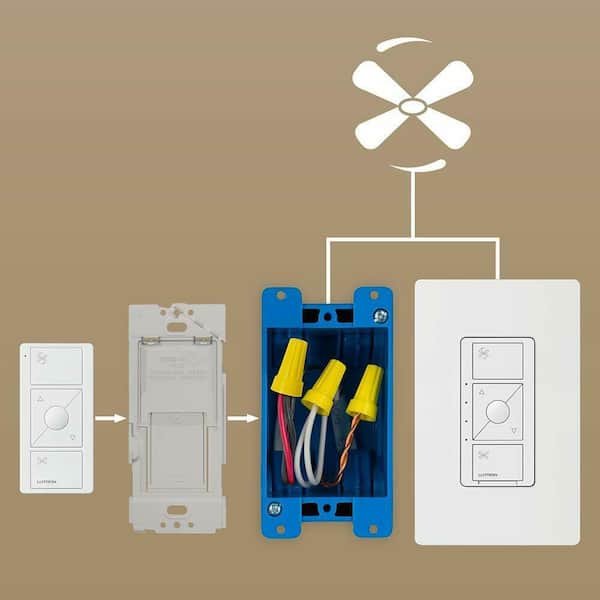
Here’s the thing: remotes don’t talk to fans by sheer willpower. There’s a bit of invisible tech magic in the middle. That’s where the often-misunderstood “receiver” comes in. Whether you’ve just unboxed a Lutron Pico remote or are troubleshooting a stubborn fan, the answer to “Do you need a receiver for this to work?” isn’t always obvious. Think of it like trying to call someone who hasn’t turned on their phone — the signal just floats away into the ether.
Let’s break down what’s actually needed to get your ceiling fan spinning (and your lights glowing) with a Lutron remote, step by step. If you’re new to home gadgets, I promise this won’t sound like deciphering ancient code.
Lutron Ceiling Fan Remote Basics: How Control Systems Work
Before getting lost in technical jargon, let’s paint a mental picture. Imagine the Lutron ceiling fan remote as a friendly messenger. Its job is to tell your ceiling fan what to do: spin faster, slow down, maybe light up a room. But your fan doesn’t speak “remote” by default. That’s where a *receiver* enters the story.
Receivers are like translators. They sit inside (or near) your ceiling fan, ready to catch signals from a Lutron remote. When you click a button, the remote sends out a wireless command — think of it as tossing a baseball. The receiver “catches” it, understands the message, and tells the fan what action to take.
Some modern fans come with built-in receivers and are labeled as “remote ready.” If you have an older fan, you might need to add a receiver yourself. Without a receiver, your Lutron remote can’t connect with the fan — it’s like shouting instructions through a locked door.
So, whenever you want remote control of a ceiling fan using Lutron products, making sure there’s a receiver in play is absolutely key.
Do All Lutron Ceiling Fan Remotes Require a Receiver?
You might be wondering, “Can my Lutron remote ever work without a receiver?” Here’s the honest answer: almost always, a receiver is required. Ceiling fans are designed to respond to direct wiring or pull-chains, not wireless signals. The receiver may be hidden in the fan’s canopy or installed behind a wall switch, but it has to be somewhere in the chain.
*Lutron’s* popular remotes, like the Pico, are *wireless transmitters*. By themselves, they’re like walkie-talkies without anyone on the other end. Even if you have a smart home setup or an advanced hub, you’ll still need a compatible receiver or module that “talks Lutron.”
There’s just one small exception. Some newer fans support smart home protocols directly, so you can skip a separate receiver. But those are rare in real-world living rooms. For nearly every home, pairing the Lutron remote and the receiver is the only way to guarantee your fan listens.
Insight: Even universal remotes often need brand-specific receivers for full ceiling fan control. If you try to “sync” a Lutron remote with a non-Lutron receiver, the language might not match up.
What Does a Ceiling Fan Receiver Actually Do?
If you pop the hood on a ceiling fan (well, don’t — let’s just imagine), you’ll find wires, maybe a small circuit board, and if it’s remote ready, a receiver. But what exactly is this little box doing?
The receiver listens for specific wireless commands from your Lutron remote. It uses *code* to “pair” with the remote — basically a digital handshake so they know they belong together. When you change the fan speed or turn the lights on/off, the remote sends out an RF (radio frequency) signal. The receiver catches this, decodes it, and tells the ceiling fan’s motor or lights to act accordingly.
Some common receiver features:
- Converting wireless signals into electrical instructions for speed, on/off, or light dimming.
- Allowing the remote to control multiple fans or lights (if the code matches).
- Enabling special functions like dimming, “breeze” modes, or even syncing with smart home hubs.
Without a receiver, those RF signals from your Lutron remote just float around aimlessly — there’s nothing to “translate” them into action. That’s why installing (and sometimes resetting or pairing) a receiver is essential for remote control functionality.
How to Tell If Your Ceiling Fan Has a Receiver Installed
Maybe you moved into a new place, found a Lutron remote in a drawer, and now you’re curious if your ceiling fan already has a receiver. Here’s how to figure it out, without climbing too many ladders or guessing at wires.
Check for these signs:
- Does the fan (or its light) respond to a remote control?
- Is there a plastic “bump” or housing under the fan canopy? Receivers are often tucked there.
- Does the original box or manual mention “remote ready” or “wireless control”?
If none of these clues help, try removing the fan’s canopy cover (with the breaker OFF — safety first!). Look for a small box with wires running from it. If you spot one, that’s almost certainly the receiver.
In some cases, the previous owner may have removed the receiver, or it never had one. Without that part, your Lutron remote won’t function with the ceiling fan. From here, your next step is to decide whether to install a compatible receiver or explore other options.
Pairing, Syncing, and Resetting: Making Your Lutron Remote Work
So you’ve got a receiver installed and a shiny Lutron remote in your hand. Now what? Getting these two devices to “speak” often means you need to pair, sync, or reset one (or both).
Pairing is the process of teaching your receiver which remote it should listen to. Think of it as introducing two people at a party — once they know each other, they can communicate easily. Most Lutron systems have a simple pairing button or require you to follow a specific code sequence (often found in the manual).
If your remote isn’t working, you might need to reset or re-sync it. This process clears any old codes and starts fresh. Lost remotes, dead batteries, or interference from other electronics can sometimes scramble the connection between remote and receiver.
Common troubleshooting steps:
- Replace the battery in your remote — a weak battery = weak signal.
- Press the “learn” or “pair” button on the receiver to start syncing mode.
- Hold the required button on your Lutron remote as instructed, until the fan or light blinks.
If you run into trouble, check for interference from other wireless devices, or make sure the receiver isn’t hidden behind too much metal (which can block the signal). Sometimes, it takes a couple of tries — don’t worry, you’re not alone!
Universal vs. Brand-Specific Receivers: What Works With Lutron?
Let me explain why not all receivers (or remotes) are created equal. Lutron designs their remotes to work seamlessly with their own receivers. The codes, signals, and features are tested together, so you get reliable performance.
Universal receivers on the market claim to work with “most remotes,” but this isn’t always true for Lutron. You might pair a universal remote to a generic receiver for simple on/off functions, but advanced features like dimming or special speeds often won’t work without a Lutron-matched receiver.
Why stick with Lutron or compatible receivers?
- Ensures all functions (dimming, multi-speed, light control) are accessible.
- Reduces frustrating sync or reset issues.
- Support and troubleshooting are easier if things go wrong.
Mixing brands sometimes leads to codes that won’t match, pairing headaches, or remotes that only do half the job. If in doubt, check the compatibility chart in your Lutron manual or look for a receiver specifically labeled for Lutron Pico or Caseta models.
What About Smart Hubs and App Controls?
You might be curious if a Lutron smart hub (like Caseta) or app can replace the need for a receiver. The answer, often, is no. Even in smart homes, there’s still a receiver or module somewhere in the chain — it just communicates over Wi-Fi, Zigbee, or another protocol instead of plain RF.
The hub acts like a control center, routing commands from your phone or smart assistant (like Alexa or Google). But unless your *ceiling fan itself* is “smart” and supports direct network control, you’ll need a compatible receiver installed.
Example: You set up a Lutron Caseta hub, but your fan is from 2012. To use app or remote commands, you’d add a Lutron-compatible fan controller receiver to the fan. Once installed and paired, your Pico remote, app, and hub can all talk to the receiver — and by extension, the fan.
So, while technology is getting smarter, that trusty little receiver is still the linchpin for wireless fan control in most real homes.
Tips for Installing or Replacing a Ceiling Fan Receiver
Honestly, installing a ceiling fan receiver for a Lutron remote isn’t rocket science — but it does help to take it slow. Here’s how most setups go:
- Turn off power at the breaker. Safety can’t be stressed enough.
- Remove the canopy cover at the top of your ceiling fan.
- Locate the wiring. You’ll see a cluster of wires (usually color-coded).
- Connect the receiver’s wires to the fan and house wiring, following manufacturer instructions.
- Mount the receiver so it’s out of the way but not blocked by metal.
- Reattach the canopy, restore power, and pair your Lutron remote using the “learn” code or button.
If you’re replacing a receiver, it’s usually a matter of disconnecting the old one and wiring in the new. Take a photo before you start, in case wires get mixed up. Installing a receiver often fixes problems like a remote that won’t sync, dropped signals, or limited controls.
Pro insight: Always match voltages, and check your receiver’s compatibility with both your fan and remote. Not all receivers fit all fans, and some older models need adapters.
Battery Life, Interference, and Other Troubleshooting Tips
Remote not working? Sometimes it’s the little things.
Battery issues are the
Signal interference is another sneaky problem. Wi-Fi routers, cordless phones, and even thick metal fixtures can block or scramble your remote’s RF signal. Try moving other electronics away, or position your receiver so it’s not buried behind metal parts.
If you’re still stuck, consider these steps:
- Reset both receiver and remote to clear old sync codes.
- Check wiring connections — a loose wire could explain sudden failures.
- Consult the Lutron troubleshooting chart for model-specific advice.
Most issues come down to battery, pairing, or signal obstacles — things you can actually fix without calling in a professional.
Final Thoughts: Receivers Are the Key to Unlocking Lutron Ceiling Fan Remote Control
So, do you need a receiver to use a Lutron ceiling fan remote? In almost every real-world case, the answer’s a resounding yes. The receiver acts as a translator, making sure your wireless commands reach the fan and lights — whether you’re using a Pico remote, a smart hub, or a universal controller.
Trying to skip the receiver is like trying to have a conversation without a common language — nothing gets through. But once you’ve got the right receiver installed, paired, and powered, controlling your fan from across the room is as easy as it should be.
If you’re troubleshooting a stubborn fan, planning a new install, or just curious how the pieces fit together, keep the role of the receiver front and center. It’s the unsung hero in every smooth, wire-free ceiling fan setup.