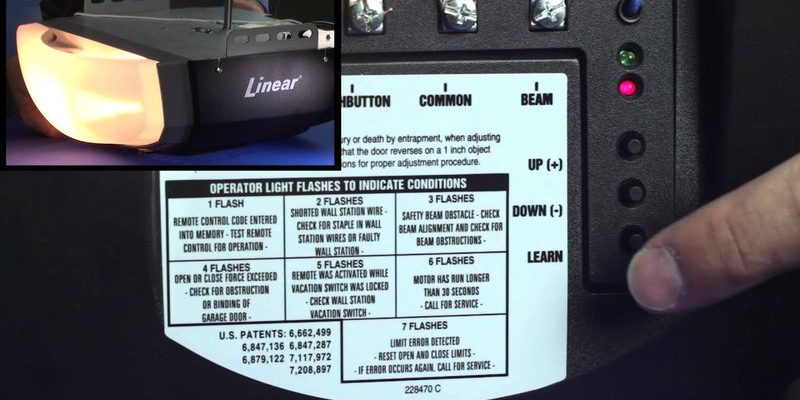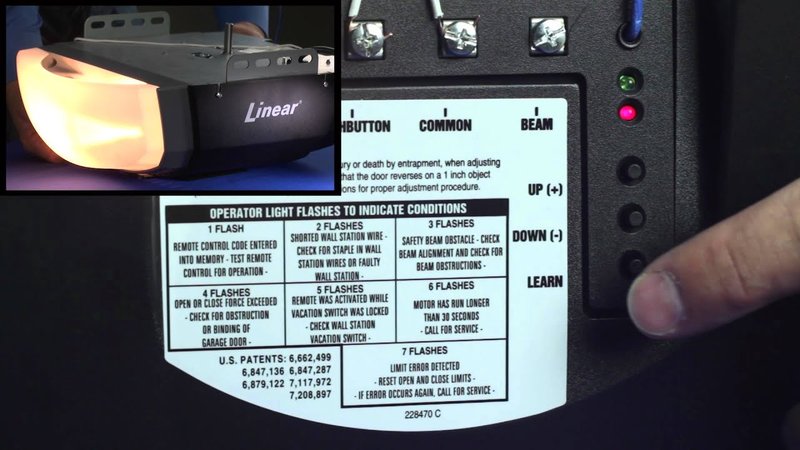
Linear remotes aren’t complicated, but they do have their own quirks. These devices remember every code they’ve ever been paired with—like carrying around a mental list of friends who can get into your house. If you want to clear that list, maybe because your old remote is lost or you want to sync new ones securely, you need to walk through the right steps. Let’s unravel how to fully reset your Linear garage remote and make sure only the right people (and remotes) can open your garage from now on.
Understanding Your Linear Garage Remote: Codes, Sync, and Safety
It helps to know a little bit about how your Linear remote works before diving into a reset. Most models use a rolling code system. That means every time you press the button, the remote and the opener “agree” on a new code—like constantly changing the password so nobody else can guess it. This makes it tough for would-be intruders to hack your garage door.
But here’s the thing: that security only works if you control which remotes have been paired with your opener. Imagine moving into a house where the last owner handed out dozens of spare remotes—until you erase those settings, anyone with an old remote could waltz right in. That’s why clearing the memory of your Linear garage door opener is such a key step, especially if you’re troubleshooting, adding new remotes, or just want peace of mind.
The remote itself usually isn’t what holds the memory—it’s the garage door opener’s receiver installed near your ceiling. The remote just acts as a messenger. So when people talk about “clearing all settings on a Linear garage remote,” what they really mean is wiping the codes from the opener’s memory, so old remotes stop working.
When (and Why) You Should Clear All Settings on a Linear Garage Remote
Honestly, it can feel a bit drastic to clear every code—like deleting every contact from your phone just to get rid of an old number. But there are a handful of good reasons to do it:
- Home Security: If you lose a remote or move to a new place, you don’t want strangers with old remotes having access.
- Pairing Problems: Sometimes your Linear remote just won’t sync with your opener until you reset everything and start from scratch.
- Adding/Removing Remotes: If you’ve maxed out the number of remotes (most openers allow up to 5-7), you’ll need to clear old codes before pairing new ones.
- Troubleshooting Glitches: If your remote, code pad, or even wireless keypad starts acting up—randomly opening, not syncing, or draining batteries—resetting clears out cobwebs.
Imagine inheriting a box of mystery remotes and having no clue which one opens the garage. Clearing all settings gives you total control. New remotes? Pair them up. Old ones? Useless, unless you decide otherwise.
Step-by-Step: How To Clear All Settings on Linear Garage Remote
You might be wondering, “How complicated is this really?” The good news: you don’t need any fancy tools or high-tech skills. Let me walk you through the basic steps—almost all Linear openers use a similar method, but always check your specific model’s instructions if you’re unsure.
1. Locate the Learn Button:
This is the brain of your Linear garage opener, usually found on the motor housing hanging above your garage. The Learn button might be:
- Round or square, sometimes labeled “LEARN” or “PROG”
- Hidden under a light cover or rear panel
- Colored (yellow, purple, red, or orange for different models)
2. Prepare to Reset:
Make sure the garage door is closed (safety first). Have a step stool handy, since you’ll likely need to reach up to the opener.
3. Press and Hold the Learn Button:
Here’s the crucial step. Press and hold the Learn button for about 6-10 seconds. Watch the opener’s LED indicator light—it should stay solid or blink steadily at first. After the right amount of time, it will either go out or blink rapidly. That’s the opener’s way of saying, “All codes erased!”
Once you’ve held the Learn button long enough, all paired remotes and wireless keypads are now cleared from the opener’s memory.
4. Test and Re-Sync Remotes:
Try using any old remote or keypad. If it doesn’t open the garage, you did it right! Now, you’ll need to re-pair the remotes you want to use by pressing the Learn button again (briefly, this time) and then pressing the desired button on your remote.
Pairing New Remotes After Reset: Start Fresh
After clearing all settings, your Linear opener’s memory is as blank as a new notebook. You’ll need to re-sync every remote you want to use—yes, even your favorite clicker. Here’s how:
1. Press the Learn Button (Don’t Hold It!):
Tap it once so the LED light starts flashing or turns on for 30 seconds.
2. Pair the Remote:
Within that 30 seconds, press the button on your Linear remote. You may see the opener light blink or hear a click—that’s your sign the code was accepted.
3. Repeat for Other Remotes or Keypads:
Do this pairing process for each device you want to allow.
Some people worry that battery changes will wipe out your pairing, but honestly, Linear remotes are pretty resilient. Just make sure the battery is good—if the remote doesn’t sync after a reset, it could be a battery or contact issue.
Troubleshooting Issues: What If Clearing Doesn’t Work?
Not every Linear opener or remote follows the exact same dance. Here are some roadblocks that can pop up:
- Learn Button Isn’t Working: Make sure you’ve held it long enough. Some models need a solid 10 seconds before the reset takes effect.
- LED Light Is Blinking Weirdly: If the light never goes out or blinks rapidly and won’t stop, you might have a malfunctioning board or a stuck button.
- Remote Still Works After Reset: Double check if you’re clearing memory on the opener, not just the remote. The remote by itself can’t erase pairing—only the opener can forget.
- Remote Won’t Pair Again: Try new batteries, or clean the contacts inside the remote. If that fails, you might have a dud remote, or the opener’s memory board could be failing.
If all else fails, power cycle your opener by unplugging it for about a minute and plugging it back in. Sometimes that’s all it takes to fix weird glitches.
Comparing Universal Remotes vs. Linear Brand Remotes After Reset
You might be thinking about using a universal garage door remote instead of another Linear-branded one. Here’s how the options stack up after you’ve cleared your opener’s settings:
- Linear Remotes: Pair quickly, guaranteed compatibility, and follow the standard Learn button process.
- Universal Remotes: These often work, but require extra steps—sometimes programming a manufacturer code or multiple button presses to “teach” the remote. Not all universal models support Linear frequency ranges, so double-check first.
- Keypads and Accessories: Wireless keypads need to be re-synced just like remotes. If you use a universal keypad, you might need the Linear code from the manual.
If you want the smoothest, least frustrating experience, stick to remotes made by the same brand as your opener—especially after a full reset.
Keeping Your Garage Secure: Best Practices After a Full Reset
Clearing all settings on your Linear garage remote is just one part of good garage security. Think of it as changing the locks on your front door. Don’t stop there—adopt these habits too:
- Re-Pair Only Remotes You Trust: If a remote’s been missing or out of your sight, skip it. Start fresh.
- Secure Spare Remotes: Keep extras out of sight in your car or home, not in an easy-to-grab spot inside your garage.
- Check Batteries Annually: Weak batteries can cause remotes to malfunction or lose sync unexpectedly.
- Reset If You Sell or Move: Always wipe the opener’s memory before handing over the house to a new owner.
Honestly, it’s amazing how many folks never think to reset their garage door codes. But just like updating your Wi-Fi password, it’s a simple step that protects your privacy and peace of mind.
Regular Maintenance: How To Avoid Remote and Opener Glitches
Let me explain why a little routine care can save you hours of troubleshooting later. Garage door openers aren’t high-maintenance, but they do need the occasional checkup.
- Inspect Batteries: Weak or leaking batteries are the number-one culprit for remote issues. Pop the cover and swap them out once a year.
- Clean Remote Contacts: If buttons stick or remotes seem “dead,” open them up with a coin and wipe the contacts with a dry cloth.
- Test the Learn Button: Press it every few months (without holding it!) just to check responsiveness.
- Unplug Power (Carefully): If the opener acts up, power cycling often fixes memory hiccups without needing a full reset.
And if your Linear opener is more than 10 years old, some mysterious glitches might just be a sign of age. Like any gadget, they don’t last forever. But most problems, honestly, can be solved with the steps above.
What To Expect After a Full Reset: Life With a “Blank Slate” Garage Door
So, you’ve pressed the Learn button, wiped out all old codes, and synced your chosen remotes. What now? You can expect a remote that’s free of old pairings, fewer weird glitches, and total control over who gets access to your garage. If someone tries an old remote, nothing happens—it’s like trying a key on the wrong door.
You might notice your opener feels quicker to respond, too. There’s no backlog of old codes slowing things down. And if you ever need to troubleshoot down the road—maybe your remote stops syncing, or you add a new family member—just repeat the steps. It’s an easy way to keep your Linear garage system secure, tidy, and in your control.
Think of clearing your garage remote’s settings as spring cleaning for your opener—out with the old, in with the secure.
Whether you’re facing a lost clicker, prepping a new house, or just love having a system that truly listens to you, learning how to clear all settings on a Linear garage remote means you’ll never be locked out—or let the wrong people in—again. Refresh, re-sync, and rest easy.