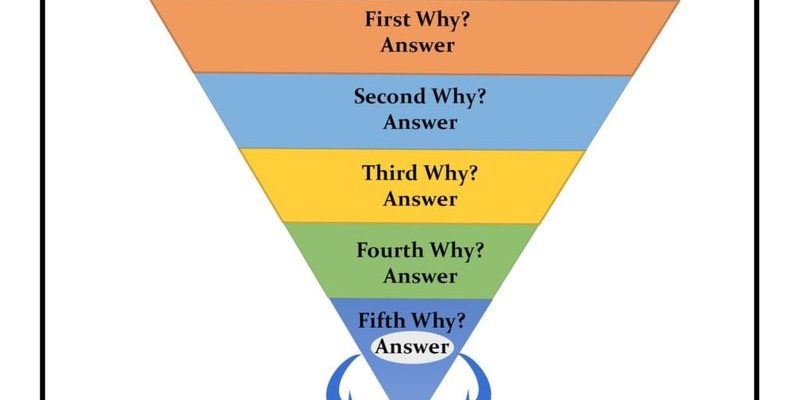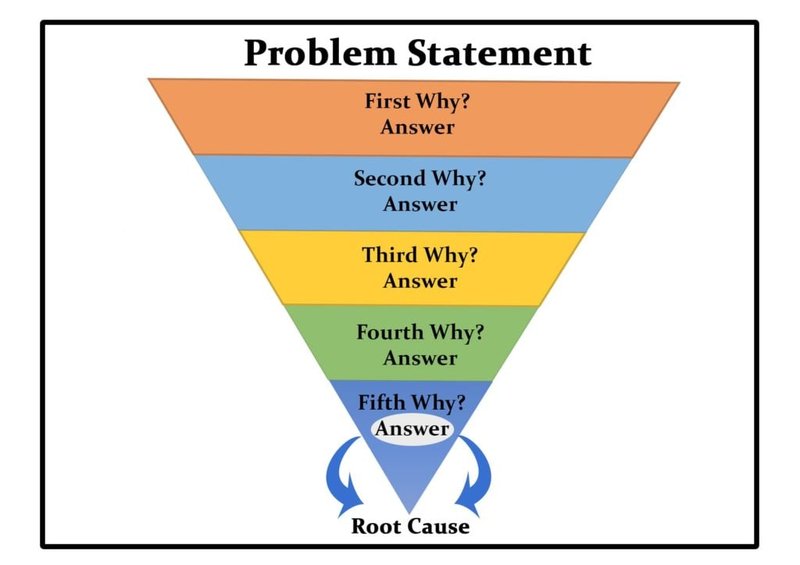
Westinghouse remotes are designed to make your life easier. A few buttons, a battery or two, and suddenly you’re the master of your ceiling fan’s speed, direction, and lights. But when that little light blinks again and again, it can feel like your remote is more confused than you are. What causes this, and more importantly, how do you fix it? Let’s untangle the mystery of the blinking Westinghouse ceiling fan remote, step by step, with zero tech jargon.
Main Reasons for a Blinking Westinghouse Ceiling Fan Remote
So, what’s behind the blinking? I’ll be honest: there’s no single “aha!” reason. Several things can trigger your Westinghouse remote to blink continuously, and sometimes it’s a combination. Most often, the blinking light acts as a cry for help — think of it as your remote’s way of saying, “Hey, something’s off here!”
First culprit: the batteries. If the batteries are low or not making proper contact, the remote might blink in protest. In many cases, a dying battery can fool the remote into thinking it’s being reset, or even trigger the pairing mode. That blinking is your call to action, so don’t ignore it.
Next up: signal problems. When the remote can’t communicate with your ceiling fan’s receiver, it often flashes to show it’s not getting a response. This can happen if something’s blocking the signal, or if the receiver in the fan is having issues.
Finally, pairing and code issues. Westinghouse remotes sometimes blink while they’re trying to sync up with the fan or when their DIP switch codes don’t match. If you’ve recently moved, changed remotes, or swapped batteries, the remote might need to be paired or reset — all signaled by that insistent blinking.
Checking and Replacing Remote Batteries Properly
Here’s the thing: battery problems can seem too simple to be the cause, but they trip up a lot of us. Ever put off changing the TV remote battery, only to find it completely dead when you need it most? Same vibe here, except your ceiling fan remote tries to warn you with its blinking.
Start with the basics. Take off the battery cover, remove the batteries, and give the contacts a gentle wipe — sometimes a bit of dust or corrosion can interrupt the connection. Always use fresh, high-quality batteries (usually AAA or AA for Westinghouse remotes). Pop them in, making sure the positive and negative ends match the markings.
If you notice the blinking stops after this, congrats — you’ve solved the puzzle! But if it continues, it’s time to dig a little deeper. Remember, low batteries don’t always mean *dead* batteries; they might still power the remote enough to light the LED, but not enough to send a signal. Don’t be shy about trying a new set.
Syncing and Pairing Your Westinghouse Ceiling Fan Remote
You might be wondering: what’s all this talk about “pairing” and “codes”? Ceiling fan remotes, including Westinghouse models, use radio frequency signals to talk to their fans. They need to be *in sync*, a bit like tuning a radio to the exact station you want. If they’re out of sync, the remote may blink endlessly.
After changing batteries or experiencing a power outage, sometimes the remote and fan lose their handshake. The solution? Re-pair them. Most Westinghouse remotes have a simple process:
- Turn off the fan at the wall switch or breaker.
- Wait 30 seconds, then turn it back on.
- Within a minute, hold down the “fan” or “light” button (depending on your model) until the light stops blinking.
If you have a model with visible DIP switches (little white rectangles inside the remote and receiver), make sure both sets match. A mismatch means your remote is screaming for attention via the blinking LED. Match the codes, reinstall the batteries, and the blinking should stop.
Re-pairing feels a bit like reminding your remote and fan that yes, they’re still supposed to be friends.
Troubleshooting Signal Interference and Obstacles
Let me explain: your Westinghouse remote works like a walkie-talkie with your ceiling fan’s receiver. But anything in the way — thick walls, metal fixtures, or even nearby electronics — can muddy the signal.
If your remote blinks but the fan doesn’t respond, check if you’ve placed new objects near the fan or remote. Wireless routers, microwaves, or even cordless phones can interfere with the remote’s frequency. Try moving closer to the fan and seeing if the blinking stops and the fan responds.
Some homes have wiring quirks or extra metal in the ceiling, which can weaken signals too. If possible, test your remote in different rooms or angles to see if the blinking changes. If your remote works fine when you’re close, but blinks endlessly at a distance, consider minimizing obstacles or moving high-frequency devices away from the fan.
Comparing Universal vs. Brand-Specific Remotes
Honestly, not all remotes are created equal. Universal remotes may promise compatibility, but Westinghouse ceiling fans often have unique codes. If you’ve swapped out the original remote for a generic one, blinking can be a sign that the code isn’t right. Sometimes these remotes can be manually programmed, but getting them to work reliably can be tricky.
Stick with the original remote or a Westinghouse-approved replacement whenever possible. If you have to use a universal remote, double-check the programming process and make sure the codes match perfectly.
Resetting a Westinghouse Ceiling Fan Remote
If you’ve tried everything and the remote still blinks non-stop, a full reset may help. Resetting clears any errors, much like restarting a stubborn phone or computer. Here’s how:
- Remove the batteries from the remote and wait at least 30 seconds.
- Reinsert the batteries while holding down any button (often the “fan off” button works best).
- Test the remote. If still blinking, repeat the process — sometimes these things are stubborn!
If your remote has a tiny reset button inside the battery compartment, use a paperclip to press it for five seconds. After a reset, you’ll need to re-pair the remote with the ceiling fan. Sometimes, persistence pays off — a couple of tries can work wonders.
Receiver and Wiring Issues Inside the Ceiling Fan
You might be thinking, “What if it’s not the remote at all?” Fair question. Sometimes, the problem hides in the fan’s receiver — the little box tucked in the fan housing that listens for your remote’s commands.
Electrical surges, old wiring, or a loose connection can confuse the receiver, causing the remote to blink in frustration. If you feel comfortable (and only if the power is OFF), you can open the fan housing and check the receiver’s connections. Make sure all wires are snug and that there’s no corrosion or burn marks.
If you spot anything suspicious, you may need a replacement receiver. These aren’t too pricey, but make sure you get a model compatible with your Westinghouse remote. Whenever in doubt, a licensed electrician can do this quickly and safely.
Signs It’s Time for a New Remote or Professional Help
Not every blinking remote can be revived. If you’ve replaced batteries, matched codes, reset, and checked the receiver, but the blinking never stops, your remote itself might be faulty. Age, wear, and accidental drops take their toll — even on sturdy Westinghouse models.
Here’s a handy test: try your remote with a compatible Westinghouse fan in another room or borrow a friend’s remote. If the blinking still happens, the remote’s internal circuitry may have failed.
At a certain point, the cost of new batteries and hours of troubleshooting add up. Consider ordering a new Westinghouse remote or calling in a professional. They can often pinpoint issues in minutes and confirm whether you need a new remote, a new receiver, or just a quick re-pair.
Closing Thoughts on Solving a Blinking Westinghouse Ceiling Fan Remote
A continuously blinking Westinghouse ceiling fan remote is frustrating — but almost always fixable. Whether it’s as simple as fresh batteries, syncing remote codes, or clearing some interference, a bit of patient troubleshooting goes a long way. Sometimes, the solution is surprisingly simple, and sometimes you uncover a deeper problem inside the fan.
The key is to work step by step, pay attention to what the remote is “telling you,” and not get discouraged if the fix isn’t instant. Ceiling fan remotes aren’t as mysterious as they seem. With a little time — and maybe one or two deep breaths — you’ll likely have your fan and remote working in harmony once again. If all else fails, there’s no shame in calling for backup; everyone runs into tech troubles now and then.