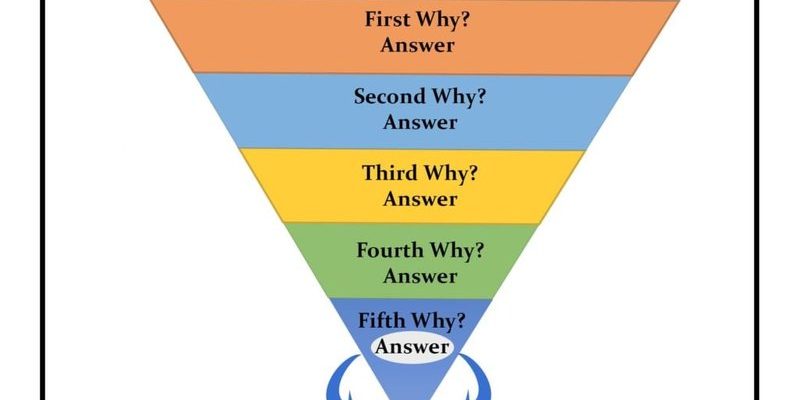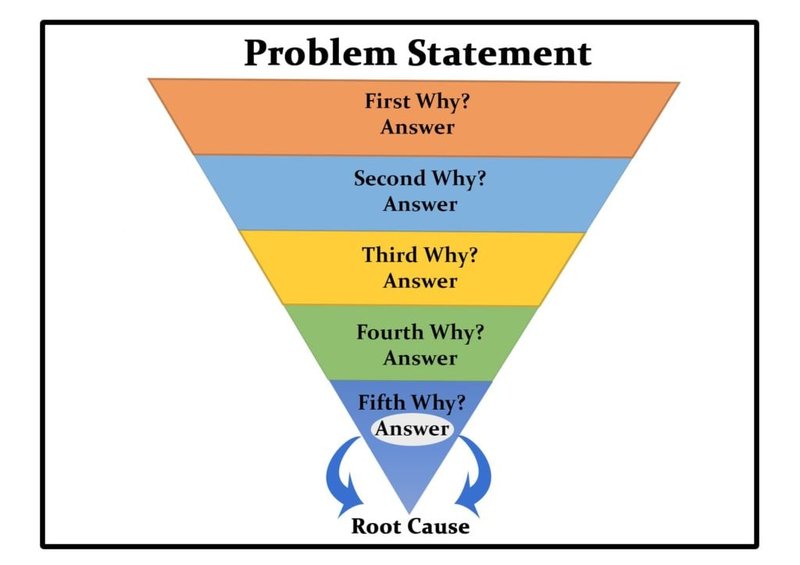
Honestly, troubleshooting a ceiling fan remote can feel like trying to solve a jigsaw puzzle in the dark. There are a few obvious pieces—like making sure the remote has working batteries—but it gets trickier when you start thinking about code pairing, signal interference, or even a simple loose wire. If you’ve found yourself stumped, you’re not alone. Most of us expect a remote to “just work,” but these devices can be surprisingly sensitive to small issues.
Let me walk you through the most common reasons a Westinghouse remote stops working, what’s really going on behind the scenes, and how you can untangle the mess. Whether it’s a standard handheld unit or a wall-mounted Westinghouse remote, the good news is: most fixes don’t require a call to a pro.
Check the Batteries First in Your Westinghouse Ceiling Fan Remote
You might be thinking, “Isn’t this obvious?” But here’s the thing: battery problems are responsible for more dead remotes than any high-tech issue. It’s just so easy to forget when we last changed them, and batteries can actually lose juice without much warning.
Pop open the battery compartment (usually on the back of the remote) and see if the batteries look corroded, corroded, or loose. Sometimes, even new batteries can be a little stubborn if they’re not making good contact with the terminals. If you spot any white powder or rust, that’s battery corrosion—grab a cotton swab and gently clean the contacts. Swap in fresh, high-quality batteries. Avoid using cheap or old spares from the bottom of a drawer; inconsistent voltage can mess with the remote’s performance.
Pro tip: If your remote uses button-cell batteries (those round, coin-like ones), make sure you’re using the exact type specified—voltage and size must match or the remote might not power up at all. And if you replace batteries but still get nothing, try holding any button for 10 seconds. Some remotes need a “reset” after a fresh battery swap.
Remote Signal Interference and Range Issues
All remotes, even those for Westinghouse ceiling fans, send invisible signals—usually infrared (IR) or radio frequency (RF). These signals can be blocked, weakened, or scrambled by everyday things around the house. Sometimes, the issue isn’t with the remote or the fan at all, but with what’s standing in between.
Let’s say your remote used to work from across the room, but now you have to stand right under the fan for it to respond. That’s a classic sign of signal interference or range limitations. Furniture, mirrors, Wi-Fi routers, or even your neighbor’s gadgets can mess with the connection. Metal shelves and thick walls are notorious blockers. If you moved anything recently or added new electronics, try walking around the room and see if the remote starts working in different spots.
Don’t forget to check the line of sight for IR remotes (these often have a red or clear bulb at the end). Unlike RF remotes, IR ones need a direct path between the remote and the receiver on the fan. A big plant or a misplaced lampshade could be the culprit. If you suspect interference, move things out of the way and test the remote again.
Sometimes, the simplest fix is just standing in the right spot. Changing where you point or how you hold the remote can make all the difference.
Westinghouse Remote and Fan Code Pairing Problems
You might be wondering—what does “pairing” even mean for a ceiling fan remote? Think of it like tuning a walkie-talkie: both ends need to be on the same frequency, or they can’t talk to each other. Westinghouse remotes and receivers use digital “codes” so that your remote only controls your fan—not the neighbor’s.
Here’s the thing: every so often, the code between the remote and the fan can drift out of sync. This happens after a power outage, battery change, or if you bought a new remote as a replacement. If your remote blinks but the fan doesn’t respond, there’s a good chance you need to re-sync or pair them again.
Typically, pairing involves one of two methods:
- Dip switch pairing: Inside both the remote and receiver (in the fan canopy), you’ll find tiny switches. Both sets need to match exactly—like little on/off toggles. Set them the same, put everything back, and test your remote.
- Auto-pairing: Some newer Westinghouse models use a “learn” button. Turn off power to the fan, turn it back on, then press and hold a specific button (often “fan” or “light”) on the remote within 30 seconds. The fan should beep, blink, or spin briefly to confirm pairing.
If you can’t find the instructions, check for a sticker inside the battery compartment or peek at your fan manual. Pairing is sensitive: make sure you’re following the right steps for your specific model, or you’ll be stuck in an endless loop of unresponsive buttons.
Resetting and Troubleshooting a Westinghouse Ceiling Fan Remote
Sometimes a remote just gets “confused.” Maybe there was a surge, or you held down two buttons by accident. Either way, a reset can set things right again. Resetting is basically the tech-world equivalent of a deep breath—it gives the system a fresh start.
To reset most Westinghouse ceiling fan remotes:
- Remove the batteries from the remote.
- Wait at least 30 seconds (let any internal charge drain out).
- While the batteries are out, turn off the fan at the wall or breaker for about a minute, then turn it back on.
- Reinsert the batteries, then try your remote.
If this doesn’t help, try pressing and holding the “off” or “power” button for 10–20 seconds with fresh batteries inside. Some remotes have a dedicated reset or pair button (sometimes hidden under the battery cover). Pressing this for a few seconds can force the remote to rebuild communication with the fan receiver.
If all else fails, look for blinking lights or listen for a beep—these are signs you’re on the right track.
Receiver Trouble: When It’s Not the Remote’s Fault
Here’s an easy trap to fall into: blaming the remote for a problem that’s hiding inside the fan’s receiver. The receiver is a small black or white box tucked into the ceiling canopy where your fan connects to power. It’s the brain that translates your remote’s commands into action.
Wiring issues, power surges, or just old age can knock a receiver out of commission. If you’ve tried all the usual remote troubleshooting steps (new batteries, pairing, resets) and nothing works—especially if the fan wall switch is behaving oddly—the receiver might need replacement.
Testing the receiver isn’t as simple as testing the remote. Turn off the breaker, remove the fan canopy, and check for any burnt smells, melted plastic, or loose connections. If you see anything weird, it’s safer to ask an electrician for help. Receivers aren’t expensive, but getting the wiring wrong can be dangerous. On the bright side, most Westinghouse fans use universal replacement receivers.
If your remote suddenly stopped working after a storm or power outage, the receiver is a prime suspect.
Issues With Universal Remotes vs. Original Westinghouse Remotes
Maybe you lost the original remote and decided to use a universal ceiling fan remote instead. Or perhaps you’re juggling remotes for different fans and just want some order in your life. Not all remotes are created equal—compatibility matters more than people think.
Universal remotes are designed to work with a wide range of fans, but sometimes the pairing process is a little less reliable than with a dedicated Westinghouse remote. The dip switches or code settings need to match exactly with your fan’s receiver, and sometimes universal models don’t support all the features (like reverse or light dimming). If your universal remote isn’t working, double-check code settings, battery type, and make sure it’s listed as compatible with Westinghouse fans.
Original remotes are tailored to your fan—and sometimes even your specific model line. If you have the choice, sticking with the original is almost always simpler, plus you’re less likely to end up with an odd quirk (like lights working but fan speeds not changing).
If you’re stuck between choosing a replacement, weigh convenience against full-feature support. For those who want full functionality (like breeze mode, light dimming, or reverse), the original remote is best.
Other Common Reasons a Ceiling Fan Remote Stops Working
Sometimes the reason isn’t technical at all, just one of those “hidden in plain sight” problems. Here are a few extra things worth checking before you start ordering replacement parts:
- Wall switch is off: If the power to the fan is cut at the wall, the remote can’t send signals to the receiver. Double-check the switch and try again.
- Circuit breaker tripped: Power surges or outages can pop the breaker. Head to your panel and make sure the fan’s circuit is on.
- Remote buttons are stuck: Sometimes a little gunk or wear can stick a button down. If one button isn’t working, try gently tapping around it or blowing compressed air on the keypad.
- Receiver is unplugged or loose: Vibrations over time can loosen wiring in the ceiling. It happens more often than you’d think!
If everything checks out and your remote still won’t respond, the fault may lie with the fan’s internal circuit board. Unfortunately, that’s usually a non-DIY repair.
When to Consider Replacing Your Remote or Calling a Pro
If you’ve tried all the fixes—fresh batteries, resetting, code pairing, checking the receiver, and ensuring the power’s on—but your Westinghouse ceiling fan remote is still giving you the silent treatment, it might be time for a replacement. Remotes, like any electronics, have a lifespan. Buttons can wear out, and circuits can fail.
Order a replacement that matches your fan model (check the sticker usually found on the fan motor or in the manual). If the fan is still under warranty, reach out to Westinghouse support before buying anything.
If you’re not comfortable taking down the fan canopy or fiddling with wiring, don’t risk it—call an electrician. They’ll have the right tools to safely check and swap out the receiver or even upgrade you to a new remote system.
There’s no shame in getting help. Ceiling fans mix wiring and moving parts—a little caution goes a long way.
If all else fails, remember: you can always use the fan’s pull chain or wall switch. It might not be as convenient as a remote, but at least you’ll have airflow until you figure out the fix.
Closing Thoughts: Getting Your Westinghouse Ceiling Fan Remote Back on Track
A non-working Westinghouse ceiling fan remote can feel oddly personal—like your house is ignoring you right when you want to relax. The upside? Most problems have simple fixes: fresh batteries, double-checking codes or settings, clearing signal paths, or resetting the system. Even when it’s a bit more complicated, a little patience and curiosity go a long way.
If you’ve patiently stepped through these tips and tricks, chances are you’ll solve your ceiling fan remote mystery (or at least know what to try next). Don’t let a stubborn remote ruin your comfort. With a bit of troubleshooting and a dash of persistence, you’ll have your fan spinning and your remote working again in no time.