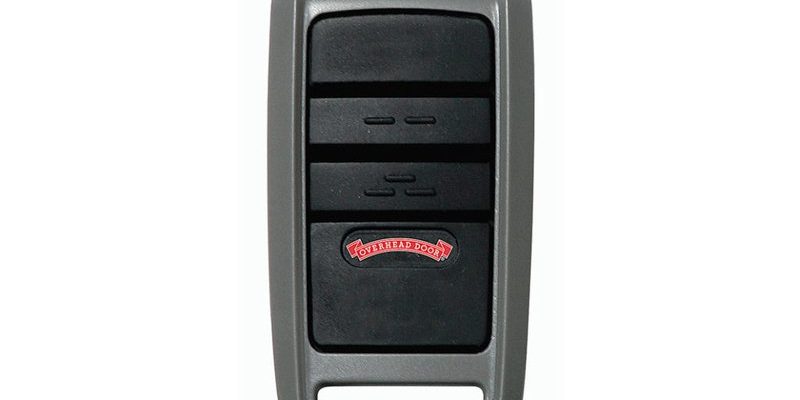Dealing with garage door remotes feels a bit like figuring out a TV remote that apparently only your teenager knows how to use. Some remotes have a single button, others resemble tiny spaceships with three, four, or even more. Overhead Door, a well-known brand in the garage world, makes remotes meant for both single-door and multi-door setups. But can you really sync one remote to open every garage on your block—or at least all the ones in your driveway? Let me explain exactly how it works, step by step, so you don’t end up locked outside, frantically pressing every button.
How Overhead Door Garage Remotes Work: The Basics
Imagine a garage remote as a tiny walkie-talkie. When you press a button, it sends a special code—kind of like a secret handshake—to your garage door opener. If the opener recognizes this coded signal, up goes the door. Overhead Door remotes pair with the opener using a specific frequency and a unique code, so your neighbor can’t accidentally open your garage (unless, of course, you both ignored the manual and set up matching codes).
When you get a new Overhead Door remote, you’ll usually see several buttons. Each button can potentially control a separate door, almost like having speed-dial slots on your phone for family members. But here’s where it gets interesting: some remotes only support one door, while others are built for multi-door action.
The remote and the opener “talk” by syncing a code between them, usually during setup. Press the learn button on the opener, hit the right button on your remote, and—if the garage gods are with you—the two devices become best friends. This process is also called “pairing” and is the key to controlling multiple doors with one remote.
Can You Program an Overhead Door Remote for Multiple Doors?
Here’s the big question: will one Overhead Door garage remote work for two or more doors? Honestly, yes—if you’ve got the right kind of remote. Overhead Door makes multi-button remotes—usually two or three buttons—that can be assigned to different openers. Each button can be paired with a separate garage door, as long as:
- Your garage door openers are compatible with Overhead Door remotes (most modern Overhead Door openers are, but it’s smart to double-check your opener’s model).
- The remote has enough buttons for your number of doors. Trying to control three doors with a one-button remote is like trying to play piano with an oven mitt.
- You complete the pairing process for each opener/button combination. Each button needs to be programmed separately, so the remote knows which opener to “call” when pressed.
Let’s say you have two Overhead Door openers in the same garage—one for each car bay. You’d typically assign Button 1 to Door 1 and Button 2 to Door 2. To set this up, you go through the learn/pairing process on each opener, selecting a different button each time. That way, pressing Button 2 won’t accidentally trigger Door 1 to slam shut on your bumper.
Step-by-Step: Pairing an Overhead Door Remote With Multiple Doors
Pairing an Overhead Door garage remote with several doors isn’t hard, but it helps to be methodical. Here’s how to do it, even if you’ve never opened a garage door opener in your life:
Tip: Have a stepladder, your remote, and patience nearby. You’ll need access to each opener’s “learn” button (usually on the motor unit that hangs from the garage ceiling).
- Step 1: Pick the button you want to use for Door 1 on your remote.
- Step 2: Climb up to Door 1’s opener and find the “learn” or “program” button (often red, orange, or purple—it depends on the model).
- Step 3: Press and release the learn button. You typically have 30 seconds before it times out.
- Step 4: Press and hold the button on your remote. The opener should light up or click, signaling success.
- Step 5: Repeat for Door 2, but use a different button on the same remote. Follow the same pairing process with Door 2’s opener.
- Step 6: Test each button to make sure it only triggers its assigned door. Troubleshoot if a button opens both doors or doesn’t work—it usually means a step was missed, or the remote isn’t compatible.
You might be wondering: what if you have three or even four doors? Some Overhead Door remotes offer three or four buttons. The process is the same—just one button per door, each paired individually. If you ever mess up (we’ve all been there), you can reset the remote and start over.
Understanding Compatibility: Universal vs. Brand-Specific Remotes
Garage door remotes aren’t as “universal” as folks wish they were. Not every Overhead Door garage remote will play nice with every brand or even every Overhead Door opener, especially older models. Here’s where things can get a little frustrating.
Universal remotes promise to work with many brands and models, thanks to smart software and a little bit of code wizardry. However, genuine Overhead Door remotes are designed specifically for their own openers, so they tend to pair faster, hold a signal better, and glitch less often. If you mix and match brands (say, a Genie opener and an Overhead Door remote), you’re rolling the dice unless you check their compatibility first.
If you’ve got a mix of opener brands in one garage, a universal remote might be worth a try—just make sure the packaging says it supports your openers’ models and years. Otherwise, stick to remotes from the same brand for each opener to avoid endless troubleshooting later.
What If My Overhead Door Remote Won’t Sync or Pair?
Every so often, you follow the directions to the letter, but that stubborn remote just won’t talk to the opener. Before throwing it against the garage wall, check a few common problems:
- Dead battery: It sounds basic, but a weak or dying battery won’t send a strong signal. Pop in a fresh one and try again.
- Wrong code or frequency: Older openers may use different coding methods (like DIP switches), while newer ones use rolling codes. Make sure your remote and opener support the same method.
- Out of range: If you’re too far from the opener during programming, the signal may not reach. Stand right underneath for the best chance.
- Already maxed out: Some openers can only “remember” a certain number of remotes. If yours is full, you may need to reset and clear older codes before adding a new one.
- Hardware issue: If nothing works, there could be a problem with the opener’s receiver or the remote itself. Swapping with a known-good remote can help narrow it down.
If all else fails, Overhead Door customer support can talk you through some troubleshooting. Sometimes, a quick reset solves everything; other times, you may need a new remote or a service visit.
How Codes and Security Features Affect Multiple Door Control
Modern Overhead Door remotes use rolling code technology. That means the code sent each time you press a button is different, which blocks hackers from copying your remote signal. When you pair one remote with multiple doors, each button holds its own unique rolling code, tied to the corresponding opener.
This is why properly pairing each button matters. If you accidentally program the same button to multiple doors, pressing it may open or close more than one door at once. That’s not just inconvenient; it can also be a security risk. Always double-check which button is paired to which door, and keep track (a sticky note on the visor doesn’t hurt).
If you ever sell your remote, reset its codes so nobody else can use it to open your garage. The process usually involves holding down the learn button on the opener until the light blinks, wiping all paired remotes.
Comparing Overhead Door Remotes With Other Garage Remotes
It’s tempting to grab a generic or universal remote because it’s cheap and sitting right there at the hardware store. Overhead Door remotes tend to be a bit more tailored, with better build quality and support for recent security features.
Here’s a quick breakdown in table form:
| Remote Type | Number of Doors Supported | Security | Ease of Pairing |
| Overhead Door Multi-Button Remote | 2-4 | Rolling Code | Very Easy |
| Universal Remote | 3-4 (depends on model) | Varies (some rolling code, some fixed) | Easy/Medium—compatibility testing needed |
| Older Single-Button Remote | 1 | Often fixed code | Easy |
If you want total control and fewer headaches, stick with the same brand as your opener. Universal remotes are handy if you have a bunch of different opener models, but be ready for a bit more fiddling.
Tips for Managing Multiple Garage Doors and Remotes
Keeping track of which button does what can get confusing, especially if your family swaps vehicles or remotes like socks. Here are some practical tips:
- Label each button with a sticker or tiny dot of color for Door 1, Door 2, etc.
- Keep a written list (on your phone or in your glove box) describing each remote’s setup in case you ever have to reprogram them.
- If you add or remove doors in the future, reset all remotes and re-pair them to avoid ghost activations (when one button suddenly opens two doors at once).
- For shared garages (like a multi-family building), check with your property manager—some systems have special security protocols.
Managing multiple doors doesn’t have to be stressful. With a little organization and attention to detail, you’ll avoid mix-ups and keep things running smoothly.
When to Reset or Upgrade Your Overhead Door Remote
Sometimes, no amount of syncing or troubleshooting can fix a stubborn garage remote. If that’s the case, it might be time for a reset or even an upgrade. Resetting is sort of like rebooting your computer when it’s grumpy—hold down the learn button on your opener until the indicator flashes, wiping out all remote codes linked to it. Just remember, you’ll need to re-pair every remote you want to use afterward.
If your remote is older than your favorite pair of sneakers, an upgrade might bring new features and better security. New Overhead Door remotes support rolling codes, longer range, and easier pairing. They’re also more reliable in cold weather (if you’ve ever had a remote freeze up in winter, you’ll appreciate this).
Insight: If you’re constantly running into issues—dead batteries, random resets, mixed-up codes—it’s probably worth investing in a new remote. It’ll save you time and a lot of garage-door-related stress.
Final Thoughts: Is One Overhead Door Garage Remote Enough?
If you’ve got multiple garage doors, it’s totally possible for one Overhead Door garage remote to do the job for all of them—as long as it has enough buttons and your openers are compatible. The real trick is in the setup: take your time, pair each button carefully, and don’t be afraid to reset things if you make a mistake. Use labels, keep track of which button is which, and always use fresh batteries.
At the end of the day, the convenience is worth the setup. No more fumbling for the “right” remote or hitting the wrong button in the dark. With the right approach, your Overhead Door remote can turn your multi-door garage from a confusing maze into a smooth, one-click experience.