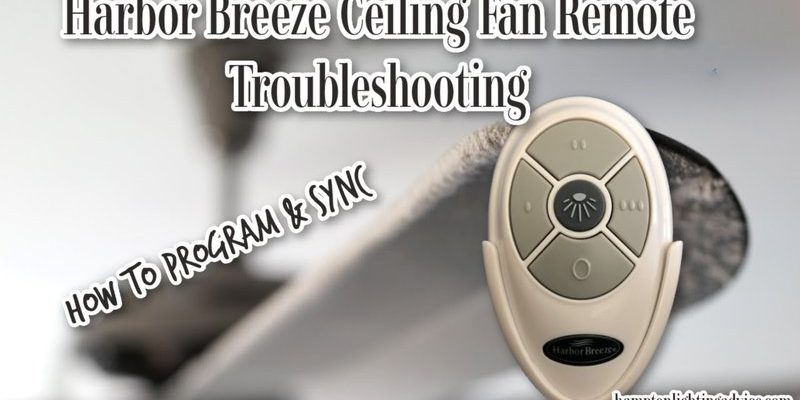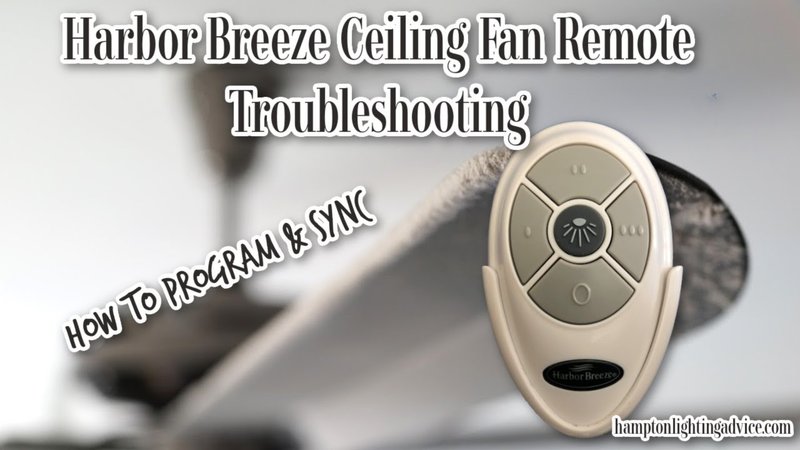
Most people just assume their remote will work anywhere in the room. The reality is a little less magical and a bit more technical. Understanding how far a Harbor Breeze remote can reach isn’t just about range numbers on a box; it’s about the real-world mix of walls, batteries, and the invisible dance of radio signals.
Let me explain: Harbor Breeze is a well-known brand for affordable, easy-to-install ceiling fans, and their remotes use RF (radio frequency) rather than infrared, so you don’t have to point them directly at the fan. But just how far will your Harbor Breeze ceiling fan remote work — and why does it sometimes seem to lose its charm just when you’re cozy in your favorite chair?
Typical Remote Control Range: What to Expect
When people ask, “How far will my Harbor Breeze ceiling fan remote work?” the quick answer usually floats somewhere between 20 and 40 feet. But that’s just the manufacturer’s optimistic ideal, not the everyday reality. Think of the range like the maximum speed on a car’s dashboard — you probably won’t hit 120 mph running errands around town, right?
Harbor Breeze remotes use radio frequency (usually in the 303–434 MHz range), which means you don’t need to aim right at the fan. The average signal, in a wide-open room with zero clutter, can travel up to 40 feet. But real life rarely offers up perfect, furniture-free spaces. Every wall, piece of metal, or even electronics—like your TV or Wi-Fi router—can cut the range down. In a typical home, you’ll see a more reliable distance of 15 to 25 feet.
Here’s the thing: if you’re standing in the kitchen behind two walls, you might find the remote is suddenly shy about responding. At the same time, in a smaller apartment or open-concept living room, you probably won’t even notice a drop in reach. So, while the “spec sheet” range is helpful, what actually matters is your own room’s layout and what’s standing between you and that ceiling fan.
What Affects the Harbor Breeze Remote Range?
You might be wondering, “Why does my remote work perfectly one day and act up the next?” There’s a cocktail of reasons — and most aren’t even the remote’s fault. The most common culprits are:
- Physical barriers: Walls, especially those made of brick, concrete, or metal studs, eat RF signals for breakfast. Even closets, bookshelves, or closed doors can block or weaken the signal.
- Interference: Wi-Fi routers, microwaves, and even other remotes can crowd the airwaves, causing your fan’s remote code to get lost in the shuffle. If your home is tech-heavy, expect a smaller range.
- Battery strength: Weak batteries don’t just cause random failures — they silently shave off your remote’s maximum distance, sometimes without warning. If you’re suddenly needing to stand closer, check those AAAs!
- Fan receiver placement: The little receiver in the fan canopy can be shoved up behind metal—if it’s squished too deep, the range drops fast.
Honestly, most range problems can be solved by moving a signal blocker or swapping batteries. But for homes with lots of thick walls, even the best remote might struggle if you’re too far away.
How Harbor Breeze Remotes Work: RF Signals and Code Sync
Let’s peel back the curtain: Harbor Breeze remotes use RF, which is different from your old-school TV remote. Instead of a beam of light you have to point, RF signals bounce all around. This helps you control the fan through furniture or even from behind a couch. But because the RF signal is a weak “whisper” compared to Wi-Fi or Bluetooth, it only travels so far.
Each remote and receiver pair must sync or “pair” using a specific code — usually set by tiny DIP switches inside the remote and the fan’s receiver. Without the right code match, the signals go ignored. That’s partly security, but it also helps avoid your neighbor controlling your fan. If you’re not getting any response, it could be a pairing issue instead of a range problem.
When you press a button, the remote sends out a packet of info — your code, the command (like “light on”), and the power. Obstacles between you and the fan can distort or block that signal. Sometimes, even switching your Wi-Fi band (from 2.4 GHz to 5 GHz) helps, since some interference lives on similar frequencies.
Tip: If you ever reset or replace your Harbor Breeze remote, make sure you re-pair it by matching the DIP switch code to the one in the receiver.
Signs Your Harbor Breeze Remote Range Is Shrinking
It doesn’t take a genius to notice when your remote is suddenly acting moody. Typical signs of a reduced Harbor Breeze ceiling fan remote range include:
- Having to stand much closer than before
- Only some buttons (like light vs. fan speed) work at a distance
- Remote works better when aimed at a specific spot (usually means the receiver is hidden or blocked)
- Inconsistent performance at the edge of your usual range, often after a few months
One story: I remember trying to dim the light from my bedroom doorway, something I’d done a hundred times. Suddenly, nothing worked unless I walked in and pointed almost straight up. Turns out, the battery was on its last legs and, honestly, I’d rearranged a bookcase that landed right between the remote and fan. It’s always something small.
If troubleshooting doesn’t improve the range, sometimes the receiver (up in the fan) is overheating or starting to fail. Rare, but it happens.
Simple Troubleshooting: When the Harbor Breeze Remote Doesn’t Reach
Here’s where a few easy steps can save you the hassle of buying a new remote or calling an electrician. If your Harbor Breeze ceiling fan remote isn’t working from the usual spot:
- Replace the batteries. Even “fresh” batteries can lose juice sitting in a drawer. Grab a name-brand set if possible.
- Check for new obstacles. Tall bookshelves, large TVs, or a new mirror — rearranging a room can mess with the signal.
- Test for interference. Unplug or move Wi-Fi routers, microwaves, or Bluetooth speakers temporarily, just to see if signal range improves.
- Re-sync the remote and receiver. Open both the remote and the fan canopy (with power off!), and match the DIP switch positions.
- Reset the remote. Some models have a reset button, or you can remove batteries for 30 seconds, then put them back.
If none of these work, it might be time to troubleshoot the fan side — sometimes the receiver inside the fan loses its grip. Swapping the remote for a universal one isn’t always a fix unless you match the code and frequency.
Universal Fan Remotes vs. Harbor Breeze Remotes: Range Differences
Let’s say you’re tempted by those “all-in-one” universal ceiling fan remotes at the hardware store. Are they better than the one that came with your Harbor Breeze fan? In most cases, the range is about the same, since both use similar RF frequencies and power. A universal remote can sometimes offer a slightly stronger signal, but only if both remote and receiver are a perfect match.
If you mix brands — say, a generic remote with your Harbor Breeze receiver — you might lose some features (like reverse controls or light dimmers) and get *less* range, not more. The big upside with a universal remote is often convenience, not distance. For pure range, sticking with the brand’s paired set is the safest bet.
But if your original receiver is old or failing, some universal kits include a new receiver unit too. That’s a good fix if you’ve exhausted all other troubleshooting options.
When to Replace Your Harbor Breeze Remote or Receiver
Sometimes, even after all the tricks and resets, your remote simply won’t reach like it used to. This can mean either the remote transmitter or the fan’s receiver is wearing out. RF components are finicky — years of heat (especially in attic spaces) or power surges can shorten their lifespan.
Signs it’s time for a replacement:
- Remote stopped working entirely, even with new batteries and after re-pairing
- No response from the fan, no matter how close you stand
- Remote only works within a couple of feet of the fan
Swapping the remote is easy — just match the model and code. Replacing the receiver takes a little more DIY skill (and turning off the circuit breaker!), but there are plenty of kits available, especially for Harbor Breeze models. Always double-check your fan’s model number so you don’t end up with incompatible parts.
Tips for Boosting Harbor Breeze Ceiling Fan Remote Range
Is your range still bugging you? Here are a few tricks that can squeeze out a better signal:
- Relocate the receiver: If you feel handy, shift the receiver inside the fan canopy so it’s less boxed in by metal brackets or wires.
- Clear the area: Remove metal objects, thick decorations, or large electronics near the fan and the usual spot you use the remote.
- Upgrade batteries regularly: Even if the remote works, swapping batteries every six months can keep the signal strong.
- Consider a new kit: If your whole system is five years old (or older), upgrading remote and receiver together can restore that “like new” range and reliability.
Most of the time, though, just a little awareness of your room’s layout and your remote’s code and battery status will keep things humming along nicely.
Harbor Breeze Remote: Real-World Range vs. Manufacturer Specs
You might see reviewers online who claim their Harbor Breeze remote works “from the driveway” or “through three floors.” Take those with a grain of salt. The manufacturer’s range numbers are tested in lab conditions, which means no thick walls, no Wi-Fi signals, and no distractions. In a real home, 15–25 feet is what you can expect — but even that’s not always guaranteed.
If you’re in an open-plan home, you might get closer to that max range. For apartments with lots of old brick or metal lath, you might see less. Each house and each room is its own “signal obstacle course,” and your results will always vary a little from the brochure.
Honestly, if you don’t have to think about your Harbor Breeze ceiling fan remote’s range, you’re probably getting exactly what you need. But the moment you notice it isn’t working from your favorite armchair — now you know what to check, and you won’t waste time worrying if the remote is “just bad.”
Closing Thoughts: Getting the Most Out of Your Harbor Breeze Remote
There’s something lovely about having simple control over your space with the tap of a button. Most Harbor Breeze ceiling fan remotes will cover any normal-sized room, provided the batteries are fresh and there aren’t too many obstacles. If you run into trouble, remember it’s usually the little things — a tired battery, a hidden receiver, or invisible interference.
Try a few troubleshooting steps, stay mindful of your layout, and know that universal options exist if you need a fresh start. But for most people, your Harbor Breeze fan’s remote can easily handle anything from a cozy living room to a large bedroom — no magic required, just a little technical know-how and some attention to the space around you. Now, go enjoy that perfect breeze exactly how you like it.