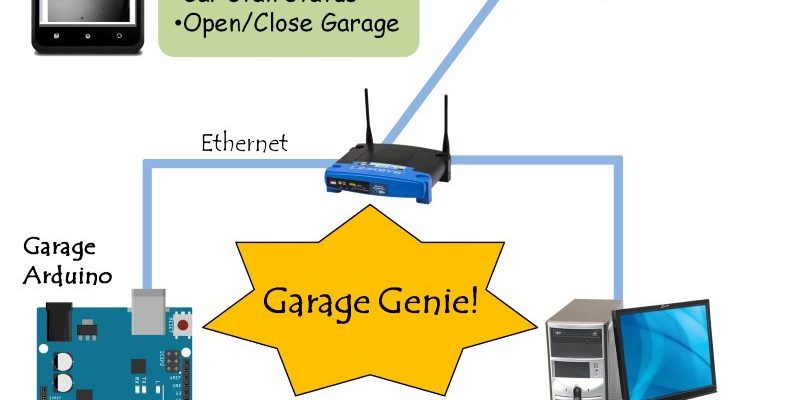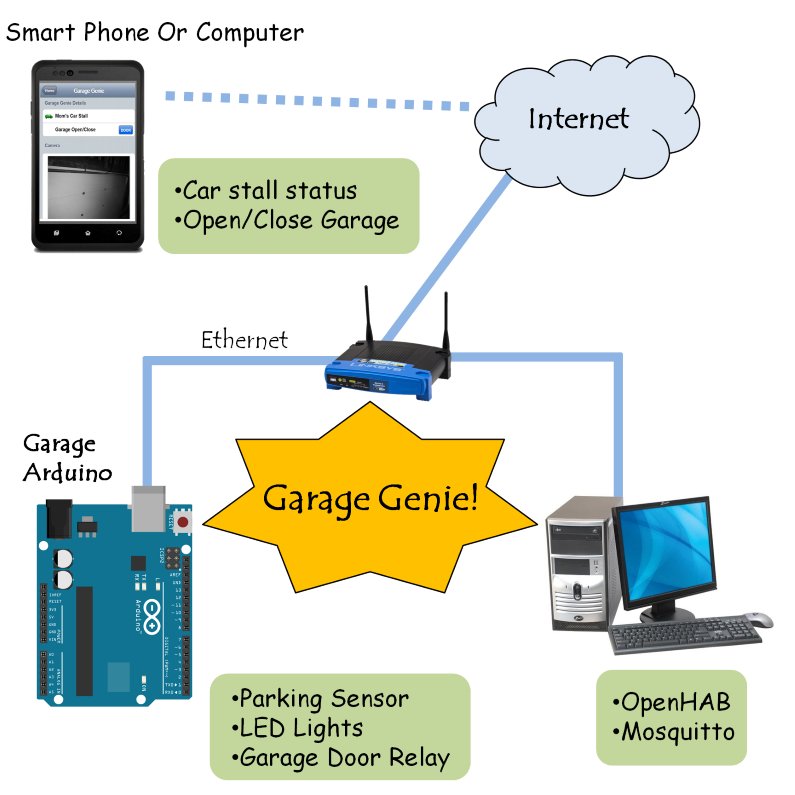
Most of us expect our garage remotes to obey instantly, like loyal dogs. Truth is, their range isn’t magic. Genie remotes, a popular pick for homes big and small, run on real-world radio signals that get tripped up by all kinds of everyday stuff. If you’ve ever fumbled to open your garage from the street, or found yourself halfway out the window waving your remote around, you know the struggle.
Let me explain what actually determines how far Genie garage remotes can work, and what you can realistically expect—plus, some fixes if your range has gone rogue.
Typical Range Of Genie Garage Remotes: What To Expect
When you’re curious about the range of a Genie garage remote, you’re really asking about how far away you can be and still reliably open your garage door. Here’s the thing—most Genie remotes, whether you’re using a classic three-button model or something fancier, offer a typical range between 100 to 150 feet under ideal conditions. That means, on a clear day with line-of-sight, you could press the button at the end of a standard driveway and expect the door to respond.
But “ideal conditions” are rare. Radio signals don’t love walls, cars, or dense trees. If your house sits at the end of a long driveway, sometimes you’ll find yourself creeping forward, mashing the button, and mumbling at your remote. This isn’t always Genie’s fault—it’s just the nature of wireless tech. A few years back, I had a remote that worked from my mailbox one day, then barely from five feet away the next. It drove me nuts until I learned how many factors affect the true range.
Honestly, it’s best to think of the Genie garage remote’s range as “in theory.” In the real world, most folks get 60 to 100 feet every day, and sometimes less if the stars (or the batteries) aren’t aligned.
What Affects The Range Of Genie Garage Remotes?
You might be wondering why your Genie remote sometimes works from down the block, and other times only when you’re nose-to-garage. Turns out, the range depends on a surprising mix of things—some obvious, some totally hidden. Here’s what’s going on behind the scenes:
- Batteries: Weak or dying batteries shrink your remote’s signal, sometimes by half or more. If you’re slamming the button extra hard or needing to get closer every month, swap those batteries first. It’s the cheapest fix!
- Obstructions: Brick walls, metal doors, passing trucks—even dense hedges—can all mess with your remote’s radio signal. Genie remotes use radio frequencies that travel through air pretty well, but they hate metal and thick concrete.
- Interference: Wi-Fi routers, cordless phones, and even some LED light bulbs can throw static into the airwaves. If your remote suddenly loses range, think about any new gadgets or lights you’ve added lately.
- Antenna placement: Inside your garage door opener is a little wire, often dangling down. If it’s tucked inside or laying atop the unit, your range will suffer. Let it hang down freely for the best reach.
Let me tell you, I once fixed a friend’s remote range just by untangling that silly little antenna. It made all the difference.
How Genie Remote Technology Works (In Plain English)
So, what’s actually happening inside that little clicker? Genie remotes are basically tiny radios. When you press the button, it sends out a coded signal—kind of like a secret handshake—using a specific frequency. The opener motor in your garage is listening for that handshake. If it recognizes the code (because you’ve synced or paired it), it triggers the motor to open the door.
Modern Genie remotes use something called “rolling code” technology. That means every time you push the button, the code changes automatically. This helps keep hackers or nosy neighbors from copying your signal. It’s a bit like changing your Wi-Fi password every time you log in—annoying to copy, but super secure.
The radio frequency most Genie remotes use is 315 MHz or 390 MHz. These frequencies balance decent range with minimal interference, but they’re not immune to strong radio noise or physical barriers.
Think of your Genie remote as shouting a secret phrase in a busy room. If the opener hears you clearly, the door opens. If there’s too much chatter (interference) or someone’s put up a wall (obstacle), you’ll need to move closer and shout louder.
Common Troubleshooting Tips For Poor Remote Range
If your Genie garage remote isn’t reaching as far as you’d like, you’re definitely not alone. Luckily, most range issues come down to a handful of easy-to-fix problems. Here’s where I’d start:
- Replace the battery. Even if your remote lights up, a weak battery equals weak signal. Grab a fresh CR2032 or whatever model your remote takes and see if things improve.
- Check (and adjust) the antenna. Find the little wire hanging from the garage opener and gently untangle or reposition it. Move away any metal objects nearby that might block the signal.
- Reset and re-sync your remote. Sometimes, the remote and opener drift out of sync, especially after power outages or battery changes. Use Genie’s reset and code sync instructions—usually a matter of holding the remote button and pushing “learn” on the opener.
- Reduce interference. Got a new Wi-Fi router or security camera? Try unplugging it temporarily to see if range improves. Some LED and fluorescent bulbs also throw out radio noise—swap them for “garage door opener safe” bulbs if needed.
- Try moving your car. Really. Sometimes the metal in your vehicle can block the signal, especially if you’re parked right in front of the opener.
Here’s a quick comparison table for common troubleshooting steps and their usual results:
| Action | Expected Range Improvement |
|---|---|
| Replace battery | 10-30% increase |
| Adjust antenna | 10-20% increase |
| Reduce interference | Up to 40% if major culprit found |
| Reset/pair remote | Restores normal range if codes drifted |
Comparing Genie Remotes To Universal Garage Remotes
Maybe you’re considering a universal garage door remote instead of Genie’s official version. They both *do* the same job, but their range isn’t always identical. Universal remotes are made to work with lots of brands, so their internal antennas and coded signals are more “generic.” Sometimes, this means a little less range or reliability.
Genie’s brand remotes are tuned for their openers, with pairing (or “learning” and “matching code” functions) designed to sync perfectly. Universal remotes may need more trial and error to code or pair, and they don’t always handle rolling code updates as smoothly.
Here’s the main thing: if you need maximum range, especially if your opener is older or your garage is tricky to reach, stick with Genie’s own remotes. If you want a backup or travel remote, a universal might do, but expect to stand a bit closer.
Battery Life And Power: Why It Matters For Remote Range
Let’s talk batteries. It sounds almost too obvious, but you’d be amazed how many range problems boil down to a dying cell. Genie garage door remotes use small coin batteries. As they start to fade, the radio signal gets weaker—just like yelling with a sore throat.
A fresh battery can easily boost your effective remote range by 10 to 30 percent. If you’re finding that you need to press the button multiple times, or you can only open the door from a few feet away, swap in a new battery. Make it a habit every year, just like smoke alarm checks.
If your Genie remote still misbehaves after a battery change, the next steps are code re-sync or reset, and checking for interference. But never underestimate a penny-sized battery’s power to ruin your day—or save it.
Tips To Maximize The Range Of Your Genie Garage Remote
Don’t settle for a remote that barely works. There are a few simple habits and hacks that can stretch your Genie garage remote’s range to its max:
- Keep the opener’s antenna dangling straight down. Resist the urge to tuck it away.
- Replace batteries regularly—don’t wait for it to fully die.
- Minimize metal obstacles near your garage door opener and inside your garage.
- Position your car so it’s not directly in the path between your remote and the opener, especially when parked inside.
- Avoid using the remote near large sources of interference, like Wi-Fi routers and smart home hubs.
- Try alternative remotes (like Genie’s keychain style) if your main remote isn’t powerful enough.
Honestly, the difference between a “pretty good” remote day and a “wow, that worked from the mailbox!” day is often just about keeping things simple and paying attention to where—and how—you use your remote.
When To Replace Your Genie Garage Remote
Remotes don’t last forever. If you’ve replaced the battery, checked the antenna, reset and re-paired, and you’re still stuck with terrible range, it might just be time for a new remote. Older Genie models sometimes lose their punch, especially after years of drops, heat, and dust.
Newer Genie remotes tend to have better range and are easier to pair. If you notice stubborn problems like buttons not clicking, or if your remote acts flaky even with a full battery, don’t force it. Get a new one—your blood pressure will thank you.
One last tip: always properly pair or code your new remote. Follow the instructions in the Genie manual or on the company’s site. Don’t give up if it takes a try or two. Sometimes you need to clear the garage opener’s “memory” of old remotes before pairing the new one.
Wrapping Up: What’s The Real-World Range Of A Genie Garage Remote?
The short answer? A Genie garage remote is designed for 100 to 150 feet—but most folks get something closer to 60 to 100 feet, depending on how many obstacles and sources of interference are around. Factors like battery strength, antenna position, and what’s in your garage all make a big difference. Roll with brand-name Genie remotes for best results, keep your gear up to date, and change those little batteries before they quit.
At the end of the day, it’s not magic—just radio, a bit of trial-and-error, and maybe a few walks to the end of the driveway. With the right setup, though, you’ll be pressing your Genie garage remote and watching that door lift from right where you want. And that, honestly, feels like a small win every single time.