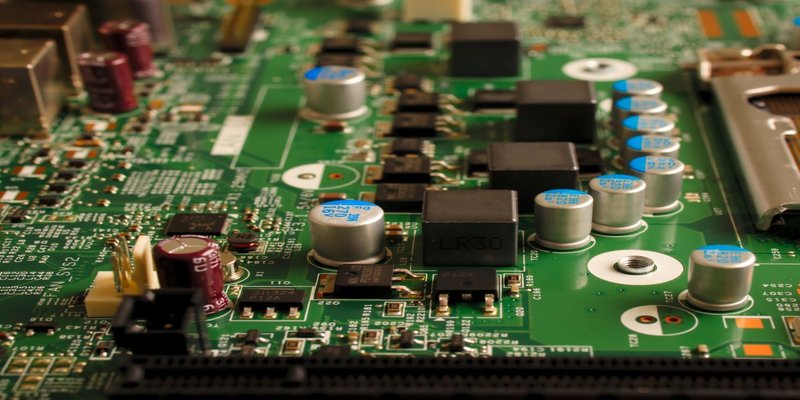
The Ring Smart Remote works alongside Ring’s popular security and smart home gear, letting you control things with a tap or two. But as with any bit of tech, it needs regular tune-ups to keep performing at its best. Those tune-ups come in the form of firmware updates. If this sounds a little mysterious, don’t worry. I’ll break down what these updates are, why they matter, and how all this affects your Ring Smart Remote’s reliability.
What Is Firmware On A Ring Smart Remote?
When people talk about firmware, it’s easy to mix it up with software or apps. Here’s the thing: firmware is a special kind of program, stored deep in your device—sort of like instructions burned into the remote’s memory. Unlike regular apps you update or install, firmware controls the most basic and critical functions, from syncing with other devices to managing the battery and code signals.
With the Ring Smart Remote, this means firmware helps your remote “speak” to things like the Ring Alarm base station or your smart lights. If this code is out-of-date, you might notice odd glitches—maybe the remote doesn’t pair easily, or the battery life suddenly tanks for no reason. Imagine trying to use a super old TV remote with a brand-new television… things just might not click.
So if you’re troubleshooting random issues, don’t just look at the batteries or wonder about resetting. Sometimes, it’s a little bit of digital housekeeping—a firmware update—that makes all the difference.
Are Firmware Updates Mandatory For The Ring Smart Remote?
Here’s where people often get stuck: “Do I have to update the firmware? What happens if I don’t?” Honestly, while you might get away with skipping updates for a while, it’s rarely a good idea in the long run.
Ring designs firmware updates for the smart remote to fix bugs, improve sync speed, add new features, or patch up security holes. Sometimes, the update even prevents those frustrating “pairing failed” messages or weird battery drains. If you skip out, you’re missing out on all the invisible improvements that keep things running smoothly.
It’s a bit like driving a car and refusing to ever change the oil. At first, it works. Then suddenly, something goes wrong—and it’s harder (and more frustrating) to fix. The company may also require current firmware for troubleshooting with customer support, and certain features might stop working entirely if you fall too far behind. For peace of mind, keeping your Ring Smart Remote’s firmware current is smart, not just suggested.
How To Check If Your Ring Smart Remote Needs A Firmware Update
You might be wondering, “How do I even know if my remote needs a firmware update?” Good news: it’s not rocket science. Ring usually makes this process as painless as possible, often building update notifications right into the Ring app you use for all your devices.
Here’s how most folks check:
- Open the Ring app on your smartphone or tablet.
- Select the Ring Smart Remote under your list of devices.
- Look for a settings or device info section. This should display the firmware version.
- If a new update’s available, you’ll generally see a prompt or banner suggesting you update.
Ring sometimes rolls out updates automatically, but there may be moments when you need to trigger it manually. If you’re troubleshooting weird behaviors, always check if you’re on the latest firmware—it’s a small step that often solves bigger headaches.
How To Update The Firmware On Your Ring Smart Remote
Performing a firmware update is actually more straightforward than it sounds. You don’t need to hook up the remote to your computer or type in any magic codes. Usually, all you need is your phone, a good Wi-Fi connection, and a few minutes of patience.
Here’s a quick walkthrough:
- Open the Ring app.
- Go to the Smart Remote’s settings page.
- If there’s an update available, you’ll see an option to install it. Tap to start.
- Make sure your remote stays close to your smart hub or base station during the update—this keeps the connection strong and avoids failed updates.
- Wait for a notification saying the update’s complete. Your device may restart itself.
If something feels stuck or you get an error message, don’t panic. Common solutions include rebooting your remote, checking the battery, or moving closer to your hub. Let me say: patience goes a long way here—sometimes the update takes a few minutes longer than you’d expect.
Common Firmware Update Problems And How To Troubleshoot
Like any tech process, firmware updates for the Ring Smart Remote aren’t totally foolproof. Occasionally, things get weird—maybe the device won’t pair, or it seems frozen partway through the update. Here’s where a solid troubleshooting routine helps.
Start by checking the basics: is your remote’s battery low? Did your Wi-Fi cut out mid-update? If everything looks normal but you’re still stuck, try removing the remote from your Ring system (unpairing), resetting it using the small button or pairing code, and adding it back. Sometimes, just starting fresh clears out digital cobwebs.
If you’re getting repeated errors, Ring’s support team may ask you for your current firmware version and guide you through a reset or manual update process. Don’t be shy—they’ve seen every weird bug in the book.
Don’t let a stubborn update make you give up. Often, it’s a minor hiccup, not a death sentence for your remote.
Why Firmware Updates Matter For Security And Performance
It’s easy to see firmware updates as just another chore, but there’s a bigger reason behind them—especially if you use your Ring Smart Remote to secure your home. Hackers sometimes look for old, unpatched devices to exploit. Keeping your firmware up-to-date stops them in their tracks.
Updates also keep your smart remote fast and reliable. That means no delay when arming your system, no random battery issues, and smooth syncing with other devices. You might even get surprise features now and then—Ring occasionally adds new functions via updates to improve your overall experience.
Skipping updates puts you at risk for bugs, compatibility problems, and even security weaknesses. If you’re trusting this remote to guard your house, staying current isn’t just optional. It’s essential for peace of mind.
Is The Ring Smart Remote Different From Universal Remotes?
You might be comparing the Ring Smart Remote to the old universal remotes you’ve seen for TVs and stereo systems. Here’s what sets it apart: the Ring remote is purpose-built for the Ring ecosystem. It’s designed to sync, pair, and communicate with Ring-specific devices—alarms, smart lights, or doorbells.
Universal remotes are more like Swiss Army knives. They might work with dozens of brands but often miss the little details that make a smart home system seamless. Universal remotes usually don’t get firmware updates as regularly (if ever), and when they do, it’s often a hassle to apply them.
If you’re already invested in Ring’s smart home system, sticking with their own remote just makes everything sync and reset easier—plus, updates come straight from Ring, so you’re always in the loop.
Tips For Keeping Your Ring Smart Remote Running Smoothly
Here are a few habits that help your Ring Smart Remote stay reliable:
- Check for updates regularly—even if you haven’t noticed a problem. Prevention beats troubleshooting.
- Replace the battery when you notice the remote getting sluggish or unresponsive. Low power can block updates and cause connection hiccups.
- Keep your Ring app up-to-date. Sometimes, updates to the app itself improve how firmware updates run or add easier troubleshooting steps.
- If you add new devices (like a second Ring Alarm), always check if the remote needs syncing or pairing again, and whether a firmware update might help with compatibility.
It’s a bit like keeping your car serviced and fueled up. A little attention now saves you a world of frustration later.
Final Thoughts: Staying Up-To-Date With Your Ring Smart Remote
Smart home gadgets are supposed to make life easier, not give you headaches. Firmware updates, while sometimes annoying, are part of what keeps your Ring Smart Remote dependable and safe. If you treat these updates as regular maintenance—like topping up your gas tank or changing a light bulb—you’ll barely notice them, except that everything works as it should.
No need to stress over every little notification, but don’t ignore them either. Most of the time, it’s a quick process that pays off in fewer connection problems, better security, and a remote that just does what you want, when you want. That’s the kind of peace of mind every smart home lover deserves.