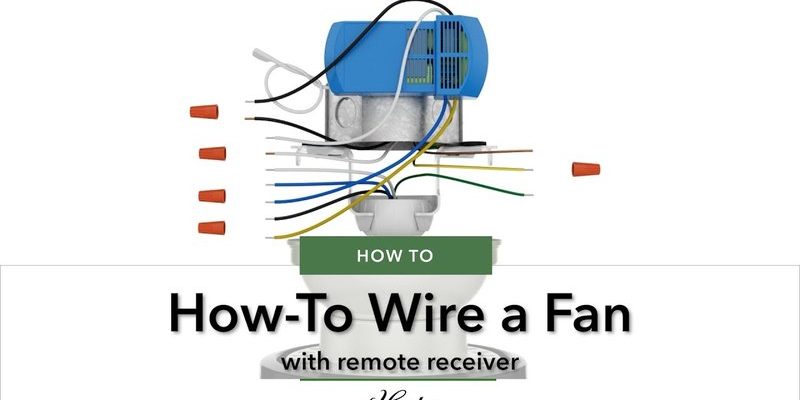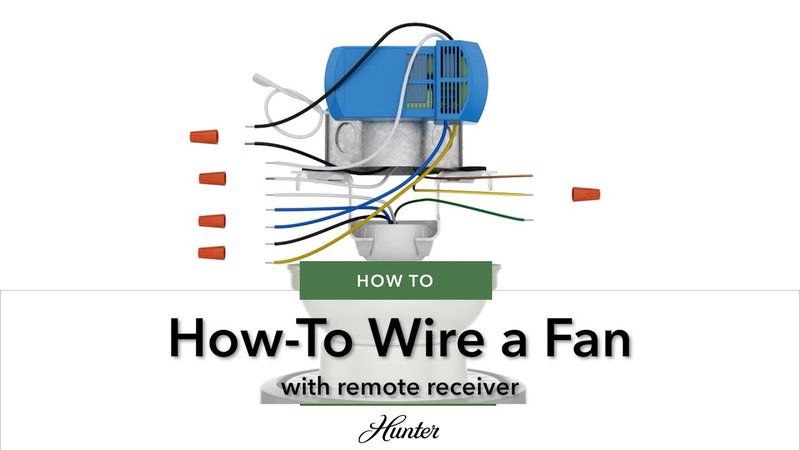
Think of your ceiling fan and its remote like a friendly walkie-talkie duo. Without something listening (the receiver), the remote’s signals fall flat—like calling out to a friend who’s not even home. But how exactly does this work with Hunter fans? That’s where things can get a bit confusing, since some fans come ready to pair, while others need a few extra parts and steps. Let me explain how it all shakes out, so you don’t get stuck halfway through your installation (or left standing on a wobbly chair fiddling with switches).
How Hunter Ceiling Fan Remotes Communicate: The Basics
At its core, a **ceiling fan remote** isn’t a magic wand—it’s a tiny radio transmitter. When you click the button, it sends out a coded signal. But unless there’s a receiver tucked inside your fan, there’s nothing to capture that message and tell your fan to do anything. Hunter, like many brands, builds some of their fans with a receiver already inside. Others leave that part up to you, depending on which model and remote combo you choose.
Honestly, this setup is a lot like garage door openers. The remote is only half the story—the opener (receiver) in your garage actually does the heavy lifting. Without it, all you’ve got is a fancy chunk of plastic.
Here’s the thing: some Hunter fans already have receivers pre-installed at the factory. If you’ve got one of their “remote-ready” models, you’re all set—just sync or pair the remote with the fan using the included instructions (sometimes with a bit of code dialing or battery swapping). But if your fan wasn’t designed that way, you’ll need to add a receiver module before your remote can do anything at all.
What Is a Ceiling Fan Receiver, and Where Does It Go?
A **ceiling fan receiver** is a small electronic box that lives inside the fan’s canopy (the part that hugs the ceiling). Its job? Catch the remote’s wireless signals and translate them into actual “fan go faster!” or “light on!” commands. Picture it like a secret decoder ring for your fan—if it’s missing, even the fanciest Hunter remote won’t do a thing.
The installation is usually as simple as tucking the receiver in with the fan’s existing wires, but things can get tight in there. If you’ve ever tried squeezing a week’s worth of groceries into one bag, you know the feeling. Some Hunter receivers are quite slim, designed to fit snugly even in older fan housings.
Key points about the receiver:
- It’s required for any Hunter remote control to function—unless the fan has a built-in receiver.
- Most Hunter universal remotes come with a compatible receiver in the box.
- You’ll need to wire the receiver between your home’s power supply and the fan itself (usually black, white, and blue wires).
If your fan is already installed without a receiver, you’ll need to take it down from the ceiling to add this part. Not the most fun DIY, but totally doable for beginners with patience and the right tools.
Do All Hunter Ceiling Fans Need a Receiver For Remote Use?
You might be wondering, “Can’t I just skip the receiver with some models?” Here’s the honest answer: almost every Hunter ceiling fan **needs either a built-in or external receiver** for a remote to work. The remote sends out a wireless code, but there’s nothing in a standard, switch-controlled fan that can “hear” or respond without that receiver.
Let’s break it down:
- Remote-Ready Hunter fans (like the “Hunter Signal” or “Dempsey” series) usually have the receiver built in. You just pair the remote as explained in the manual—sometimes by syncing codes or holding a reset button.
- Pull-chain-only Hunter fans don’t have a receiver inside. If you want remote functionality, you’ll need to install an add-on receiver kit (usually sold separately or with a universal Hunter remote).
- Some Hunter fans come with “wall control” only. Again, add a receiver if you want a handheld remote option.
“If your Hunter fan didn’t ship with a receiver or explicitly say ‘remote-ready,’ you’ll need to add one. No exceptions.”
This setup isn’t unique to Hunter; most major ceiling fan brands use the same system. The remote by itself is never enough.
How to Tell If Your Hunter Fan Already Has a Built-In Receiver
It’s frustrating to open the box, stare up at your ceiling, and wonder if you really need to mess with more parts. Here’s how you can check if your Hunter fan has a receiver already installed:
- Check the manual or packaging: Look for terms like “remote-ready,” “includes receiver,” or “integrated receiver.” If you see these, you’re in luck.
- Peek inside the canopy: If you’re up for a little detective work, carefully remove the canopy cover where the fan meets the ceiling. If you see a small black or white box wired into the system (often with a pairing button or dip switches for codes), that’s your receiver.
- Look for a receiver port: Some modern Hunter fans have a plug-and-play port for their smart receivers—no tools needed, just snap it in and sync your remote.
If you can’t find any mention of a receiver and all you see are straightforward black, blue, and white wires, you’ll need to pick up a universal receiver kit. There’s no harm in double checking before you get your remote out and start mashing buttons, only to end up disappointed.
Pairing, Syncing, and Resetting Hunter Ceiling Fan Remotes
Once you’ve got your receiver in place, it’s time to get everything talking. The process might sound a bit techy, but think of it like introducing two friends at a party—sometimes they need a formal handshake (pairing code), sometimes it just happens automatically.
Typical steps for pairing or syncing:
- Install batteries in your Hunter remote.
- Turn the fan’s power OFF at the wall switch, then back ON (this helps reset the receiver).
- Within a minute, press and hold the pairing/sync button on the remote (or, on some models, a small reset or learn button on the receiver itself).
- Wait for the fan to “beep” or briefly spin—this means the code was accepted.
Some Hunter remotes and receivers use dip switch codes—a row of tiny switches that set a unique code for your remote/receiver combo. If you’re getting weird interference (like your neighbor’s fan turning on), changing these codes can help.
If your remote stops working after pairing, don’t panic. Try resetting both the remote and the receiver (consult your manual for specifics), and always check the batteries first. Many “broken remote” issues are just dead batteries or unsynced codes.
Universal vs. Hunter-Branded Remotes: Compatibility and Alternatives
Here’s where things get a little more interesting. If you lose your original remote, or you’re eyeing a universal option from the hardware store, you’ll need to make sure it can speak the same “language” as your fan’s receiver.
Hunter-branded remotes are built to work seamlessly with Hunter receivers (both built-in and add-on). Universal ceiling fan remotes can work, too—but only if the frequency or coding matches your receiver. If your receiver uses a unique code or Hunter-specific signal, a generic remote might not sync at all.
- Always check compatibility—both with your fan’s receiver and with features you want (light dimming, fan speed, etc.).
- If you’re replacing a remote only, keep the receiver—you don’t need to rewire the ceiling.
- If you swap out the receiver for a universal model, you’ll need to pair both new pieces together.
“Don’t toss your old receiver if you’re just replacing the remote—it’s usually half the system!”
If your Hunter fan is a smart model (works with Wi-Fi, Alexa, etc.), you’ll need a compatible smart remote and receiver, often bought as a set.
Troubleshooting Hunter Ceiling Fan Remote Problems
Sometimes, even after you’ve got the receiver and remote in place, things just don’t work. Here are some common issues and what to do about them:
- Remote isn’t responding at all? Check the battery first. Old batteries or incorrect installation can cause headaches. Try a fresh set.
- Fan or light not reacting? Make sure the receiver is wired correctly and hasn’t come loose inside the canopy. A loose wire can kill the whole system.
- Interference or random operation? If your neighbor’s remote is controlling your fan, change the code or dip switches on both your receiver and remote.
- Receiver gets hot or smells burnt? Shut everything off and inspect the wiring—wrong connections can damage the module. Replace the receiver if needed.
If nothing helps, disconnect power and confirm all wiring matches the included diagram for your Hunter fan. Sometimes, a factory reset (see your manual) is required—especially after a power outage or surge. Don’t forget to turn the breaker off before working on the wiring.
When You Might Not Need a Hunter Ceiling Fan Remote Receiver
Alright, let’s play devil’s advocate for a second. Are there setups where you can skip the receiver entirely? Maybe you’re happy with good old-fashioned pull chains, or you rely on a wall switch for everything.
Here’s the truth: if you never want remote features—like handheld control, syncing, or smart home integration—you absolutely don’t need a receiver. The fan will spin and light up the old-school way. The receiver is only necessary when you want wireless control, so if you’re fine without a remote, just ignore this whole wireless business.
But, if you ever want to add a remote later, you’ll have to install a compatible receiver at that point. There’s no “software update” for this—it’s a hardware thing.
Final Thoughts: Setting Up Your Hunter Ceiling Fan Remote System
Working with ceiling fans can feel like you’re untangling a box of spaghetti—one wire at a time. But once you get your head around how the Hunter ceiling fan **remote** and **receiver** system works, it’s actually pretty logical. The remote is the messenger; the receiver is the listener. Without both, nothing happens.
If you’re itching to control your fan from the couch (or bed, or wherever), make sure you’ve got the right receiver in place—either pre-installed or added as an upgrade. Pair it carefully, keep the batteries fresh, and always test before closing up the canopy. For most folks, adding a receiver is a one-time job that makes life a whole lot breezier and hassle-free.
If you do run into trouble, don’t stress—most issues boil down to wiring, coding, or a stubborn battery. Take a breath, double-check the manual, and don’t be afraid to ask for help if something seems off. With the right receiver and remote, your Hunter ceiling fan can go from basic to brilliantly convenient in no time.