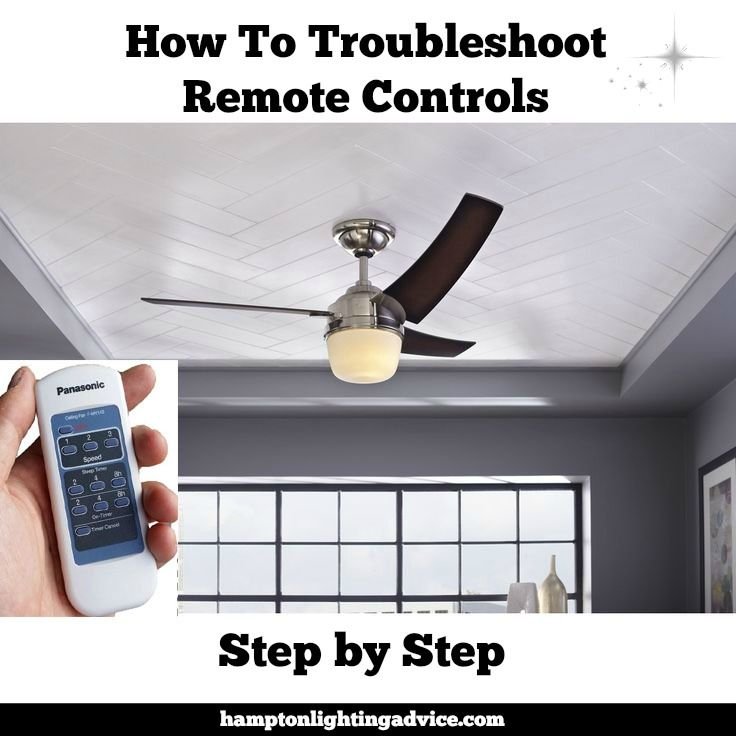
Hunter ceiling fan remotes feel like little magic wands—press a button, and suddenly the room changes. But when the dimmer acts up, the magic fizzles. Maybe the lights won’t dim at all, or there’s a weird buzzing noise, or the brightness changes feel totally random. Hunter fans use a specific type of remote, usually packed with extra features: fan speed, light dimming, code syncing, and battery operation. Honestly, it’s a lot for one little gadget to handle. Let’s walk through what’s really happening behind those buttons, and what you can do when things go sideways.
Understanding How Hunter Ceiling Fan Remote Dimming Works
Let me explain—dimming with a Hunter remote isn’t as simple as turning a regular wall switch up and down. The remote doesn’t just cut the power, it *modulates* it, telling the fan’s light kit to lower its voltage bit by bit. Think of it like turning down the volume on a speaker—except, instead of music, you’re controlling electricity flow to a light bulb. This setup is convenient, but also a little finicky.
Here’s the thing: not all light bulbs play nice with dimmers. If you’re using old-school incandescent bulbs, the dimming will feel buttery smooth. But swap those out for regular LEDs or CFLs, and you might notice flickering, buzzing, or complete refusal to dim. Hunter remotes are “universal” for their fans but have to match the right type of bulb to work properly. It’s almost like inviting a picky guest to dinner—you’ve got to know what they’ll eat.
Inside the fan, there’s a *receiver* (the hidden brain behind the magic). The remote sends a code to this receiver, which then tells the light to dim or brighten. If the code isn’t paired correctly, or the receiver gets confused, your dimmer function won’t work as expected. That’s why dimmer remote issues are usually a mix of signal, bulb compatibility, or even just miscommunication between the remote and the fan.
Common Signs of Dimmer Issues with Hunter Remotes
You might be wondering, “How do I know if it’s a dimmer issue and not something else?” There are some classic clues to watch for. The most obvious: hitting the dim button and seeing no response—or a weird, partial change that snaps back to full brightness. Some users report a *buzzing* sound, like angry bees inside the light fixture, or a visible *flicker* when trying to dim.
Other common symptoms include:
- The light won’t turn on at all with the remote, only from the wall switch.
- The dimming feature works, but only sometimes, or only at certain brightness levels.
- Lights fade slowly on or off, but never truly dim to a low level.
- Dimming works fine, but only with incandescent—and not LED—bulbs.
It’s easy to get frustrated and blame the remote immediately. But in most cases, the problem is part electrical, part compatibility, and part “lost in translation” between the remote and the fan’s receiver. If that sounds complicated, don’t worry—we’re breaking it down step by step.
Checking Bulb Compatibility With Hunter Ceiling Fan Dimmers
Honestly, this is where most people trip up. Not all bulbs are created equal, and many just cannot handle dimming from a remote, no matter how many buttons you press. Hunter ceiling fan remotes are designed to work best with certain types of dimmable bulbs, especially *dimmable LEDs* or old-fashioned *incandescent* types.
Here’s why it matters: regular LED bulbs might fit in your Hunter fan, but a lot of them *aren’t dimmable* on a remote or wall dimmer. They either flicker, blink, buzz, or flat-out refuse to change brightness. CFLs (compact fluorescents) are often even less compatible. If you bought a cheap pack of LEDs and didn’t check for the “dimmable” label, that might be your snag.
To check compatibility:
- Look for words like “dimmable” on the bulb packaging.
- If your bulbs are already installed, remove one and check the base for small print.
- Try swapping just one bulb with a known dimmable incandescent or high-quality dimmable LED.
If the dimming starts working after you swap bulbs, you’ve solved the mystery. If not, there’s more sleuthing to do—so don’t throw out that remote just yet. Sometimes, using a mixed batch of bulbs (some dimmable, some not) can also create unpredictable results. It pays to match all the bulbs in the fan for the smoothest dimming.
Resetting and Syncing the Hunter Ceiling Fan Remote
Here’s a trick a lot of people don’t know: sometimes your remote just needs a *reset* or to *sync* its code back to the receiver. Much like rebooting a stubborn Wi-Fi router, this can clear up a lot of weird behavior. If you’re getting no response—or only partial dimming—resetting the remote and fan might help.
How to reset or pair your Hunter ceiling fan remote:
- Turn the power off to the ceiling fan at the wall switch or circuit breaker.
- Wait for about 30 seconds (this lets the electronics fully discharge).
- Turn the power back on.
- Within 30 seconds, press and hold both the “Fan” and “Light” buttons on your remote for about five seconds.
- You should see the lights flash or the fan blades move briefly—this means the remote and receiver are now paired.
Some Hunter remotes have a small “reset” or “pair” button hidden under the battery cover or on the receiver inside the fan’s canopy. The exact location depends on your fan model. If the pairing doesn’t seem to work, try replacing the remote’s battery—it sounds silly, but a weak battery can make signal problems worse. If you’ve got multiple Hunter fans, make sure each remote is paired with the correct receiver to avoid cross-signals.
Fixing Dimmer Problems Caused by Wiring Issues
Now and then, the trouble runs deeper—right into the wiring itself. Especially if your home is older, or the Hunter fan was installed by someone who thought “close enough” was good enough, a minor wiring hiccup can cause the remote’s dimmer to misbehave. Here’s what I’ve seen: a loose connection, swapped wires, or an unstably mounted receiver can all lead to unpredictable remote responses.
Wiring problems aren’t always obvious at first glance—you might notice the lights work on the wall switch, but not on the remote dimmer, or maybe the dimming is super jumpy. If you’re comfortable, check that all the wires inside the fan canopy are securely connected, especially the ones linking the light kit and receiver. Often, just tightening a wire nut can work miracles.
Insider tip: Make sure your wall switch is in the “on” position at all times when using the remote. If it’s not, the whole remote system can lose power—with dimmer problems as the result.
If you aren’t comfortable poking around live wires (and no shame if you’re not; electricity is no joke), it’s worth calling in a licensed electrician. They can check for crossed wires, bad connections, or even outdated fan receivers that can’t handle newer dimmable LEDs.
Hunter Remote Batteries: Why Low Power Messes With the Dimmer
Let’s not overlook the obvious—a weak or dying battery inside the remote can wreak havoc on the dimming function. Low batteries can cause short range, sluggish signal, or odd glitches like the dimmer working only half the time. It’s like trying to shout instructions through a closed window—sometimes they get through, sometimes not.
If your dimmer commands only work up close, or you notice lag between pressing the button and the light changing, pop open the battery compartment and swap out for fresh batteries. Many Hunter remotes use standard AAA or A23 batteries (check your model to be sure). Honestly, this one-step fix has rescued more “broken” remotes than you’d expect.
After replacing the battery, you might need to re-pair or reset the remote (see the earlier steps). It’s a good habit to change batteries once a year—maybe when you swap out smoke detector batteries, too. That way, you’re not caught in the dark wondering if it’s a wiring issue, when all it needed was a fresh battery.
Universal Remotes vs. Genuine Hunter Remotes for Dimming
Here’s where things get interesting. Not all ceiling fan remotes are created equal, and using a universal remote instead of the original Hunter remote can cause problems, especially with dimming. Some universal remotes don’t support advanced dimmer features, or they send slightly different sync codes that confuse the Hunter receiver.
If you’ve replaced your original remote with a cheap universal one, or even just lost the original and grabbed whatever was available, dimming issues might pop up. Universal remotes sometimes only turn the light fully on or off, skipping the gradual dim function. Others have buttons labeled for dimming, but the code they send isn’t what your Hunter fan expects.
Quick test: If you have the original remote (with Hunter branding) and a universal, try both and compare the dimming. If only the original works smoothly, it’s a clear sign the universal remote lacks full dimmer compatibility.
When shopping for a replacement, look for *genuine Hunter remotes* or those explicitly listed as compatible with your fan model. It’s worth the small investment to avoid ongoing dimmer-related headaches.
When To Replace The Remote Or Fan Receiver
Sometimes, after all the troubleshooting—bulb swaps, resets, battery changes, and wiring checks—the problem sticks around. In these rare cases, the issue might be a failing remote or a bad receiver inside the fan. Receivers can go bad from power surges, moisture, or just plain age.
If you’ve ruled out everything else, here are signs it’s time to consider replacements:
- The dimmer works intermittently, no matter what you try.
- The remote is unresponsive, or only works at odd angles or very close range.
- The receiver smells “burnt” or you hear an electrical crackling from the fan housing.
Replacing a remote is easy—just buy a new, compatible Hunter remote and pair it up. Swapping the receiver is a little more involved, and often means dropping the fan canopy and disconnecting some wires. If you’re not handy, an electrician can usually knock this out in under an hour.
Sometimes, the most stubborn dimmer issues come down to a worn-out piece of hardware. It’s frustrating, but a simple swap often brings everything back to life—and lets you get back to easy, remote-controlled lighting.
Final Thoughts: Making Peace With Your Hunter Ceiling Fan Dimmer
Dealing with dimmer issues on your Hunter ceiling fan remote doesn’t have to feel like solving a riddle in the dark. Most problems boil down to bulb compatibility, a quick reset, battery swap, or the occasional wiring check. Take it one step at a time, and you’ll usually find the hiccup—whether it’s an uncooperative bulb, a tired battery, or a remote that just needs some TLC.
If you’ve tried every trick in the book and your lights still won’t play along, it might be time for a new remote or receiver. At the end of the day, your ceiling fan should be making your life easier—not sending you on a wild troubleshooting goose chase. A little patience, a bit of testing, and before you know it, you’ll be back to perfect, adjustable lighting—right from the comfort of your couch.
