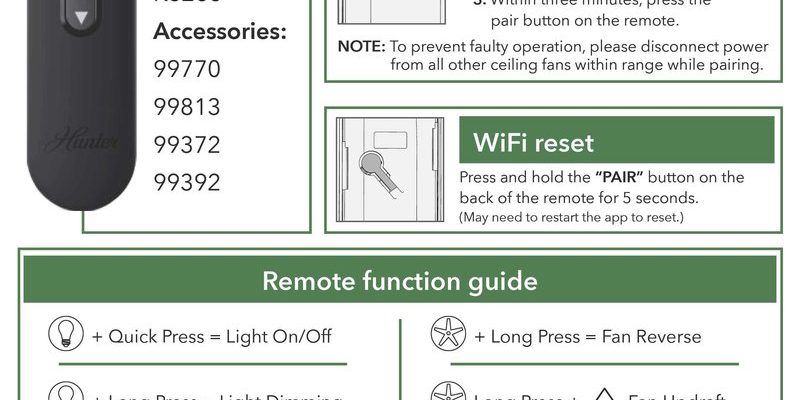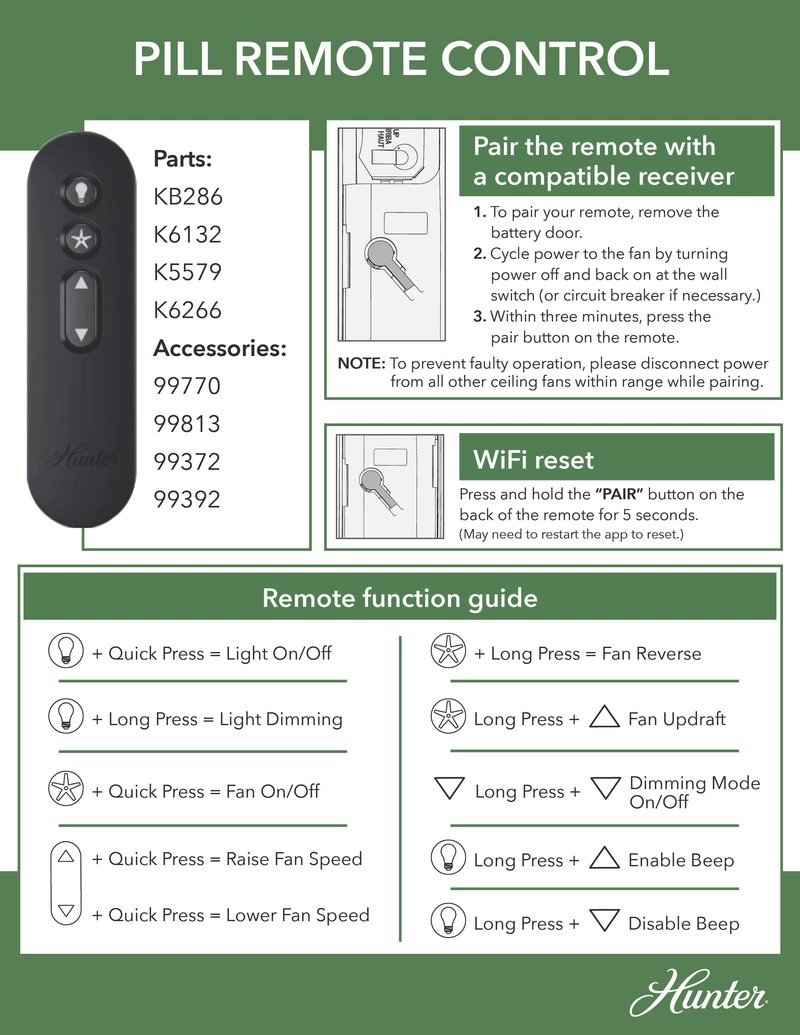
Here’s the thing: Hunter ceiling fan remotes aren’t rocket science, but they do have a few quirks. Whether you just installed a shiny new fan, changed the batteries, or the remote suddenly stopped talking to the fan, learning to sync the Hunter remote with its receiver is a bit like resetting a stubborn WiFi router. Less intimidating than it sounds, but there’s a process to get it right.
Syncing works pretty much the same on most Hunter models, but it helps to understand what’s actually happening. The remote (handheld or wall-mounted) sends a coded signal to the receiver tucked away inside the fan canopy. If those two aren’t “paired,” pressing the buttons will do nothing—no light, no breeze, just silence. Let me walk you through how to get them talking again, step by step.
Understanding the Hunter Ceiling Fan Remote and Receiver
Before you start syncing, it’s worth knowing what you’re working with. Hunter ceiling fans use a two-piece system for remote control: the remote transmitter (usually handheld) and the receiver (hidden inside the fan’s ceiling bracket). The remote is the part you see and use, while the receiver is like the fan’s “ears,” waiting for instructions.
Most Hunter remotes communicate with the receiver through a wireless code—think of it like a secret handshake. Usually, this signal is unique to your fan, so your neighbor’s remote won’t mess with your setup. But here’s where it gets tricky: if the signal isn’t properly synced, the two devices ignore each other completely.
You might be wondering, “Why would the code get out of sync?” This can happen after a power outage, battery change, or even just randomly. Sometimes interference from other household electronics can throw the connection off, too. If your fan used to work and now it doesn’t, or you’re pairing for the first time, syncing the Hunter ceiling fan remote with the receiver is the place to start.
What You Need Before You Begin Syncing
Let me explain what you’ll want on hand before you jump up on that chair. Missing even one step or tool can mean climbing down and starting over, which is no one’s idea of fun.
- Fresh batteries for your Hunter remote. Weak batteries can mess with signal strength, even if the LED light still turns on.
- Access to your ceiling fan’s power source. You’ll need to be able to turn the fan’s breaker or wall switch off and on. Don’t just rely on the remote for this part—physical power interruption is key.
- A small screwdriver, just in case you need to open the battery compartment or access the fan’s canopy for receiver troubleshooting.
- Your Hunter remote and the fan’s user manual (if you have it, but don’t sweat it if you’ve tossed it—most syncing instructions are universal for Hunter fans).
If your remote is a universal model instead of brand-specific, check for a “learn” button or dip switches—you’ll need to match codes for those. Most modern Hunter remotes are “smart” enough to pair with a single button press, so don’t worry if yours looks a little different.
Step-By-Step: How To Sync Hunter Ceiling Fan Remote With Receiver
This is what you came for. Take it slow—no need to rush and miss a step.
- Start with the fan powered OFF. Use the wall switch or breaker, not just the remote. Letting the receiver “reset” without power is like giving it a fresh start.
- Insert new batteries into the remote. Even if the remote seems fine, a fresh set avoids any weird issues later.
- Hold the pairing or “learn” button on the remote. For most Hunter remotes, you’ll find this inside the battery compartment. Look for a tiny button marked “Learn.”
- Restore power to the fan while continuing to hold the “learn” button on the remote. Wait about 30 seconds.
- Release the button. Your fan light should blink or the fan itself should move briefly. That’s the receiver acknowledging the new pairing code—think of it as the fan’s way of saying, “Message received!”
- Test the remote. Try the light and fan buttons. If everything works, you’re synced! If not, double-check steps and try again.
Hunter fans often rely on timing during this process. If you’re not quick enough restoring power, or you let go of the button too soon, the remote might not sync. Sometimes it takes two tries. Patience is key.
Troubleshooting Common Hunter Ceiling Fan Remote Sync Problems
Honestly, syncing doesn’t always work perfectly on the first go. Here are a few common issues and how to solve them:
- No response after syncing? Double-check that the batteries are fresh and inserted correctly. Even experienced DIYers mix up polarity sometimes.
- Fan or light only works from the wall switch, not the remote? Make sure you held the “learn” button long enough while restoring power. It usually takes a solid 5–10 seconds for the receiver to pick up the code.
- Still nothing? Try cutting power at the breaker for a full minute, then repeat the pairing process. Sometimes a longer power cycle resets the receiver fully.
- Remote controls multiple fans by accident? Make sure only the fan you want to pair has power during syncing. Otherwise, the remote can “talk” to any Hunter receiver in range.
If you’ve tried everything and the fan still ignores the remote, the receiver itself might have a problem. They can go bad over time, especially after a power surge. At that point, replacement parts (which you can find directly from Hunter) are often the simplest fix.
How the Hunter Remote Sync Signal Works (And Why It Sometimes Fails)
You might be curious about what’s actually going on between the remote and the receiver. Basically, each button press on a Hunter remote sends a unique wireless code. The receiver reads that code and translates it into action: dimming the light, changing the fan speed, or turning it on/off.
If your remote and receiver lose their shared code—for example, after a battery change, power outage, or reset—they stop communicating. It’s a bit like two walkie talkies switching to different channels. Even if you press every button, the receiver just sits there, waiting for the right “password.”
Environmental factors can interfere, too. Wireless signals can struggle against thick walls, metal ceiling junction boxes, or even heavy WiFi traffic. Universal remotes (not just Hunter brand) can pick up stray signals if their codes aren’t set exactly right, causing annoying “phantom” commands.
Comparing Hunter Original Remotes and Universal Fan Remotes
Let’s say you don’t have the original Hunter remote. Maybe you lost it, it broke, or you bought a used fan. Can you sync a universal remote instead? Short answer: yes, with a few caveats.
Hunter original remotes are designed specifically for their receivers, so syncing is mostly seamless—just press and pair. Universal remotes, on the other hand, may require you to set matching dip switches (tiny toggles inside the remote and receiver) or follow a special pairing routine. Some universal models let you pair multiple brands with the same remote, but they’re a bit less “plug and play.”
Don’t forget: not all universal remotes work with Hunter fans, especially older or high-end models. Always check compatibility. If you’re unsure, grabbing a replacement original Hunter remote is usually the fastest route.
When and How To Reset Your Hunter Ceiling Fan Remote and Receiver
Resetting is sometimes needed if syncing fails again and again. Resetting wipes the previous code so you can start over.
Here’s how to do a hard reset:
- Turn off power to the fan at the wall switch or breaker. Wait one full minute.
- Remove the batteries from the remote.
- Press and hold any button on the remote for 10–15 seconds to drain residual power.
- Put in new batteries and restore power to the fan.
- Repeat the syncing routine as described above.
This full reset clears out stubborn glitches. If your Hunter fan still won’t respond, it might be time to replace the receiver—or call in some backup if electrical work isn’t your thing.
Important Safety Tips When Syncing Hunter Ceiling Fan Remotes
Working with ceiling fans means you’re close to electrical wires, even if you’re just syncing the remote. Here are a few non-negotiables:
- Turn off the power at the breaker, not just the wall switch, if you need to access the fan’s canopy.
- Use a sturdy ladder and never overreach while working overhead.
- Don’t force any remote or receiver parts. If they feel stuck, double-check for screws or latches.
- If you see exposed wires, frayed insulation, or signs of overheating, stop and call a qualified electrician. It’s not worth the risk.
Tip: If you’re ever in doubt about a wiring issue, or you’re not comfortable with electrical repairs, there’s no shame in calling a pro. Hunter ceiling fans are sturdy, but safety always comes first.
Wrapping Up: Getting Your Hunter Ceiling Fan Remote Synced and Working
Syncing a Hunter ceiling fan remote with its receiver isn’t exactly glamorous, but it’s honestly pretty manageable with the right steps. Most of the time, it’s just a matter of fresh batteries, clear timing, and a quick button press. A little patience (and maybe two tries) usually gets everything synced up and running.
If you run into snags, don’t stress—issues like missed signals, old batteries, or simply holding the “learn” button too briefly are way more common than you’d think. Go through the checklist: new batteries, proper power cycling, and following the pairing sequence in order. Universal remotes are an option, but originals make everything easier. And above all, keep safety front and center.
Next time your Hunter fan remote and receiver aren’t talking, you’ll know exactly what to do. No guesswork, no frustration—just a cool breeze, right when you want it.