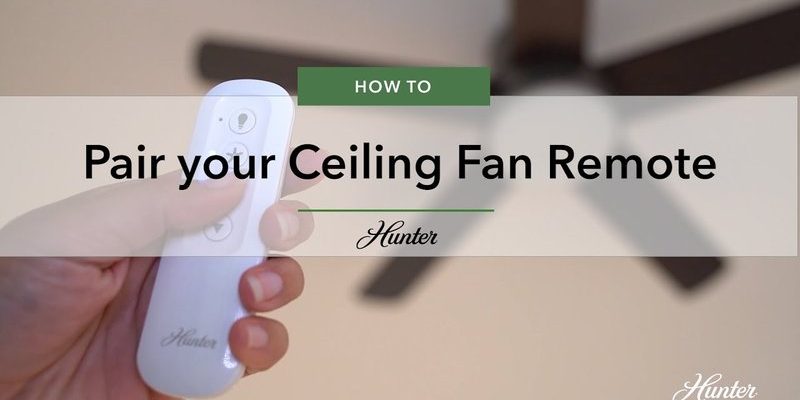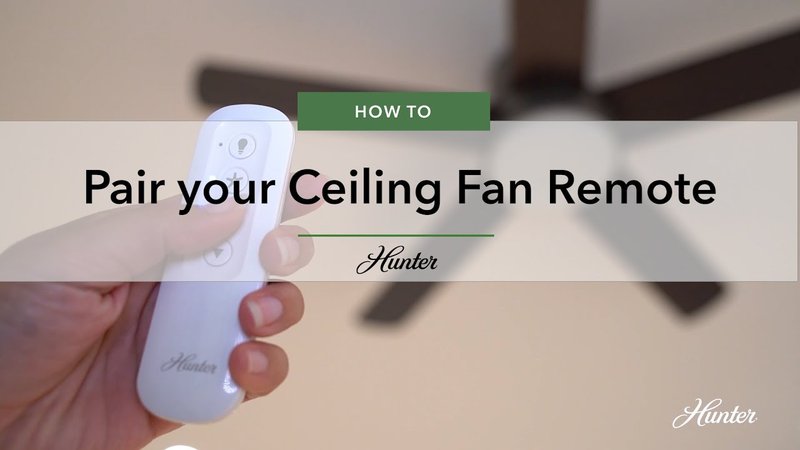
Honestly, these remotes aren’t as mysterious as they seem. They look simple, with those few buttons and maybe a battery compartment, but inside, there’s a smart little system syncing your commands to the fan’s receiver. Once in a while, they lose their handshake—maybe after a battery change, a power outage, or just because electronics like to keep us on our toes. The good news? Resetting and re-syncing is almost never as complicated as the manual makes it sound.
Understanding Hunter Ceiling Fan Remotes and Receivers
Here’s the thing: not all Hunter remotes are built the same way. Some have a basic set of buttons for speed and lights, while others sport extra features like timers or variable dimmers. But the basic architecture is pretty similar—each remote sends a wireless signal, and the fan itself has a tiny receiver hiding in the canopy or above the motor. This receiver acts like a translator, turning your remote’s command into real-life fan speed (or that satisfying light click-on).
Most Hunter ceiling fans use a “pairing” or “sync” process to match a remote to a fan. If something interrupts this—like swapping batteries or a surge—it can break the link. Suddenly, you’re pressing buttons and getting no response. That’s where resetting comes in.
Tip: If you have more than one Hunter fan in the house, make sure you’re resetting the remote for the right one. They can cross signals if you’re not careful.
You might be wondering why this matters. Without a correct reset, your remote might start controlling a neighbor’s fan, or worse, nothing at all. It’s a little like getting your phone and your Bluetooth headphones speaking the same language again after a hiccup.
Identifying Your Hunter Remote Model Without a Manual
First step: don’t panic if you don’t have the manual. Most Hunter ceiling fan remotes can be identified by their layout, battery setup, and sometimes a sticker under the battery cover listing a model number. Take the batteries out and check for any codes or brand markings. Even if there’s nothing obvious, the number of buttons and their labels (FAN, LIGHT, DIM, etc.) can help you match your remote style with online resources or Hunter’s website.
Here’s how to make sense of what you’ve got:
- Look for a dip switch panel under the battery cover—these tiny switches help set a unique code for your remote and receiver to talk to each other.
- If you see buttons labeled “PAIR” or “SYNC,” you’ve got a newer model. Older models might just have the dip switches.
- No switches or pairing button? It’s likely an infrared model, but those are rare for Hunter ceiling fans; most use radio frequency.
If your remote is super basic but the fan is new, odds are good there’s an easy sync feature. If the remote is chunkier with a panel of switches, you’ll be using the manual reset method.
Resetting a Hunter Ceiling Fan Remote Using Dip Switches
Now, let’s talk about those dip switches. Think of them as the secret code that tells your remote and receiver, “Hey, we’re together.” If the code gets out of sync—say, you bumped a switch while replacing the battery—the remote can’t find its fan.
Step-by-step reset for dip switch remotes:
- Start by turning off power to the fan at the wall switch or circuit breaker. Safety first.
- Remove the remote’s battery cover. Check for a tiny row of switches and set them to a random position—up/down combinations, as long as all switches match later on.
- Now (and this is the tricky part), you’ll need to access the fan’s receiver. Usually, it’s above the ceiling canopy—remove the screws, lower the canopy, and look for a matching switch panel.
- Set the receiver’s switches to exactly match the remote’s new pattern. Double-check, because one off and it won’t work.
- Replace the battery and canopy, then restore the power. Press a button on the remote and listen for the fan or light to respond.
Honestly, getting those little switches lined up can feel fiddly, but it’s the surest way to reset most Hunter ceiling fan remotes when you can’t find the manual. If nothing happens, try a different combination and repeat. Don’t worry—you won’t break anything.
Pairing or Re-Syncing Newer Hunter Fan Remotes Without Manual
If your Hunter remote looks modern—maybe it has a “PAIR” or “SYNC” button or just a few simple controls—resetting is actually much easier than you’d think. You won’t need to unscrew anything or mess with dip switches.
Here’s the sync process:
- Cut power to the ceiling fan, wait about 30 seconds, then turn it back on. This “wakes up” the receiver—it’s basically a reboot.
- On the remote, press and hold the PAIR or SYNC button (sometimes it’s a combination like FAN + LIGHT together) for 5–10 seconds.
- The fan should respond—either spinning up, flashing the light, or emitting a beep. That’s your sign you’re paired!
If nothing happens, check for weak batteries or try holding the button down longer. Some models are finicky and want the sync soon after restoring power. Others might need you to repeat the process once or twice. Either way, you’re not doing anything risky—just telling the fan and the remote to “find each other” again.
What To Do If Your Hunter Remote Still Won’t Reset
You’ve tried a dip switch reset, you’ve pressed the sync buttons, and still—crickets. It’s normal to wonder, “Is my remote broken?” Before you toss it in the junk drawer, let’s troubleshoot a bit more.
Check the basics first:
- Fresh batteries. Even brand-new ones can be duds. Swap for another set just in case.
- Make sure the receiver in the fan is getting power—test with a wall switch or another remote if you’ve got one.
- If your fan has a pull chain, set it to “high” before using the remote. Some remotes only work if the fan is already switched to a certain speed.
You might be dealing with a faulty receiver (inside the fan) rather than a bum remote. Replacement receivers are available—just make sure to match the part number to your fan model. As a last resort, universal ceiling fan remotes can be a lifesaver, but they usually mean swapping out the receiver as well.
Insight: Sometimes, nearby devices—garage door openers, WiFi routers, even microwaves—can interfere with your remote’s signal. If you’re in a tech-heavy home, try resetting at a different time or when fewer devices are running.
Comparing Hunter Remotes With Universal Remotes
At some point, you might wonder if a universal ceiling fan remote could solve your headache for good. The truth? Sometimes yes, but not always as simply as you’d like.
Hunter’s own remotes are tuned for their proprietary receivers, so they tend to work more reliably with Hunter fans—reset, pair, forget. Universal remotes, on the other hand, come with generic receivers you install inside the fan canopy. This can work if your original receiver is fried or if you want extra features (like timers or smart home compatibility), but it involves more installation effort.
- Ease of Use: Hunter remotes are made for plug-and-play. Universal remotes might need you to change wiring inside the fan.
- Features: Universal units sometimes add functionality, but can lack dimming or multi-speed controls specific to Hunter fans.
- Support: Hunter support can help if you stick with their remote. With a universal remote, you’re on your own for troubleshooting.
Still, if you’re tired of fiddling with reset codes and pairing, a universal remote kit can be a solid backup—just know what you’re trading.
Hunter Fan Remote Reset: Safety and Maintenance Tips
Here’s something that doesn’t get said enough: working on anything electrical, even a “just a remote,” means safety should come first. Always power down at the wall switch or breaker before poking inside a fan canopy. A quick break now is better than a shock or broken fan later.
When you replace batteries, check for any corrosion in the compartment. If you spot a greenish tint, clean it with a pencil eraser or a bit of rubbing alcohol on a cotton swab. Weak contacts = weak signal.
And a quick word on keeping your remote happy:
- Store it away from direct sun and heat. Overheating can shorten battery and remote life.
- If your remote gets sluggish, open it up (carefully!) and check for dust or grime on the contacts.
- Every six months, reset your remote and receiver just for good measure. It helps prevent weird connection issues down the road.
Pro tip: Label your remotes and fans with tiny stickers. When every fan-blade-watcher in the house reaches for a remote, you’ll save a ton of confusion.
When to Call Hunter Customer Support
Some issues just won’t budge—and that’s okay. If you’ve tried every code, every reset, and checked the batteries twice, it’s probably time to get a little help. Hunter’s customer support isn’t as scary as it sounds; they’re actually pretty friendly with troubleshooting, and they can identify models by a photo or serial number if you give them a call.
They can walk you through advanced pairing or tell you if your receiver needs replacing. Sometimes, weird glitches pop up with certain codes that only an expert can spot. If your fan is still under warranty, support can score you a new remote or part—just have your purchase info ready.
Honestly, everyone hits a wall eventually. If you’ve spent half an afternoon balancing on a ladder, don’t feel bad about handing the baton to the pros. Your neck (and your patience) will thank you.
Final Thoughts: Resetting a Hunter Ceiling Fan Remote Without the Manual
Losing the manual doesn’t mean losing control of your Hunter ceiling fan remote. Whether yours uses little dip switches, a pair button, or a fancier sync feature, the reset process usually comes down to lining up the “codes” or giving everything a fresh handshake. A little patience, some basic troubleshooting, and a flashlight will get most remotes talking to their fans again—manual or no manual.
If all else fails, swapping in a fresh universal kit or calling Hunter support puts you right back in the driver’s seat. Remember, these remotes are designed for everyday people, not rocket scientists. Once you see how the system works, resetting and syncing starts to feel almost routine. So, next time your ceiling fan gives you the silent treatment, you’ll know exactly where to start—and you won’t even miss that tiny instruction booklet.