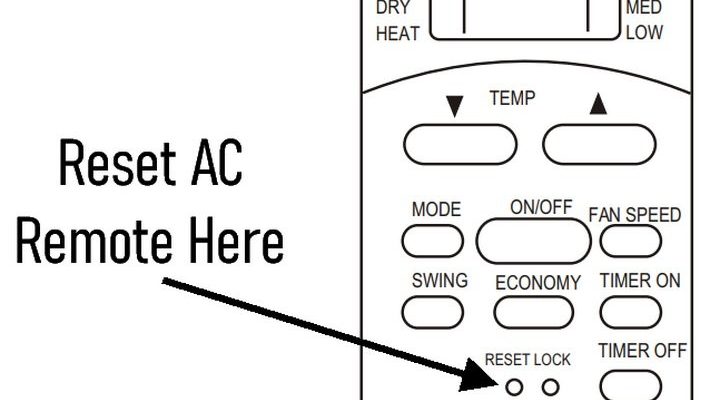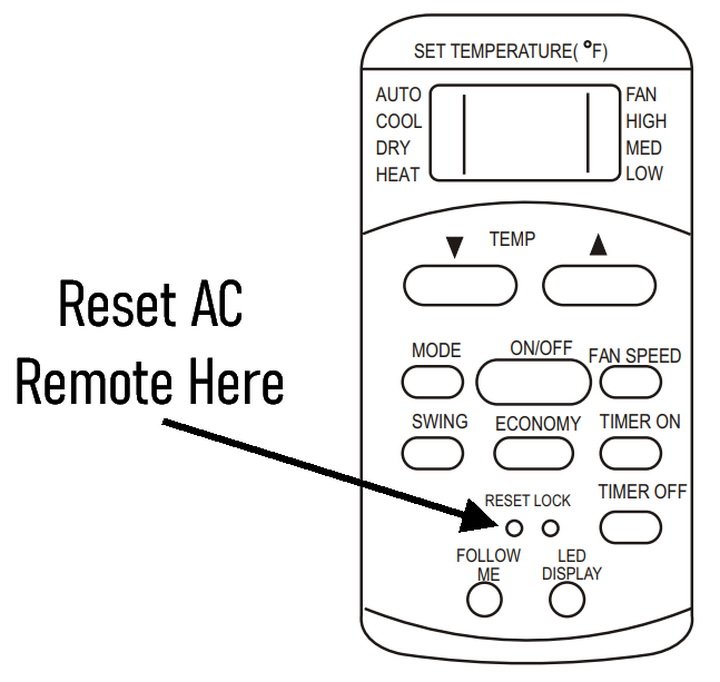
I get it. We live in an age where nothing ever works perfectly, and remotes—especially those little GE ones—have this weird talent for freezing up at the absolute worst time. Is hitting “reset” again and again the tech equivalent of poking a sleeping bear? Or is it more like turning your phone off and on, basically harmless? Let’s cut through the jargon and figure this out, plain and simple.
Stick with me—I’ll explain what actually happens during a reset, why you might need to do it, and whether you’re playing with fire (metaphorically, no actual flames, promise) by resetting your GE AC remote too often.
How Does a GE AC Remote Actually Work?
Let’s start with the basics. Your typical GE air conditioner remote is basically a tiny computer. Inside, there’s a circuit board, a set of rubber buttons, and a small infrared LED that flashes codes to your AC unit. When you press a button—say, “power” or “cool”—the remote sends a unique signal using infrared light. If you’ve ever aimed your remote in the wrong direction and nothing happened, it’s because the AC’s sensor didn’t pick up the code.
Here’s the thing: every function of your AC—temperature, fan speed, timer—is controlled by these little codes. The “reset” button doesn’t just randomly restart something. Instead, it wipes the remote’s temporary memory and restores it to factory settings. Imagine it like clearing your brain of all day-to-day stress and hitting the mental “refresh” switch. Helpful when things get messy, right?
Honestly, most GE remotes are designed with this in mind. They know users will want a do-over when things stop responding or the pairing with the AC gets mixed up. So while it might seem fragile, it’s built to handle the occasional reset.
What Does ‘Resetting’ Your Remote Really Do?
Resetting a GE AC remote isn’t as dramatic as it sounds. You aren’t zapping it with electricity or scrambling its insides. All you’re really doing is making it forget any temporary settings, unsaved pairings, or lingering errors. If you’ve ever had your remote go totally silent—even with fresh batteries—a reset is like asking it to “wake up and remember who it is.”
Typically, you’ll trigger a reset by holding down a dedicated button or popping out the batteries for a minute. Afterward, things start up clean—old codes are cleared, glitches wiped out, and it’s like meeting your remote for the first time all over again. In technical terms, you’re flushing volatile memory, not altering the hardware or permanent code.
This isn’t just a GE thing, by the way. Most modern appliance remotes have a reset function for the same reason. Universal remotes, fancy programmable ones, and even TV remotes use this trick. It’s a standard troubleshooting move—useful, safe, and (truthfully) kind of satisfying.
Why Would You Need to Reset the Remote Often?
You might be wondering, “Why would anyone need to reset their AC remote more than once in a blue moon?” Fair question! A single reset usually solves most hiccups, like a remote not syncing with your AC or refusing to accept new pairing codes.
But sometimes, more frequent resets become a thing. Maybe your remote keeps losing connection, glitches out after battery changes, or the AC just isn’t picking up the signal reliably. In my experience, these frustrations are often linked to:
- Worn-out or slightly corroded battery contacts (makes the power flicker on and off)
- Physical damage or sticky buttons from spills or drops
- Interference from other electronics, causing the remote code to scramble
- Software bugs—yes, in a remote, believe it or not
So, while daily resets should not be necessary, there are real-life situations that make it seem like the only way out. And if you own an older GE model or you live in a place with wild humidity or dust, resets might just be part of your normal troubleshooting toolkit.
Is It Actually Safe to Reset a GE AC Remote Frequently?
Alright, here’s the million-dollar question. Is pressing “reset” constantly going to break your remote? The short answer: *not really*, at least, not in the way you might fear.
The internal chips and memory that handle the reset cycle are made to withstand hundreds, if not thousands, of resets in their lifetime. You’re not erasing the main code—it’s more like brushing away cobwebs. There’s no hard drive spinning up, no moving parts wearing out.
But—and here comes the “but”—frequent resets could be a symptom of something else going wrong. For example, if you’re always opening the battery compartment to force a reset, you might eventually loosen the contacts or wear out the plastic. Constant popping in and out of batteries is rougher than the reset itself.
Insight: A reset here and there? Totally fine. Daily resets or having to fight with your remote just to get cool air? That’s a sign you might need new batteries, a dusting, or honestly, a whole new remote.
Could Frequent Resets Shorten the Remote’s Lifespan?
Here’s where things get interesting. Repeated resets don’t directly kill your GE AC remote, but what goes along with them might. Think about it—if you’re force-resetting every day, you’re probably also:
- Popping out batteries (wears down springs and contacts)
- Dropping or jostling the remote more than usual
- Possibly pressing buttons too hard out of frustration (don’t worry, we’ve all been there)
The electronics themselves are sturdy, but the *housing* and *button mechanisms* can wear out. If you notice your remote feeling loose, buttons getting mushy, or battery doors struggling to close, that’s not from the reset—it’s from all the handling around it.
Also, let’s not forget human error. Some people dig into their remotes with pens or hairpins trying to hit “reset,” but end up scratching or damaging the board inside. Yikes.
Bottom line? The act of resetting is built-in and safe. The extra “wear and tear” from aggressive troubleshooting is what sneaks up on you.
Are There Better Alternatives to Constantly Resetting?
Sometimes, you can break the reset habit with a little bit of detective work. Here’s a gentle nudge to check the basics before you declare your remote hopelessly buggy:
- Change the batteries—even if you *just* did. Sometimes new batteries are duds, or contacts are dirty.
- Clean the remote. A bit of isopropyl alcohol on a cotton swab works magic for stuck buttons or dirty sensors.
- Unplug your AC for a minute, then plug it back in. Sometimes the AC, not just the remote, needs a “hard reset.”
- Try syncing or re-pairing the remote. Many GE air conditioner remotes have a “code” or “sync” button for this.
If none of this sticks, and you’re still dancing the reset two-step every other day, it could be time for an upgrade. Universal remotes work with many GE units and can bring new life to older models that are slow or non-responsive.
Comparing GE Remote Resets With Universal Remotes
Ever looked at a universal remote as a backup? They can be lifesavers if your original GE AC remote is having trust issues. Here’s a little comparison:
| GE AC Remote | Universal Remote |
| Designed specifically for your GE model | Works with many brands and devices |
| Reset function meant for GE AC software | Usually resets all device codes at once |
| Pairing and sync is seamless (ideally) | May require entering codes manually or auto-search |
| Shorter battery life if old | Sometimes better power management |
Here’s the thing—universal remotes are more likely to need frequent resets themselves, especially if you’re switching between devices or brands. If you *only* use it for your GE AC, though, it can be just as stable as the original, without the weird hiccups that make you want to reset in the first place.
When Should You Actually Reset Your GE AC Remote?
Let’s be honest—sometimes “reset” is just the impulse when things glitch. But you don’t need to hit it every time something feels a bit off. Here’s when a reset genuinely makes sense:
- The remote isn’t sending any signal (no response from the AC, even up close)
- Pairing/syncing fails after battery changes
- Settings (like temperature or timer) keep glitching or resetting themselves
- You see weird error codes, or the display is frozen
Most of the time, a reset is a last resort—useful, but not a daily ritual. If things work smoothly right after, great! If not, it’s time to troubleshoot further or consider replacing the remote.
Final Thoughts: Resets Are Safe, But Don’t Ignore the Signs
So, is it safe to reset your GE AC remote frequently? Absolutely—if you’re talking about the electronics and software, it’s designed for it. But if you’re needing a reset more often than your morning coffee, it could be a sign something else is up: battery problems, dirty buttons, or just an aging device ready for a break.
Resets are a fantastic tool in your tech toolkit—like Ctrl+Alt+Delete for your remote. Honestly, don’t be afraid to use it when needed. Just don’t let frequent failures slide by. Sometimes, a little TLC (or a new remote) is the best fix of all.
And hey, next time your GE remote acts up, you’ll know exactly what’s going on—and you’ll never have to second-guess that reset button again.