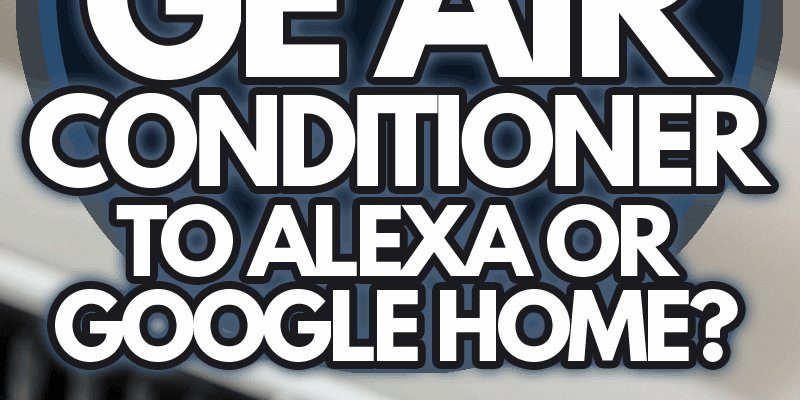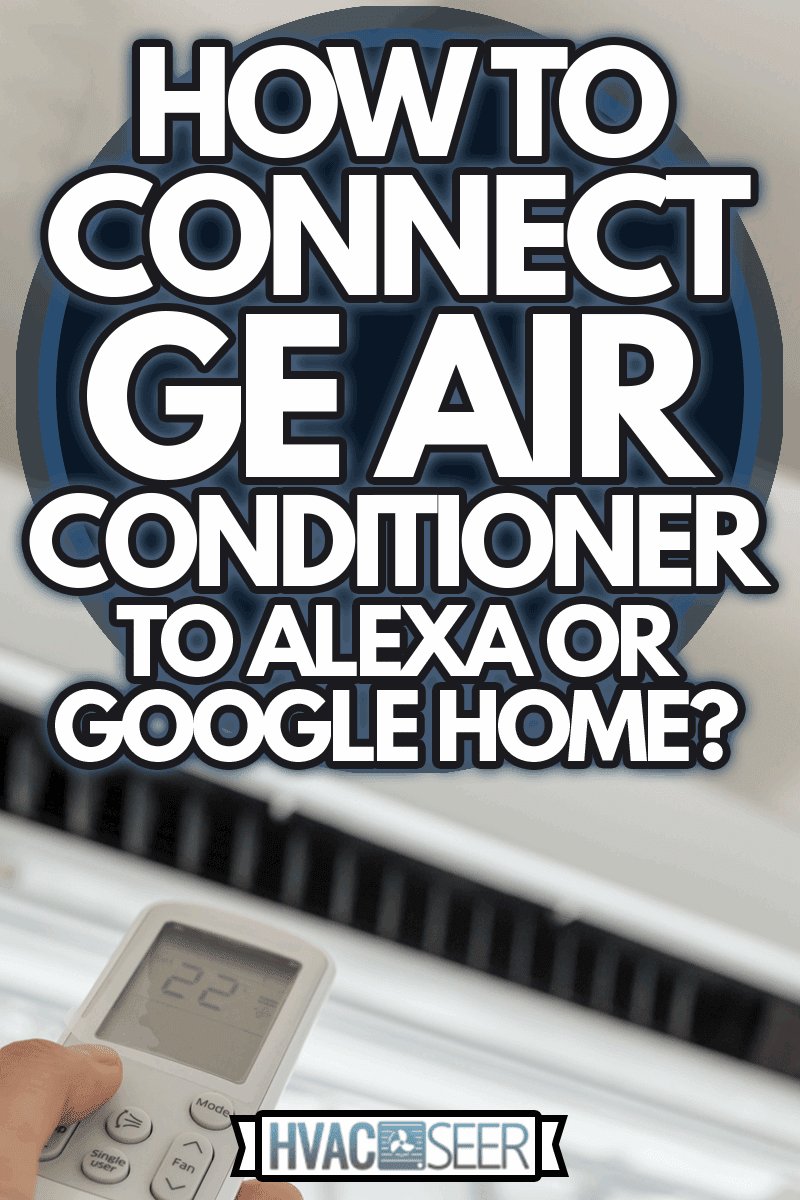
Let me break it down for you. Not all remotes—or air conditioners, for that matter—are born equal. Some are super basic, others are surprisingly smart. If you own a GE air conditioner, you might wonder: Can I pair my remote, or at least my AC, with my Alexa or Google device? Or am I stuck fishing for that clicker for all eternity? Let’s chat about what’s possible, what’s wishful thinking, and the techy bits you’ll want to know if you’re dreaming of a voice-controlled summer.
Understanding GE AC Remotes: What They Can (and Can’t) Do
First, let’s talk about what a typical **GE AC remote** actually is. Most GE air conditioners come with a standard infrared (IR) remote. It’s the classic one: a plastic wand with a bunch of buttons, powered by a couple of AAA batteries. When you press a button, it sends an IR signal straight to the AC, telling it what to do.
Here’s the thing: IR remotes are *not* inherently “smart.” They’re old-school, much like a TV remote. They don’t have Bluetooth, Wi-Fi, or any capability to sync or pair directly with your Alexa or Google Assistant. No built-in code for smart home integration. No app for customization. It’s just point-and-click.
Now, some higher-end GE AC models might include Wi-Fi compatibility. These models don’t use the remote itself for smart features—the intelligence is built into the air conditioner unit. If you’re not sure which type you’ve got, take a peek at your AC’s model number and see if the manual mentions Wi-Fi, “smart control,” or companion apps. If not, you’re likely dealing with a plain IR remote.
How Do Alexa and Google Assistant Usually Control Devices?
Let me explain how Alexa and Google Assistant typically work their magic. For most devices, you need three things: the smart device itself, an app or a bridge (sometimes called a “hub”), and an internet connection. When you say, “Hey Google, set the AC to 72,” your command travels through the cloud and gets interpreted by your smart device—or, more likely, by a smartphone app connected to your AC.
So, if your device isn’t “smart” (meaning, it doesn’t connect to Wi-Fi or Bluetooth), Alexa and Google Assistant can’t talk to it out of the box. They need something to bridge the gap—a way to translate your voice command into a signal the AC can understand. That’s where things get interesting, and a bit complicated, with GE’s IR remotes.
Most GE AC remotes don’t include this bridge technology. So, unless the AC itself has smart features, Alexa and Google Assistant can’t “see” your remote or pair with it directly. You’re dealing with tech from two different worlds—voice assistants are all about Wi-Fi and cloud, IR remotes are… well, not.
Are GE AC Remotes Compatible With Alexa or Google Out of the Box?
Here’s the honest answer: **most GE AC remotes are not compatible with Alexa or Google by themselves**. There’s no way to code, reset, or sync your remote to these assistants straight out of the packaging. You can replace batteries, try to pair it with your AC, or even troubleshoot connection issues—but you won’t find a “Connect with Alexa” button anywhere.
If you have a GE air conditioner with built-in Wi-Fi and a companion app—often labeled as “Smart GE Appliances”—then you’re in luck. These units let you connect directly to Alexa or Google. You just pair your AC with your home Wi-Fi, download the GE SmartHQ app, and link it to your smart assistant. Your physical remote stays totally separate.
But if your AC is a standard model with only an IR remote, you’ll need some extra hardware (which I’ll explain in a sec). Otherwise, your GE remote can’t talk to Alexa or Google, no matter how many times you reset it or try syncing.
So How *Can* You Control a GE AC With Alexa or Google?
Okay, you might be wondering, “Is there any way to make this work?” The answer is yes—but it’s a bit of a workaround. You’ll need a **smart IR blaster** or universal smart remote that’s compatible with Alexa or Google Assistant. Think of this device as a translator—it sits in your room, receives a command from your voice assistant over Wi-Fi, and then blasts an IR signal to your AC, mimicking your GE remote.
Here’s how it usually goes:
- You buy a smart IR blaster, like the BroadLink RM4 Mini or SwitchBot Hub Mini.
- You “train” the blaster by pointing your GE AC remote at it and pressing each button, so it learns your control codes.
- You connect the blaster to your Wi-Fi and link it to the Alexa or Google Home app.
- When you say, “Alexa, turn on the AC,” Alexa talks to the blaster, which sends the IR signal to your air conditioner.
It’s not as seamless as a native smart AC, but it does the trick if you want to avoid digging through couch cushions. Just keep in mind: you might need to troubleshoot the syncing process, and sometimes the remote codes don’t match perfectly. But for most GE models, this setup works surprisingly well.
Pro tip: Place the IR blaster somewhere with a direct line of sight to your air conditioner. IR signals can’t go through walls or around corners. Think of it like a flashlight—if the light can’t hit the AC, neither can the signal.
GE Smart Air Conditioners: Built-In Voice Assistant Support
Let’s talk about a different breed of GE air conditioners: the ones with “Smart” right in the name. Some higher-end GE units come with built-in Wi-Fi and support for Alexa or Google Assistant right out of the box. They don’t rely on the physical remote—you control them through an app, and your voice assistant links up directly.
Setting this up is generally straightforward. Here’s the play-by-play:
- Plug in your AC and follow the instructions to connect it to your home Wi-Fi.
- Download the GE SmartHQ app on your phone and sign up or log in.
- Add your AC in the app, sync it, and test remote control from your phone.
- Enable the GE Appliances skill in Alexa, or link the device in Google Home.
- Now you can use commands like “Alexa, turn on my GE air conditioner” or “Hey Google, set the AC to 70 degrees.”
No extra hardware or IR blaster needed—everything just works. Honestly, if you’re shopping for a new AC and voice control matters to you, go for one with native smart home integration. You’ll save yourself a lot of setup headaches.
Why This Matters: Convenience vs. Complexity
Voice control might sound like a luxury, but for folks with mobility issues, or just a deep dislike of getting up, it’s a game changer. Smart integration lets you schedule cooling, tweak settings hands-free, or even check if you left the AC running after you’ve left the house. But the catch is, without built-in smarts or a universal remote workaround, your standard GE AC remote is going to stay strictly analog.
Universal Remotes as an Alternative: Are They Any Smarter?
You might be tempted by so-called “universal remotes.” Some can control a bunch of different devices: TVs, soundbars, even AC units. But here’s the catch—most of them are still IR-based and don’t have Wi-Fi or Bluetooth. So, even though they might tidy up your coffee table clutter, they won’t magically connect your GE AC to Alexa or Google.
However, some universal remotes are getting smarter. There are models on the market that do have Wi-Fi and work with voice assistants—sort of merging a universal remote and IR blaster into one device. If you go this route, make sure the product specifically lists **Alexa** or **Google Assistant compatibility** and supports GE air conditioners as one of its devices. Otherwise, you’re just swapping one remote for another.
And don’t forget: pairing or syncing a universal remote can sometimes be fiddly, especially if the GE AC codes aren’t in its database. Sometimes, you’ll need to manually train it, which means spending a bit of time pressing every button on your old remote so it learns the right IR signals.
Resetting and Troubleshooting GE Remotes
While we’re on the topic, let’s quickly address an all-too-common scenario: your GE AC remote stops working. You swap the battery, try to reset or sync it, but it’s stubborn. Voice assistants aside, here’s a basic troubleshooting routine:
- Replace the batteries. Even a half-dead battery can cause weird glitches.
- Check for obstructions—sometimes, something as silly as a lamp can block the IR signal.
- If there’s a reset button (tiny pinhole), try pressing it with a paperclip.
- If all else fails, consult the manual for a code or re-pairing sequence.
Sadly, none of these steps will suddenly make your remote smarter. But at least you’ll be back in business!
Comparing GE Remotes With Other Brands and Smart Home Options
When it comes to smart home compatibility, GE is neither the worst nor the absolute best. Some brands, like LG or Samsung, offer more integrated smart controls across their appliance lines. Others are just as old-school as GE’s basic models. If native Alexa or Google Assistant compatibility is a must, you’ll want to check whether the AC unit (not the remote!) supports those assistants right out of the box.
Real talk: If you already own a GE AC with a standard remote, don’t worry. With a smart IR blaster, you can still give it a voice-activated makeover. It’s not quite the Star Trek future we were promised, but it’s close.
If you’re choosing between replacing your remote, buying a universal one, or investing in a smart IR blaster, think about what matters more: convenience, up-front cost, or future-proofing your setup for even more smart devices.
In Closing: The Reality of Smart Home Control for GE AC Remotes
So, are GE AC remotes compatible with Alexa or Google? The short answer is: by themselves, absolutely not. The remote is just a simple IR device, with no smarts, no app, and no Alexa or Google pairing capability. If your GE air conditioner has built-in Wi-Fi, though, you’re in luck; it’ll play nice with voice assistants right out of the box. Otherwise, the clever workaround is picking up a smart IR blaster or universal remote that bridges the tech gap.
Honestly, it’s a bit of a patchwork solution, but it does work—and it beats tearing up your living room looking for batteries (again). If you’re shopping for new appliances and dream of a future where you command your AC like a wizard, look for units with smart integration built in. But if you’re sticking with your trusty old GE model, now you know exactly how to bring at least a little bit of the future into your living room.
Because at the end of a long, hot day, being able to say “Hey Google, cool things down,” and having it actually happen? That’s the good stuff.